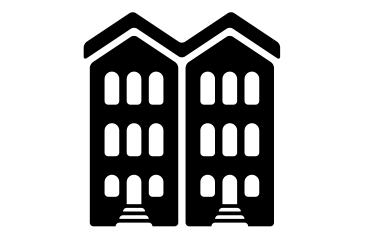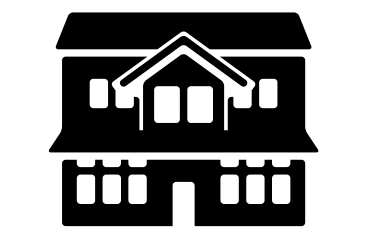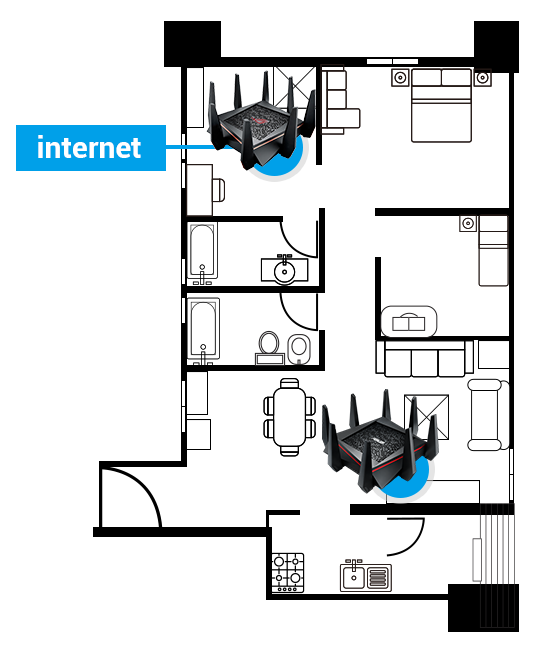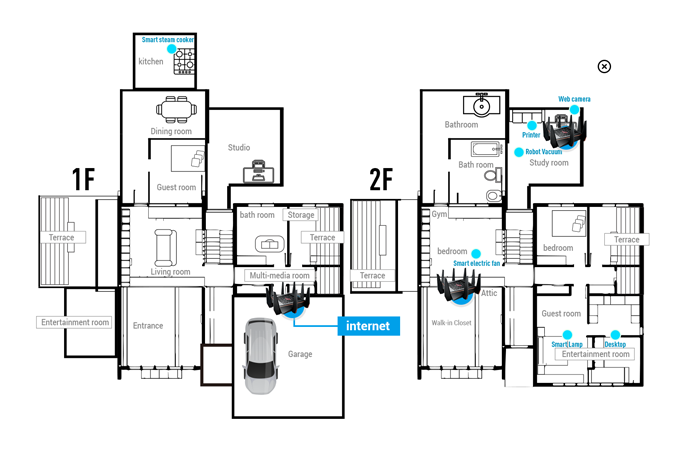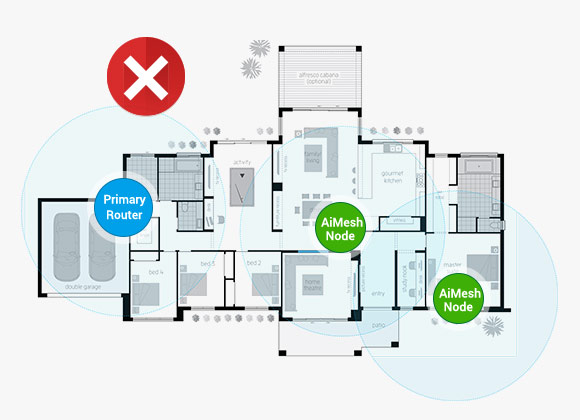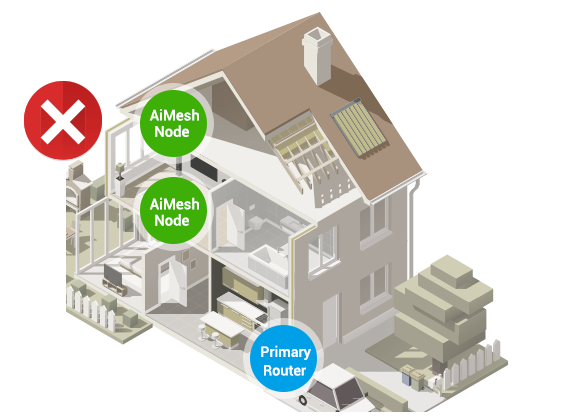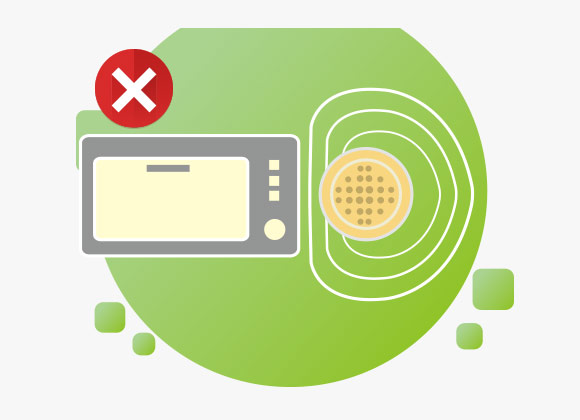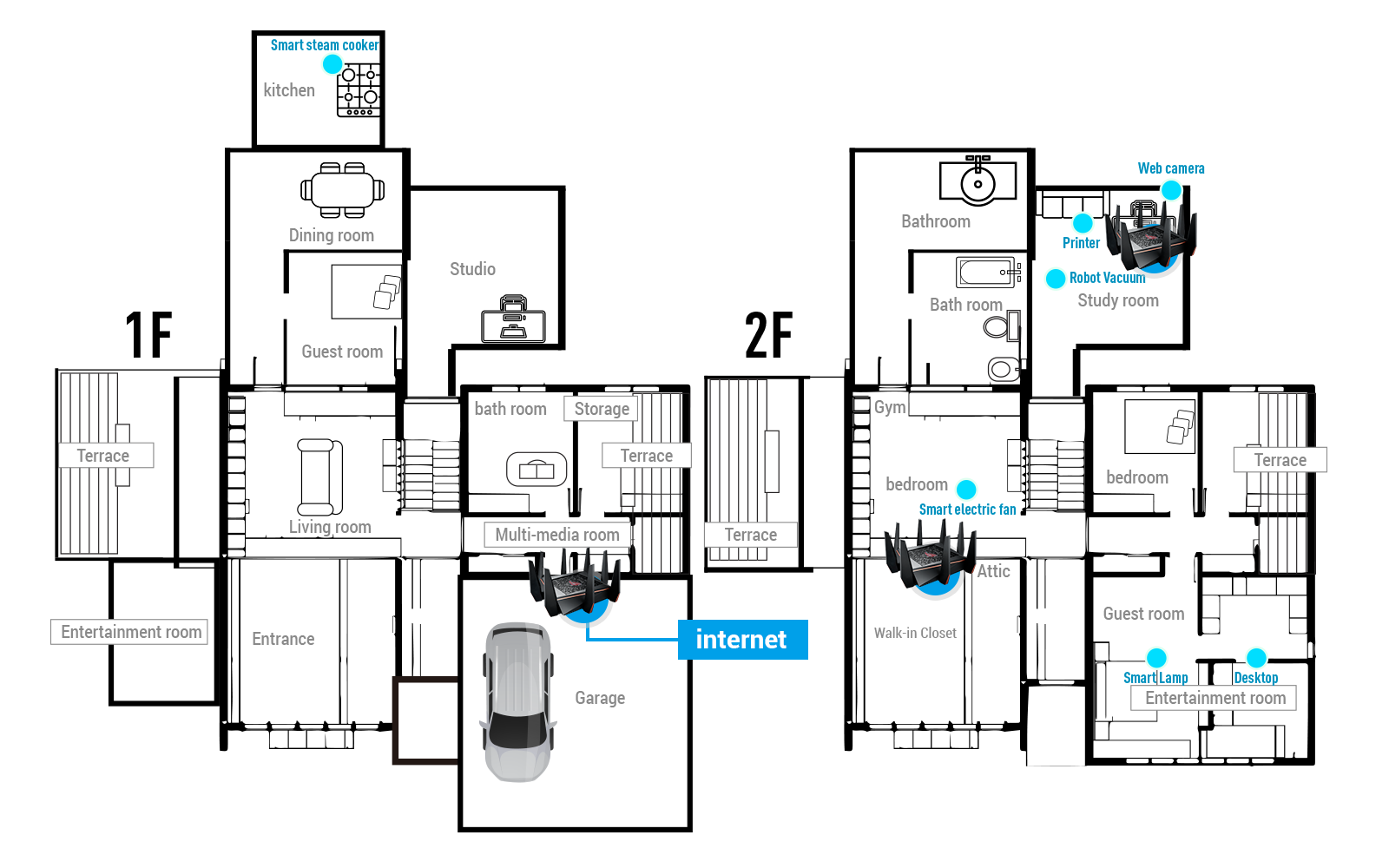The Right Solution to Your WiFi Problems Regardless of the Home Types
WiFi obstructions come from concrete/brick floors and walls, as well as other electric appliances that emit radio signals. AiMesh WiFi solves these problems by creating a network where all routers communicate with each other all the time, ensuring smooth and reliable whole-home WiFi with a variety of great networking features. ASUS offers a complete lineup of AiMesh products, making it easy to find the right solution for your home.