Relative Topices
- [AiMesh] How to setup AiMesh system (Web GUI)?
- [AiMesh] How to setup AiMesh system (ASUS Router App - Android)?
- [AiMesh] How to setup AiMesh system (ASUS Router App - iOS)?
- [AiMesh2.0] AiMesh 2.0 Web GUI - Introduction
- [AiMesh] How to Improve the Signal Quality between your AiMesh Router and AiMesh Node?
[AiMesh] Why cannot I search any AiMesh node?
For more AiMesh information, please go to https://www.asus.com/Microsite/AiMesh/en/index.html
If your AiMesh router cannot find or synchronize with any AiMesh node, please follow the steps below and search for the AiMesh node again.
1. Your AiMesh node is powered on.
2. AiMesh nodes have been updated to the latest firmware.
3. Your AiMesh node is reset to default.
4. When searching for AiMesh nodes, place your AiMesh nodes close to the AiMesh router, within 1-3 meters of each other.
5. For optimal performance with multiple ASUS AiMesh extendable routers, set the one with the highest specifications as the main router.
6. Please check if your ASUS router supports ASUS AiMesh. [AiMesh] What models of router / Range Extenders support AiMesh?
7. Be sure the WPS function is enabled on your AiMesh router. WPS path: Login to the Web GUI and click [Wireless] > [WPS] > [Enable WPS]。
8. If connecting to the AiMesh node wirelessly fails, please try using a wired connection.
9. When Ethernet backhaul mode is enabled, all AiMesh routers and nodes can only be connected via a wired connection.
If some nodes want to use a wireless connection, please turn off the Ethernet backhaul mode.
Please refer to FAQ [AiMesh] What is Ethernet Backhaul Mode/Backhaul Connection Priority in AiMesh System and how to set up in different scenarios
You can search for AiMesh nodes via the Web GUI or the ASUS Router App
a. Login to the app and tap [Add Node] > [Get Started], it will automatically search AiMesh node.
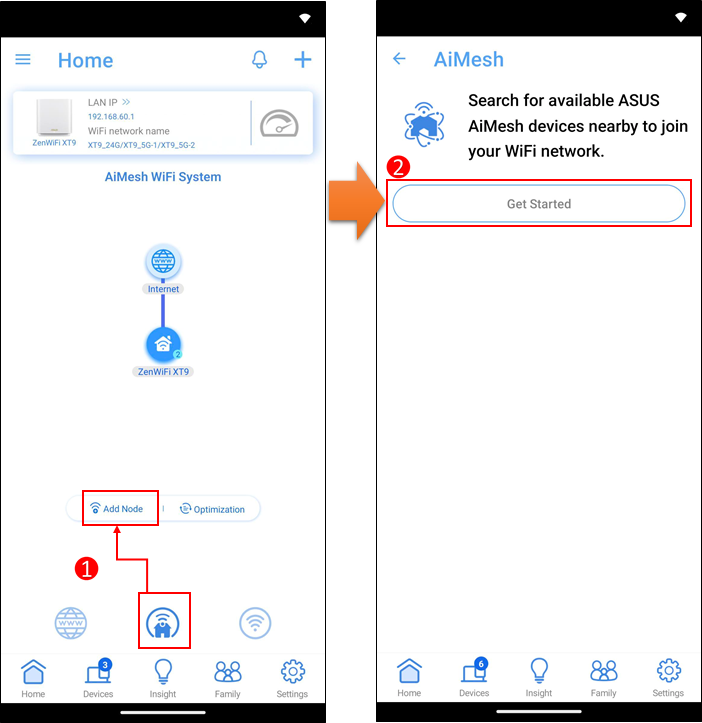
b. Login to the Web GUI and click [AiMesh Node icon] > [ Search ], it will automatically search AiMesh node.
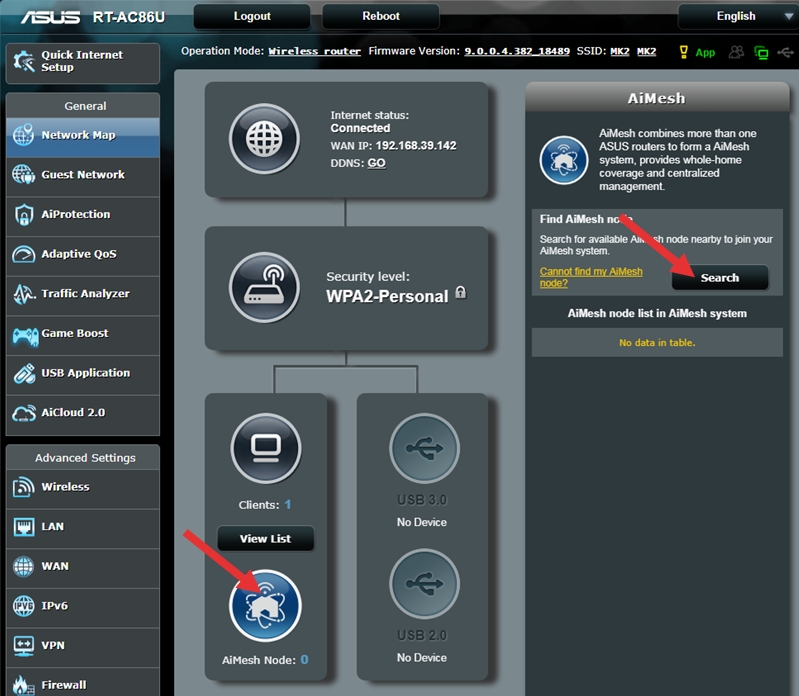
How to get the (Utility / Firmware)?
You can download the latest drivers, software, firmware and user manuals in the ASUS Download Center.
If you need more information about the ASUS Download Center, please refer this link.