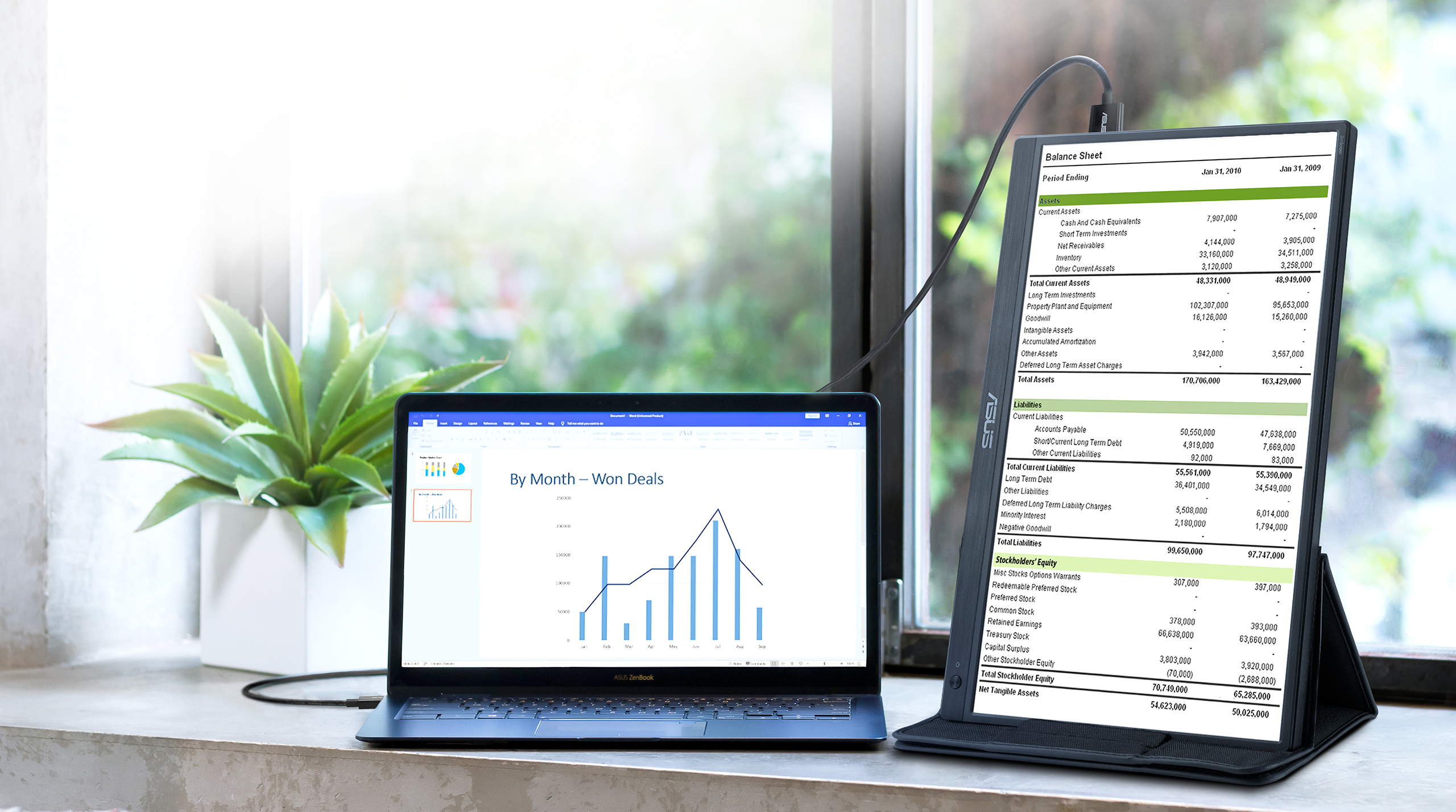Sleek and portable design
ASUS ZenScreen™ MB165B is ideal for life on the road. This sleek portable display weighs just 0.78kg and has an 11.8 mm slim profile, so it fits easily in any travel bag and is ready for productivity, anytime and anywhere.

ASUS ZenScreen™ MB165B is ideal for life on the road. This sleek portable display weighs just 0.78kg and has an 11.8 mm slim profile, so it fits easily in any travel bag and is ready for productivity, anytime and anywhere.


ZenScreen™ MB165B portable USB-powered monitor needs just one USB cable for both its video signal* and power, to be fully compatible with almost any laptop.
*Please install the USB Monitor Driver first (download) prior to using it. Then connect the upper micro B USB 3.0 port for video connection with PC/ laptop by inbox cable.

A ¼”-threaded hole at the rear of the monitor lets you to attach ZenScreen MB165B to a conventional tripod* or table-mount easily.
*Tripod is not included with ZenScreen MB165B.

With ASUS DisplayWidget software*, ZenScreen MB165B can automatically sense its orientation and switch the display between landscape and portrait modes while connected to your laptop. Landscape mode is ideal for presentations and spreadsheets, while Portrait mode gives you a perfect view of items such as documents, books or websites.
*Driver required. Auto Rotate function only works with Windows OS