| Item | How to attach | Note |
|
Nameplate 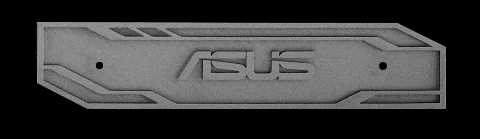
|
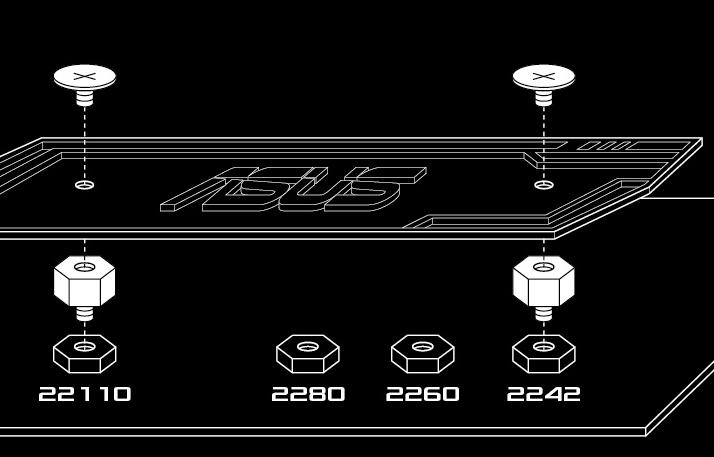
|
The nameplate must be able to withstand temperatures of at least 60°C, prevent electrical interference, and maintain compatibility with other installed components — so choose your materials accordingly. |
|
M.2 Fan Holder 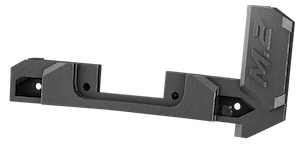
|
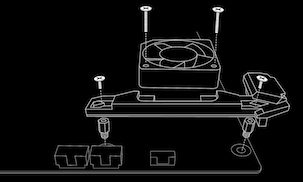
|
The fan holder is designed for 40x40mm fans, so be sure to use a fan of this size. |
|
Cable Cover 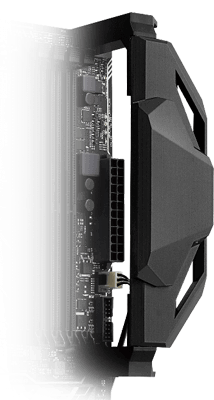
|
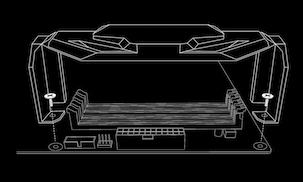
|
The cable cover must be able to withstand temperatures of at least 60°C — so choose your materials accordingly. |
|
IO cover 
|
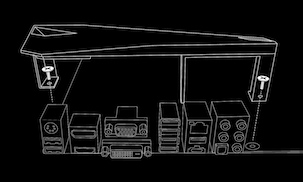
|
please ensure that it is made of materials designed to withstand temperatures of at least 60° C. |
Shop and Learn
- Laptops
- Creators & Design
- Commercial and Office
- Personal & At Home use
- Students and Studies
- Gaming Laptops
- Accessories
- Software
- Technology / Innovations
- AI PC
- Copilot+ PC
- Warranty
- Displays / Desktops
- Monitors
- Projectors
- All-in-One PCs
- Tower PCs
- Gaming Tower PCs
- NUCs
- Mini PCs
- Workstations
- Warranty
- Motherboards / Components
- Motherboards
- Graphics Cards
- Single Board Computer
- Gaming Case
- Cooling
- Power Supply Units
- Optical Drives
- Data Storage
- Networking / IoT / Servers
- WiFi 6
- WiFi Routers
- Whole Home Mesh WiFi System
- Range Extenders
- Modem Routers
- AIoT & Industrial Solution
- Servers
- Accessories
- Adapters and Chargers
- Keyboards
- Mice and Mouse Pads
- Apparels, Bags and Gears
- Stylus
- Mobile / Handhelds
- Accessories





