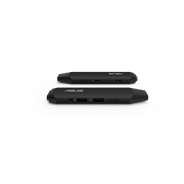ProArt Display PA27AC
ASUS ProArt Display PA27AC HDR Professional Monitor - 27-inch, WQHD, HDR-10, 100% of sRGB, color accuracy ΔE < 2, Thunderbolt™ 3, Hardware Calibration
- 27-inch WQHD IPS display with frameless design
- 100% of sRGB color gamut, pre-calibrated for excellent color accuracy (ΔE < 2)
- HDR function makes it possible to create more dynamic and realistic images
- Thunderbolt™ 3 supports data transfers at up to 40 Gbps, and USB-C with Power Delivery provides up to 45W of power to external devices
- ASUS ProArt™ Calibration Technology offers advanced adjustments including a 14-bit lookup table for color accuracy and 5x5 grid uniformity testing

COMPARISON

Awards

"It's been argued that even pro gamers can't perceive or really benefit from numbers above 240 Hz. But even if that’s the case, we’re happy to see any instance of engineers pushing performance into the realm of unnecessary. Pricing and an on-sale date still to come."

It’s 2023, and ASUS has been voted as the Best Gaming Monitor Brand.

For gamers, performance always comes first, then value. And you can clearly see this in our results as ASUS takes Best Gaming Monitor Brand with 26% of the votes, while Prism+ is much further behind at 15%.

The ASUS Republic of Gamers (ROG) branding has been highly successful when it comes to truly building a sub-brand that targets gamers.

With 26% of the votes, ASUS is once again our readers’ favourite gaming monitor brand.

I can truly see the heart and soul that ASUS is putting into creating world class monitors, truly amazing value and quality for the display, technology and it is not only for work stations, content creators, artists but for anyone who needs high end displays and even the gamers as well.
Video reviews
This gaming screen is very delicious, but for whom? | Review Asus Rog Strix XG309cm
Review Gaming Screen - ASUS ROG Strix XG309cm | Mega Technology
Instructions on how to choose a graphic screen for everyone
Screen with heat sink: ROG Swift OLED 49Inch 1800R | Computex 2023
How to track the super -simple super -speed phone screen | After Effects
The PC set is made by amber -spider artisans at computex 2023 #Computex2023 #short
Media reviews

The best portable monitor for gaming

Review Asus TUF Gaming VGSH30VQL1A: Battle of Giap takes gamers to conquer emotional racing tracks

Review ASUS ROG Strix XG309cm - super wide screen, super fast for gamers but there is a minus point

#Ces 2023: Asus launched ROG Swift OLED PG27AQDM: OLED Gaming screen with integrated radiator

Computex 2023: In the hands of the ROG Swift OLED 49 inch 1800R screen, including the internal cooling system

Computex 2023: Asus Proart Cinema Micro Led Display: 135 inches, 4K, brightness 2000 nits

PA27AC HDR Professional Monitor
Extreme clarity, superior contrast
ASUS ProArt™ PA27AC is Worldwide 1st 27-inch HDR400 with Thunderbolt™ 3 professional monitor. It features WQHD IPS panel with a 4-side frameless design and a wide 100% of sRGB color gamut. Up to 400 nits of brightness and HDR-10 provide lifelike experience. PA27AC features Thunderbolt™ 3 USB-C ports supports data transfers at up to 40 Gbps, DisplayPort and also support 45W power delivery. Advanced ProArt™ calibration technology and factory pre-calibrated to ensures the color accuracy (∆E < 2). With Windows- and Mac OS-certified, PA27AC is ideal for graphic designers, photographers, or anyone looking for high color accuracy.


Impeccably detailed visuals
With 77% more pixels than conventional Full HD monitors, ProArt™ PA27AC offers WQHD (2560 x 1440) resolution for the superior picture quality and sharp imagery that photographers desire. And, with so much extra screen space, you can work more easily and comfortably with less scrolling and zooming.
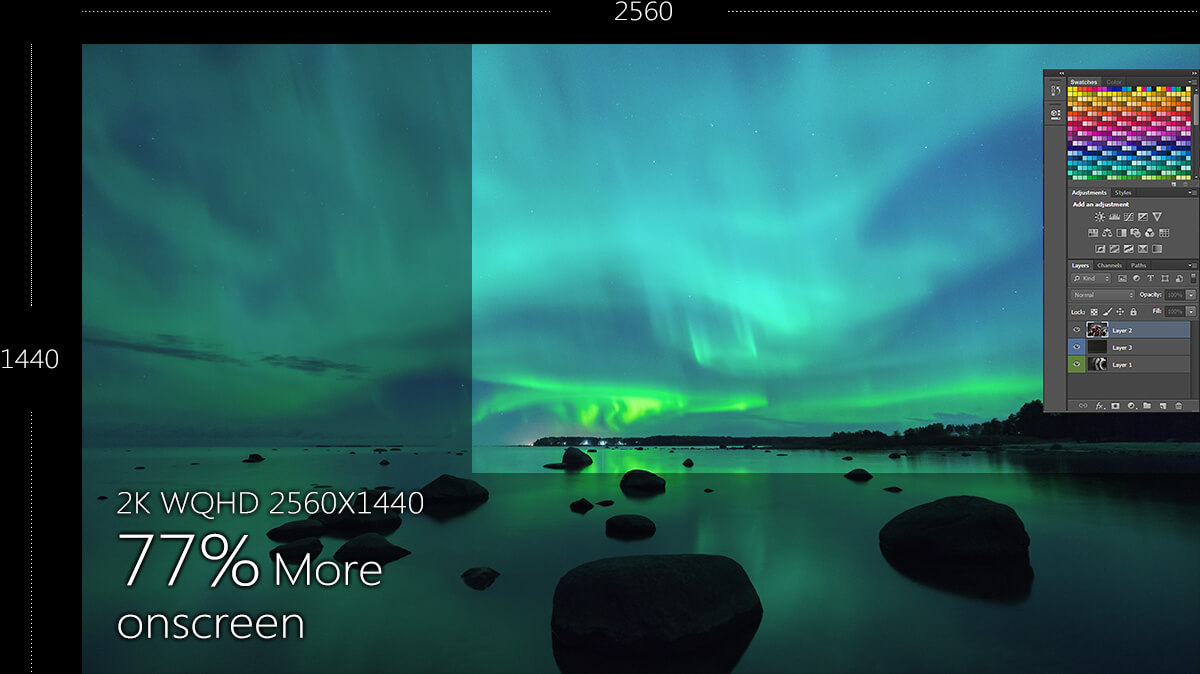
Shows less detail and spacing with less room for work bars on the side
PA27AC gives 77% more onscreen space than a similarly sized Full HD display
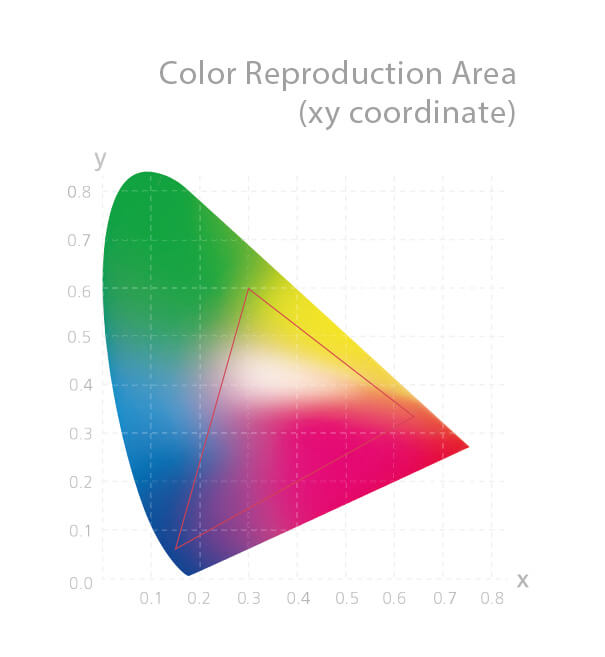
Bring out the true beauty of your pictures
Achieving 100% coverage of the sRGB color gamut, ProArt PA27AC reproduces richer and more vivid colors, ensuring that colors in your photos look more lifelike.



A picture painted with extra colors
Ideal for photographers, graphic designers or anyone looking for high accuracy, PA27AC offers 8-bit color graphics to display over 16.7 million colors. It uses a 14-bit internal lookup table and supports Gamma values of 2.6, 2.4, 2.2, 2.0 and 1.8 to give you natural-looking images, and smoother transitions between hues.
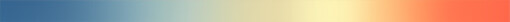
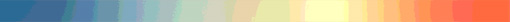



High color fidelity for truly expressive hues
Revel in pure, expressive hues thanks to accurate, true-to-life color reproduction. Each ProArt PA27AC monitor is pre-calibrated to guarantee industry-leading color accuracy (∆E < 2), and features ASUS advanced gray-scale tracking technology that provides a report of calibration levels 63, 127 and 255. This ensures your images are accurately reproduced onscreen, allowing you to see exactly how your work is going to look when it's finished. PA27AC also comes with 95% uniformity compensation to guard against brightness and chroma (color) fluctuations on different parts of the screen.
ASUS ProArt Calibration Technology
Whether you're using a desktop or laptop, PC or Mac, ASUS ProArt Calibration Technology offers color accuracy tuning and uniformity compensation to make things easy when it's time to recalibrate your display's brightness and color consistency.
(calibrator is not included in the package)
(calibrator is not included in the package)
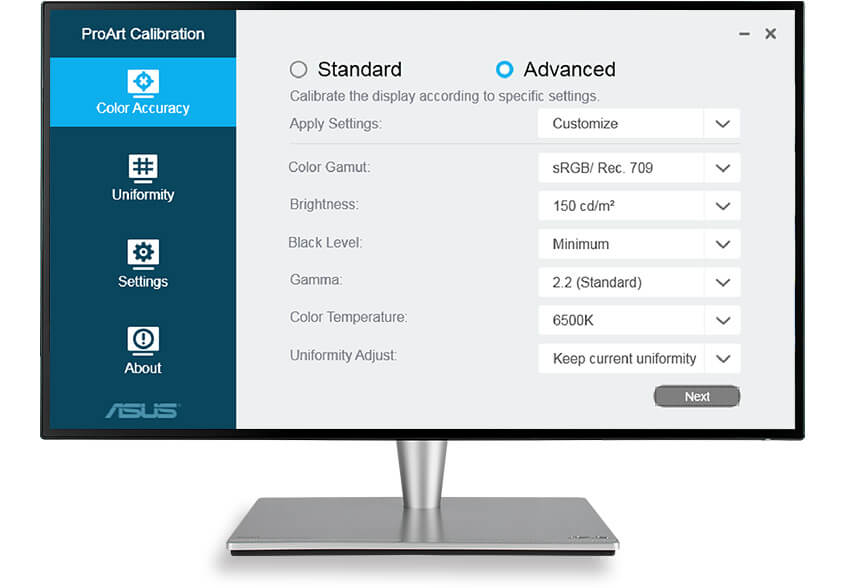
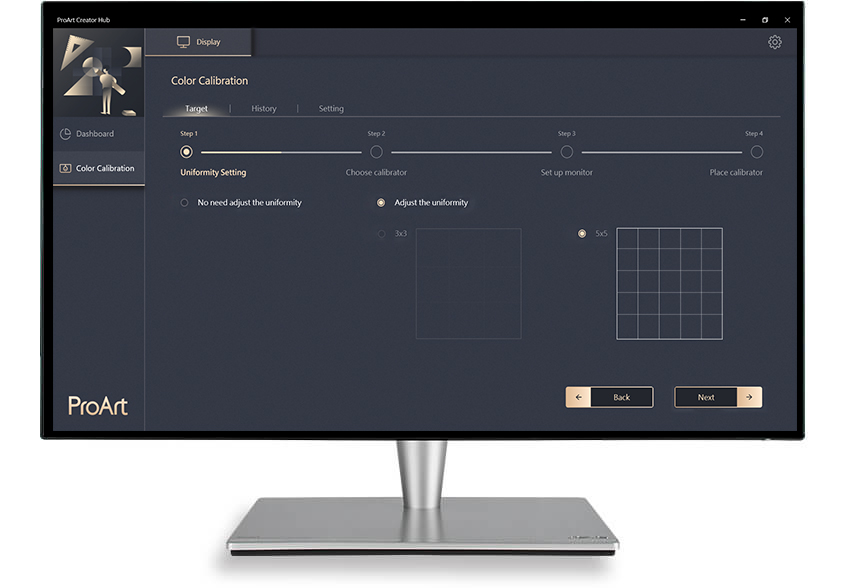

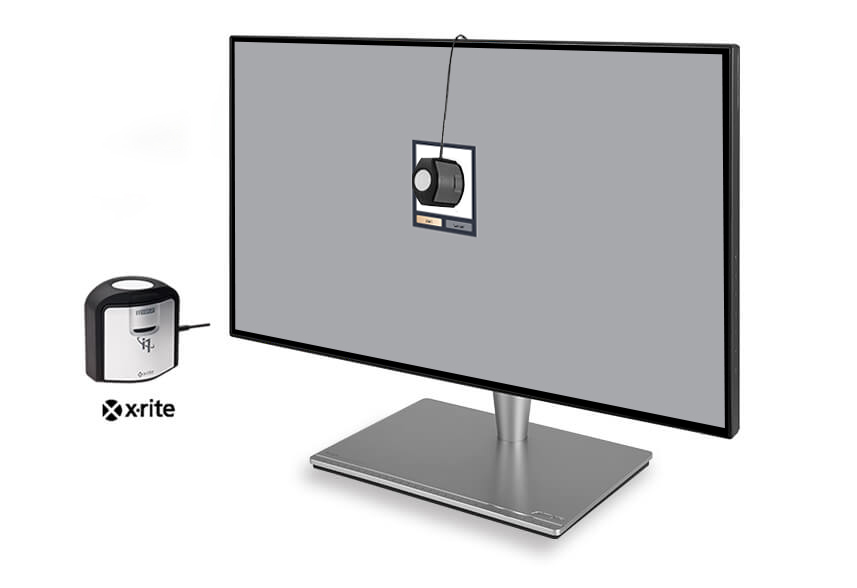
- Color accuracy optimization
- Uniformity compensation
- Saved color parameter profiles
- Compatible with most calibrators
Achieve optimum color accuracy when working with different types of content with a variety of advanced setups, allowing you to adjust color gamut, brightness, black levels, gamma correction, color temperature and uniformity.
Get 3x3 and 5x5 uniformity compensation matrices to ensure consistent brightness throughout the screen to reduce color shift.
Save all color parameter profiles on the monitor's internal scaler integrated circuit (IC) chip instead of the PC. This lets you connect ProArt PA27AC to different devices without the need to recalibrate each time. It also reduces the signal distortion between the IC and the LCD optical spectrum. Color profiles can be easily activated via the hotkey on the monitor next time, without a PC or calibrator.
ASUS ProArt is also compatible with the top major hardware calibrators such as X-rite i1 Display Pro and Datacolor Spyder 5 series.

The port that does it all
For unrivaled expandability and versatile, ultrafast connections, ProArt PA27AC includes two USB-C ports that support Thunderbolt™ 3 for data transfer speeds of up to 40Gb/s, DisplayPort and USB 3.1 with Power Delivery for providing up to 45W of power to external devices. In addition, you can daisy-chain several displays through a single port without the need for a hub or a switch. With Thunderbolt™ 3, the possibilities are truly endless!
QuickFit Virtual Scale
Save time and work smarter with ASUS QuickFit Virtual Scale. It provides you with an onscreen grid overlay so you can align and preview documents in their actual sizes prior to printing. There's also an intuitive 5-way navigation joystick so you can easily access and switch settings using the onscreen menu.
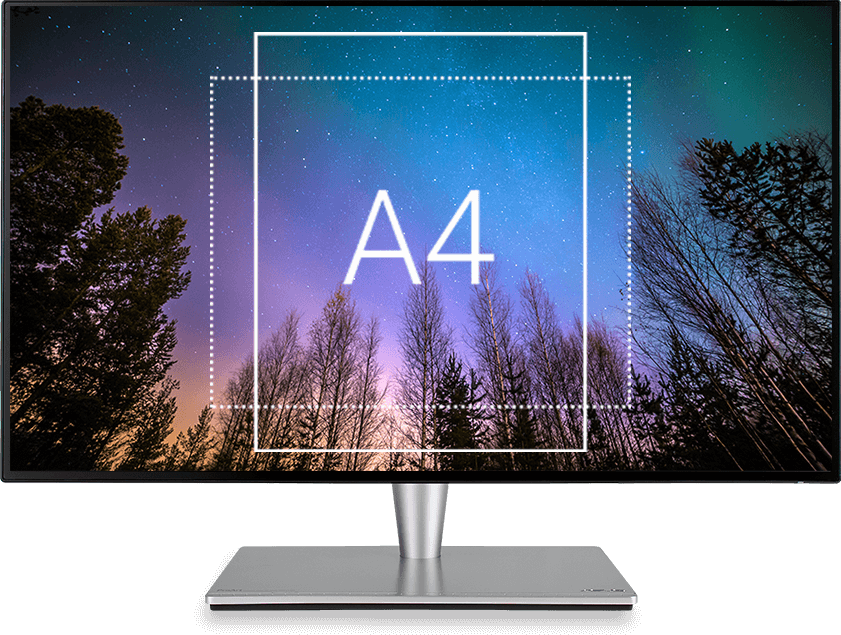
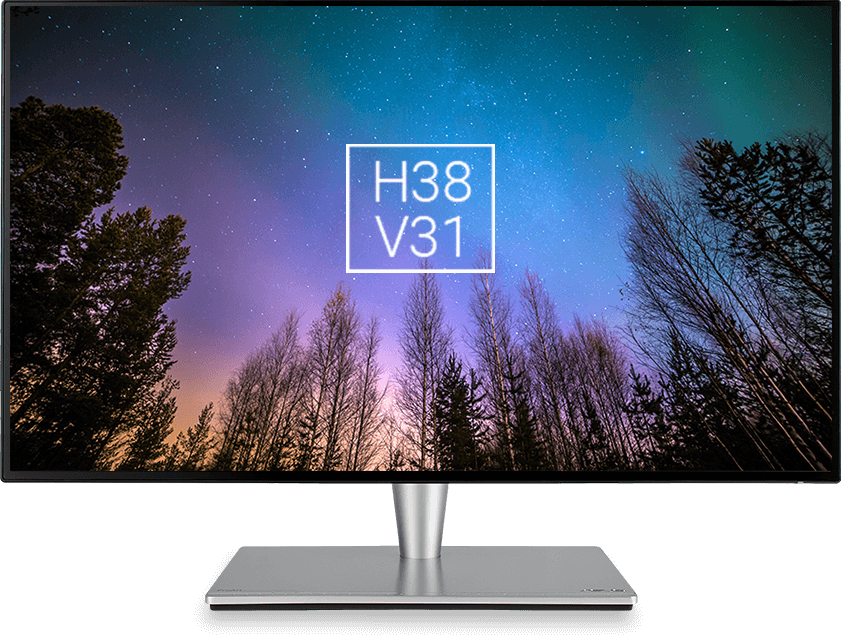
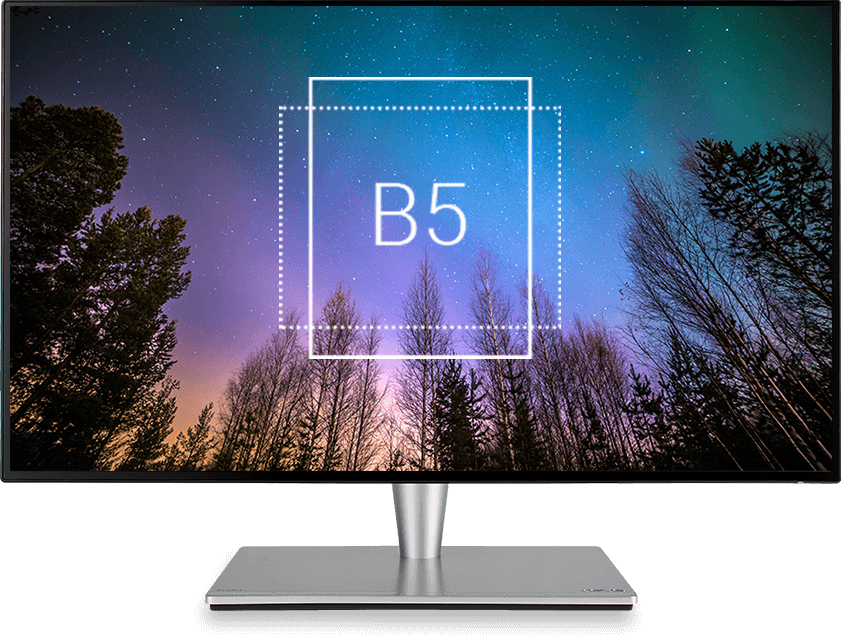
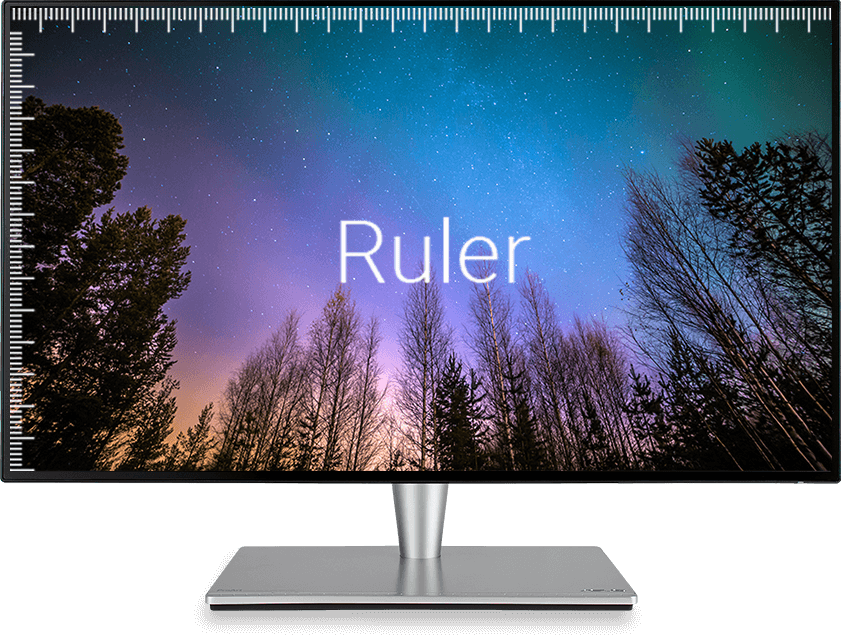
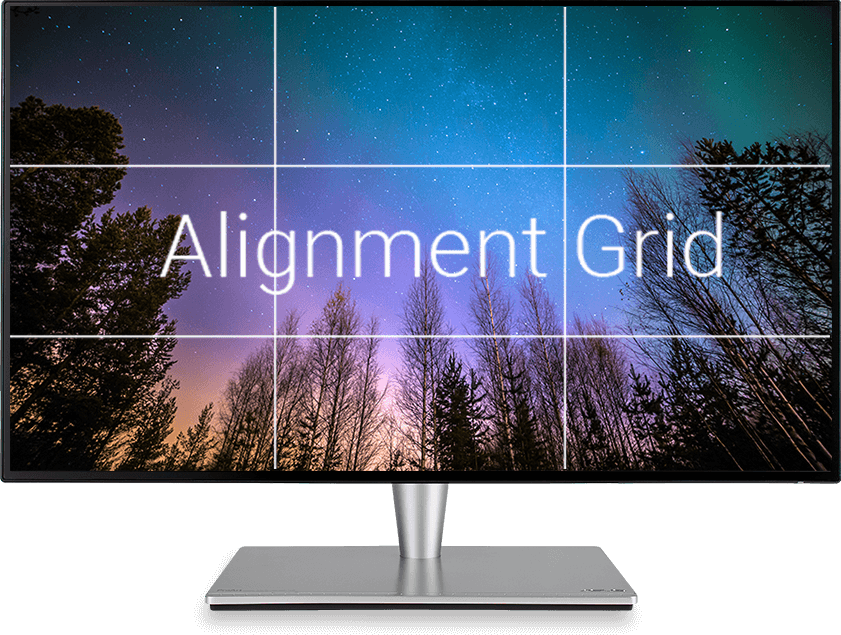
Protect your eyes with ASUS Eye Care technology

ASUS blue light filter
ASUS Ultra-Low Blue Light technology is designed to protect viewers from harmful exposure to blue light. Certified by TÜV Rheinland, the blue light filter offers four settings that are easily accessed through the onscreen display menu via the hotkey.

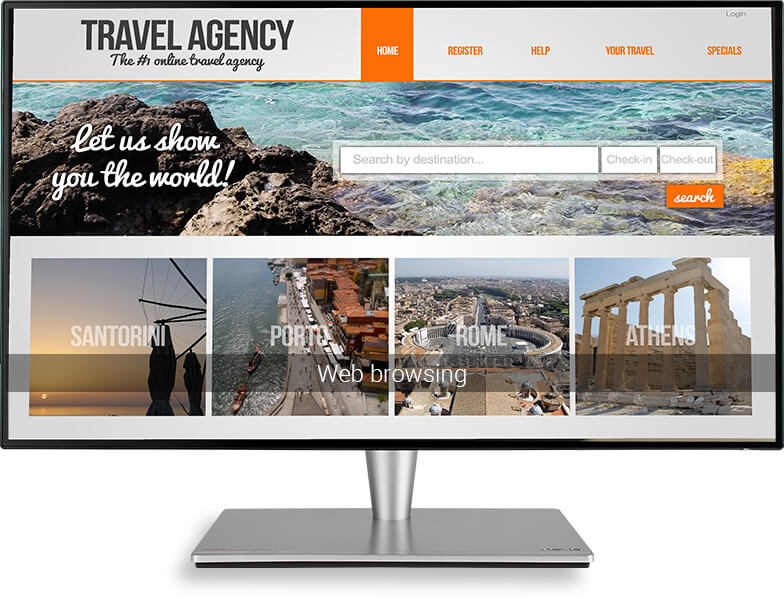


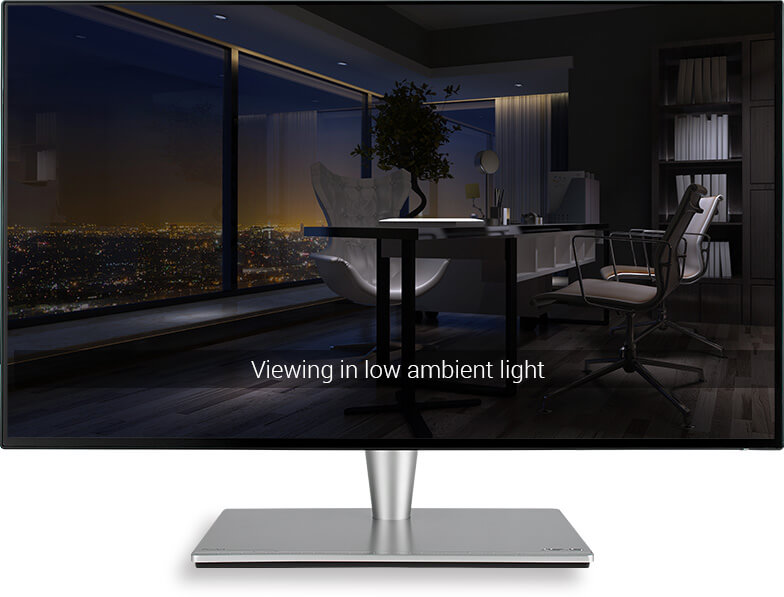
ASUS Flicker-free technology
-

With Flicker-free Technology
-

Without Flicker-free Technology
ASUS Flicker-Free technology provides a more comfortable viewing experience and work environment by reducing onscreen flicker to minimize eye strain, headaches and eye fatigue when you spend long hours in front of the display.
Ergonomic Design
With ProArt PA27AC, a comfortable viewing position is always within reach thanks to its slim profile and ergonomically-designed stand with tilt, swivel, pivot, and height adjustments. Its onscreen menu even rotates automatically to display correctly when using the monitor in portrait orientation — handy when working with websites or longer documents.
-


Swivel
-60°~+60° -


Pivot
-90°~+90° -
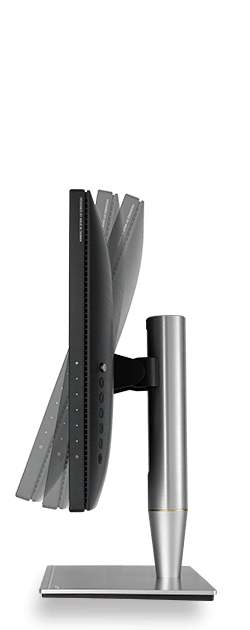

Tilt
-5°~+23 -


Height Adjustment
0~120 mm