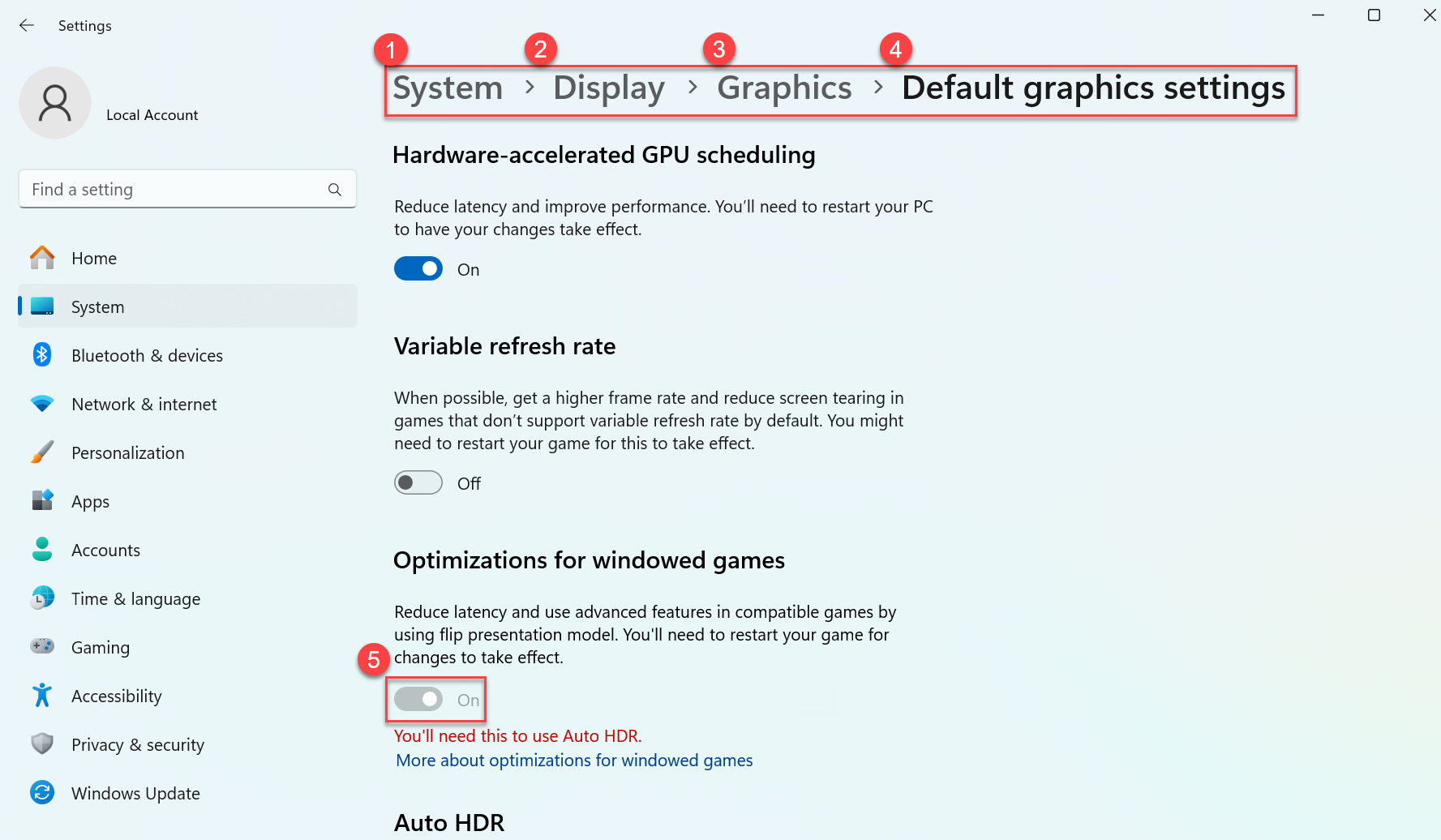[LCD Monitor] During the game, the screen will randomly black/flicker for 1-2 seconds and then return to normal.
Model: PG series/XG series/VG series
When using this series of monitors and selecting the maximum resolution and refresh rate with an NVIDIA graphics card, if you encounter a black screen/flickering issue, and the flickering problem no longer occurs when you lower the screen refresh rate, you can try the following settings.
Method1.NVIDIA Control panel->2.Manage 3D settings->3.Global Settings->4.Power management mode->5.Select Prefer maximum performance->6.Apply.
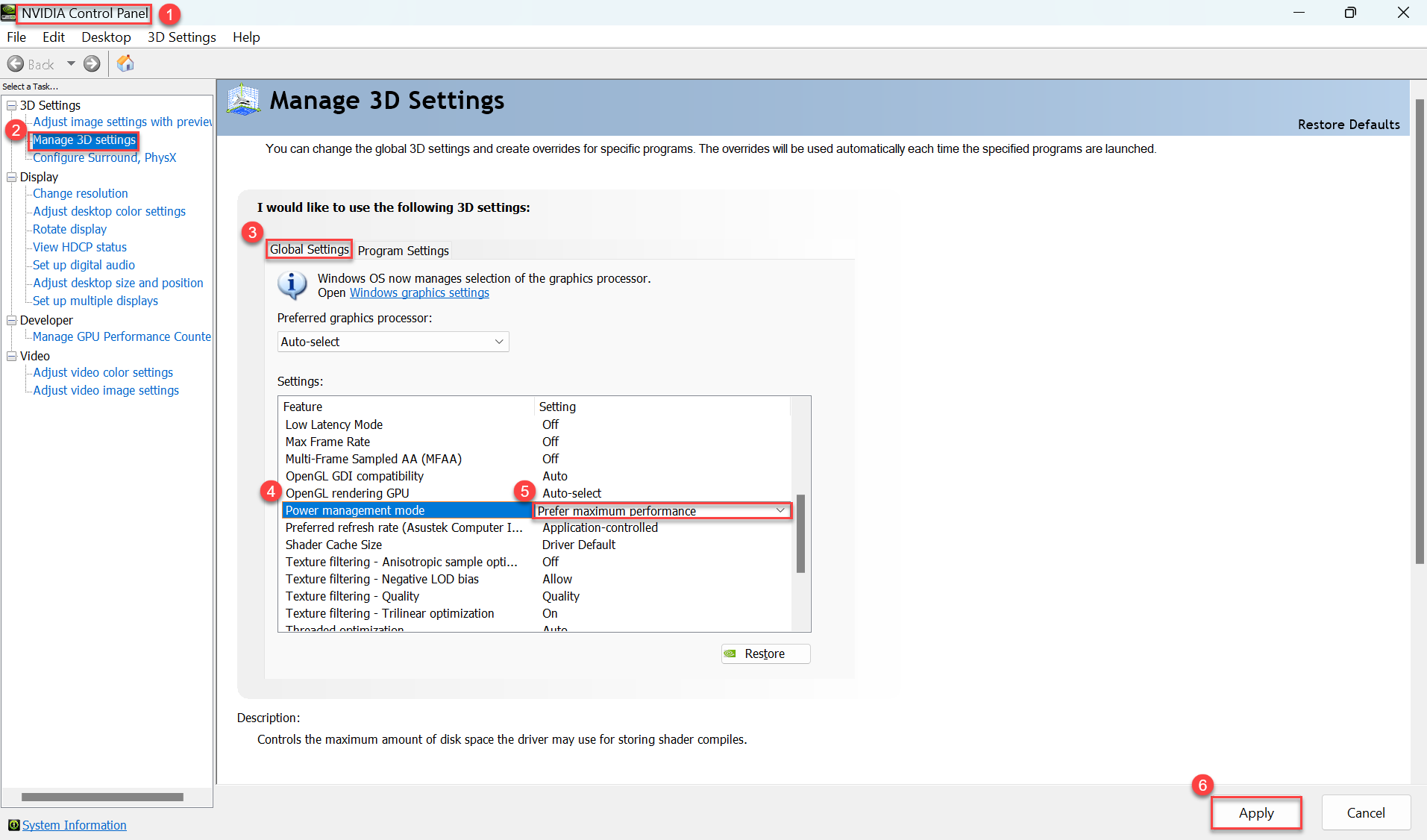
Method 2. If using Windows 11 operating system
Click1.System > 2.Display > 3.Graphics> 4.Default graphics settings> 5. Optimizations for windowed games“On”.