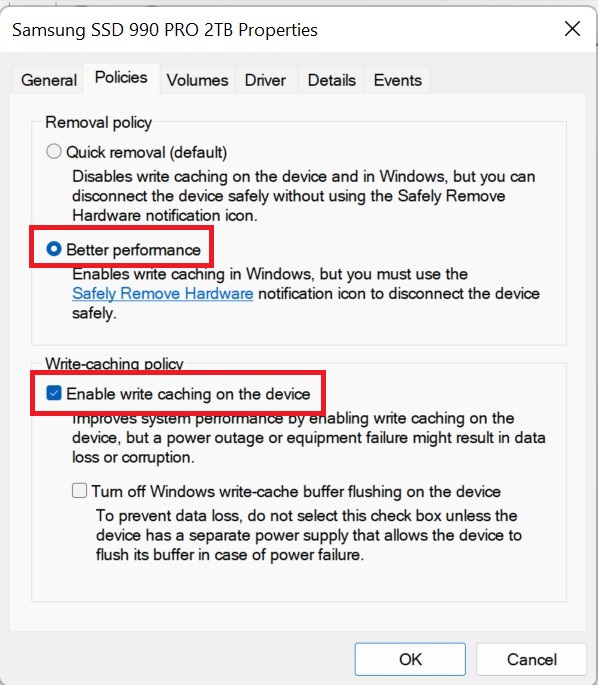Product
ProArt B550-CREATOR, ProArt B650-CREATOR, ProArt B660-CREATOR D4, ProArt B760-CREATOR, ProArt B760-CREATOR D4, ProArt B760-CREATOR WIFI, ProArt X570-CREATOR WIFI, ProArt X670E-CREATOR WIFI, ProArt X870E-CREATOR WIFI, ProArt Z490-CREATOR 10G, ProArt Z690-CREATOR WIFI, ProArt Z790-CREATOR WIFI
[Motherboard] External hard disk writing speed is abnormal
When it is found that when writing files to an external hard drive, the writing speed does not meet the device standards.
Please try the following settings:
1. Open "Device Manager"
2. Right-click the external hard drive device
3. Click on 'Properties'
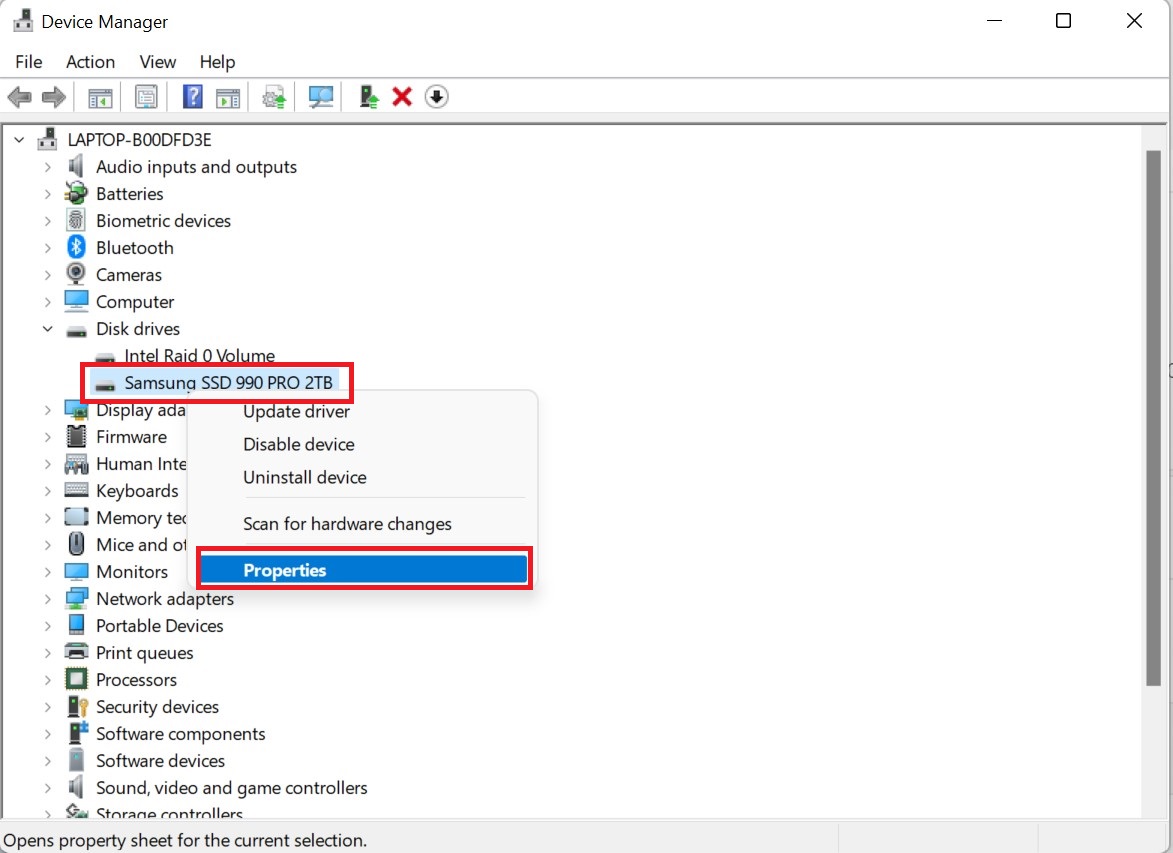
4. Click on ''Policies''
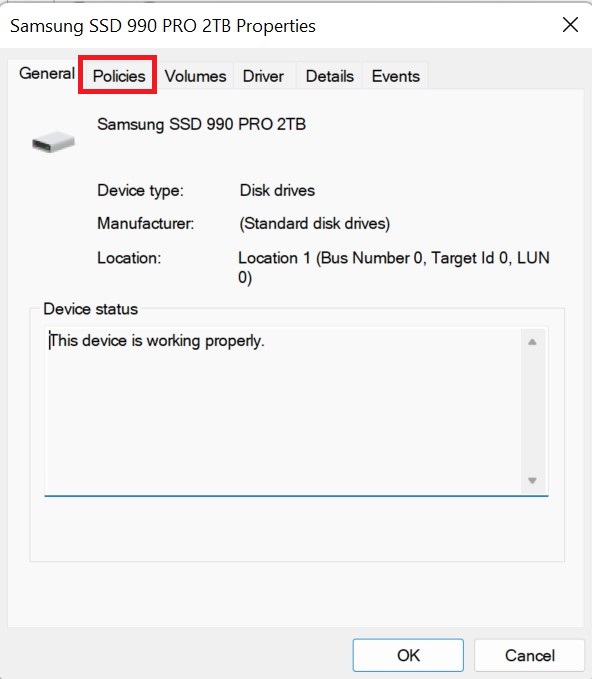
5. Check "Better performance"
6. Check "Enable write caching on the device" and click "OK"