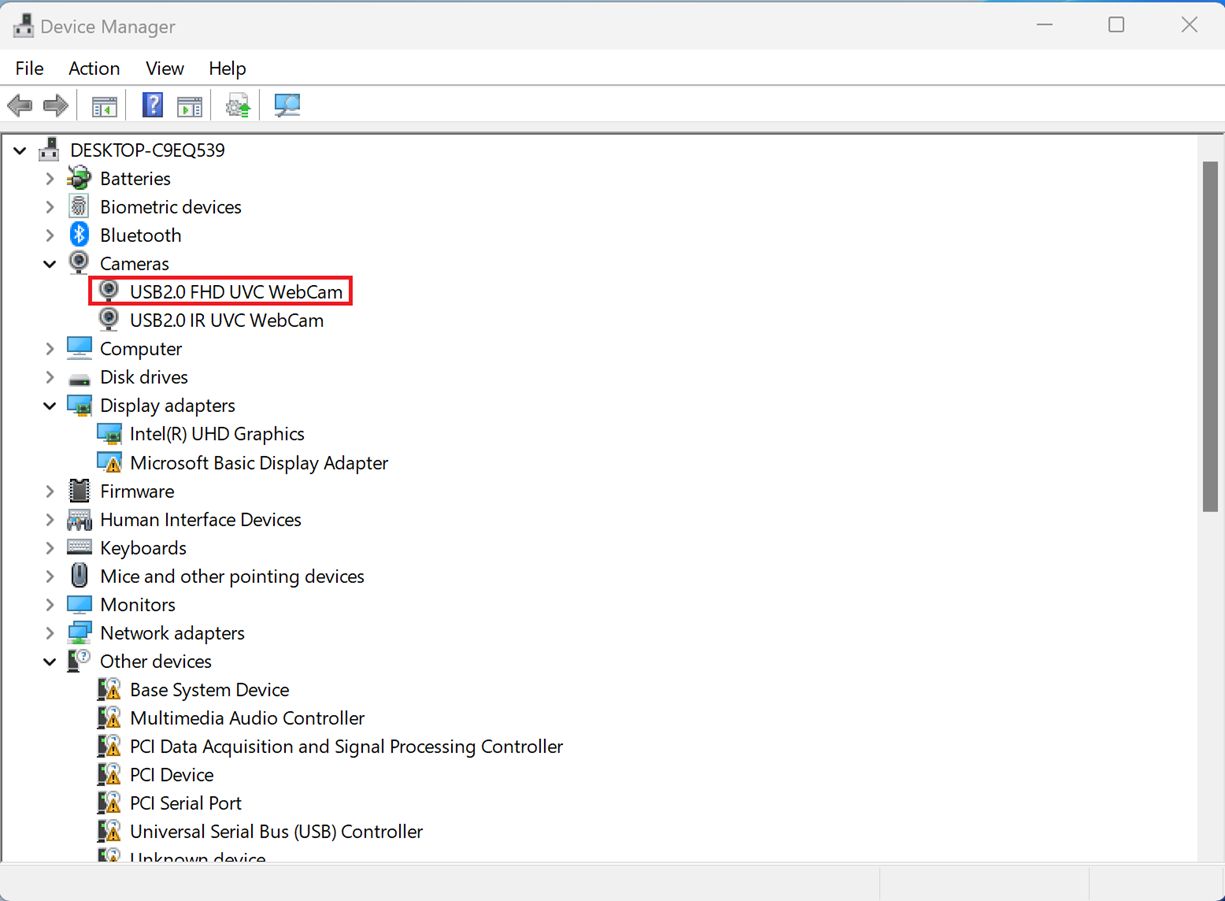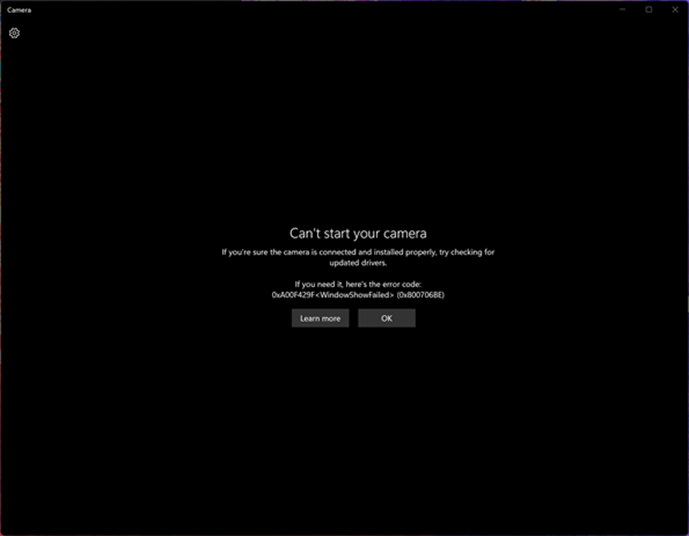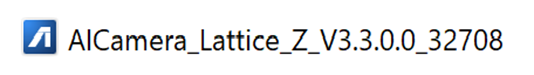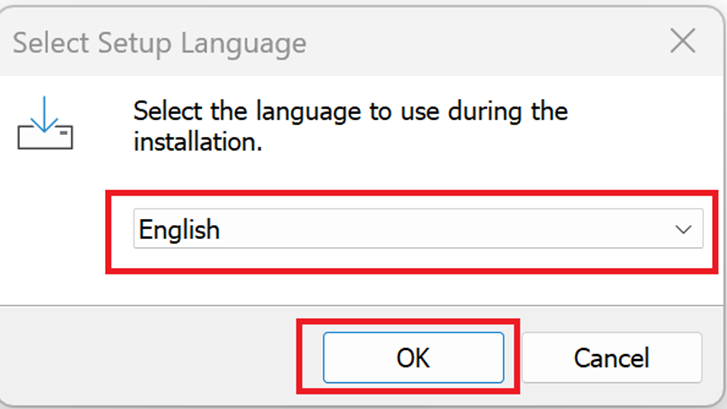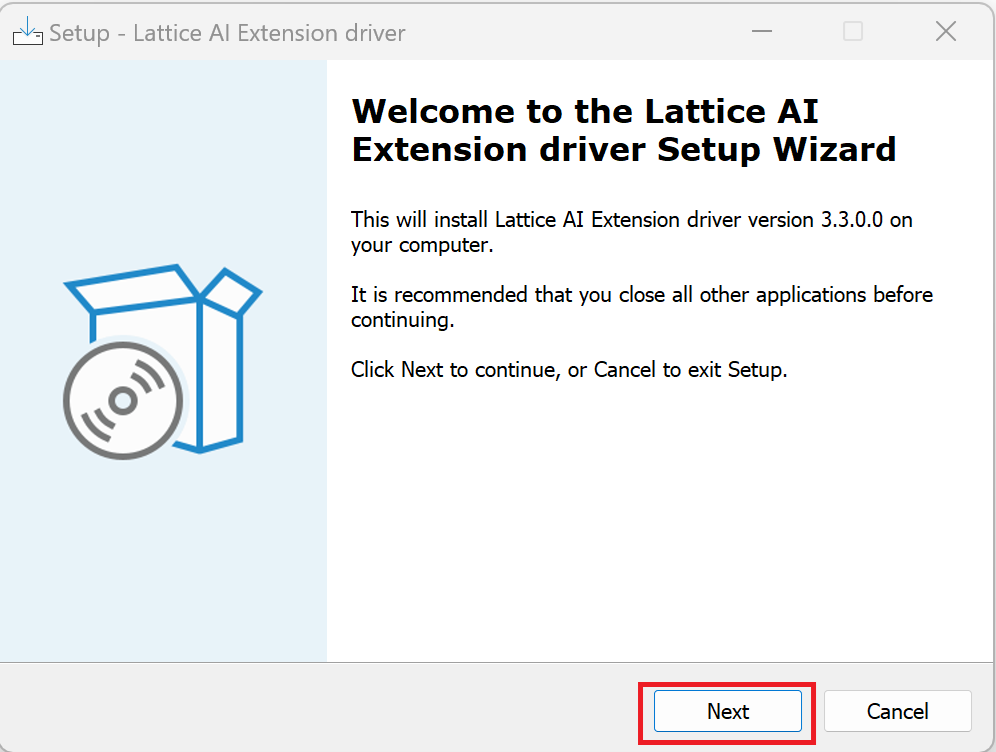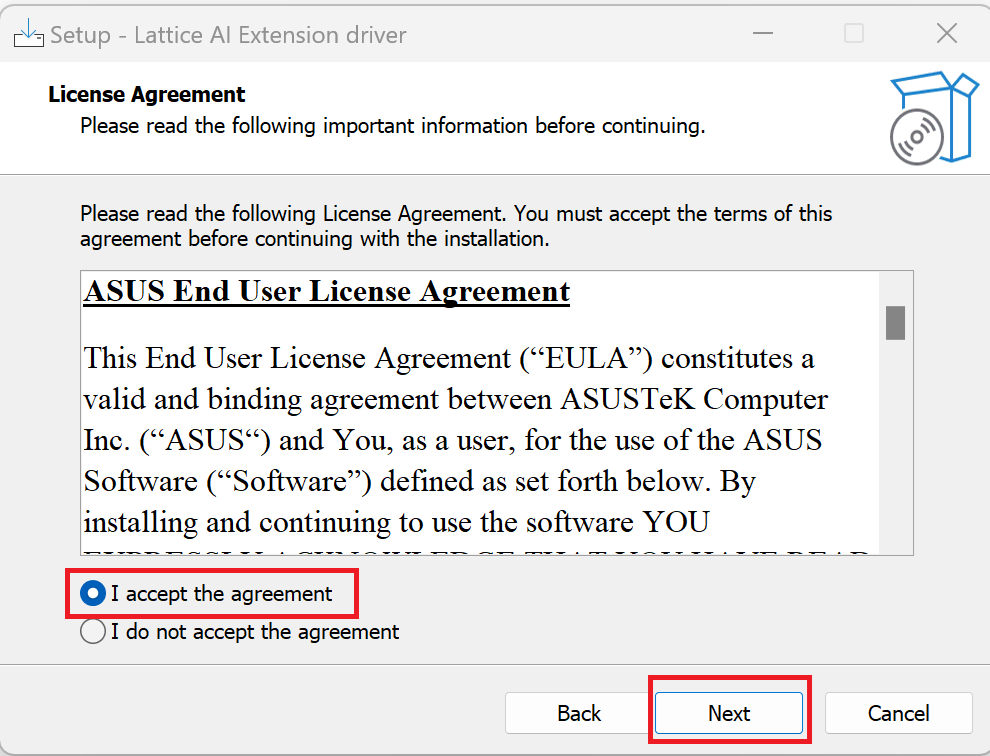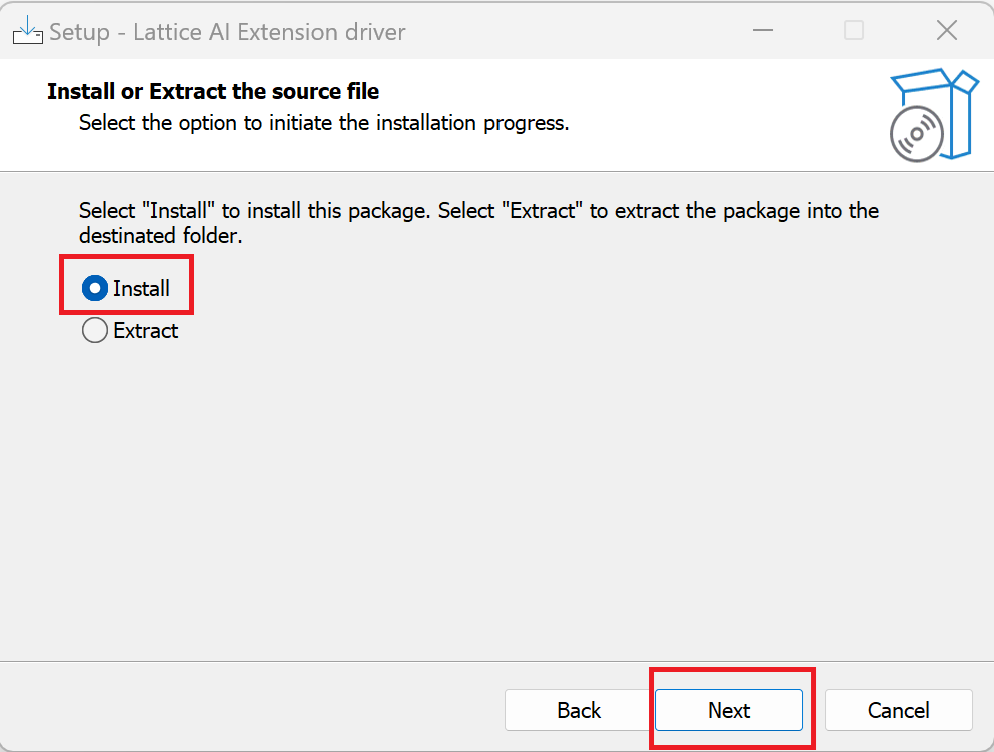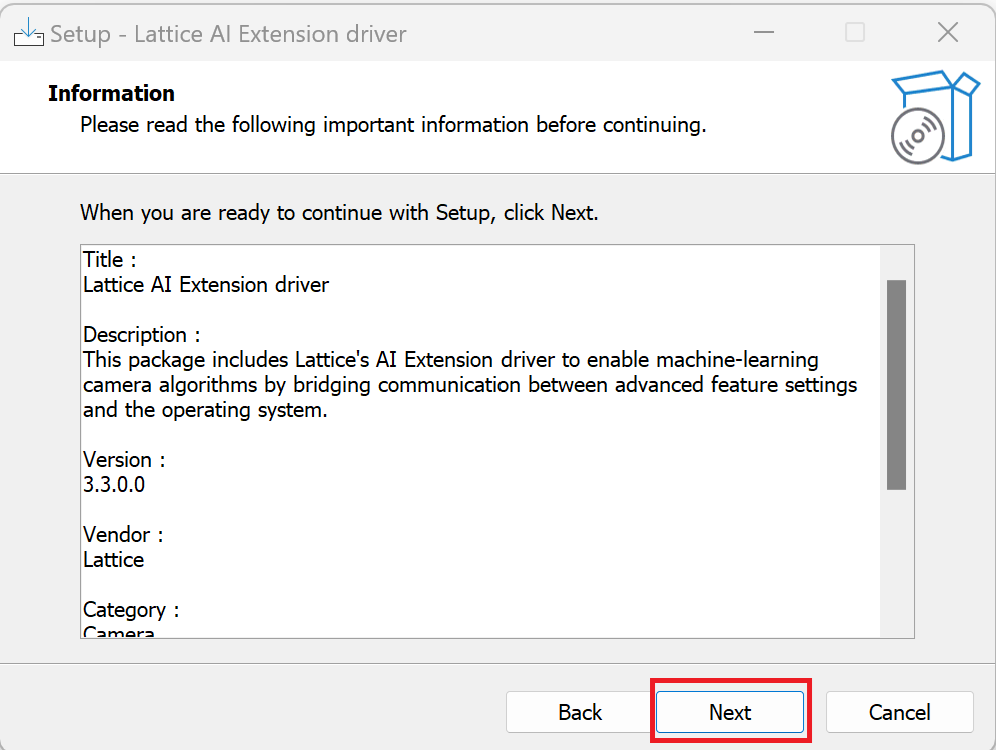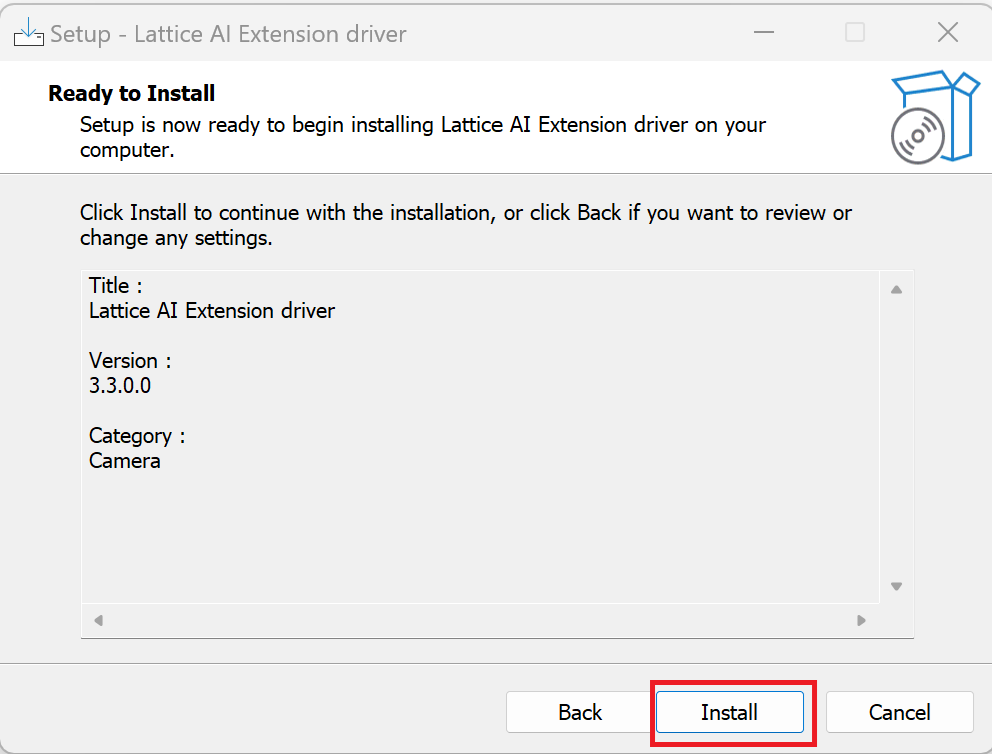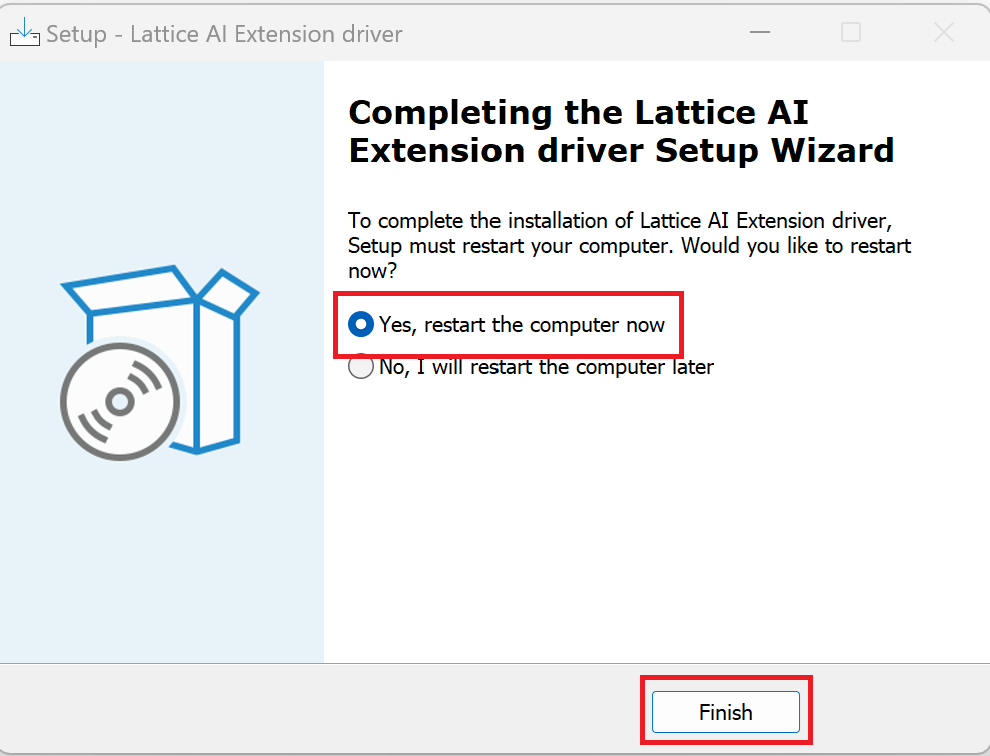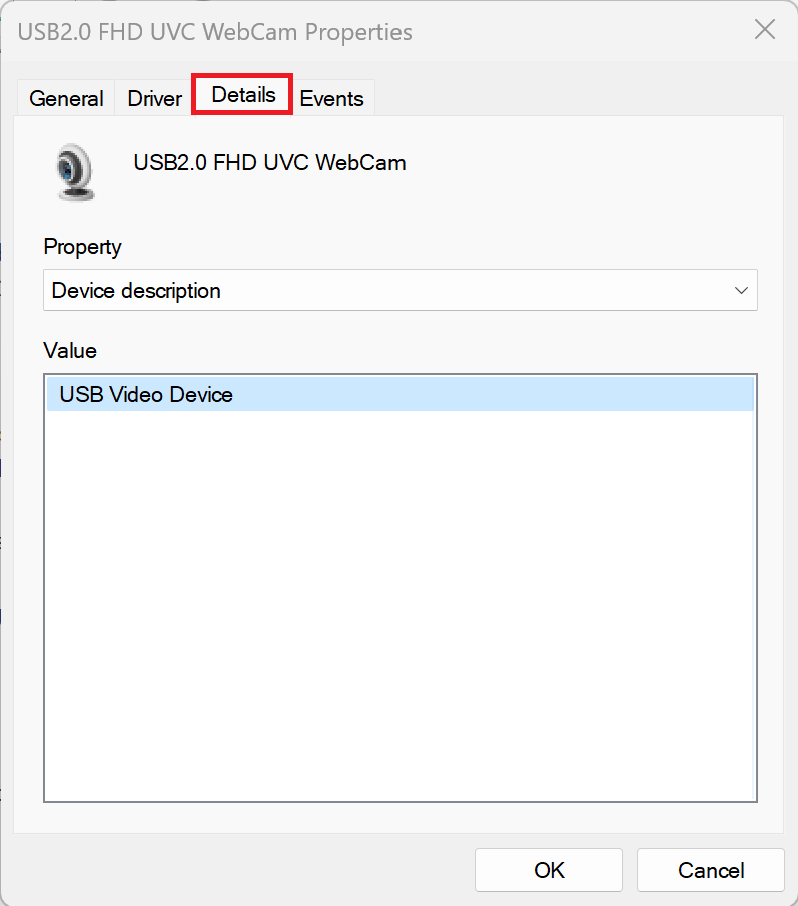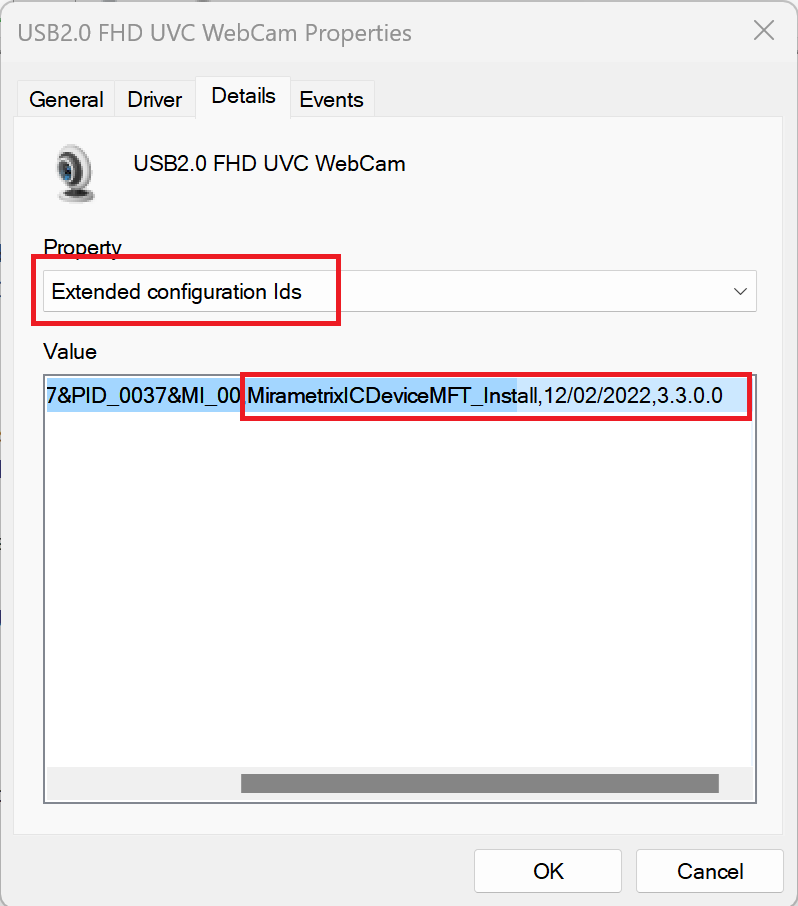Product
H7604JI, H7604JV, W7604J3D
[ProArt Studiobook] Microsoft camera app exception repair method
If your model is H7604JI/ H7604JV/ W7604J3D
And install Windows OPK, and only connect to the Internet to do windows update. After the windows update is completed, when the Microsoft camera app is opened, the error code of the camera exception will occur (as shown below)
This problem can be fixed by updating the driver in the following ways
1. Run the driver downloaded from the H7604JI/ H7604JV/ W7604J3D support page
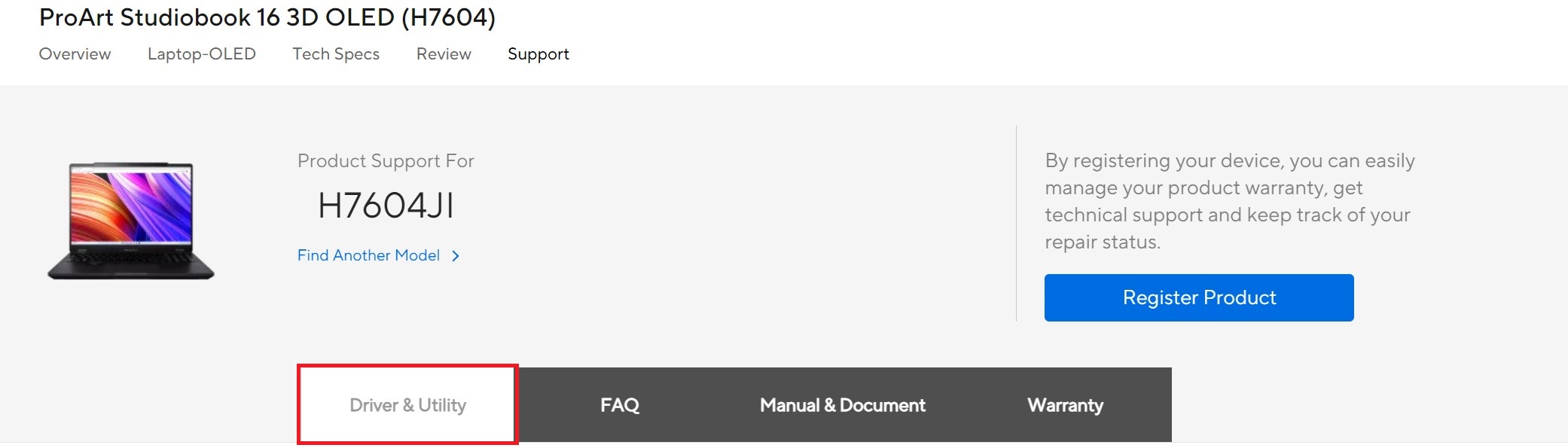
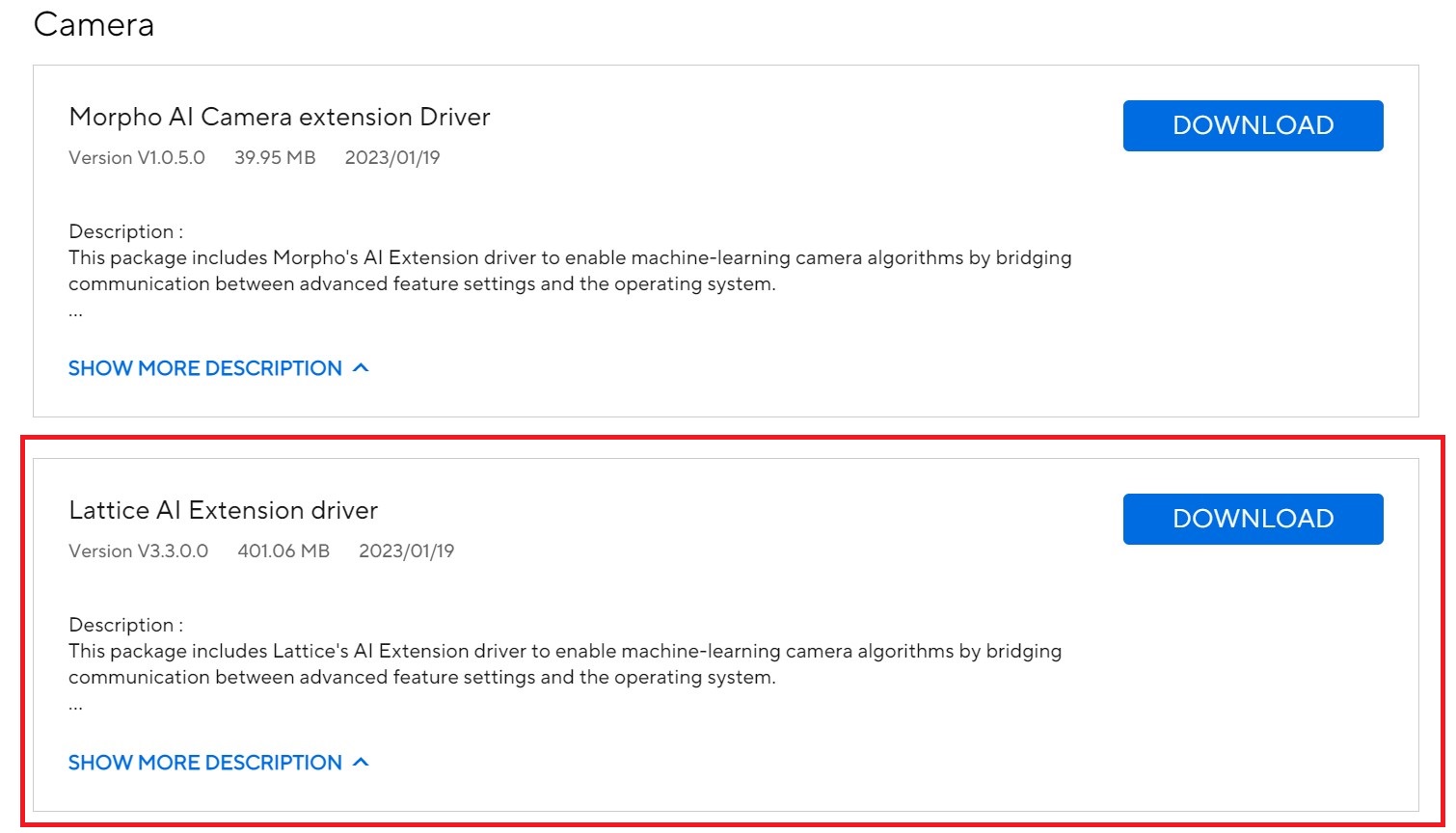
2. Double-click AICamera_Lattice_Z_V3.3.0.0_32708.exe to select the installation language and start the installation
3. Click "Next" to continue the installation steps
4. Check "Agree" and click "Next" to continue the installation steps
5. Check "Install" and click "Next" to continue the installation steps
6. Click "Next" to continue the installation steps
7. Click "Install" to continue the installation steps
8. Check "Yes, restart the computer now" and click Finish
9. After the installation is complete, go to "Device Manager" to confirm that the version number is the same as the installed version
(1) Open "Device Manager->Camera->Double-click USB2.0 FHD UVC WebCam"