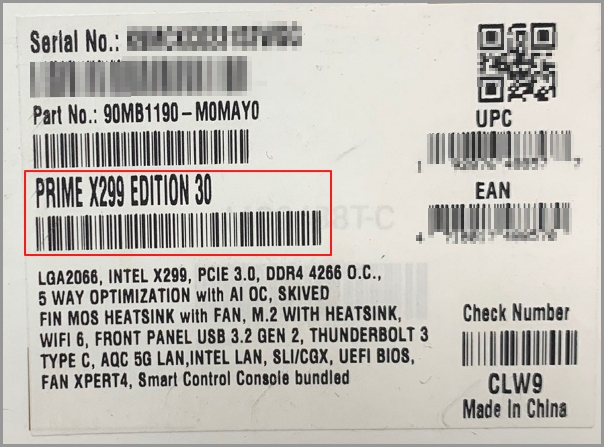[Motherboard] How to check the model name?
To provide you more detailed instruction, you can also click ASUS Youtube video link below to know more about How to check the model name of motherboard
ttps://www.youtube.com/watch?v=7zDCW4udMxs
You can use the methods below to check the model name of your motherboard.
Method 1: Inquire through BIOS.
1. Press the DEL button to enter BIOS when the system boots up.
2. Check your model name at EZ mode in UEFI BIOS. (The figure below takes ROG STRIX Z590-A GAMING WIFI for example)
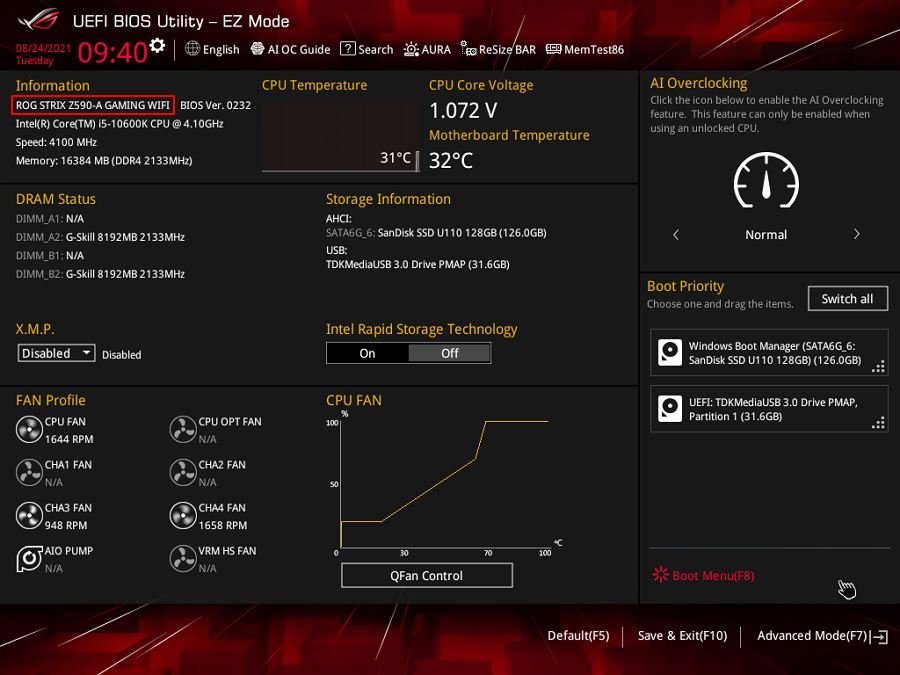
Method 2: Check the model name on your motherboard.
1. You can check your model name that printed on your motherboard. (The figure below takes PRIME X299-DELUXE II for example)

2. You can also see the serial number label on the backside of your motherboard.

Method 3: Check the model name on gift box.
You can check the model name from sticker on your gift box. (The figure below takes PRIME X299 EDITION 30 for example)