Product
ZenEye
[IP camera] Can I schedule my camera's detection recording period?
Yes, you can schedule detection recordings. Follow the steps below to complete this process.
1. Open the ASUS ZenEye App and go to "Automation".
2. Tap the Camera Rule you intend to configure.
3. Tap Rule Settings > Guard Rule.
4. On the Guard Rule page, you can define the schedule of the Guard Rule when it is enabled.
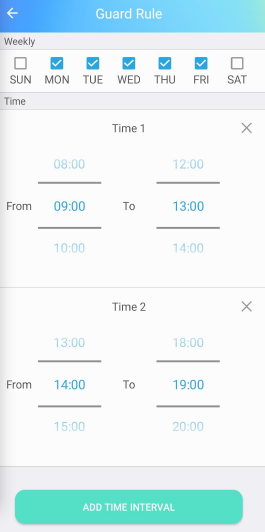
For more product information, please refer to https://www.asus.com/Networking-IoT-Servers/Smart-Home/All-series/ASUS-ZenEye/