[Specification]How to check if the ASUS router supports the Repeater mode of Operation mode?
What is Operation mode for ASUS router?
Some routers support a variety of operating modes to meet different requirements.
| Operation mode | Wireless router mode |
| Range extender mode (Repeater mode) | |
| Access point mode | |
| Media bridge mode |
Note: If it is not written in the specification table there is no support.
How to get the specification?
1. You can find the information in the ASUS Global site https://www.asus.com/ 
2. Click Search icon.![]()
3. We use RT-AX92U as an example.
Key in rt-ax92u
4. Click RT-AX92U
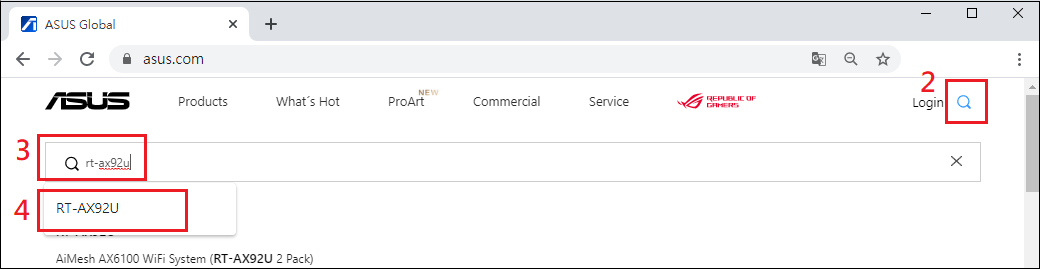
5. Find RT-AX92U product site and click Specifications.

6. RT-AX92U supports the Range extender mode (Repeater mode) of Operation mode.
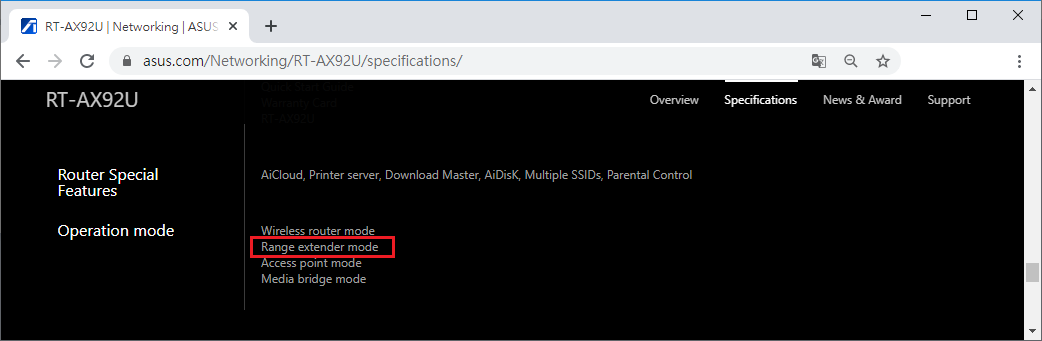
How to get the (Utility / Firmware)?
You can download the latest drivers, software, firmware and user manuals in the ASUS Download Center.
If you need more information about the ASUS Download Center, please refer this link.