[Wireless Router] WPA3 Wireless Authentication Method and Compatibility Issue - Introduction
Note: All AX and BE series wireless router models support WPA3. For other models, please refer to the product specifications page on the ASUS official website to check if they are supported.
What is WPA3?
Wi-Fi Alliance announced WPA3 security protocol in 2018, which provides a much more secure and reliable method replacing WPA2 and the older security protocols. The fundamental shortcomings of WPA2 like imperfect four-way handshake and using a PSK (pre-shared key) causes your Wi-Fi connections to become exposed to compromise. WPA3 has further security improvements that make it harder to break into networks by guessing passwords. For more information about the WPA3, please refer to this link.
WPA3-Personal and AiMesh system
Some of the ASUS routers support WPA3-Personal to ensure your network security.
Before enabling WPA3-Personal as the authentication method, you need to check if all of your AiMesh nodes in your AiMesh system support WPA3-Personal. If there is a node not supporting WPA3-Personal, you might encounter connectivity issues due to system compatibility. If all of your AiMesh router and nodes support WPA3-Personal, your system will not be affected.
For example, if your AiMesh system consists of a RT-AX88U (WPA3 supported) and a RT-AC88U node (WPA3 not supported), you might encounter AiMesh connectivity issues when enabling WPA3. We recommend using WPA2-Personal for better system stability and higher compatibility with end devices.
If you want to add a AiMesh node to your AiMesh system under WPA3, the system will change the authentication method to WPA2/WPA3-personal before proceeding to add the node to ensure compatibility.
Other Authentication Methods & Compatibility with End Devices
If you want to enable WPA3, please check make sure your end devices support this authentication method since some older computers and wireless devices cannot use WPA3.
Before you use one of the following authentication methods, such as Open System, WPA Enterprise, WPA2 Enterprise, WPA/WPA2 Enterprise, WPA2/WPA3 Personal, we recommend checking the compatibility of your end devices.
If your end devices are not able to connect by using the methods above, please switch to WPA2-Personal.
Note: End Devices includes phones, computers, Iot devices...etc.
How to check if your end devices support WPA3?
You can either check with the original manufacturers or go to the website of Wi-Fi Alliance.
1. Key in WPA3 in the search bar, and click Search.
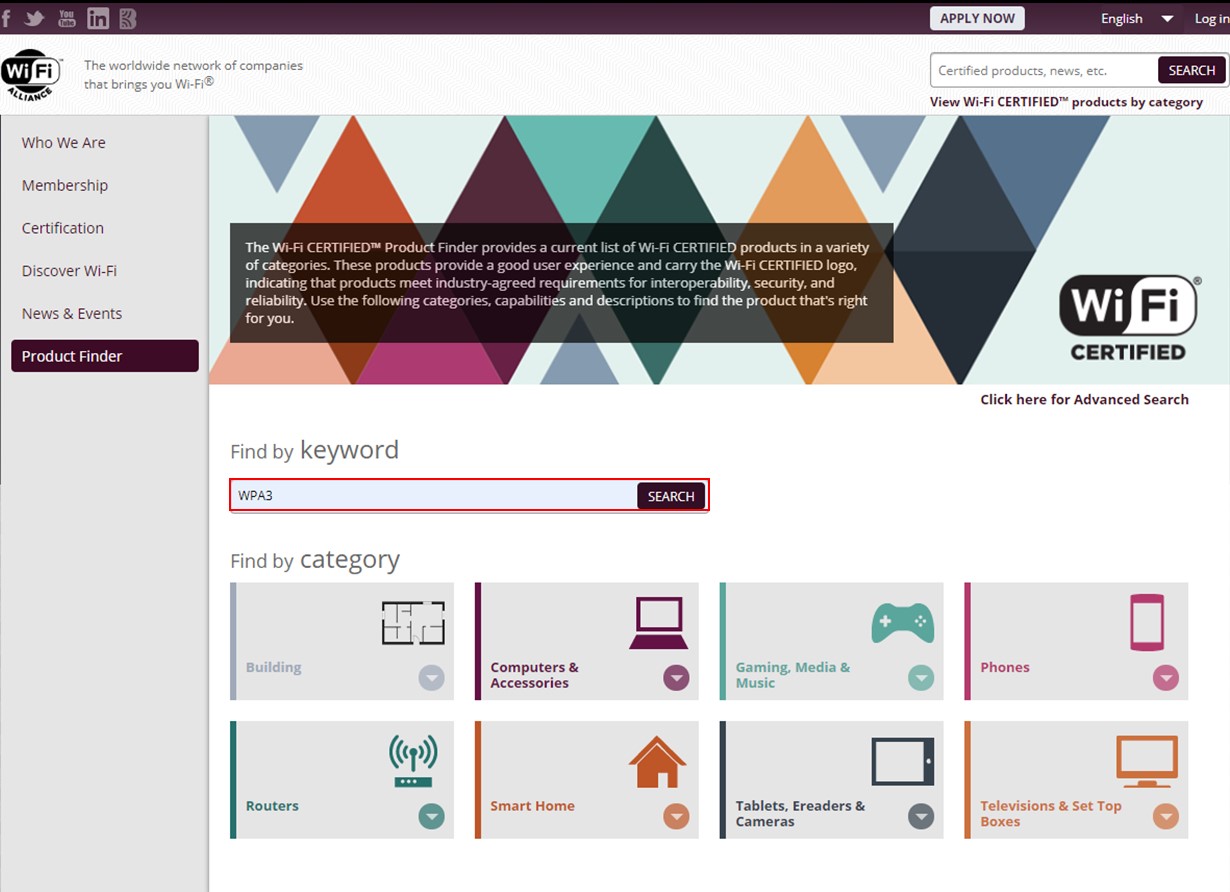
2. Filter the product categories you intend to search.
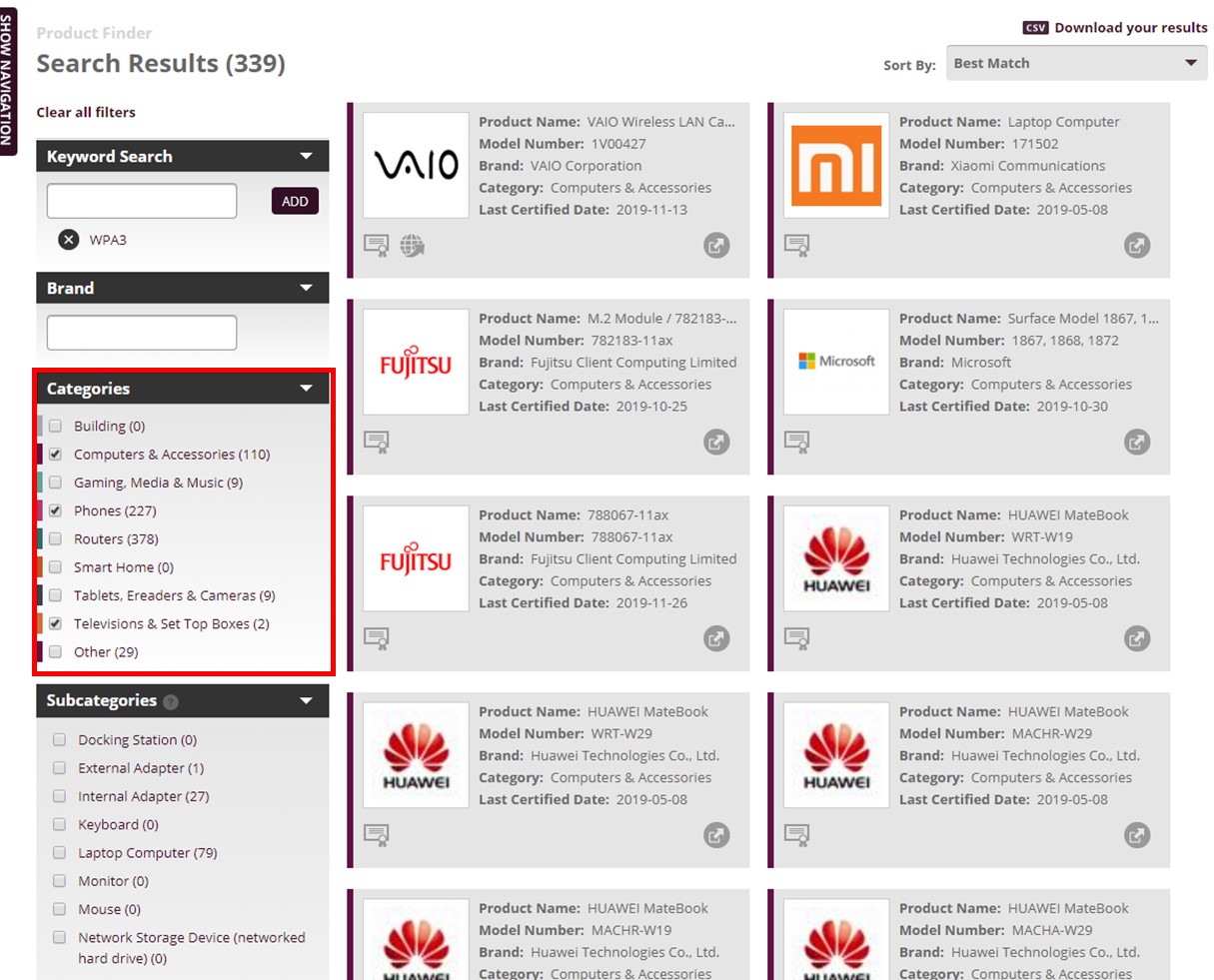
How to get the (Utility / Firmware)?
You can download the latest drivers, software, firmware and user manuals in the ASUS Download Center.
If you need more information about the ASUS Download Center, please refer to this link.





