[ROG Accessory] Armoury II - Introduction of Headset software
ROG Armoury II - Main Menu
All the ROG accessories (keyboard, mouse,headset) connected to user’s computer will show on the main menu of ROG Armoury II.
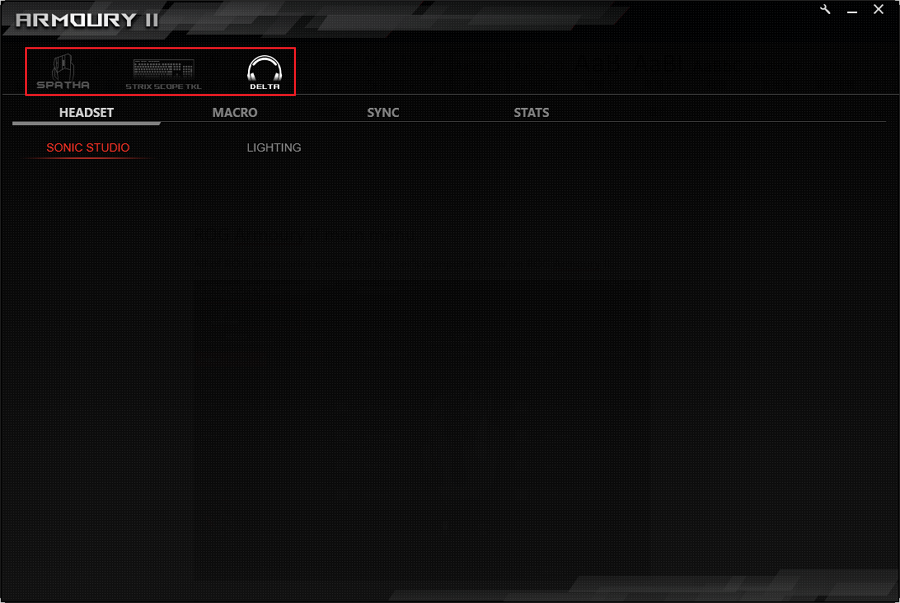
ROG Armoury II - Settings
-
Click the tool button to access the Settings.
-
Click [Live Update] to update the software and firmware.
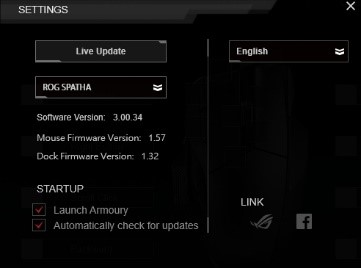
-
Click the drop-down menu and you can check the software version and firmware version of your accessory.

-
Click the language drop-down menu to change the language setting.
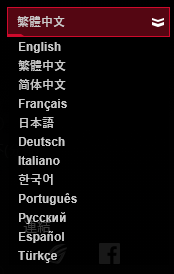
-
Click the link icon below and you will be directed to ROG Official Website and ROG Facebook Fanpage.
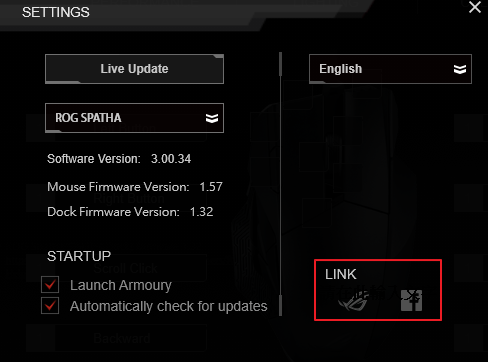
ROG Armoury II menu introduction
HEADSET MENU
-
Choose any headset profile to customize your own functions/settings.
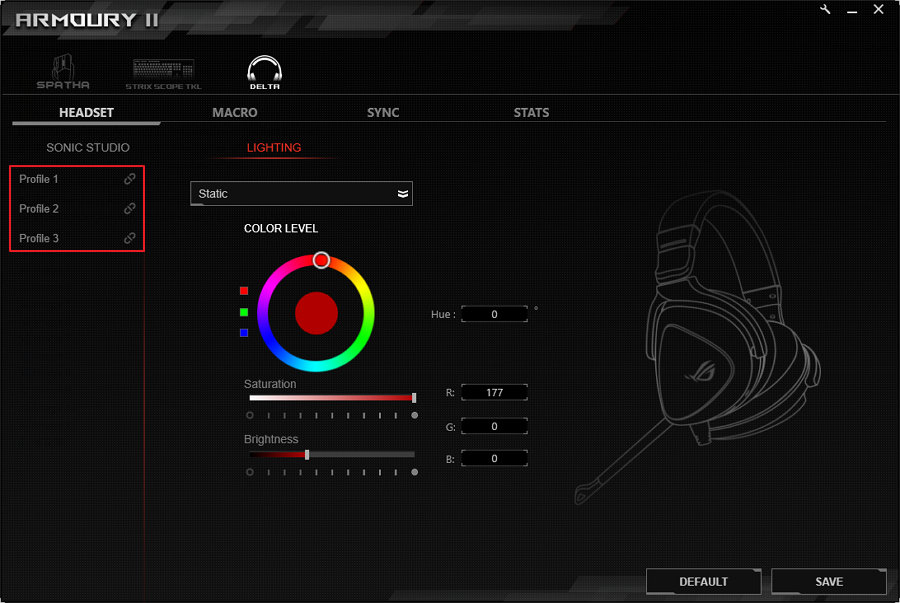
-
Click to link your profile to the program.
LIGHTING
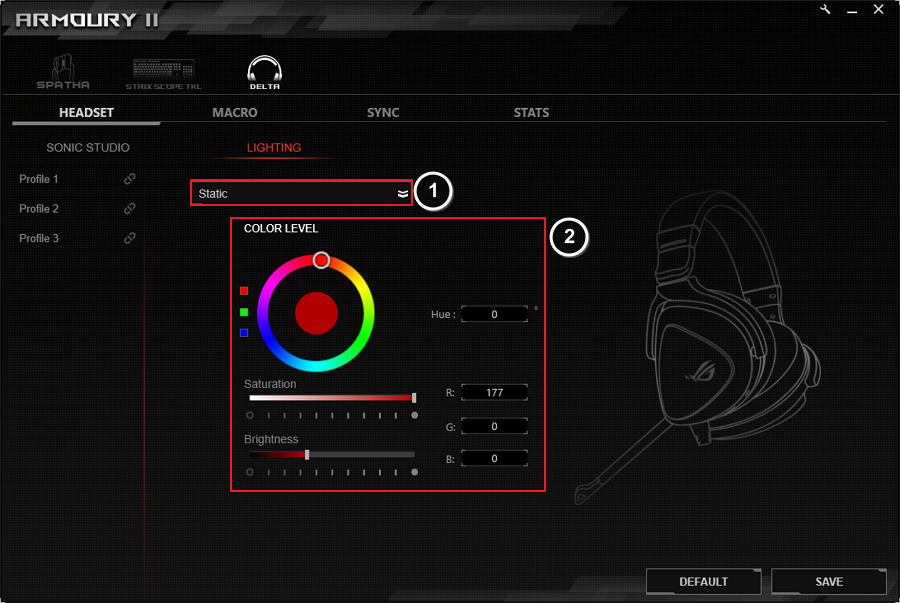
-
Choose the light effect from the drop-down menu.
-
Adjust the color, saturation and brightness.
-
Click SAVE to save the change.
MACRO MENU
Macro function is only available for keyboard and mouse.
SYNC MENU
All the accessories that connect to this computer can be set as the same color.
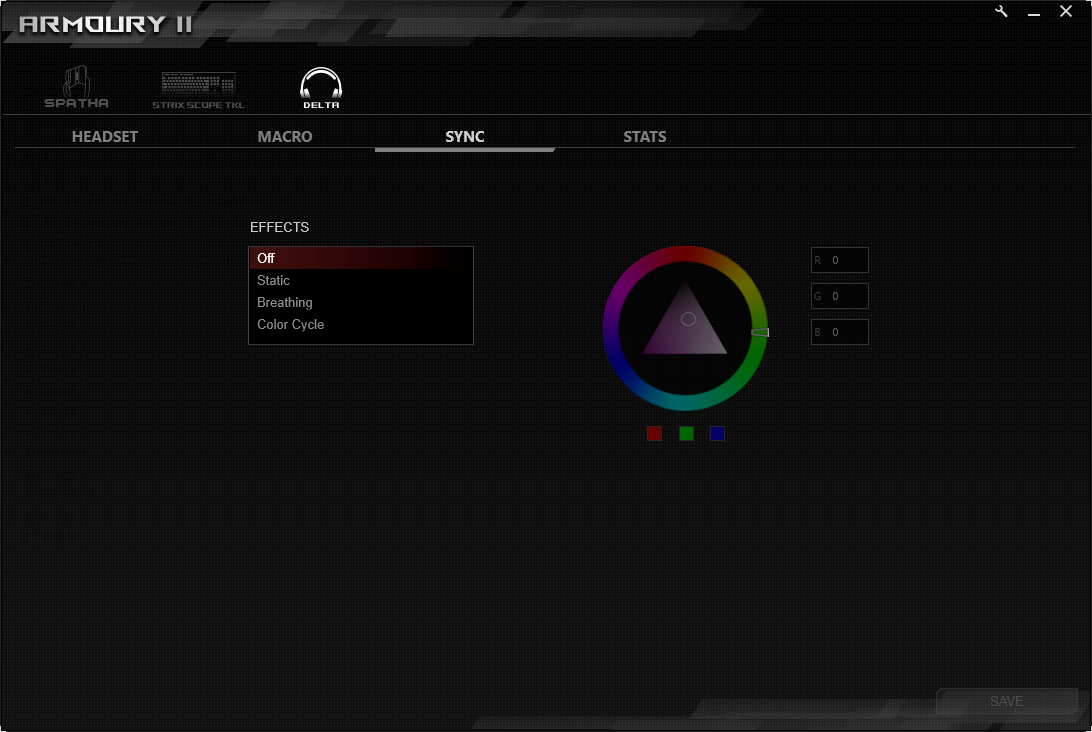
STATS MENU
STATS function is not available for the headset.
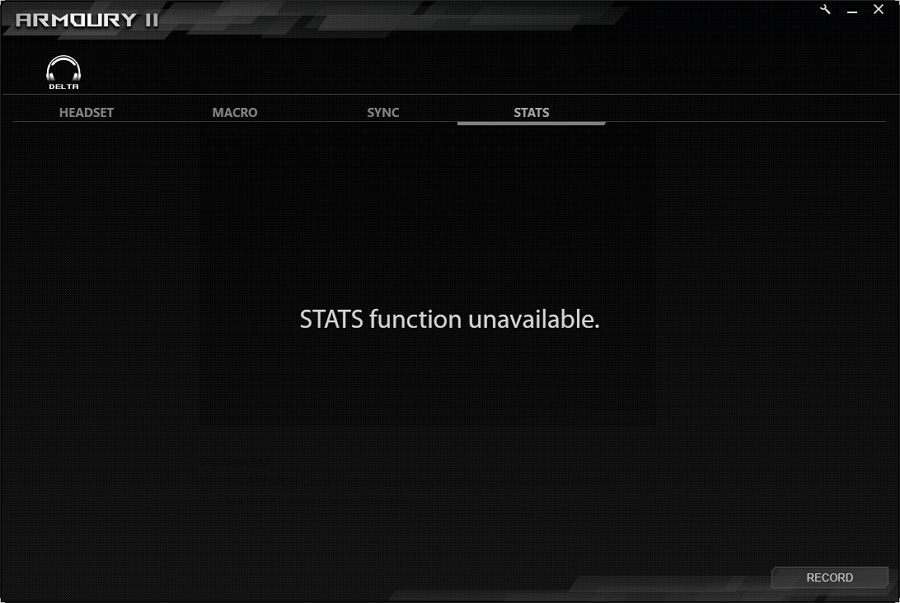
FAQ
Question: My Armoury II is unable to detect my headset.
Answer: Please remove the headset from your computer, and plug it in again.