[Motherboard] Troubleshooting - BIOS fails to update
1. When you update BIOS and you find the message in EZ flash "Selected file is not a proper BIOS!" as shown below
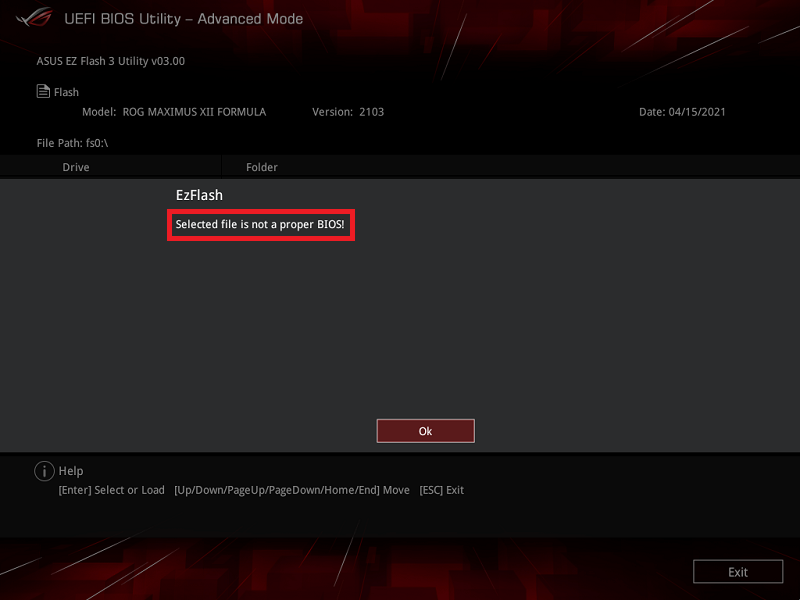
a. Please double-check the BIOS file you downloaded is the correct motherboard BIOS file. For example, your motherboard is ROG MAXIMUS XII FORMULA, but the BIOS file that you download is ROG MAXIMUS XII EXTREME. Therefore, the motherboard model name is not correct and will show this message.
b. Confirm the updated BIOS file is too old. For example, if the motherboard BIOS file version is 2103 and you want to update to 1003 version, it will show this picture.
Note: It means that it doesn't support to downgrade the BIOS
2. If the update fails, please refer to FAQ: ASUS CrashFree BIOS 3
3. If the update pass ,but No Power/No Boot/No Display, please refer FAQ:Troubleshooting - No Power/No Boot/No Display
If above solution cannot solve your problem, please contact ASUS Customer Center for further assistance and information.





