| All product type as follow: |
Motherboard
 |
- Please check the exterior package box for sticker label.
- The serial number is a string of numbers listed after the word “Serial No :”
|
Notebook

 |
- Please check the base of your notebook for sticker label. (10 characters)
- The serial number is listed directly below the barcode after the word “SN:”.
|
- Please check the base of your notebook for sticker label. (15 characters)
- The serial number is listed directly below the barcode.
|
|
Optical Storage
 |
- Please check the exterior package box for sticker label.
- The serial number is listed directly below the barcode.
|
Graphic Card
 |
- Please check the exterior package box for sticker label.
- The serial number is listed on top of the sticker label after the word “Serial No:”
|
PDA
 |
- Please check the base of PDA.
- The serial number is listed directly below the barcode.
|
Wireless AP
 |
- Please check the base of Wireless AP.
- The serial number is listed directly below the barcode.
|
Wireless Card
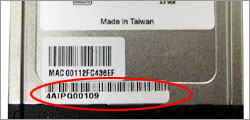 |
- Please check the base of Wireless Card.
- The serial number is listed directly below the barcode.
|
手機

|
- Please check the back of the phone
- The serial number is listed directly below the barcode after the word “SN:”.
|
Networking Switch
 |
- Please check the rear or base of the switch.
- The serial number is listed directly below the barcode
|
Networking Router
 |
- Please check the base of router
- The serial number is listed directly below the barcode.
|
Barebone
 |
- Please check the back of the barebone
- The serial number is listed directly below the barcode after the word “SN:”.
|
Digital Home


|
- Please check the sticker label at side of the carton box
- The serial number is listed directly below the barcode with 12 characters.
|
- Please check the sticker label shown on the backplate of the product.
- The serial number is listed directly below the barcode with 12 characters.
|
|
Eee PC
 |
- Please check the base of your Eee PC for sticker label.
- The serial number is listed directly below the barcode after the word “SN:”.
|
HSDPA Cards
 |
- Please check the base of your HSDPA Cards for sticker label.
- The serial number is listed directly below the barcode after the word “SN:”.
|
AASUS Internet Radio (AIR)
 |
- Please check the base of your AIR for sticker label.
- The serial number is listed directly below the barcode after the word “SN:”.
|