[PureGo Fruit and Vegetable Cleanliness Detector] PureGo APP FAQ
How to download PureGo APP
Please visit Goolge Play or Apple Store to download and install PureGo APP.

How to connect my mobile device with PureGo APP?
Follow instruction on PrueGo App ,press until the bluetooth indicator light is on. When indicator light starts blinking, it means bluetooth detection is processing.
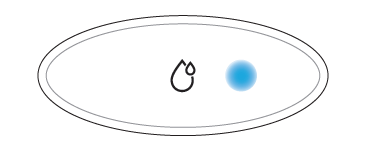
After detection, PureGo app will show the searching result, click your PureGo and start pairing. When indicator light becomes solid, it means connection is successful.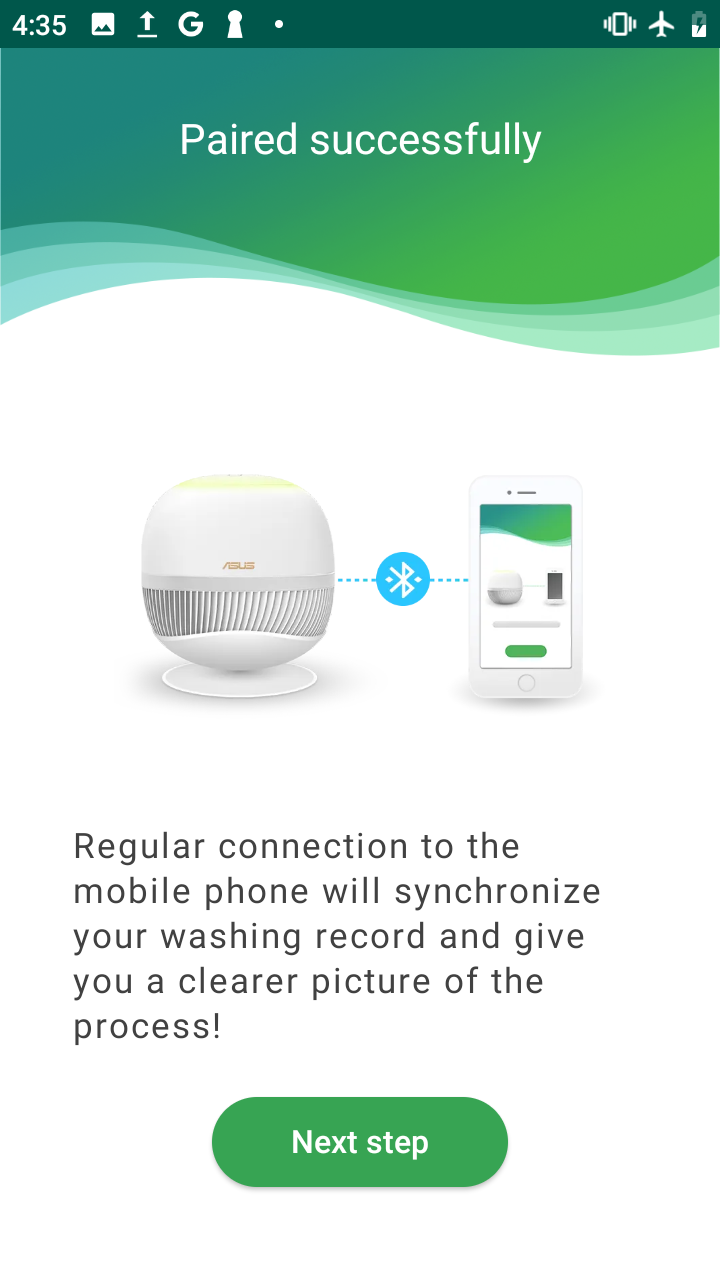
Notice: Bluetooth pairing is not available under PureGo is places in water or in washing mode。
For more information, please refer to this https://www.asus.com/us/Networking-IoT-Servers/Smart-Home/All-series/PureGo-PD100/