[PureGo Fruit and Vegetable Cleanliness Detector] Operation FAQ
[Operation]
Q1:Is there any limitation on water level?
- To ensure the optical detection chamber is completely immersed in the water, the belt should be below water level when your PureGo is placed into the water.
Q2:Is it safe to put PureGo into water ? Will it release toxic substance ?
- This equipment uses food-grade materials.
Q3:Does PureGo wash off the residue on veggie ?
- PureGo is a tool that helps consumers to detect potentially harmful pesticide levels or other residues or contaminates. It doesn't wash out the residue directly.
Q4:Will dusty water impact detection of PureGo?
- This product uses UV light to detect residues,dusty water may cause wrong judgement. Cleaning PureGo and re-fiil the water is recommended.
Q5:Any limitation or notice on PureGo operation ?
- Please follow recommended washing steps and water temperature to avoid detection abnormality.
- Clean water is the most recommended cleaner for fruit and vegetable. Commercial detergent, salt water, backing soda, or vinegar may not remove residue completely, sometimes they may extend the time of residue dissolving in water, which would lead to higher risk of chemical contamination. Residue may stick on fruit and vegetable after washing, and it is possible to cause PureGo detection abnormality.
- Do not damage the surface of fruit and vegetable during your washing. Residue on surface may be absorbed in fruit and vegetable. If you find the surface of fruit and vegetable is damaged, please sort it out and use clean water to wash it. Do not put surface-damaged fruit or vegetables back in the detection, they may release phytochemicals in water which leads to detection abnormality.
- This product is for general cleaning on fruit and vegetable. Do not use PureGo on tea leaves and traditional Chinese medicinal materials.
- This product is not compatible with cooked food.
Q6:Is there any parts of the machine needs to be replaced after I used under normal circumstance?
- Removable vortex style filer prevents leaves and other organic matter from getting inside. It's easy to remove for cleaning. There's no consumptive materials in this product.
Q7:Why PureGo doesn't start detection automatically after calibration?
- After calibration process is completed, please take the machine out of the water and re-put it in water. The detection will be re-activated.
Q8:What is optical detection with intuitive drop-in design?
- PureGo could be placed in water and start detection easily. Real time status displays in seconds.
- The cleanliness is indicated by the LED ring on PureGo:
- Red (blinking):Lots of pollutants / impurities detected in the water, please change the water or continue washing thoroughly.
- Orange (blinking):Medium amount of pollutants / impurities detected in the water, we recommend continuing with washing the fruits and vegetables.
- Green (blinking): Low amount of pollutants / impurities detected in the water; the cleanliness of the water is close to clean water. You can stop washing.
Q9:Can I charge PureGo with my mobile wireless charigng stand?
- It may cause low charging efficiency. Using PureGo dedicated charging dock is recommened.
[PureGo App]
Q1:Can I pair one mobile device with mutiple PureGo machines?
- To ensure data accurancy, one mobile device could be paired with one PureGo only.
Q2:Why my PureGo stop working after pairing with PureGo APP ?
- Specific function updates may cause incompatibility between PureGo APP and the machine.Please use PureGo App to check if your PureGo is updated to the latest version.
Q3:Will PureGo send notice after detection finished?
- If PureGo detects that there's low amount of pollutants / impurities detected in the water,LED ring will show blinking green for one minute and PureGo APP will push notification。
- If PureGo is in water with red indicator light over five minutes, PureGo will push notification to suggest users to change water or use tiny running water to remove the contaminants.
Q4:If users unpair their mobile devices with PureGo machine, would the data storged in mobile device be wiped out? How to save this data?
- It is possible that data would be wiped out after unpairing. There is a pop-up notice to remind users to back up their data when they do the unpairing.
Please follow below steps to back up your data:
- Go to Setting to set up your cloud storage path before unpairing, such as Google Drive or iCloud。
- Sync up your data on mobile device with your clould storage
- Go to Setting page and check if you activate "Automatic backup" function
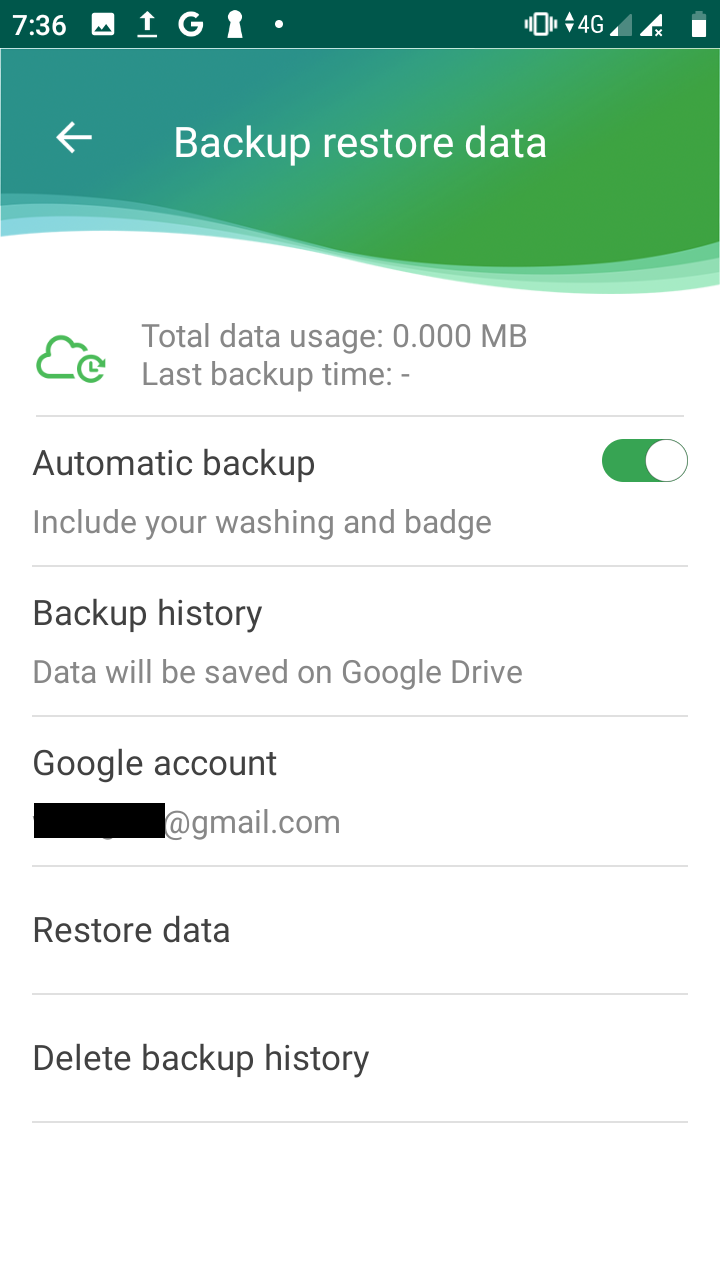
Q5:How to access previous data after pairing with mobile device and PureGo through Bluetooth ?
- After re-companion through Bluetooth,please enter Settings page and click Restore data to restore previous data on current mobile device.
- If users is seeking for deleting history records, please click delete backup history to proceed.
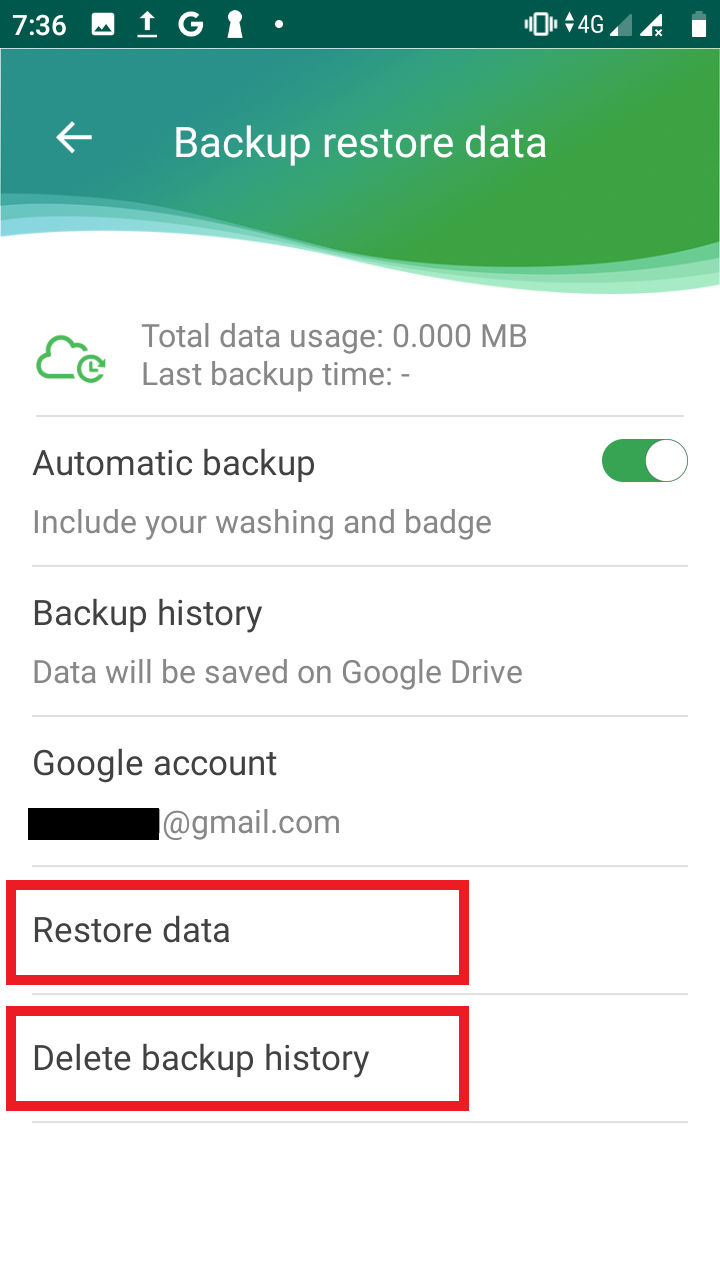
Q6:How to share my PureGo real-time data with my friends?
Go to PureoGo APP real-time data page,click the icon"…" on the top to unfold the list, and click "Share."
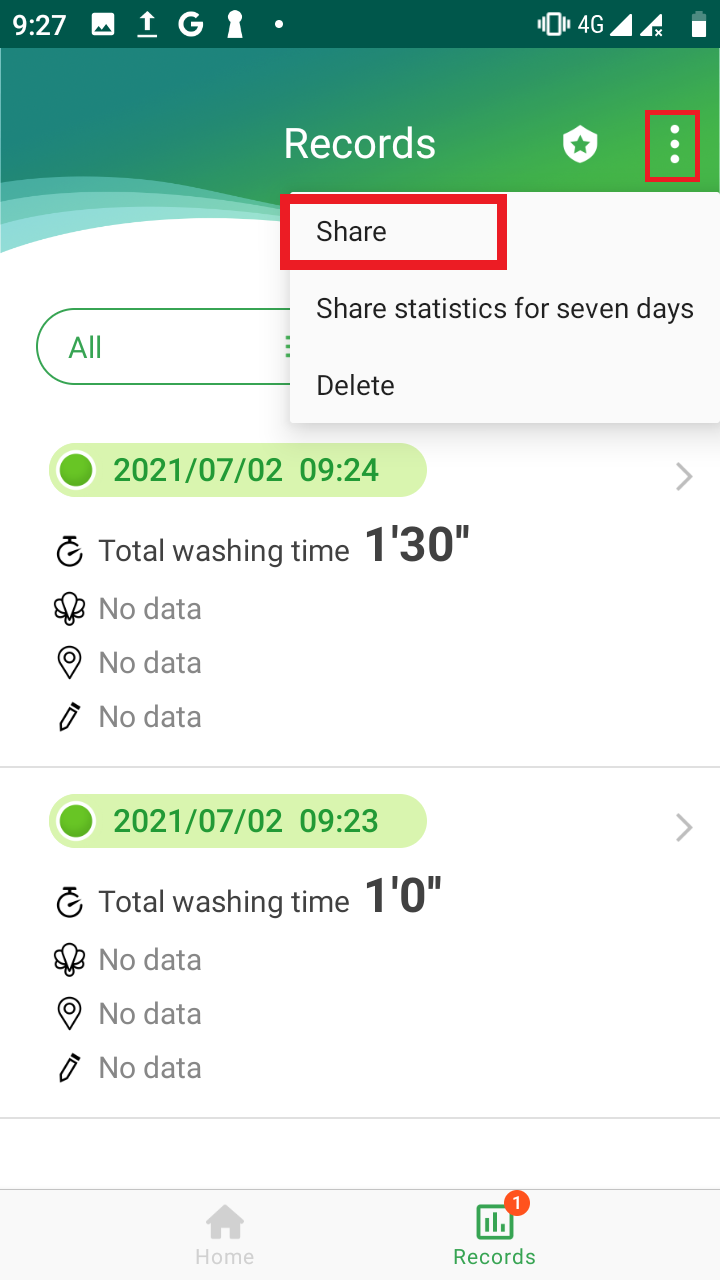
[LED Indicator Light Guide]
Q1:Troubleshooting for continous red indicator light in washing
- Please follow below steps :
- Remove detachable bottom filter cover from PureGo, Wet a lens cleaning cloth or cotton swab with clean water, and clean both glass sides of the optical detection chamber.
- Visit Asus website or look up in User maual to check if your fruit of vegetable in washing is marked as "not applicable" on Fruit and Vegetable test list.
- Re-calibrate your PureGo with clean water.
- Put PureGo in clean water to start detection and check if the red light is still on.(The indicator light should be green when PureGo is in clean water.)
- If users follow steps above but the problem is not fixed, please contact ASUS Service Center.
Q2:Why my PureGo doesn't show any indicator light ?
- Press Start button on the top or take PureGo from charging stand, if the indicator light is blinking white, PureGo is ready for use. If there's no indicator light for a long time, it may caused by low battery level of PureGo. Please put your PureGo on charging stand and wait until it's fully charged.