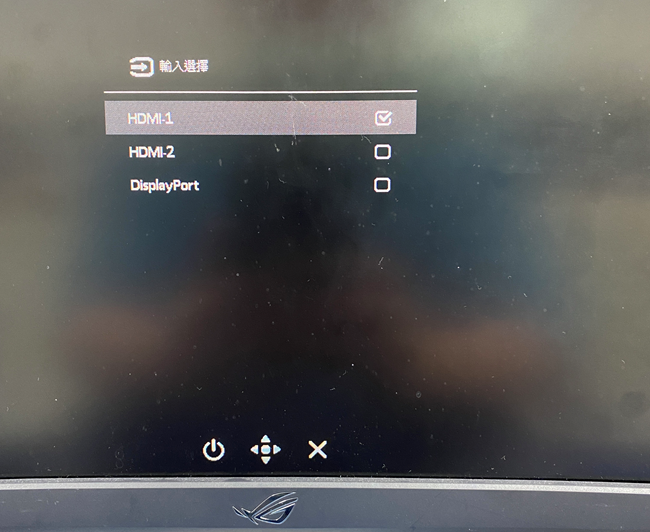[LCD Monitor] How to set a function as a shortcut (shortcut key) for XG49VQ/ XG43VQ ?
Note: The user can define four "shortcut" functions for each button in the menu at the beginning as shortcut functions, such as close function, contrast, volume, etc.
Applicable Model: XG49VQ/XG43VQ
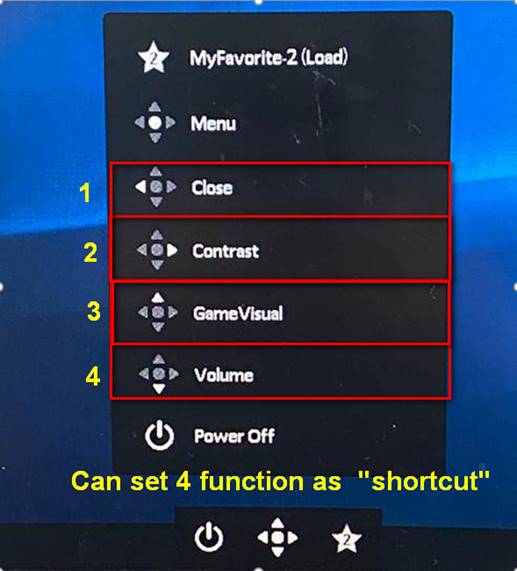
Step 1 : Connect your NB/PC through HDMI/DP port. When it normally shows on screen, you can use Menu button to set up the function.
Step 2 : Press the Menu button.
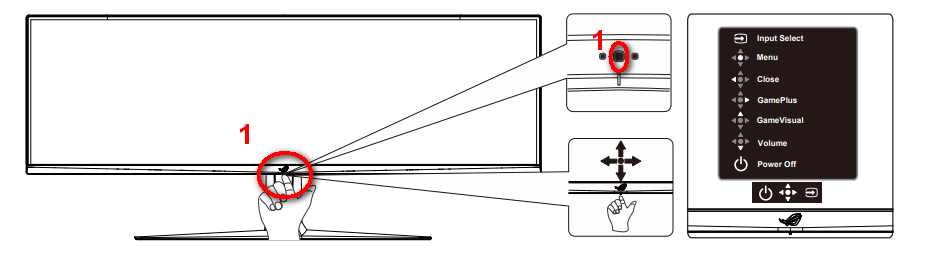
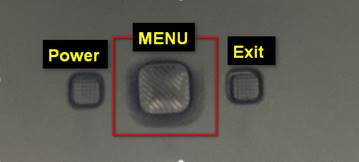
Step 3 : Select “Menu” (Press the menu button.)
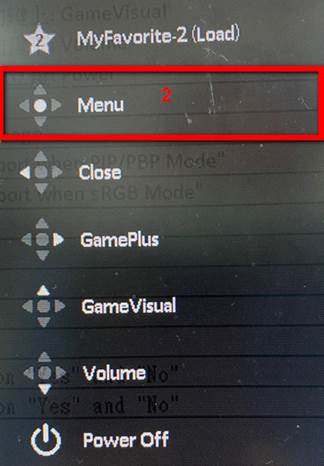
Step 4 : Select “System Setup”-> “Shortcut “-> “Shortcut 1 to 4” for personal customization.
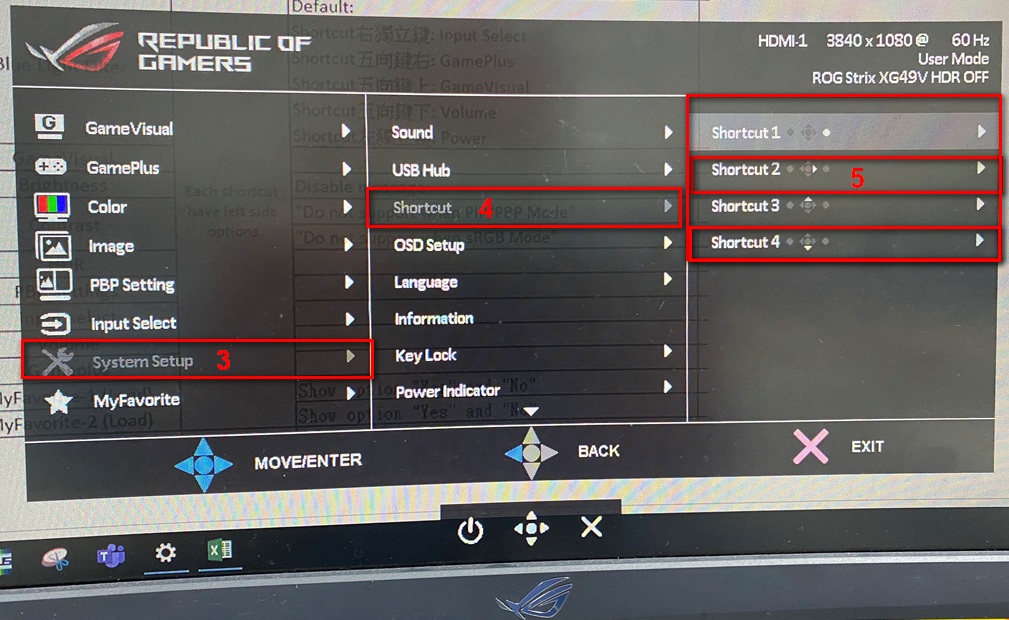
Step 5 :
Example : Shortcut 4 (The right hotkey) -> Select “Contrast” -> Exit
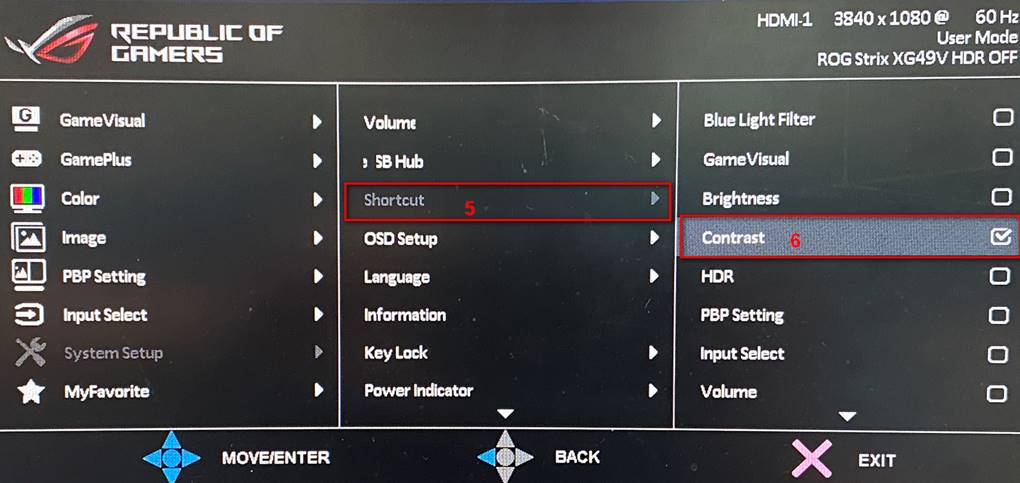
Step 6: Press the Menu button, then you can see the contrast setting already set to the right hotkey.

Q&A
Q1. The following screen appears when there is no signal input as below. Can't I use Menu function ?
A1: It means that no signal source has been received. Please connect it to the NB / PC first with the HDMI or DP port, then you can use the Menu function normally.
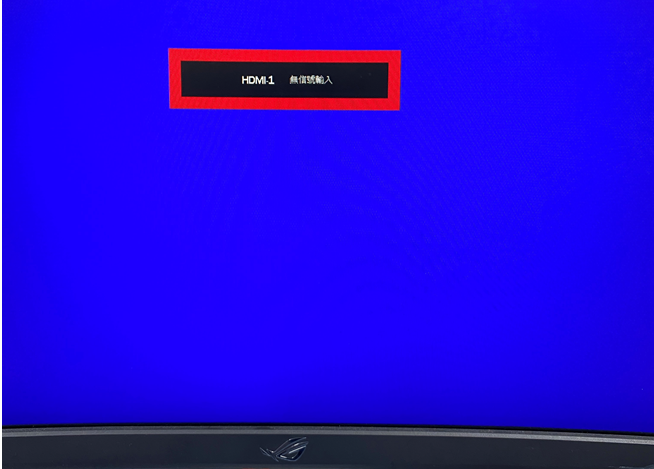
Q2. The following screen appears when you press Menu button with no signal input as below. Can't I use Menu function ?
A2: It means that no signal source has been received. Press the screen displayed on the menu first.
Please connect it to the NB / PC first with the HDMI or DP port, then you can use the Menu function normally.