[Lyra][Application] Can I do remote management of my Lyra system?
Yes, please follow the directions below to ensure that you have enabled Remote Management feature.
1. Please make sure that you have finished Lyra QIS and your mobile device is connected to Lyra WiFi
2. Open the Lyra App and go to Settings -> Enable remote connection
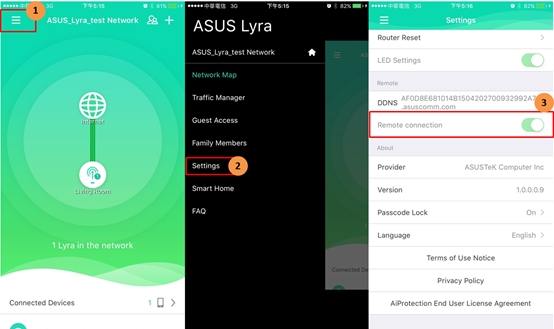
3. After you enable remote management, then you can control your Lyra system from your mobile device whenever your device has internet connection.
Note: Ensure your mobile device is wirelessly connected to your Lyra network before you enable this feature.
Note: Lyra app is no longer available on Apple App store and Google Play store. Please update to ASUS Router app.
How to get the (Utility / Firmware)?
You can download the latest drivers, software, firmware and user manuals in the ASUS Download Center.
If you need more information about the ASUS Download Center, please refer this link.