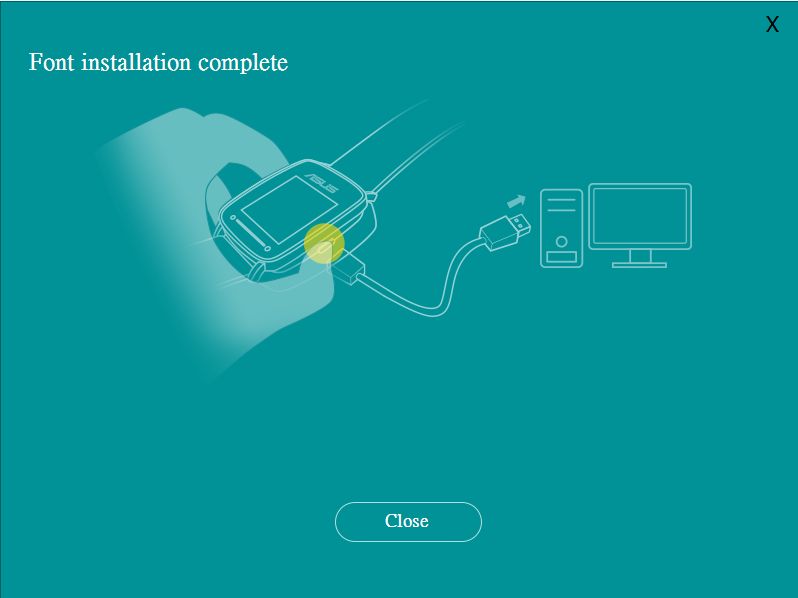Product
VivoWatch
How to install the font pack?
1. First, please download VIvoWatchFontPack.zip from :
https://dlcdnets.asus.com/pub/ASUS/Healthcare_System/VivoWatch/VivoWatchFontPkg160406b.zip
2. Uncompressing VIvoWatchFontPack.zip, and double click [VivoWatchFontPack.exe] to run the utility. A screenshot is shown as below:
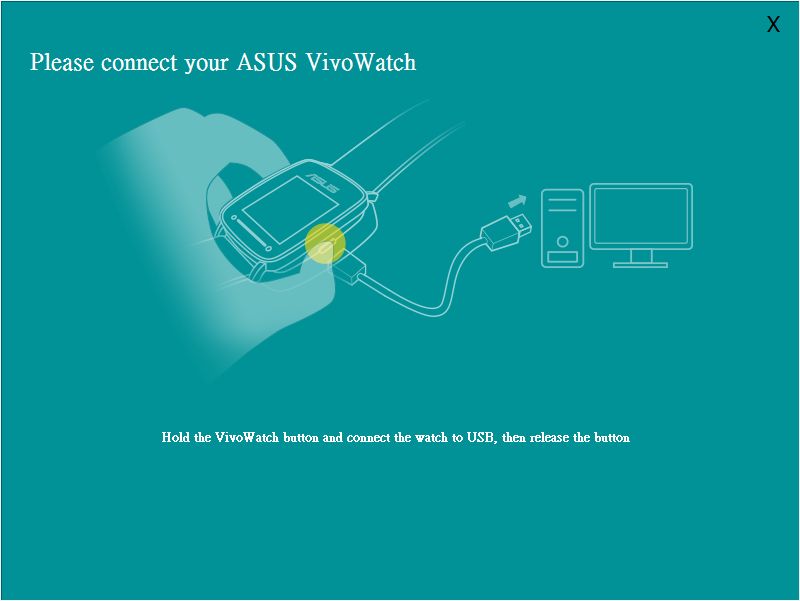
3. Follow the instructions on the screen, keep pressing Home Button on Vivowatch, and connect VivoWatch to PC. A screenshot is shown below:

4. Click Install, the progress of installation will be shown on PC screen.
5. While the installation is completed, click Close to finish installing Font Pack.