[Phone] How to do the factory reset on your phone?
IMPORTANT! Once the Factory Reset is completed, all data, apps, settings and personal information will be deleted from the device after the initialization.
Please follow the steps below to do the Factory Reset:
1. Go to Settings.
2. Tap System > Reset options > Erase all data (factory reset).
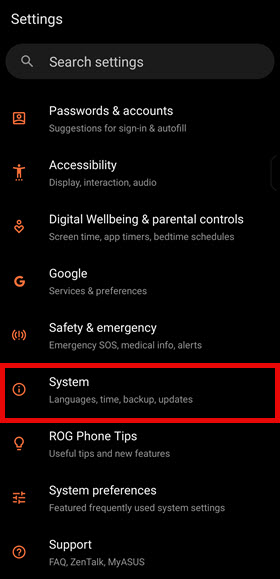
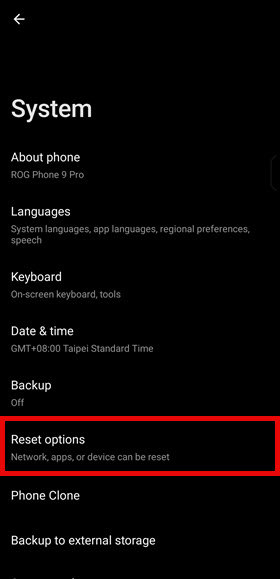
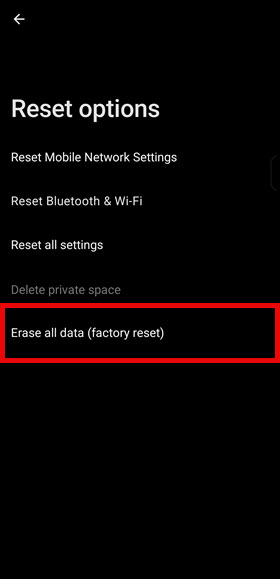
*Phones that support eSIM functionality allow you to choose whether to clear all eSIMs together. *This option is only available on phones that support eSIM.
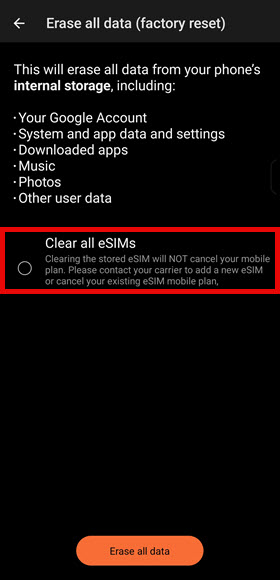
3. Tap Erase all data.
*If you have enabled the screen lock feature, your phone will ask you to unlock it first.

4. Tap Erase all data again in the following screen.
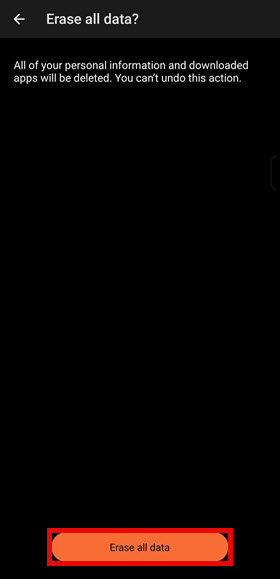
*Note: If the Factory Reset does not work, please refer to the FAQ: How to do hardware reset on your phone?