Packaging Instruction
Last Update : 2022/10/11
ASUS Support is proud to service your device through the lifetime of your warranty. If you require diagnostic or repair from our expert service depot, please read the following instructions to properly package your ASUS product for shipment.
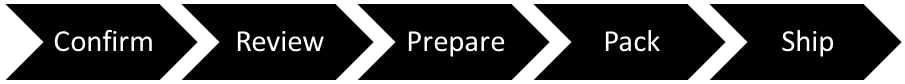
1. Confirm
Confirm your personal and product info in your confirmation email. This includes your personal contact and shipping addresses as well as your product serial number. Contact us at 1-888-678-3688 if you notice any discrepancies or have not received a confirmation email.
2. Review
ASUS IS NOT RESPONSIBLE TO YOU OR ANY THIRD PARTY FOR LOSS OF DATA. All or some data may be lost during the inspection or repair process. You are responsible for backing up all data BEFORE sending your product to ASUS. ASUS' AFFILIATES AND CONTRACTORS ARE NOT RESPONSIBLE FOR LOSS OF ANY DATA.
ASUS DOES NOT RETURN ORIGINAL PARTS IF REPLACEMENT PARTS ARE NEEDED. ASUS will not return the original part, if it is being replaced. The product must be sent in the original factory state and should not be returned with any parts that may have been upgraded or modified. We will not guarantee return of any original parts after repair. This may result in the loss of data; for example, if your hard drive needs to be replaced. You are responsible for backing up all data BEFORE you send your product to ASUS. ASUS' AFFILIATES AND CONTRACTORS ARE NOT RESPONSIBLE FOR RETURNING ORIGINAL PARTS IF THEY ARE BEING REPLACED.
ASUS IS NOT RESPONSIBLE FOR THIRD PARTY SOFTWARE/OUTSIDE INSTALLED OUTSIDE OF ORIGINAL MANUFACTURER'S SPECIFICATIONS. Repair may result in third party software being deleted or otherwise affected.
ALL OTHER ACCESSORIES SENT IN WITH YOUR RETURN AND NOT LISTED ABOVE WILL NOT BE RETURNED TO YOU. This includes but is not limited to: user manuals, software, original retail box, I/O shields, and stands/bases for display products. As well as non-ASUS products such as: CPU, Memory, After-market Heatsink/Fans, or other components, memory cards, etc. Customers requesting accessories to be returned will be responsible for shipping cost.
3. Prepare
Backup your data and remove system passwords. Any operating system passwords left on your device will result in significant delays to your repair. ASUS, its affiliates, and contractors are not responsible to you or any third party for loss of data.
Complete the RMA Checklist. To prevent delays in your repair, the details you provide in the RMA checklist ensures our agents have all the relevant tools and information to troubleshoot and repair your product. Check your email for the RMA Checklist file.
Do not include accessories or third party add-ons. ASUS is not responsible for third party software or hardware installed outside of original manufacturer’s specifications. Any accessories sent in with your product that are not requested by our support team will not be returned. Search for Article 748 on our support page for full details (https://www.asus.com/us/support/article/748/).
4. Pack
Use only ASUS-recommended packing materials. ASUS DOES NOT advise you to use your original retail box, as any box/packaging sent with your product will not be returned to you.
|
Packing bags
|
Buffer material
|
Heavy-duty cardboard boxes
|
Thread seal tape
|
|
Direct-to-product wrap
|
Padding in and between boxes
|
Double-sided and corrugated
|
Durable adhesive
|
|
|
|
|
|
|


Bubble wrap or non-woven fabric to wrap product exterior
|

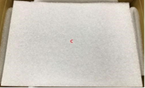
Bubble wrap or foam padding to secure product between box walls
|

Retainer boxes to secure product
Product box to encase product

Outer box to encase product box
should be larger by 3–4in (8–10cm) in every dimension
|


Wide thread seal tape with 2-3in (5s-8cm) width recommended
|
Protect your product using bubble wrap or non-woven fabric. We recommend wrapping it in at least 3 inches (8 cm) of bubble wrap on all sides of the product to secure it during transit. Separately wrap any removable components like antennas from your router or base stand from your monitor and place them behind your main product inside your product box.
Secure packaging with additional padding and outer box. Once safely packaged with buffer materials inside a product box, we recommend packing it in an outer box with an additional 3 to 4 inch layer of foam or bubble wrap on all sides of the product box for shipping.
Seal your shipment with wide, thread seal tape. With your product box secured within an outer box, seal your shipment with thread seal tape with at least 2 inches (5cm) on both sides of the box.
Test your package by gently shaking it. Confirm that the product does not shake before preparing for shipment. Any damage found on the product will not be covered by warranty.
5. Ship
Write your RMA number on the outer shipment box. This helps ASUS quickly identify your repair.
Purchase a shipping label with a tracking number. ASUS recommends only using trackable shipping options. Retain a copy of your tracking number for your records.
Confirm shipment address. Verify that your shipping label is properly addressed to our ASUS Repair Center. Incorrect addresses will result in significant service delays.
Consider purchasing an ASUS Certified Shipping Label. For the best shipping experience, ASUS is proud to offer you approved shipping labels in partnership with FedEx. These labels offer simplicity and convenience at fixed pricing for every product we support. Expedited shipping also available.
Purchase an ASUS Certified Shipping Label from ASUS Support
https://www.asus.com/us/support/article/623/
|
Essential Packing Tips
|
Do
|
Don’t
|
|
Choosing a box
Do
·Use a large and sturdy corrugated box.
·Ensure the inside walls and corner of the box is about 3 inches apart from the machine.
Don’t
·Use boxes that are thin or stitched together.
·Use boxes with insufficient space for padding.
|

|
 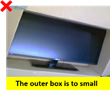
|
|
Padding your product
Do
·Pack the machine with at least 3 inches of padding/cushioning material.
·Ensure the padding on the bottom can adequately support the weight of the machine.
·Fill all the space above and below the wrapped machine with padding.
Don’t
·Pack the product without adequate padding on the top and bottom of the product.
·Allow any space around the product to go unpadded.
|

|
 

|
|
Packing removable components
Do
·Detach any removable components required for repair like a monitor stand, antenna, or power adapter and pack them separately.
·Ensure that the component is packaged with at least 1 inch of padding/cushioning material.
Don’t
·Pack the removable component next to a sensitive section of your product, such as in front of the display panel of a monitor.
|

|


|
|
Sealing your box
Do
·Seal the seam between the top and bottom of the box properly with 3-inch wide packing tape.
Don’t
·Allow the contents of the box to be exposed or to protrude from the box.
|

|

|