- 15.6-inch FHD (1920 x 1080) IPS portable monitor with 144Hz refresh rate designed for smooth motion pictures
- Two USB-C® (DP Alt mode) and mini HDMI® ports provide versatile connectivity with laptops and game consoles
- FreeSync Premium technology delivers a seamless, tear-free visual experience by enabling VRR (variable refresh rate)
- Fold-out kickstand supports multiple viewing positions in both landscape and portrait orientation
- Built-in ¼”-threaded socket for compatibility with a standard tripod

 MB16AHG Portable Monitor
MB16AHG Portable Monitor
Extend your vision. Smooth your world
ASUS ZenScreen MB16AHG is a 15.6-inch IPS FHD portable monitor with fast 144Hz refresh rate and Adaptive-Sync(FreeSync™) technology to eliminate screen tearing and choppy frame rates for the smoother-than-ever experience. A fold-out adjustable stand enables a multitude of tilt angles to ensure comfortable viewing. Dual USB-C™ and mini-HDMI connectivity enables displaying content from a wide-range of devices, so you can enjoy an expansive view for the best work and entertainment experiences, wherever you go.
Fluid viewing experience with 144Hz Smooth Motion
ASUS ZenScreen MB16AHG with fast 144Hz refresh rate and Adaptive-Sync(FreeSync™) technology to eliminate screen tearing and choppy frame rates. It refreshes content on the display 2.4-time faster than the one with a standard 60Hz refresh rate, giving you more fluid animation in video, casual gaming, and day-to-day work, can all benefit from the smoother-than-ever experience. It is a great fit for augmenting what you can do with your laptop.
-
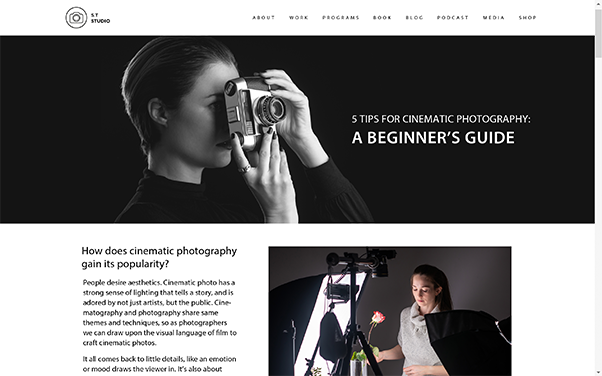
Text and article scrolling
-

Video streaming
-
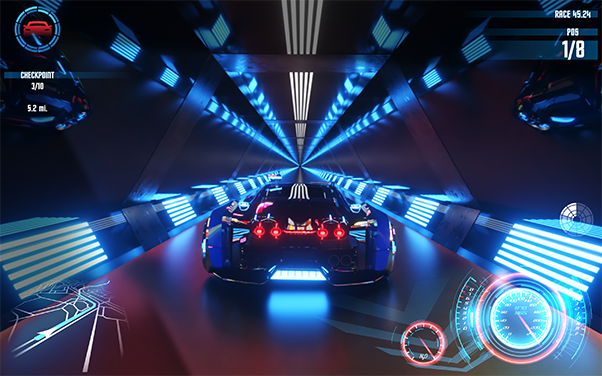
Casual gaming
Sleek and portable design
ASUS ZenScreen MB16AHG is ideal for life on the road. This sleek portable display weighs 0.92kg and has a slim profile, so it fits easily in any travel bag and is ready for productivity, anytime and anywhere. A sleeve included in the package helps protect the MB16AHG from dust and scratches while traveling.

Flexible viewing positions
A fold-out kickstand props ASUS ZenScreen
MB16AHG up on any flat surface and offers easy
tilt adjustments to ensure comfortable viewing
angles and working positions. In addition, a ¼ -inch
threaded tripod socket at the rear lets you attach
the monitor to a standard tripod* or table mount.
Compatible tripod stand: ASUS ZenScreen Stand MTS02D


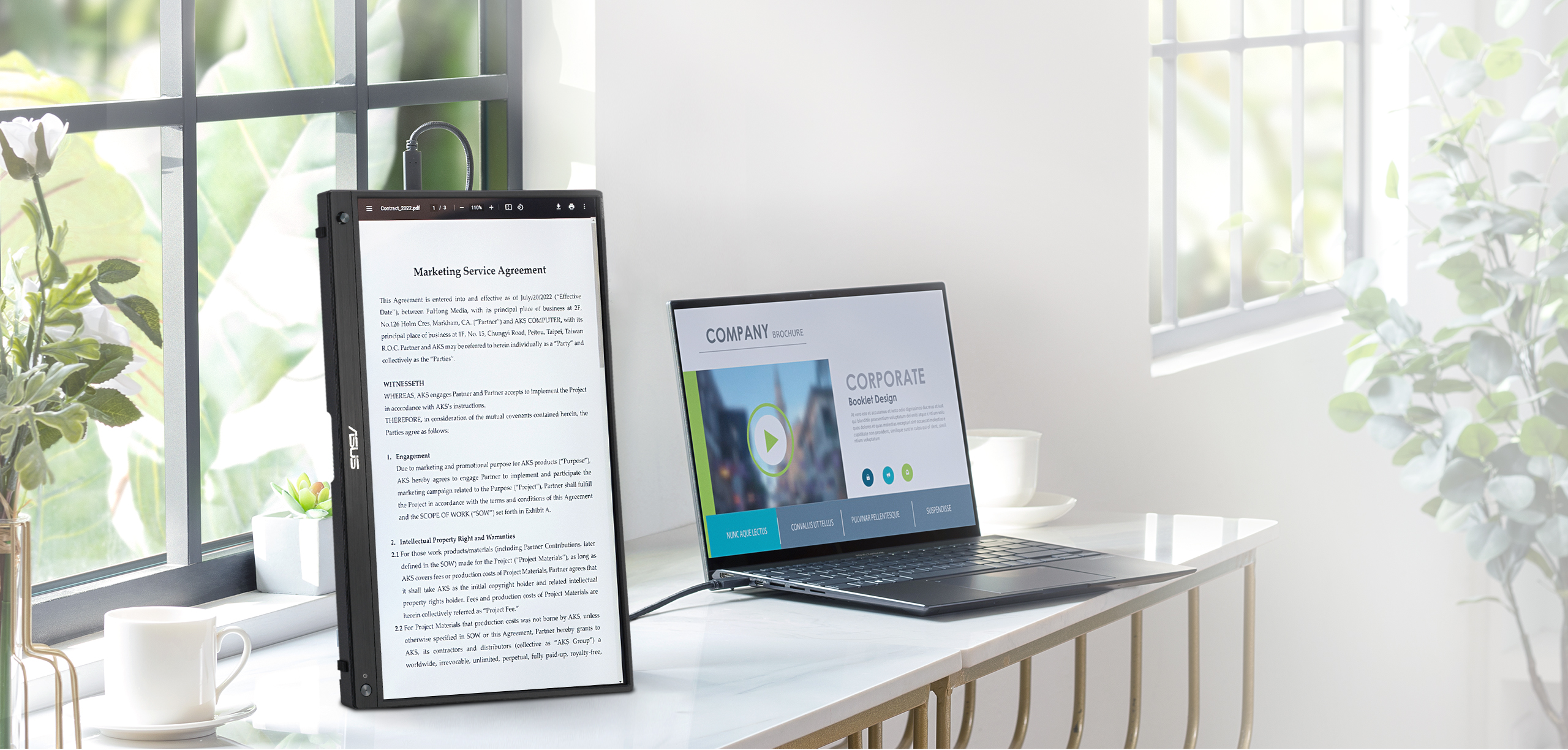
Automatic screen orientation
ASUS ZenScreen MB16AHG includes a G-sensor that can automatically sense its orientation and switch the display between landscape and portrait modes while connected to your mobile devices. Landscape mode is ideal for presentations and spreadsheets, while Portrait mode gives you a perfect view of items such as documents, books or websites.
*Software required. Auto-rotate function works only with the Windows operating system.Rich connectivity
ASUS ZenScreen MB16AHG includes a variety of I/O ports to cater to a range of devices. USB-C port allow audio-video signals transmission over a single cable. There’s also a mini HDMI port for a wired connection to various input sources.
*Make sure your device supports DP Alt mode.
-
Mini HDMI x 1
-
USB-C x 2(with DisplayPort Alt Mode and power input)
-
Headphone jack x 1
Protect your eyes with ASUS Eye Care technology
- Low Blue Light
- Flicker Free Technology
ASUS Blue Light Filter
The TÜV Rheinland-certified ASUS Blue Light Filter protects you from harmful blue light. It's easy to access, intuitive and flexible with seamless adjustment (0 to Maximum) via the OSD menu. ASUS displays has undergone stringent performance tests and has been certified by TÜV Rheinland laboratories, a global provider of technical, safety, and certification services.

 With Blue Light Filter
With Blue Light Filter
 Without Blue Light Filter
Without Blue Light Filter
ASUS Flicker Free technology
TÜV Rheinland-certified ASUS Flicker Free technology eliminates flicker, ensuring comfortable viewing experiences. This technology helps minimize eyestrain and other ailments typically associated with extended hours of viewing.
 With ASUS Flicker Free technology
With ASUS Flicker Free technology
 Without ASUS Flicker Free technology
Without ASUS Flicker Free technology







