Energy-Efficient Features
ProArt Display PA27JCV has a power-saving Eco-mode, and achieve zero-watt power consumption with hard-switch off.

 Display PA27JCV
REDEFINING YOUR
5K DREAM
Display PA27JCV
REDEFINING YOUR
5K DREAM
ProArt Display PA27JCV is a 27-inch 5K HDR monitor designed for professional content creators. This Calman Verified display boasts a wide gamut with 99% DCI-P3, 100% sRGB and 95% Adobe RGB coverage, and it’s factory calibrated to Delta E<2 for exceptional color accuracy. Built-in Auto KVM allows for convenient, effortless switching between two connected laptops or PCs using a single keyboard and mouse. To ensure brightness and color temperature accuracy, ambient light and backlight sensors automatically adjust visual settings. Plus, a USB-C® port offers DisplayPort™ support and enables superfast data transfers and 96-watt power delivery via a single cable.



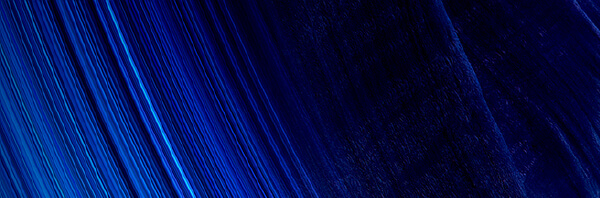



Data and video signal transmission, plus 96-watt power delivery


 Light Sync Solutions
Light Sync Solutions

Ambient Light Sensor

Backlight Sensor


Color Accuracy


Tilt, swivel, pivot, and height adjustment
Flicker-free and ultra-low blue light technologies
The 5K HDR (5120 x 2880) panel of PA27JCV boasts a pixel density of 218 ppi ― more than 2.5 times that of a 27-inch FHD display. The high pixel density means text is sharp and easy to read, while enhanced visual clarity offers significant advantages for creators engaged in detailed projects.
HDR10 and VESA DisplayHDR™ 500 compatibility ensure the brightest whites and darkest black hues for exceptional contrast that results in rich, lifelike imagery ― all to help artists fully realize their creative visions.


PA27JCV provides 77% more workspace than a 4K monitor of the same size. The larger canvas allows creators to effortlessly navigate through creative content.



The rise of generative AI enables creators to spark inspiration more quickly, bringing infinite creative possibilities to professional creators. The wide color gamut, high resolution, and professional color accuracy of ProArt Displays provide the best visual experience, enjoy a smooth creative experience, and speed up the

Discover the power of generative AI with tools for Text to Image and Generative Fill. Simplify the creative process, effortlessly create, adjust, and enhance visuals.

Generative AI tools streamline complex tasks and boost editing speed. Use features like Object Add/Remove and Generative Extend for quick, precise adjustments.

Image-to-Texture transforms generative AI for 3D artists, allowing fast creation of photorealistic textures from image. It enhances creativity while integrating smoothly into workflows.
PA27JCV boasts 99% DCI-P3 , 100% sRGB and 95% Adobe RGB color coverage. In addition, 10-bit color depth enables it to showcase more than 1.07 billion onscreen colors, bringing out the finest details in photos.

Color professionals rely on color-accurate displays to ensure that their creations look exactly as intended. Each ProArt display is individually-calibrated in the factory to achieve Calman verified and ΔE <2 color accuracy.


LuxPixel™ technology is an anti-glare, low-reflection (AGLR) coating that provides a paper-like screen effect. Unlike traditional matte panels which often show softer images, LuxPixel™ technology minimizes reflections to ensure the user only sees accurate colors and sharp details.



ProArt monitor is equipped with ASUS Light Sync technology, featuring two sensors designed to ensure remarkable color accuracy and precise color temperature, right on startup.
A backlight sensor automatically detects backlight brightness to compensate for deviations at startup, eliminating warm-up time and ensuring accurate color performance, so you can dive straight in to work.

An ambient light sensor automatically adjusts display brightness and color temperature based on changes in environmental lighting, ensuring true colors every time.
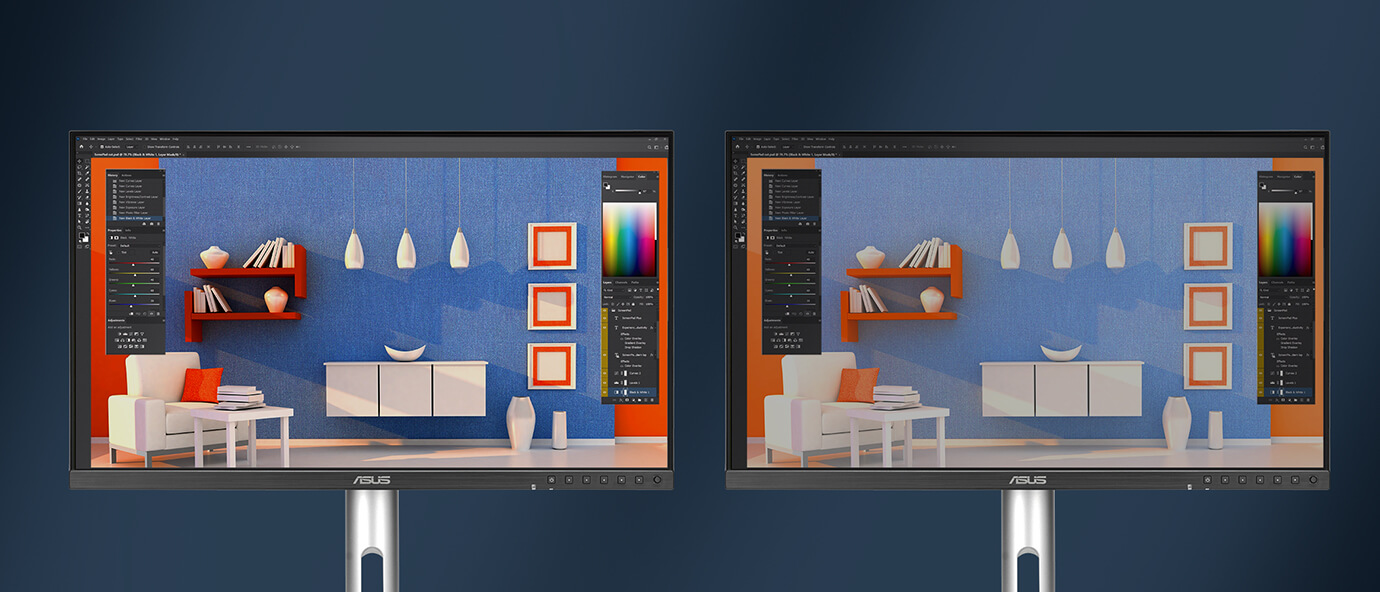
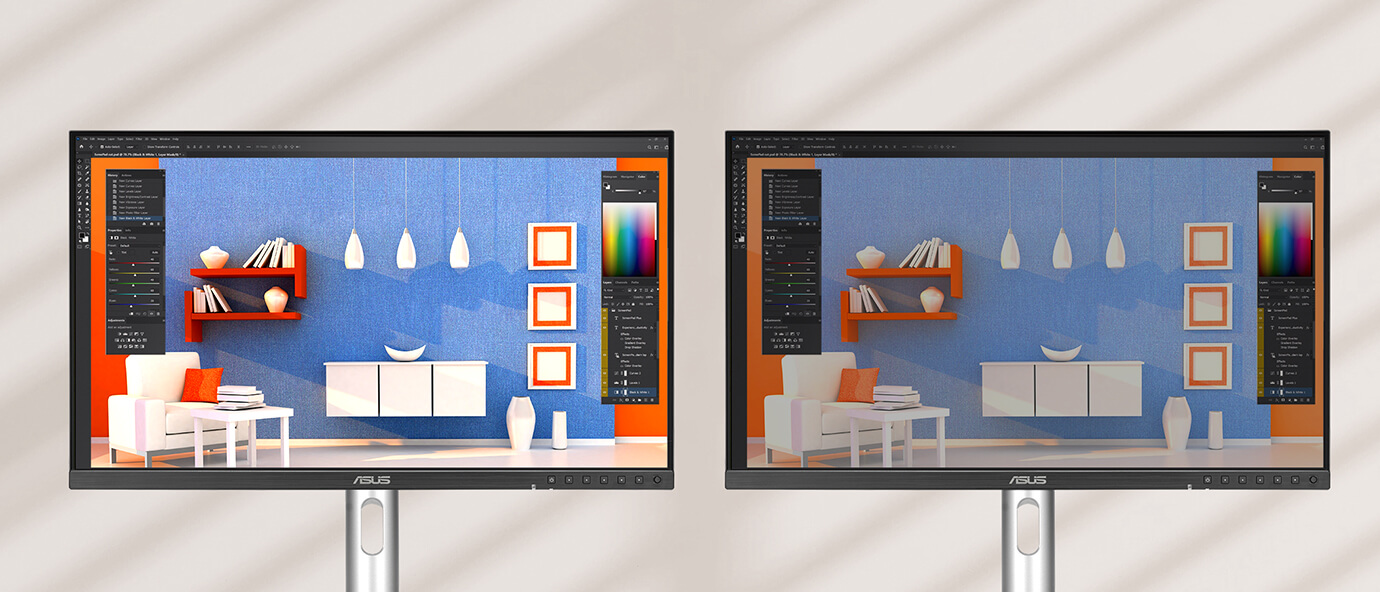
Compared to its predecessor, ProArt Display PA27JCV has a space-saving base that’s 33% smaller, as well as a 30% slimmer profile that measures just 8 mm at its thinnest point. Like its contemporaries in the ProArt Display family, PA27JCV feels right at home in a studio or in any living space, with an understated elegance that is a nod to exquisite craftsmanship and uncompromising attention to detail.
Slim, frameless design
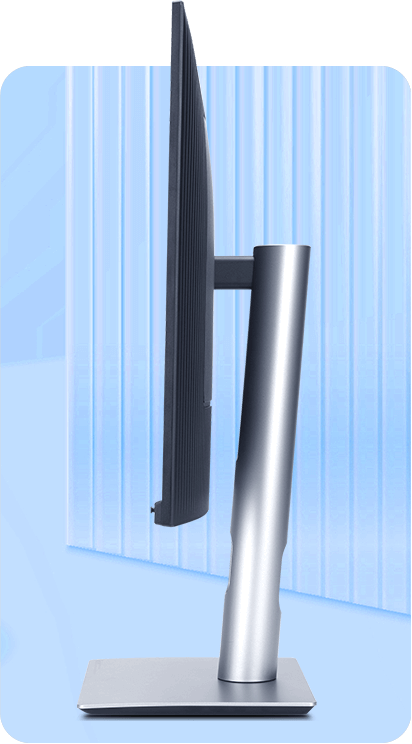
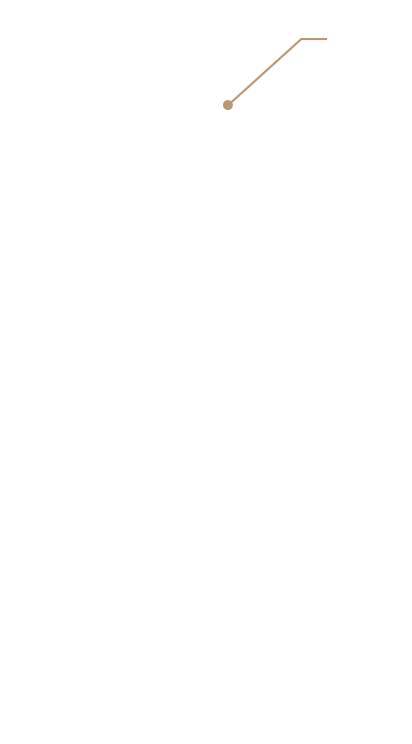
Compact, space-saving stand
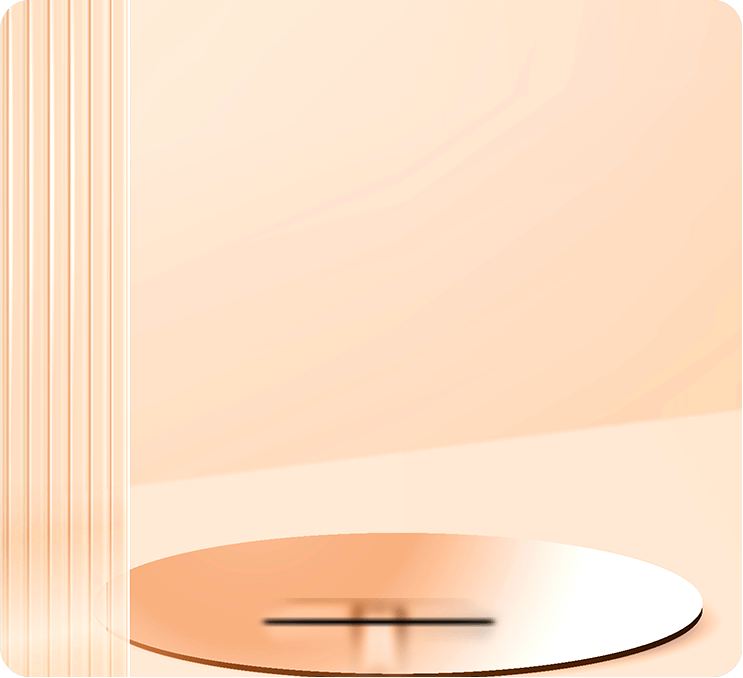

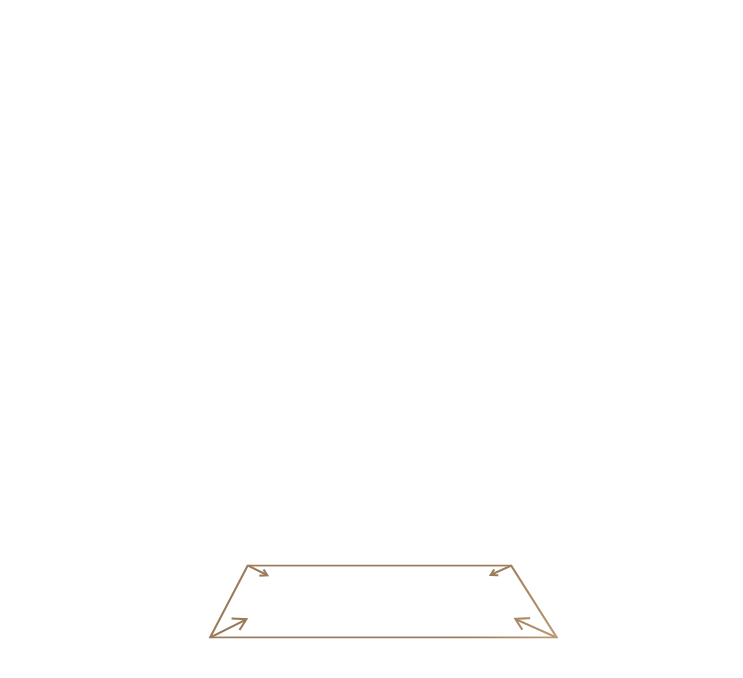
*Compared to a ProArt display of the same size
Built-in Auto KVM allows for effortless switching and control between two connected laptops or PCs with a single keyboard and mouse, enabling
Auto KVM


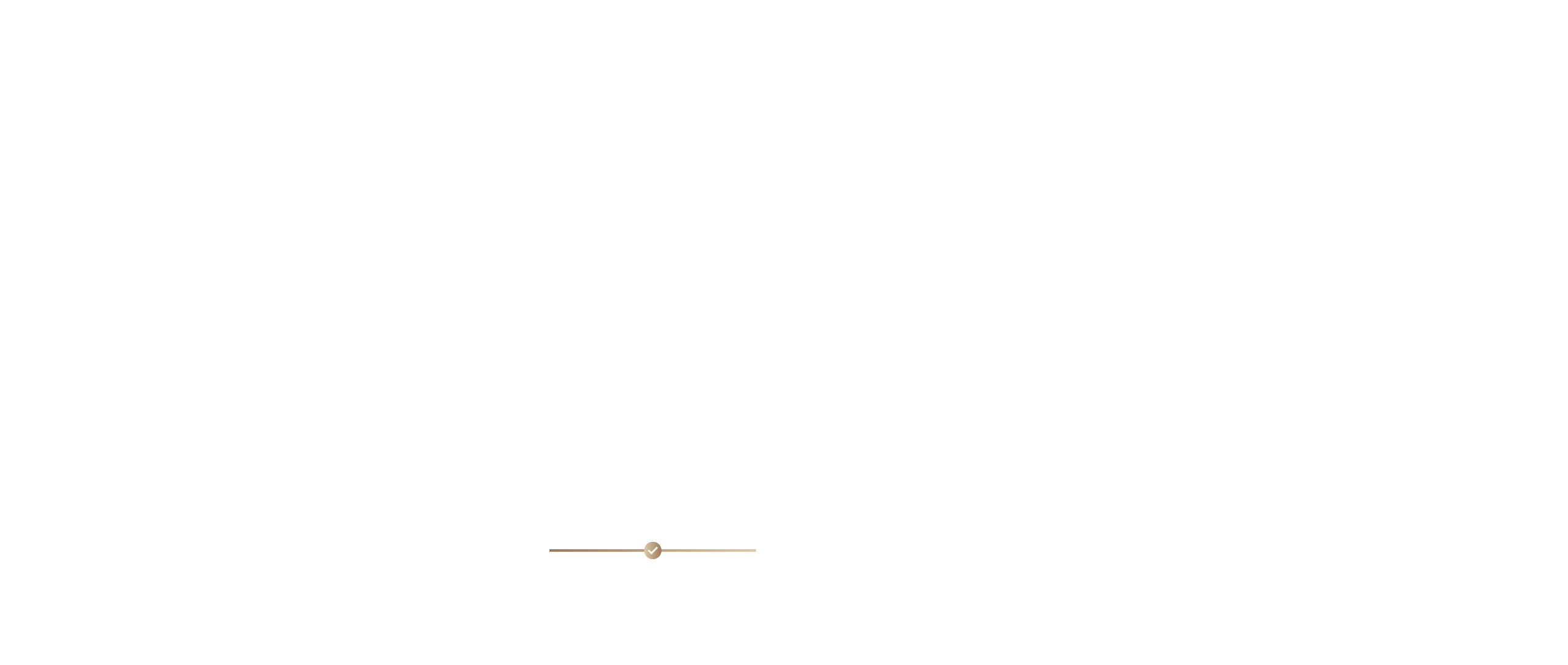
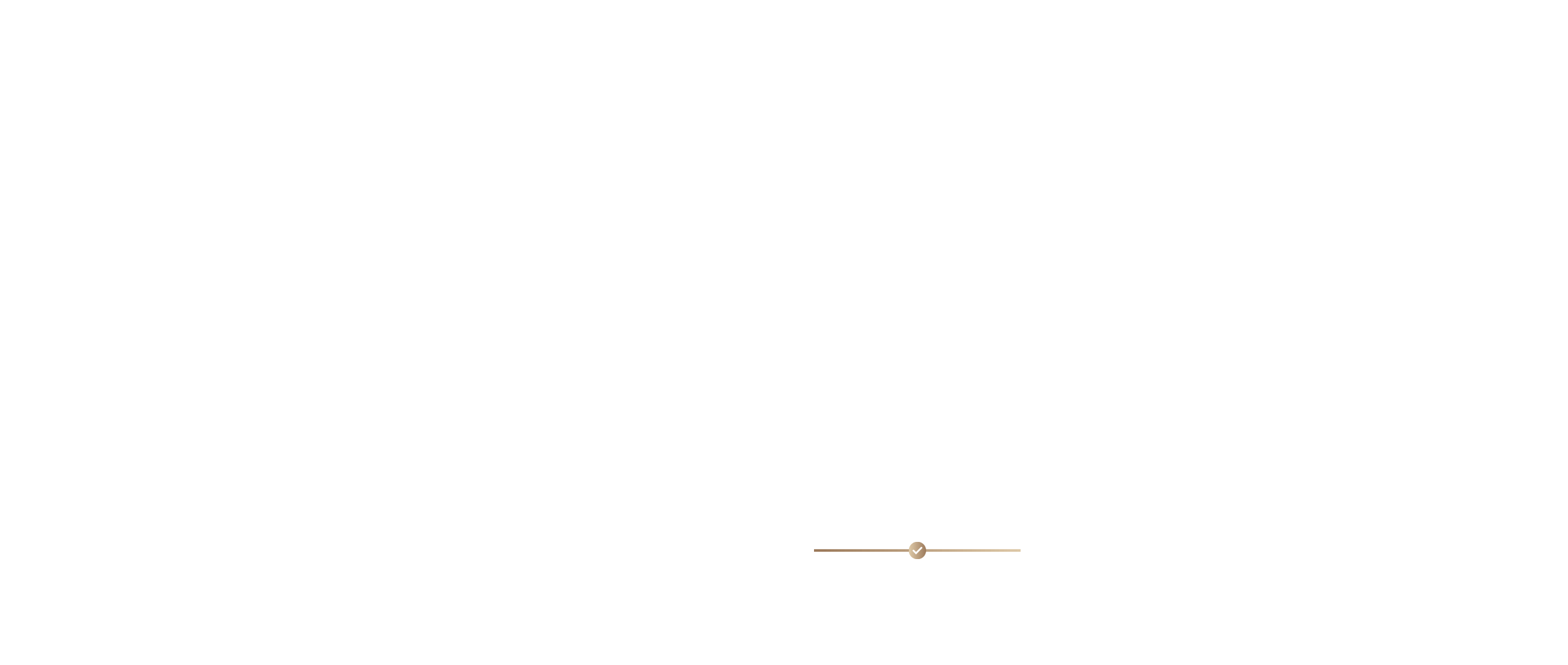
The included USB-C® port enables superfast data transfers, DisplayPort connectivity, and 96-watt power delivery to charge laptops and other devices―all via a single cable. PA27JCV also serves as a USB hub: any device connected to the monitor’s USB ports gains access to other connected peripherals.
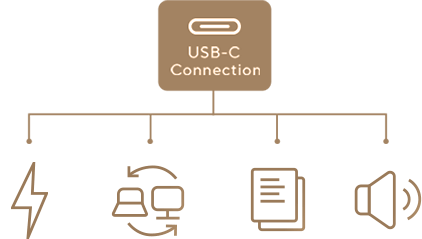

In addition to USB-C, ProArt display offers a myriad of connectivity options including HDMI®, DisplayPort™, USB Type-A, and additional USB-C downstream port for compatibility with a wide range of devices. PA27JCV also includes a passthrough port for headphones.

HDMI 2.1

DisplayPort1.4 (In)

USB-C

USB Hub

Earphone Jack

A built-in USB 3.2 hub along the bottom bezel of PA27JCV includes one USB Type-A port and USB-C®, allowing for easy connections to a variety of devices and peripherals, as well as charge compatible devices.*
*Please check your device power-consumption requirements to ensure they match the USB Power Deliver capabilities of the monitor.
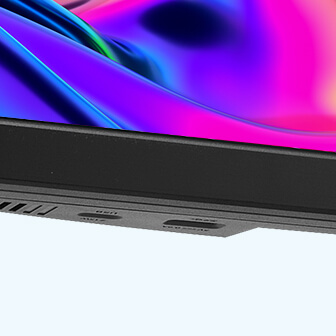
Easy to access

Each ProArt display features an ergonomic stand with tilt, swivel, pivot, and height adjustments for comfortable viewing. The ability to pivot the screen clockwise or counterclockwise 90° for use in Portrait mode comes in handy when working with long documents, coding or web browsing. Furthermore, the quick-release feature makes it easy to attach the display via the integrated VESA wall mount―screw-free, so it's done in seconds!

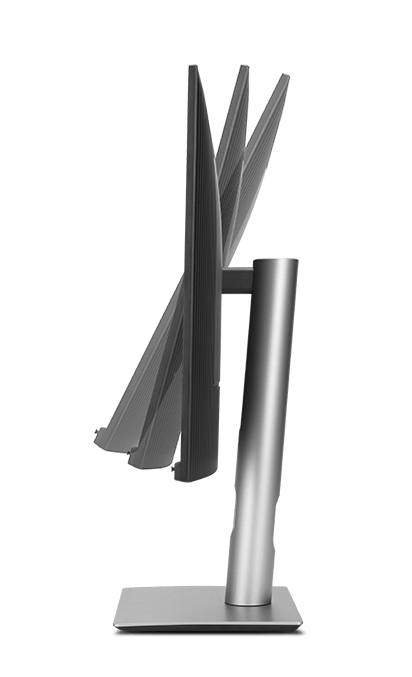

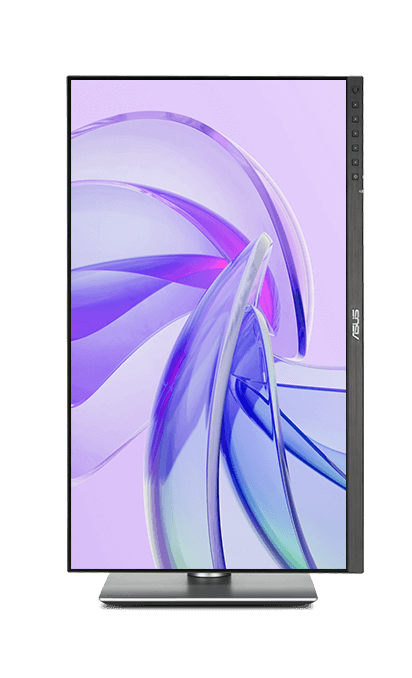
ProArt Display PA27JCV is stringently tested to meet the requirements of world-leading sustainability certifications. These tests include a comprehensive database of up-to-date criteria, independent verification, and a structured system for continuous improvement.
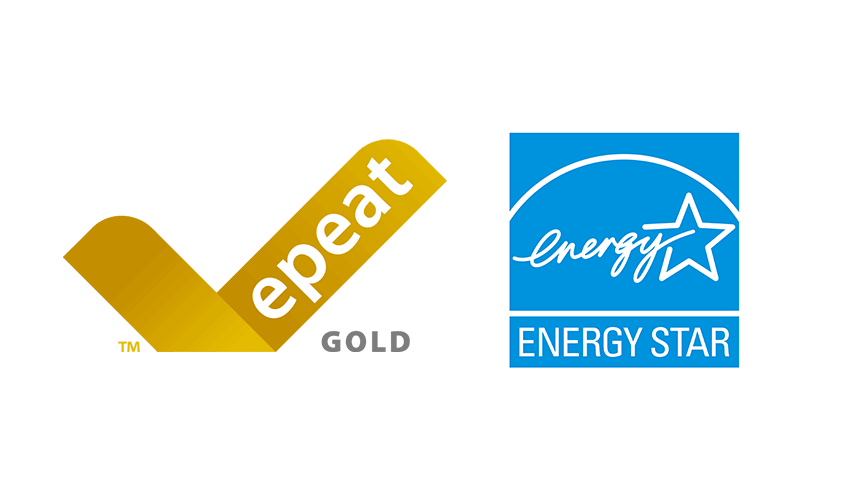
ProArt Displays are shipped in packaging made from 100% recycled cardboard with FSC Mix. The packaging has been designed to minimize weight and volume, helping to conserve natural resources and allowing more devices to be transported in a single shipping container.

The cardboard box can be cut into a smaller box to pack small items on your desk, such as cables, adapters, or other accessories. It also includes a foldable phone stand. This is a great way to reduce waste, save money on packaging materials, and create

ProArt Display PA27JCV has a power-saving Eco-mode, and achieve zero-watt power consumption with hard-switch off.
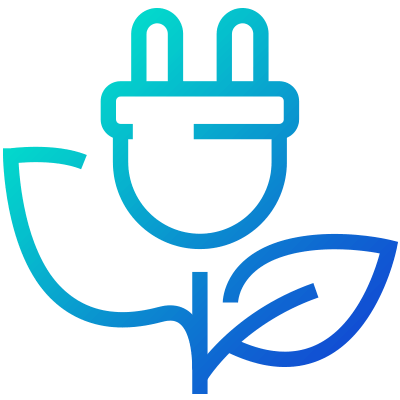

Get complimentary membership with the purchase of selected ASUS products.*
(Up to a $397.44 value)
By purchasing ASUS ProArt Display series, customers are entitled to receive a free three-month trial of Adobe® Creative Cloud® to experience the latest AI-powered applications – providing an enhanced visual experience with ProArt Display's professional color accuracy. This allows creators to inspire creativity and enjoy a smooth and exciting creative experience.