Energy-Efficient Features
AirVision M1 has a power-saving light-load mode to achieve energy-efficient.

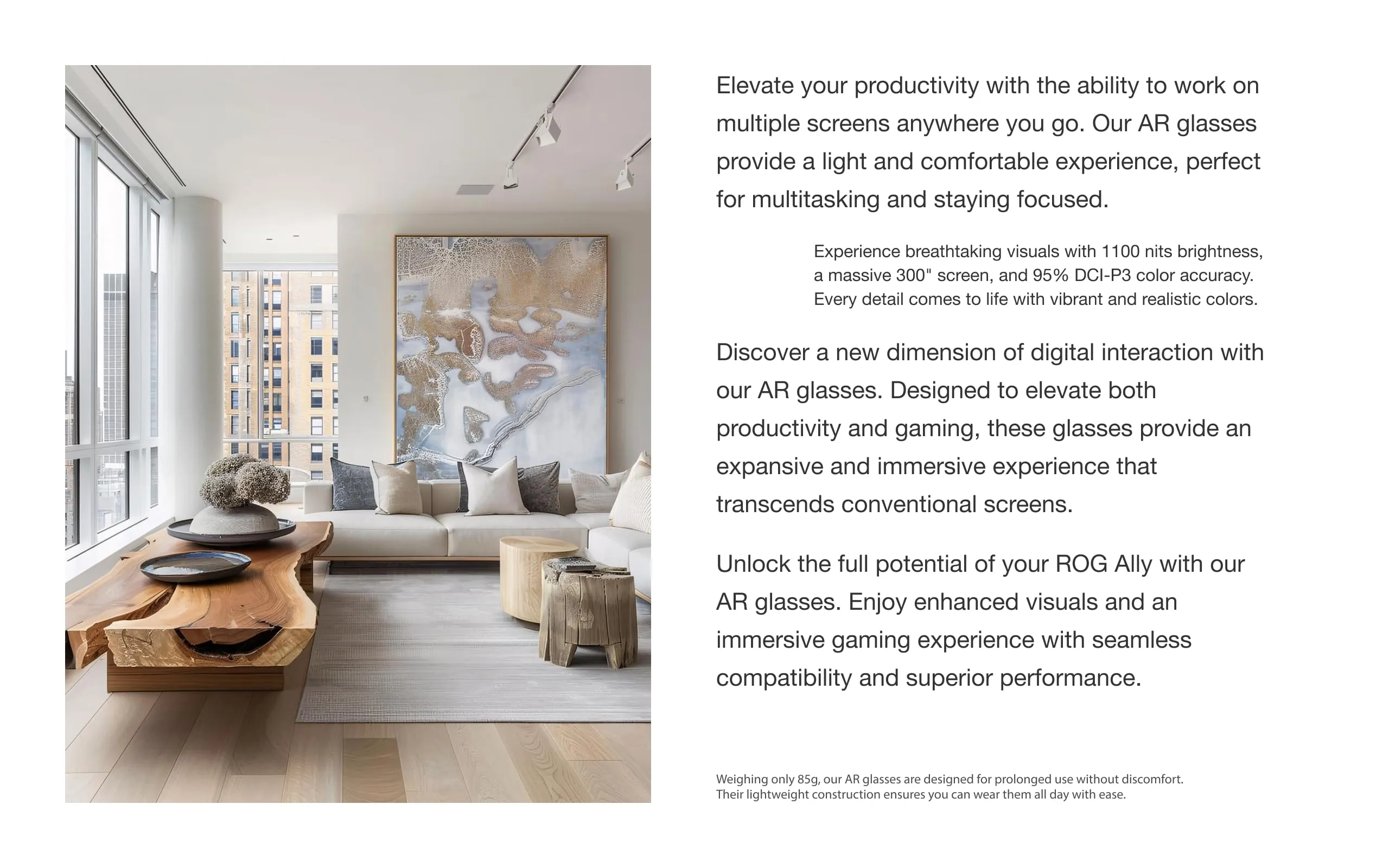
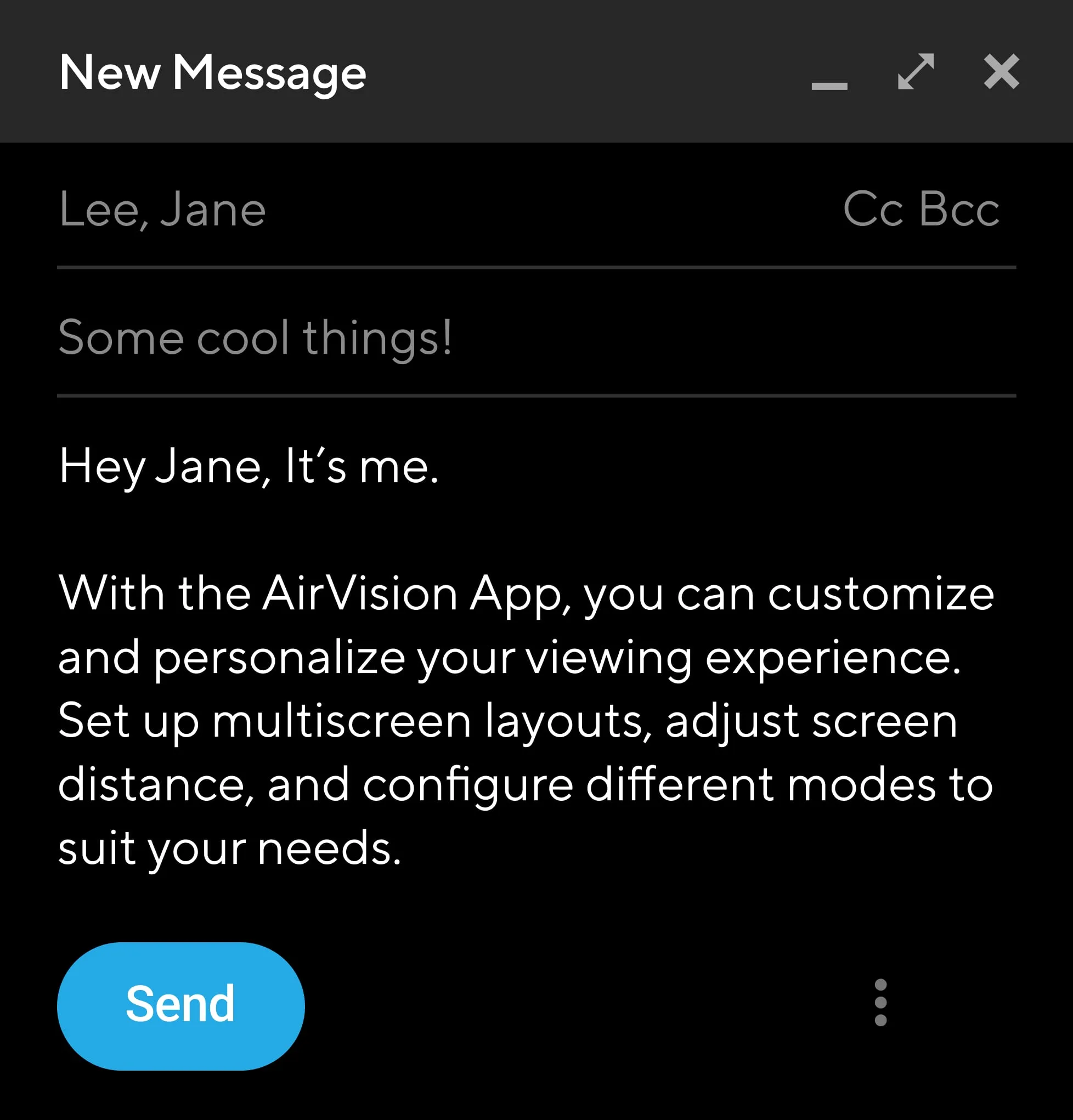
Discover a new dimension of digital interaction. Elevate both productivity and gaming with a device that provides an expansive, immersive experience beyond conventional screens.








Unlock the full potential of your ROG Ally with enhanced visuals and immersive gaming, thanks to seamless compatibility and superior performance.
Elevate your productivity with the freedom to work on multiple screens anywhere. Enjoy a light and comfortable experience, perfect for multitasking and staying focused.
Experience breathtaking visuals with 1,100 nits brightness, a massive 100" screen (equivalent to the projection size from a 3.75m distance), and 95% DCI-P3 color gamut. Every detail comes to life with vibrant and realistic colors.
With 60% optical transparency, our device keeps you aware of your surroundings without compromising immersive viewing, compared to competitors' 12% transparency.


Weighing only 87g, it's designed for prolonged use without discomfort.





Enjoy a cinema-like experience with built-in speakers and a noise-canceling microphone, delivering clear and immersive audio while maintaining your privacy.
Certified to meet the highest standards for eye protection, reducing strain and providing a comfortable viewing experience.

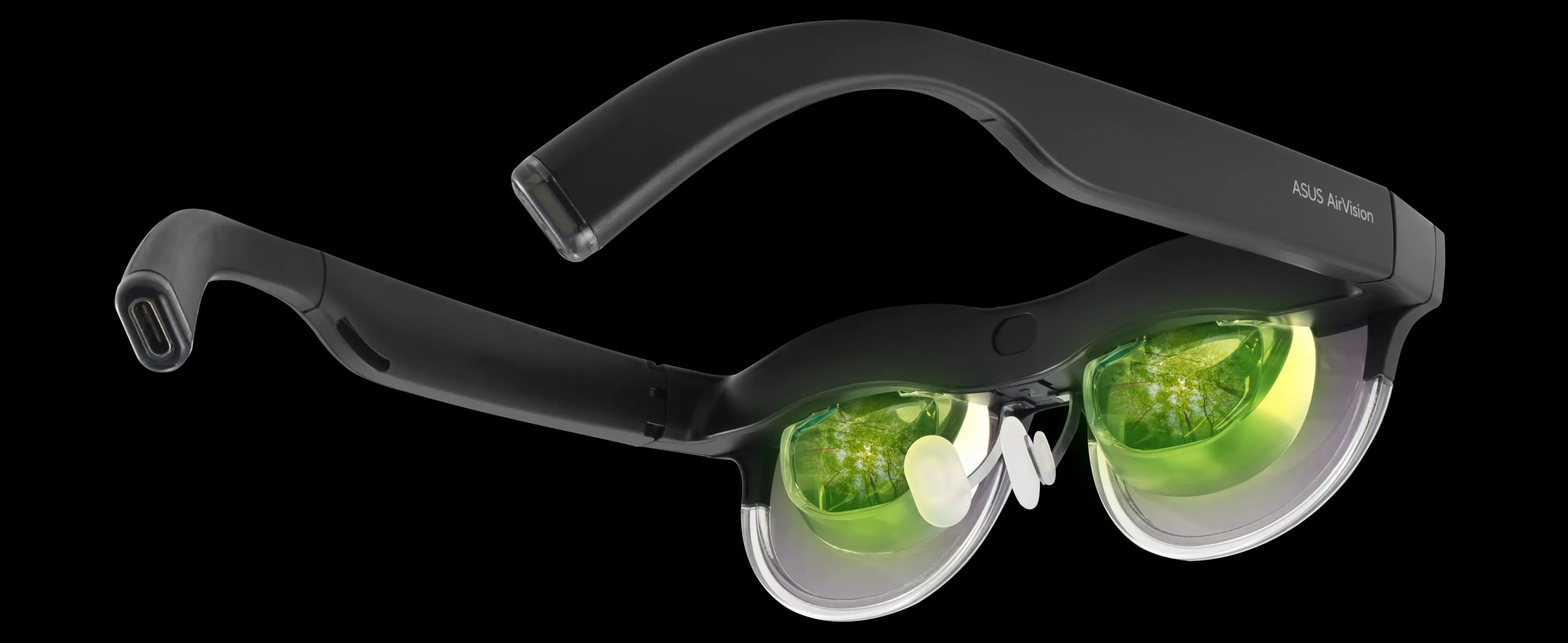 *To help prevent discomfort, it is recommended to limit device use to two hours and take a 5 to 10-minute break every 45 minutes.
*To help prevent discomfort, it is recommended to limit device use to two hours and take a 5 to 10-minute break every 45 minutes.With the AirVision App, customize your viewing experience. Set up multi-screen layouts, adjust screen distance, and configure modes to suit your needs. For the best experience, it's recommended to use the latest version of Windows (version 24H2 or later).
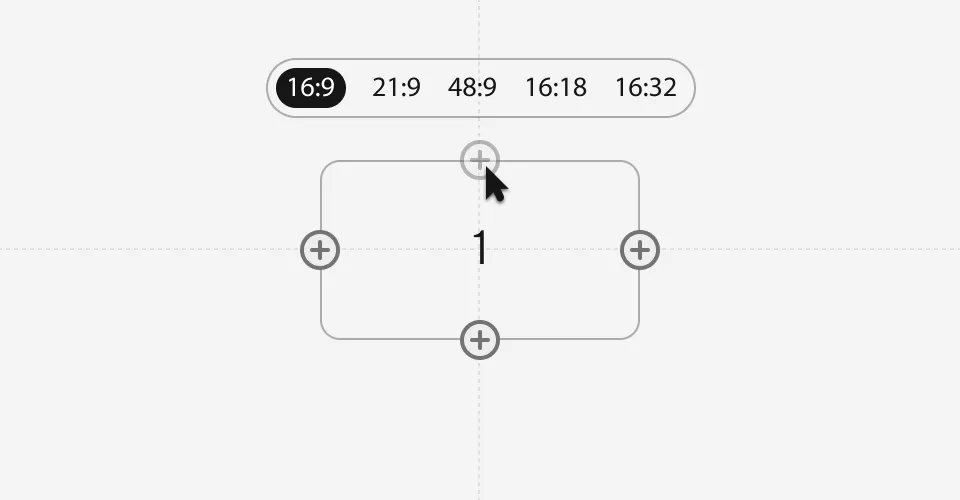
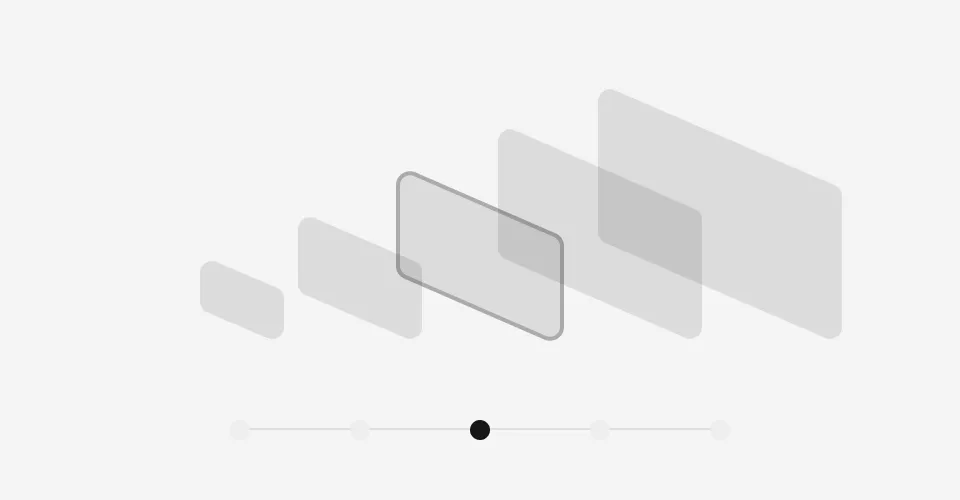
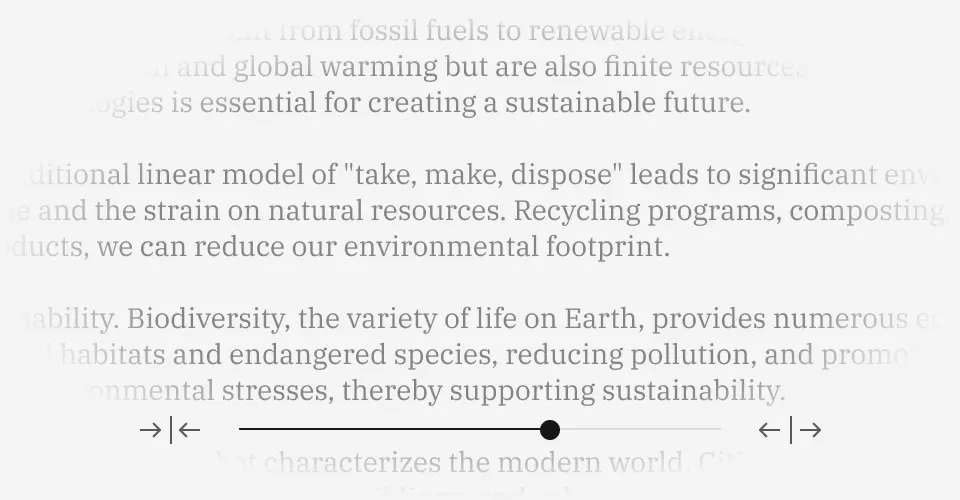

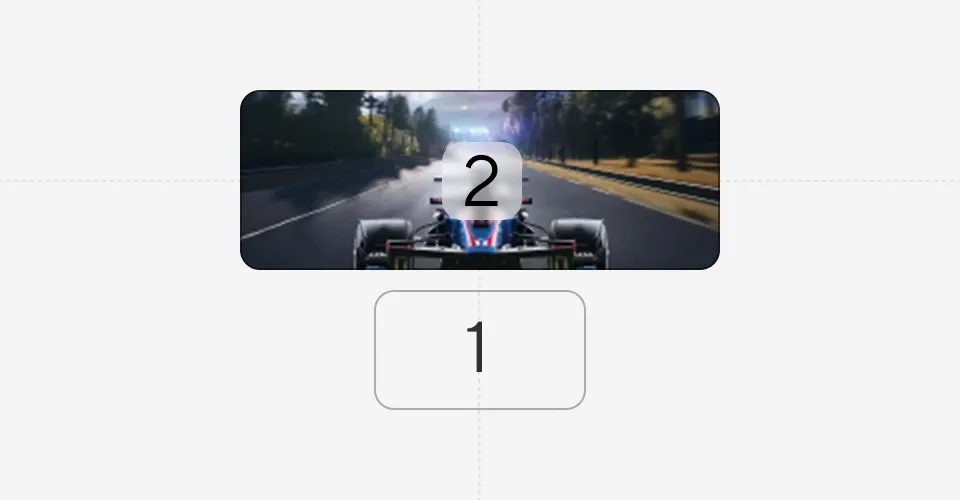
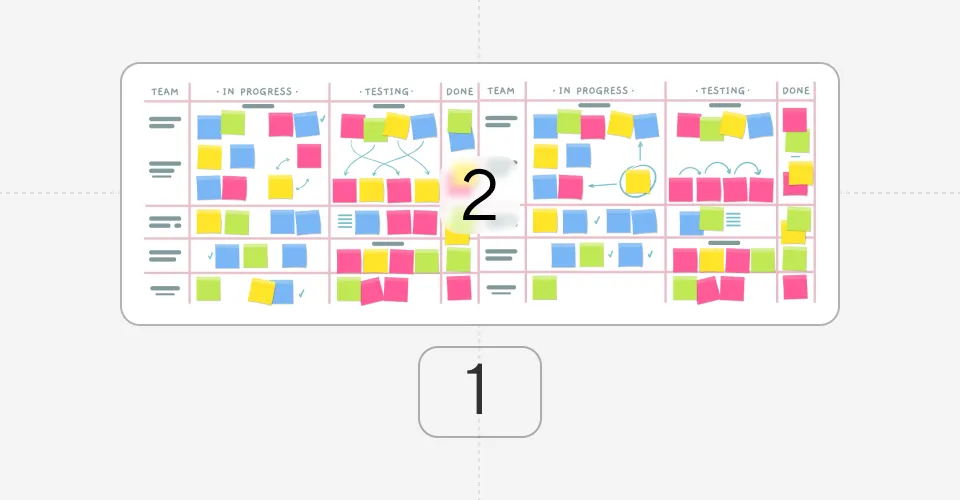
Featuring gesture control, adjust brightness, screen positions, and layouts with simple hand movements.
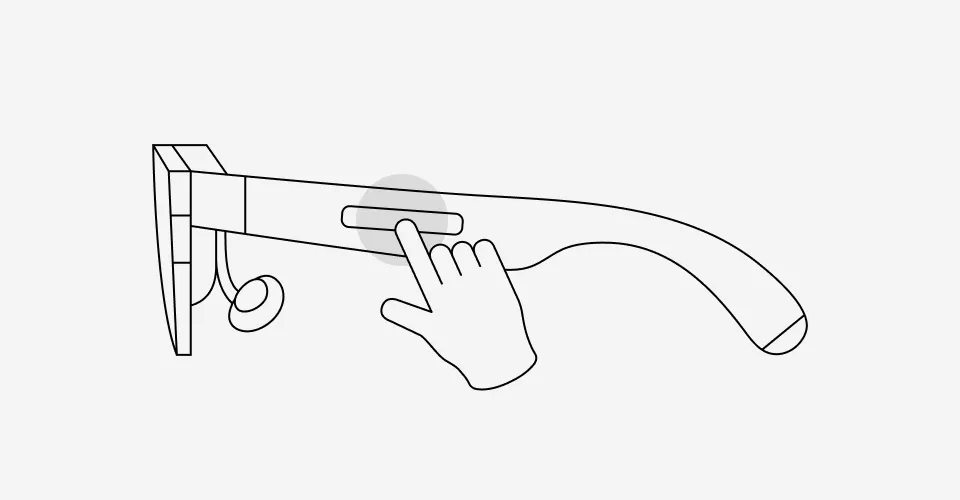
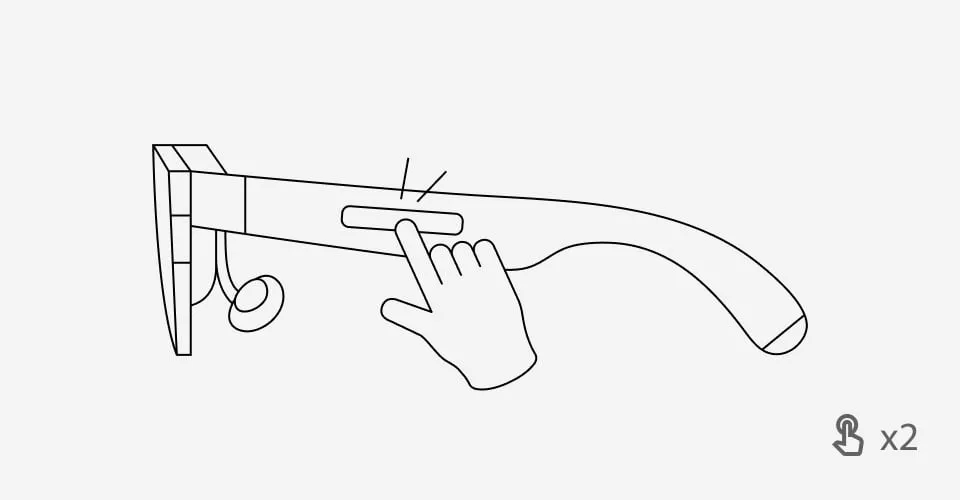
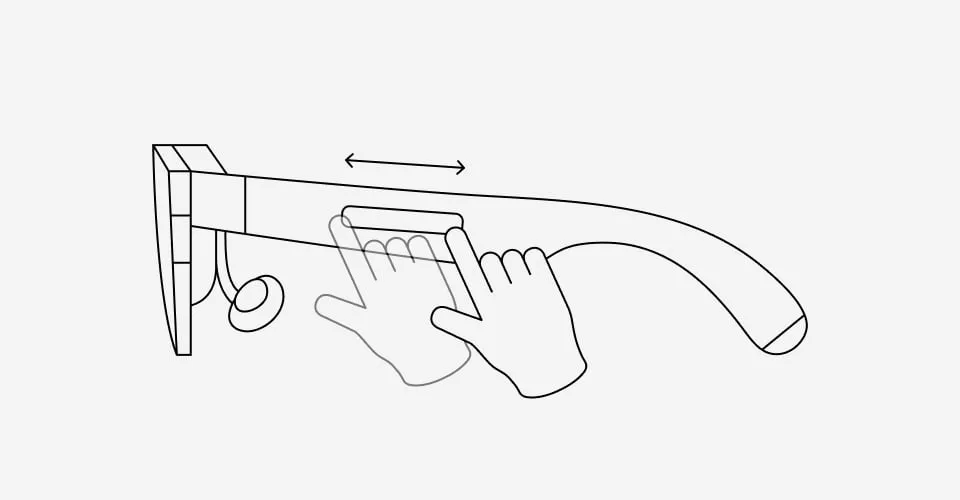
Seamlessly compatible with all Thunderbolt/ Type-C DP Alt mode devices, including ROG Ally, Laptop, and phones with full-function Type-C ports.

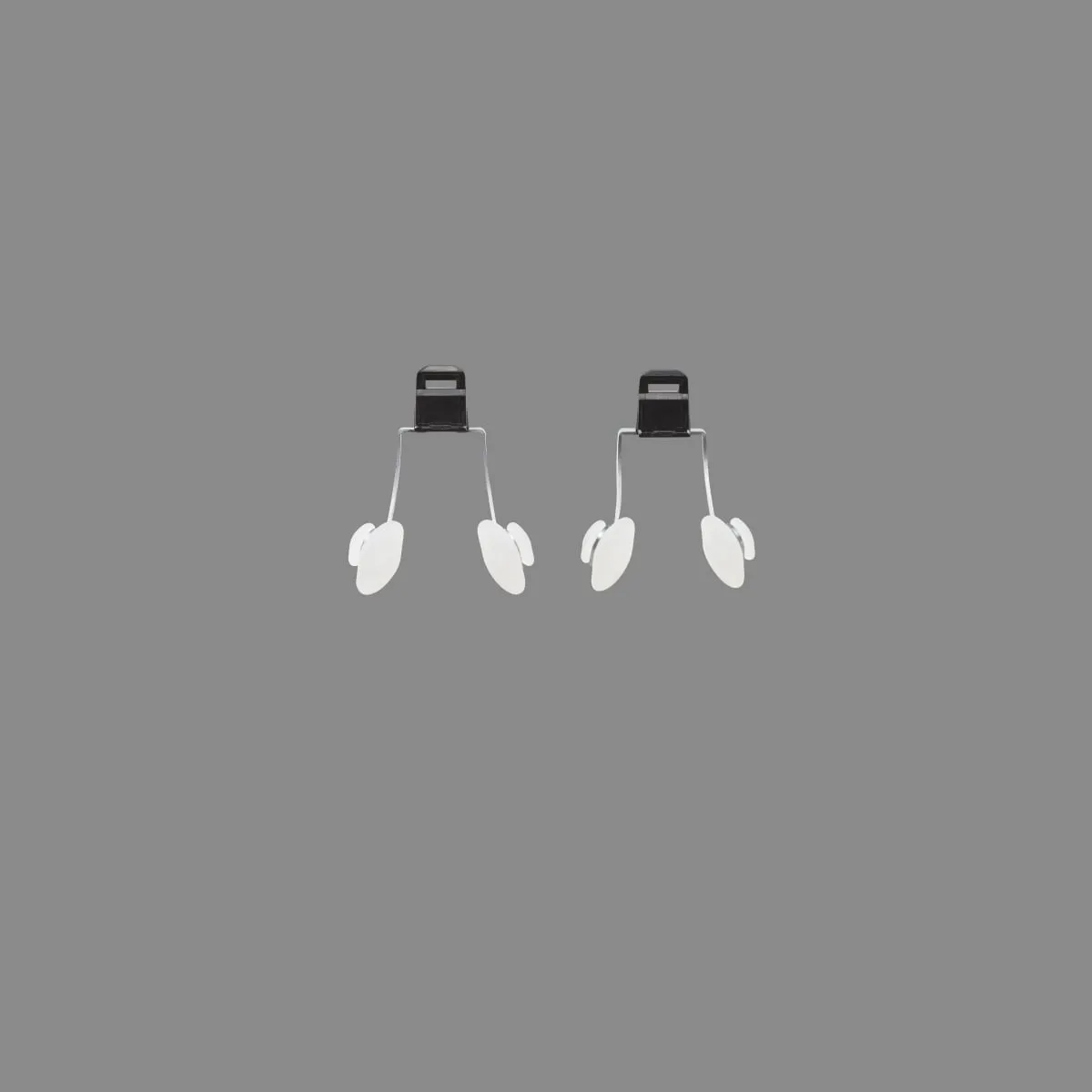



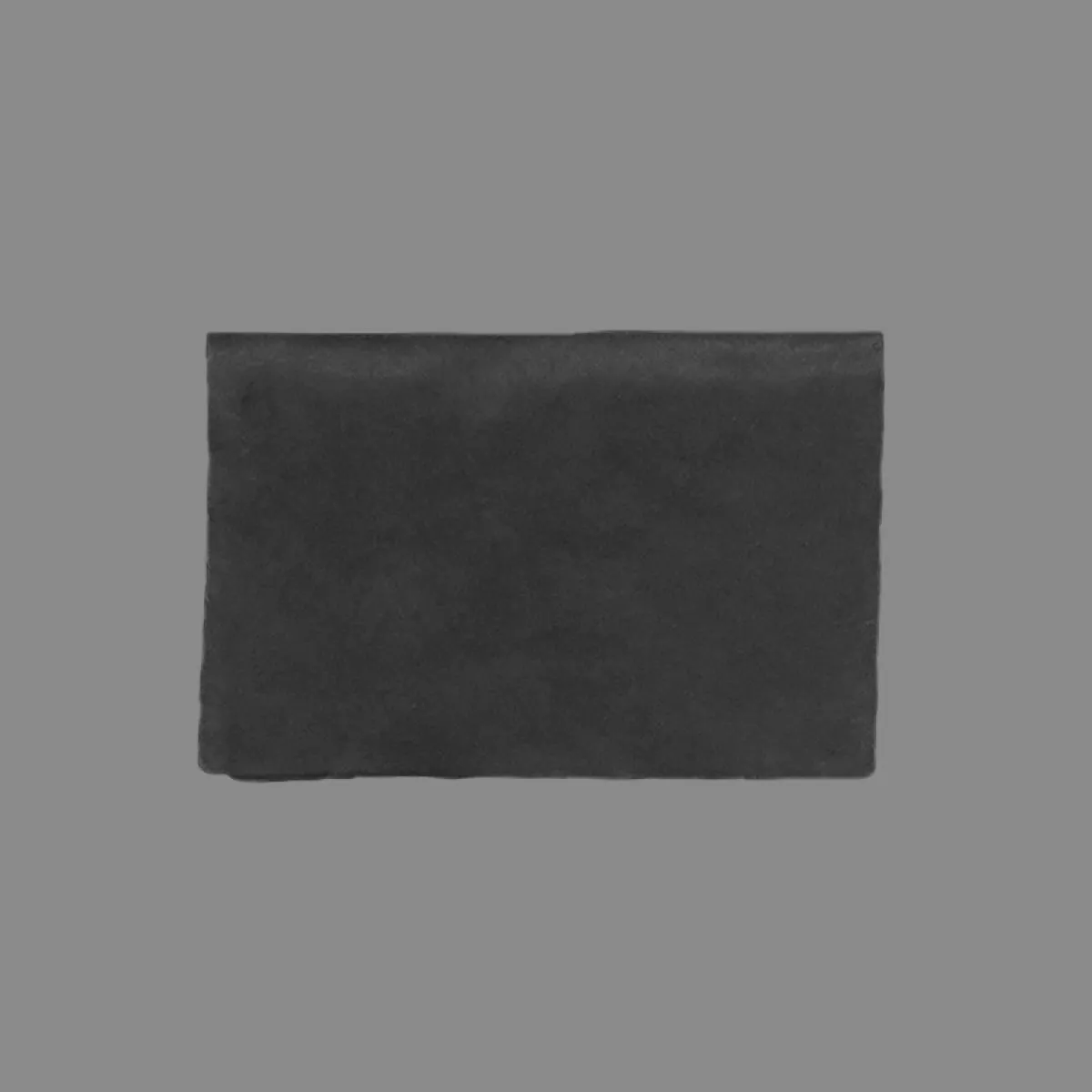
In the product package, we've included sample prescription lenses. You can first obtain a prescription from your ophthalmologist. Then, take the prescription and the sample lenses to an optician (or eyewear specialist). Inform them that these lenses will be used for AR glasses. They will create the lenses based on the samples. After that, you can install these lenses onto the M1 glasses.
Yes, the ASUS AirVision M1 smart glasses support streaming services such as Netflix, YouTube, and other popular platforms, you can directly mirror your device's screen to the glasses and enjoy streaming content.
However, the Airvision M1 app employs a mechanism that captures the screen via software and displays it as a virtual desktop. Due to this approach, playback of HDCP content such as streaming services is not supported within the app.
The paper-based packaging of ASUS AirVision M1 is FSC® Mix-certified eco-friendly cardboard box. And by using plastic-free packaging, ASUS is reducing its environmental impact and promoting a more sustainable future.
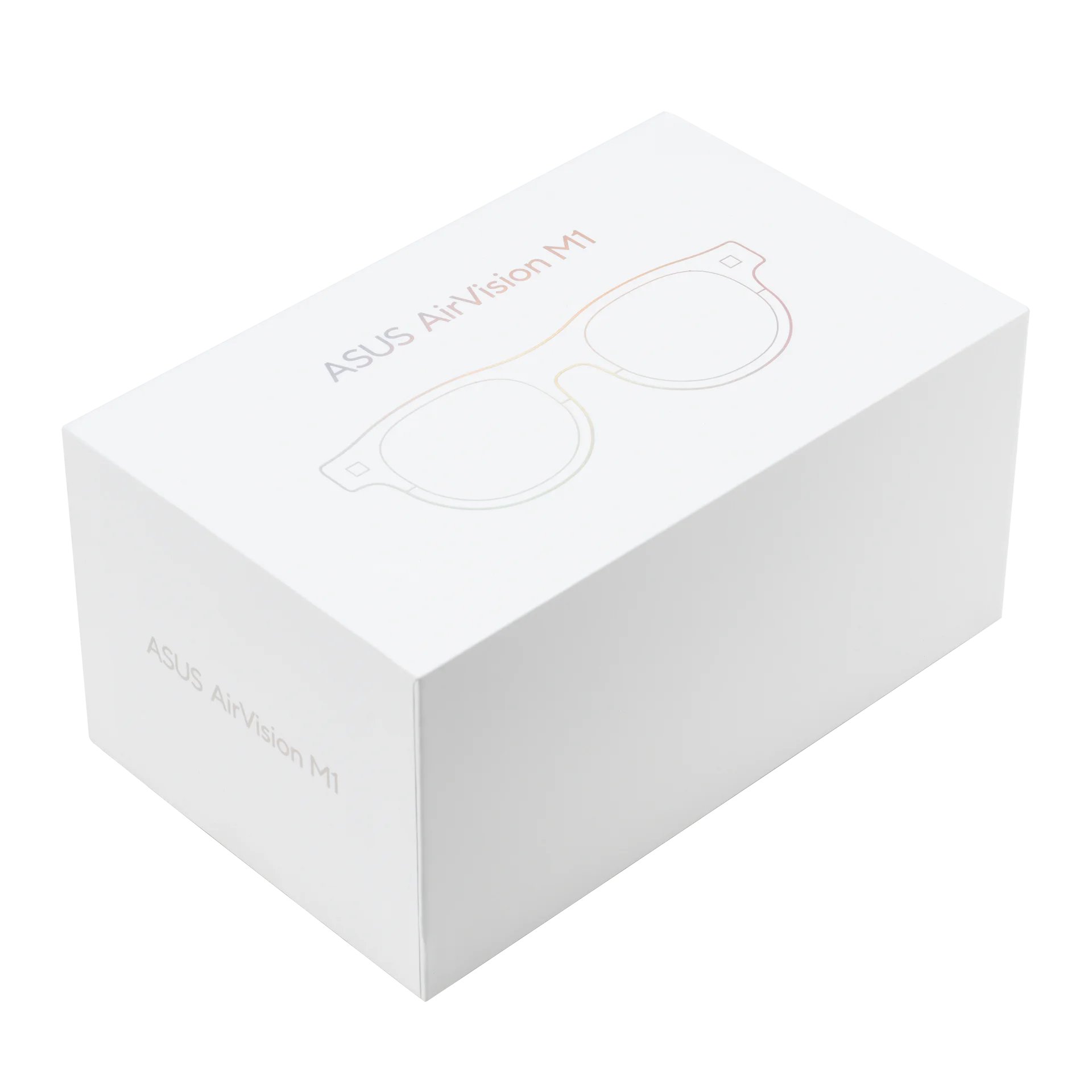

AirVision M1 has a power-saving light-load mode to achieve energy-efficient.
