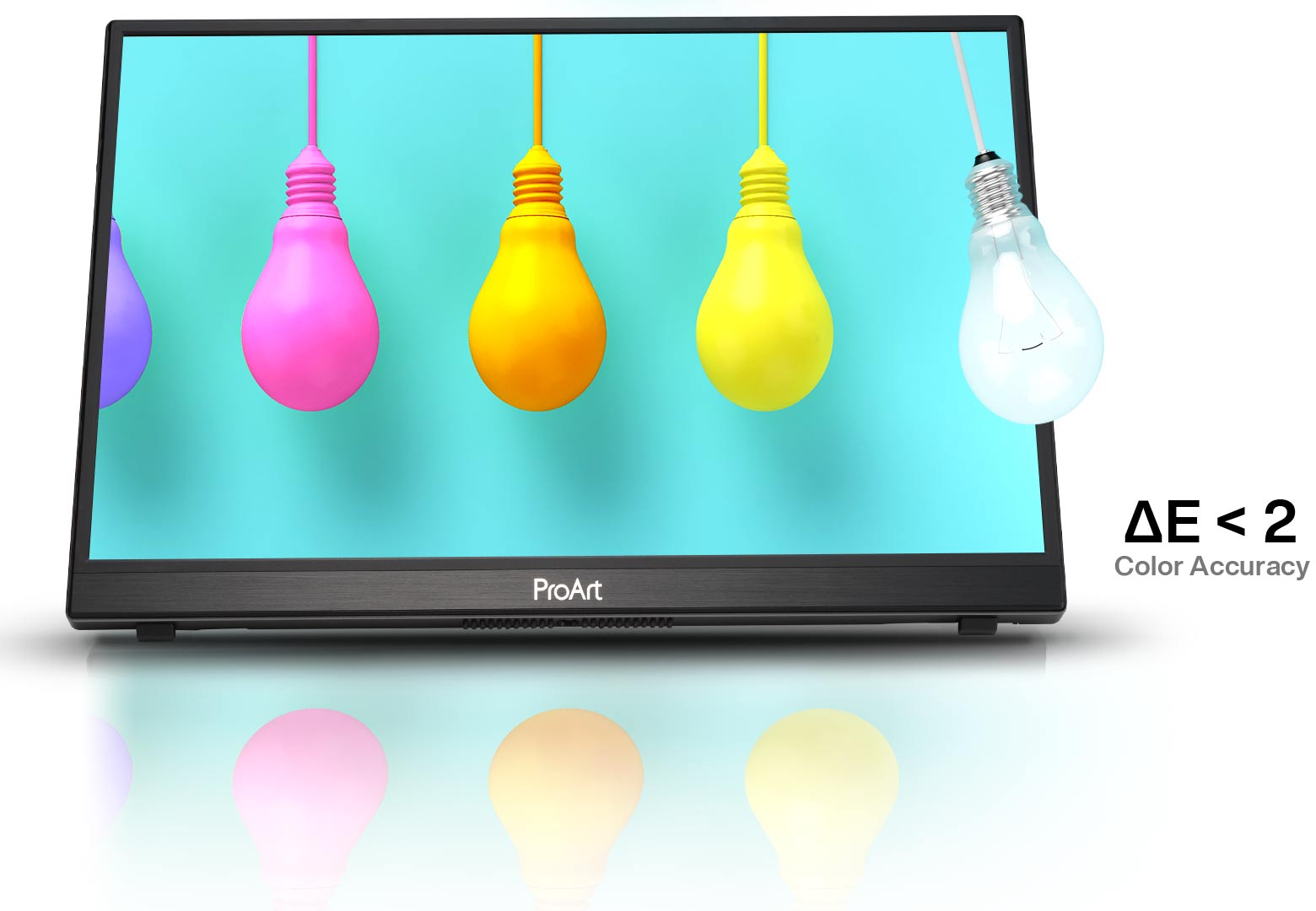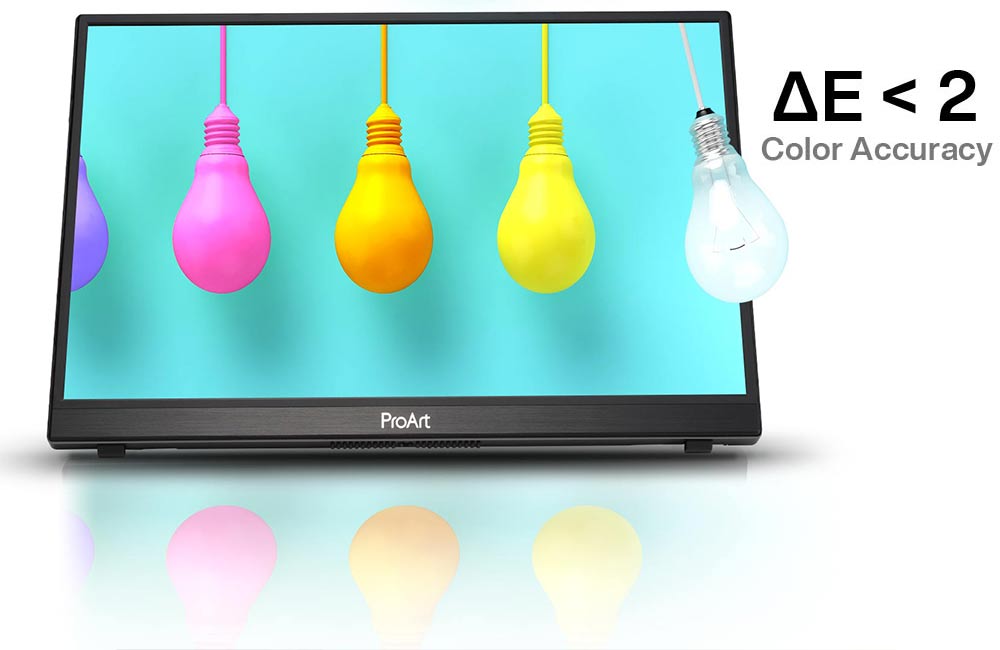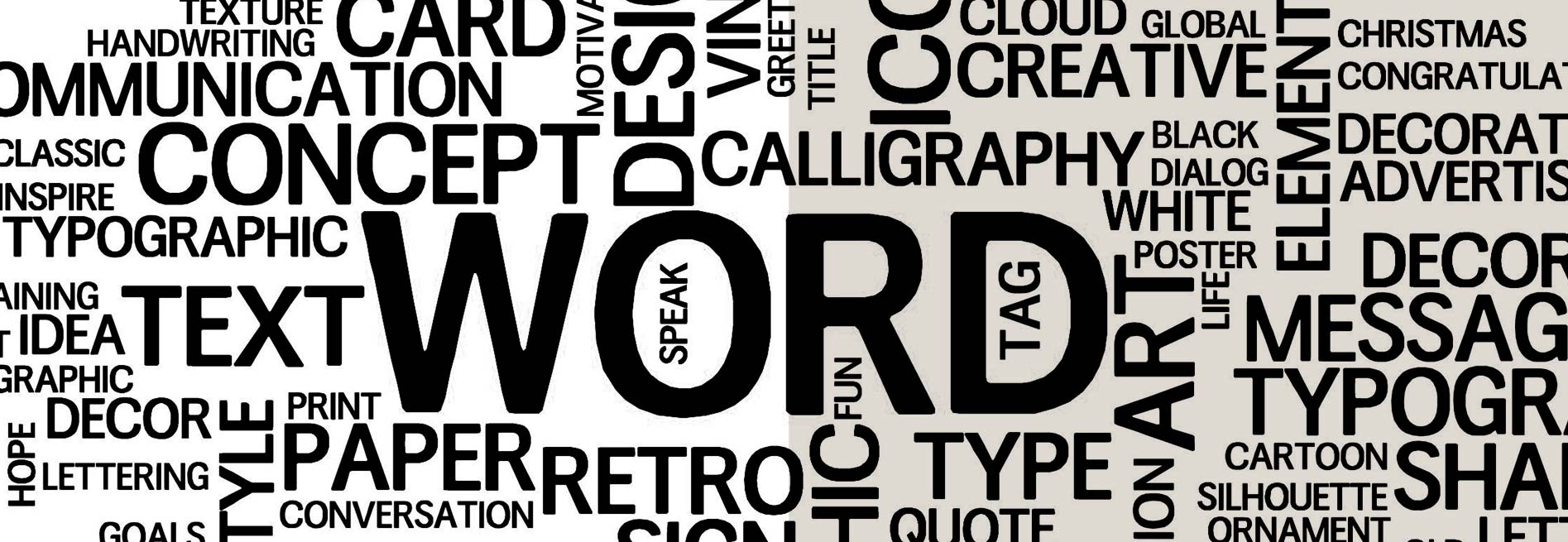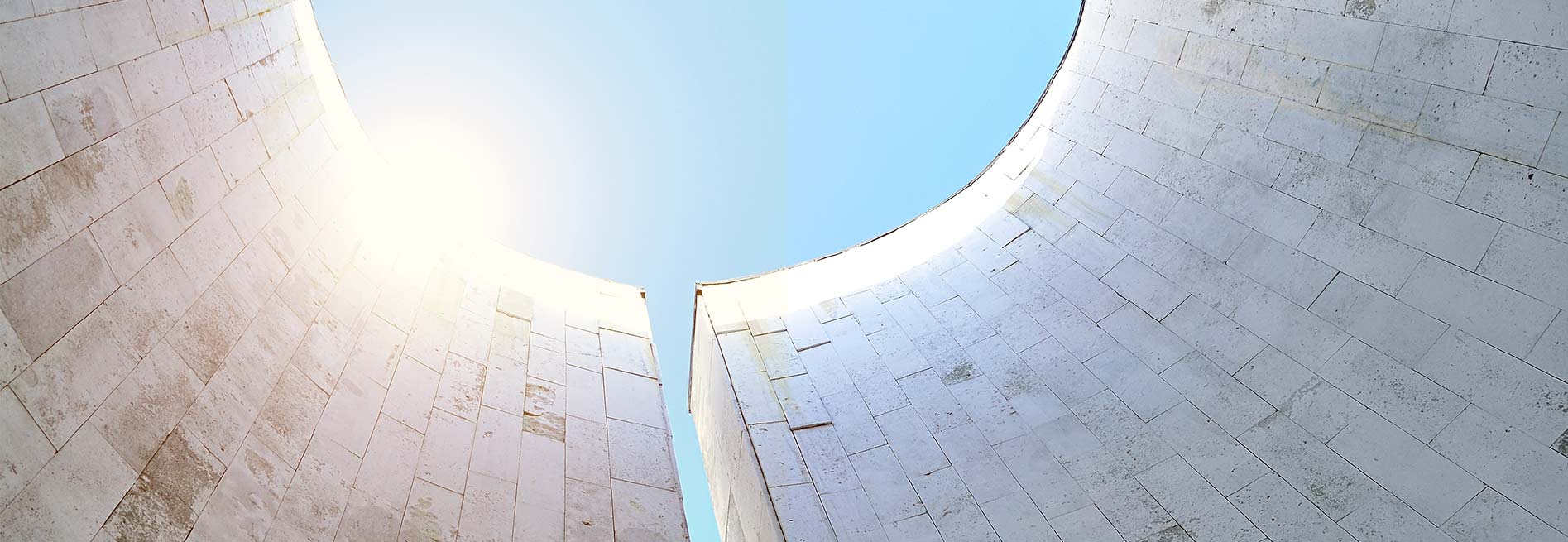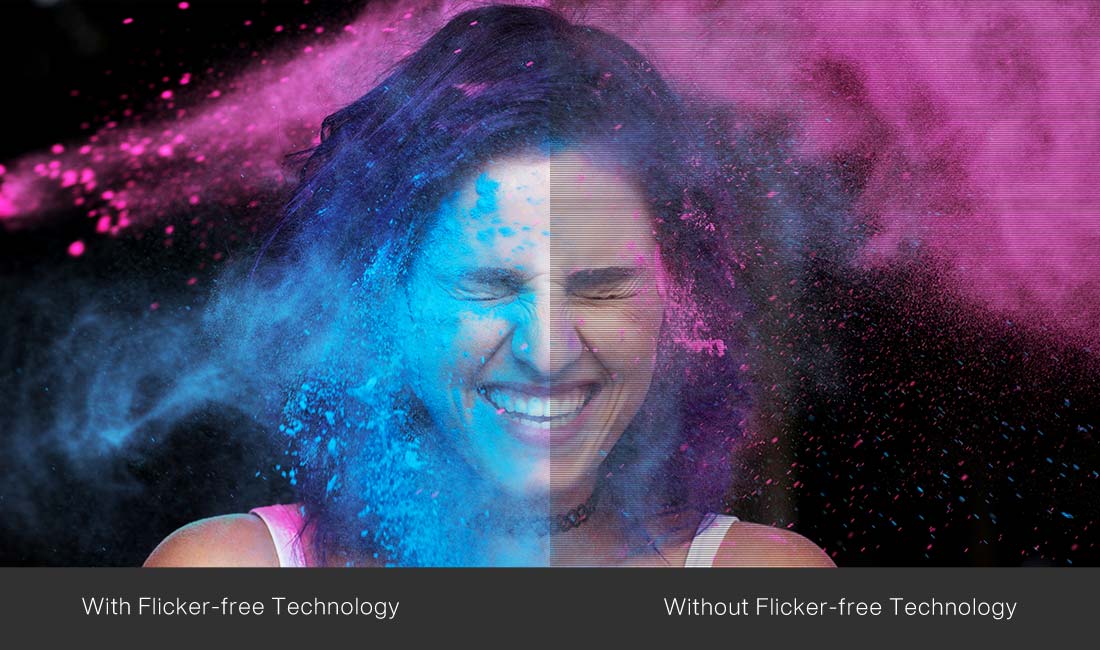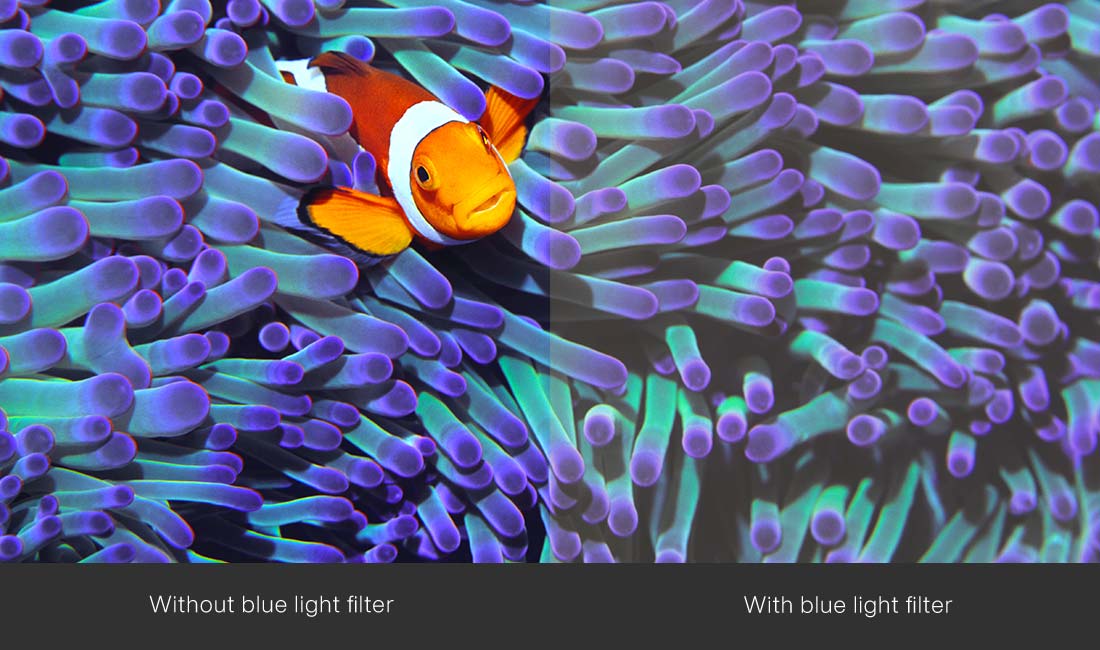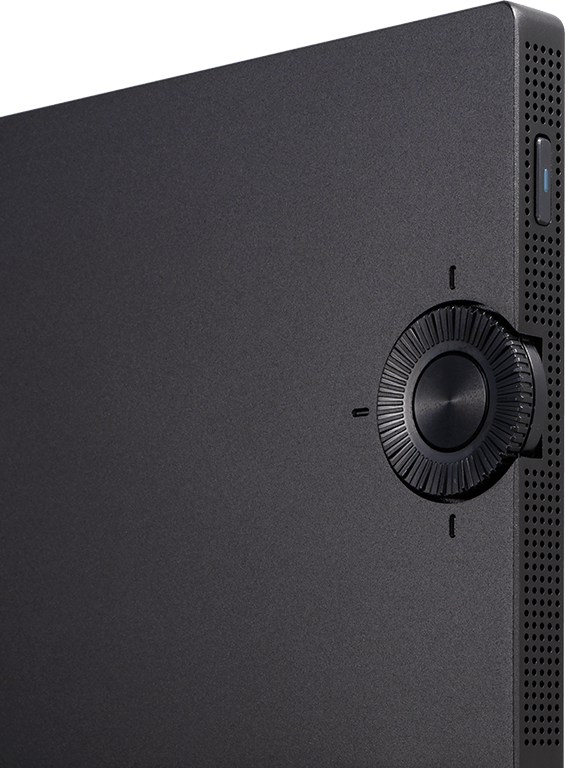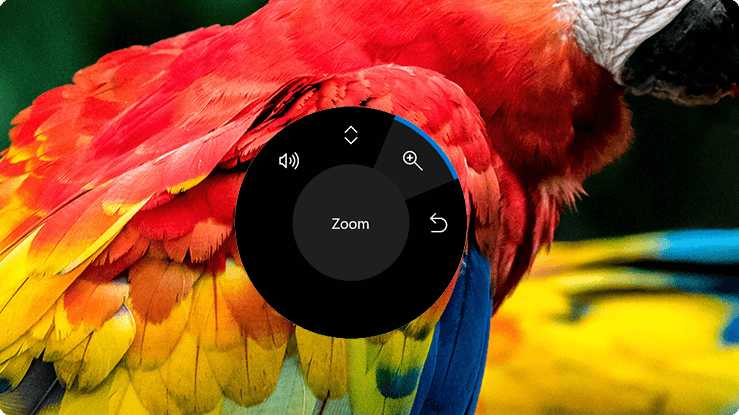Photographer
Photographer

A Shortcut to Creators’ Workflow
ASUS ProArt PA148CTV is a 14-inch FHD 10-point touch* portable monitor designed for creators. PA148CTV delivers exceptional color thanks to 100% sRGB and 100% Rec. 709 color spaces, and it is world’s 1st portable monitor that reach Calman Verified certification and factory pre-calibrated to provide a Delta E < 2 color difference. The anti-glare IPS panel features wide viewing angles with minimal color shift, even when viewed from off-center positions.
*10-point touch function will depend on the operating system.