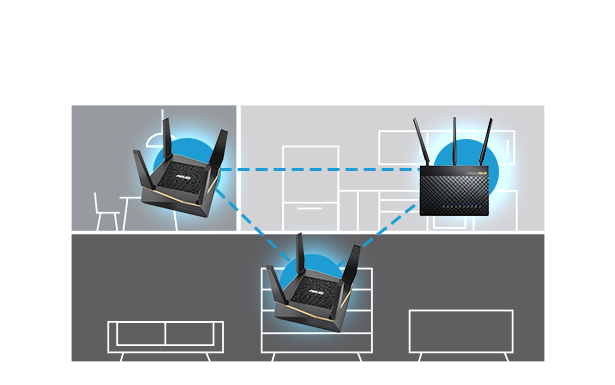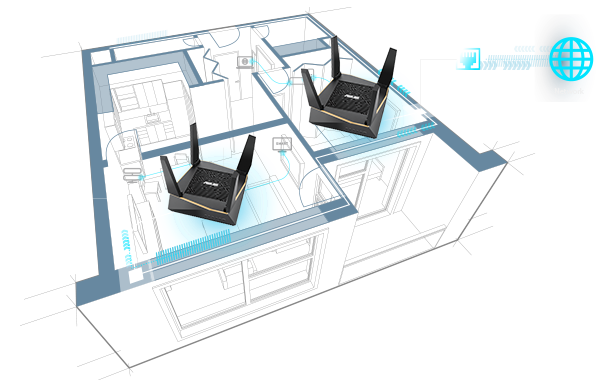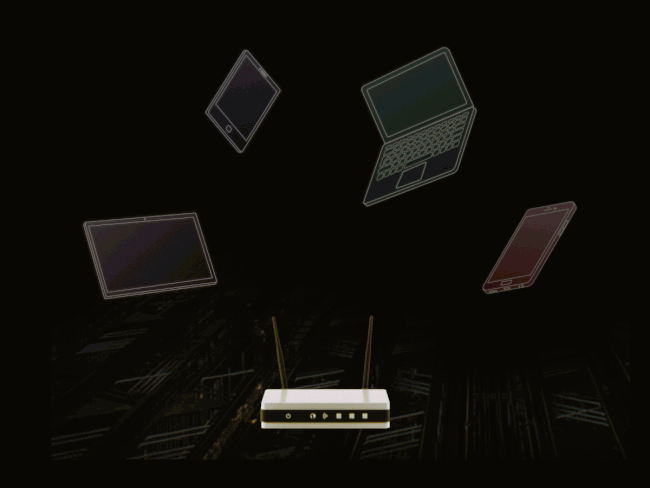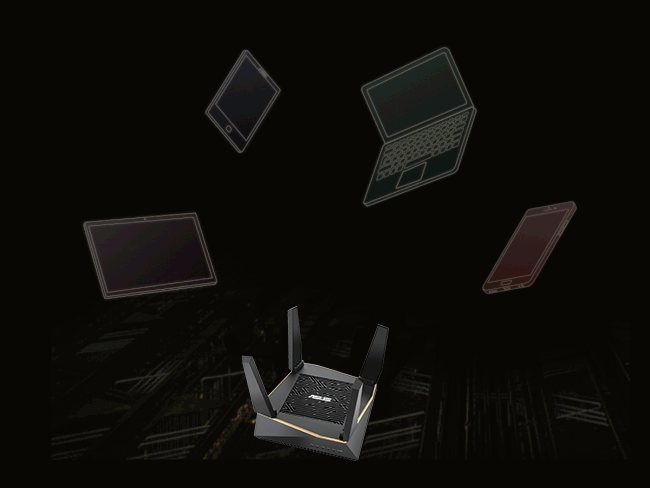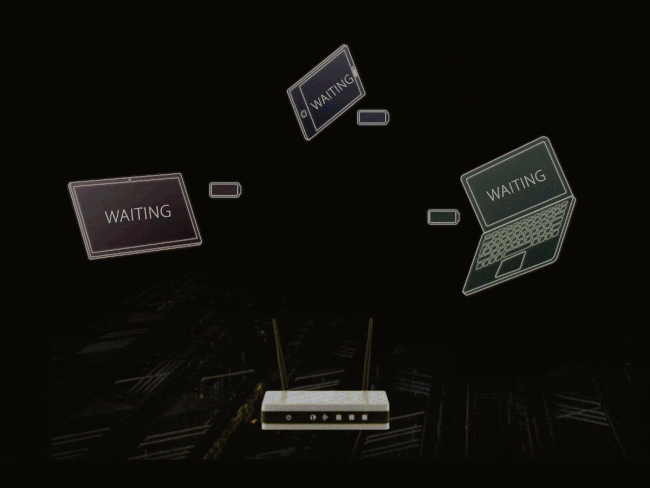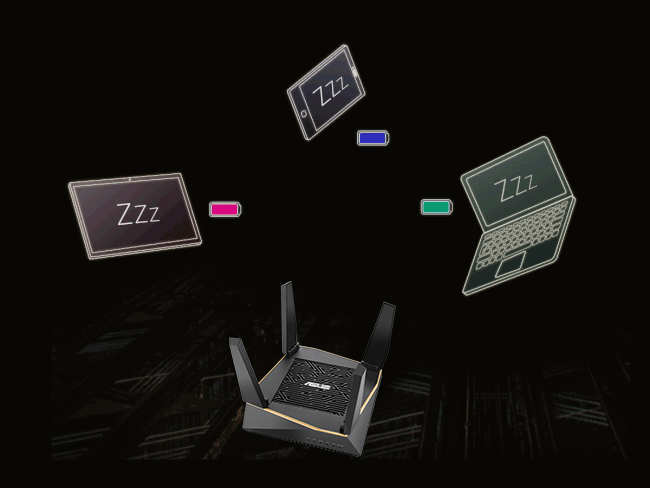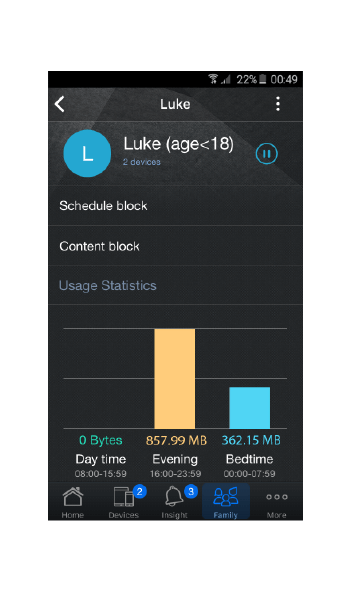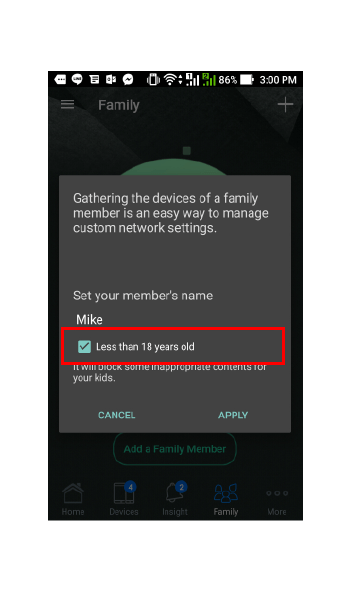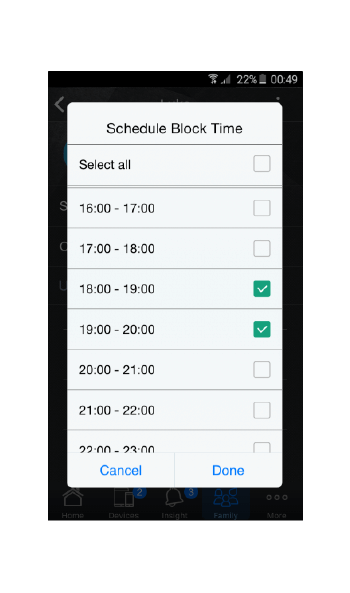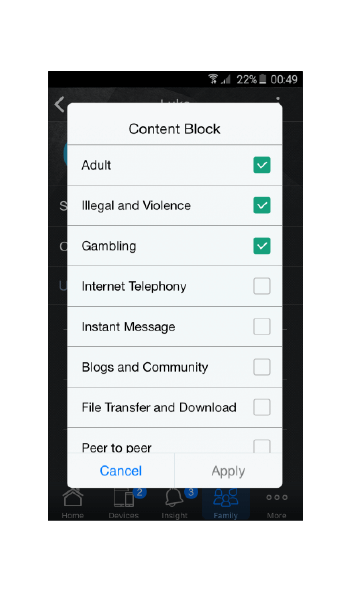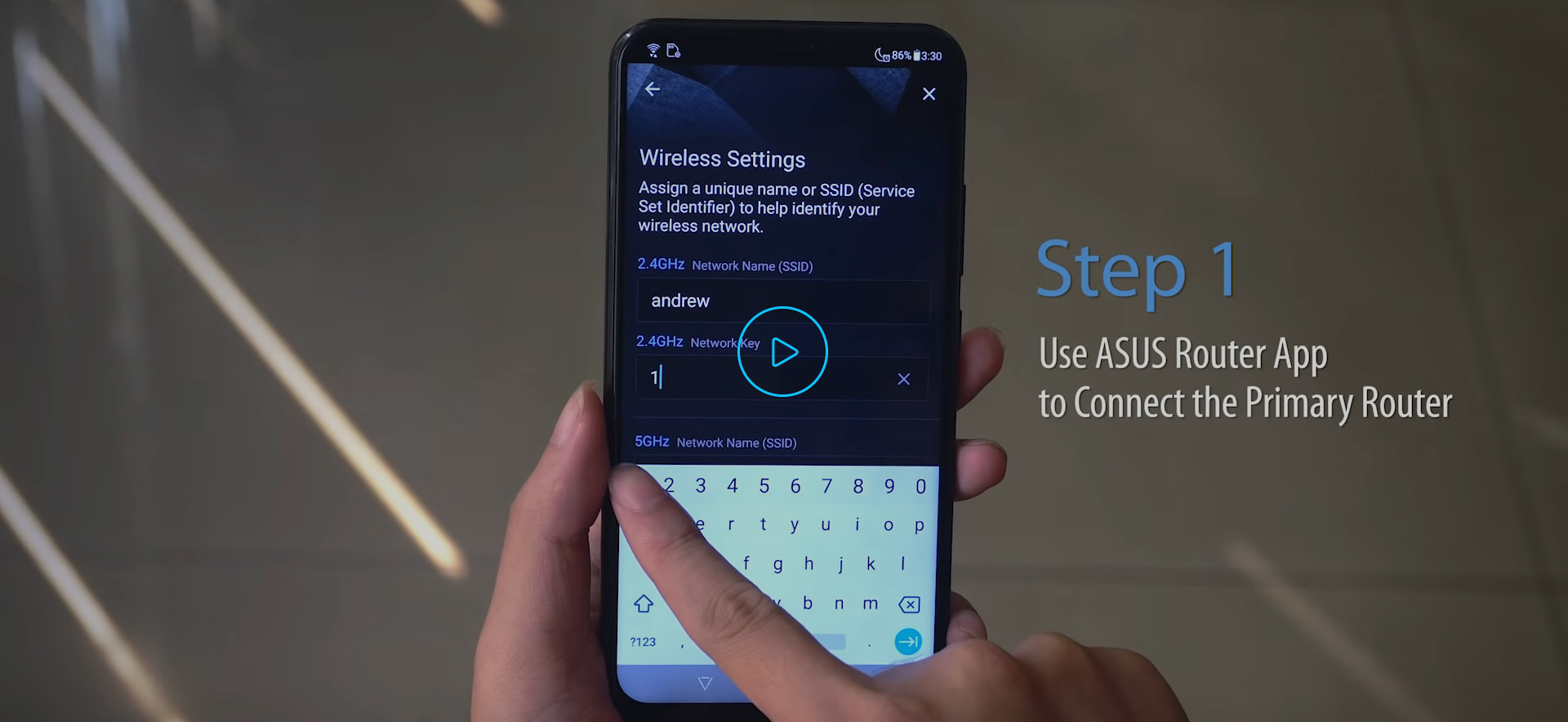-

Computex d&I Award Winner, 2018
-
27th Taiwan Excellence Award Winner
World's First WiFi 6 (802.11ax) Mesh System
Extremely Stable & Ultrafast Connection throughout Your Home
Get Your Home Ready for WiFi 6 (802.11ax)
AiProtection Pro
Safer Internet for Your Family and Devices
Thanks to AiMesh, this protection applies to all your connected devices, no matter which RT-AX92U router the device is connected to.
>> Learn more about AiProtection

-

No Subscription Fee
Some routers only offer 3 years of protection, ASUS AiProtection has you covered for the life of your product
-
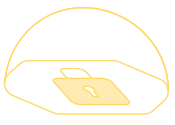
Protection Against Attacks
Intrusion Prevention System (IPS) blocks all common internet-based attacks.
-
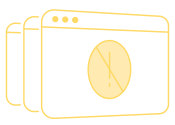
Block Access to Malicious Websites
AiProtection uses Trend Micro's official database to identify and block known malicious sites, preventing infection even before you click.
-
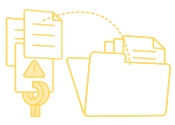
Infection Detection and Blocking
Even if an already-infected device is connected to AiMesh AX6100 WiFi System (RT-AX92U 2-Pack), AiProtection prevents any personal data on the device from being compromised.
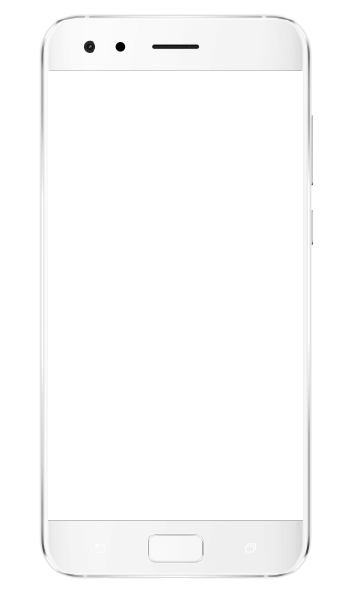
Advanced Parental Controls
-

Internet Activity Dashboard*
View each family member's internet activity on a clear graphical dashboard showing the peak time and what kind of content they are viewing. You can group devices that belong to your children to view aggregated data and apply scheduled block times and content filters with just a few taps.
-

Kid-Safe Preset*
Check the box when editing a device and profile, and the preset automatically applies filters for inappropriate content to all their devices.
-

Schedule Block Time
Reserve valuable family time or help your children develop responsible behavior by selecting scheduled time periods to block internet access on specific devices.
-

Content Filter*
Block specific categories of mobile apps and websites, and apply these settings to all devices belonging to individual family members. The advanced filtering integrates Trend Micro's Deep Packet Inspection (DPI) engine to filter not only by website URL, but also by the internet packets themselves, which means it filters content viewed not only in a web browser, but also within mobile apps on your devices.*
-
View each family member's internet activity on a clear graphical dashboard showing the peak time and what kind of content they are viewing. You can group devices that belong to your children to view aggregated data and apply scheduled block times and content filters with just a few taps.
-
Check the box when editing a device and profile, and the preset automatically applies filters for inappropriate content to all their devices.
-
Reserve valuable family time or help your children develop responsible behavior by selecting scheduled time periods to block internet access on specific devices.
-
Block specific categories of mobile apps and websites, and apply these settings to all devices belonging to individual family members. The advanced filtering integrates Trend Micro's Deep Packet Inspection (DPI) engine to filter not only by website URL, but also by the internet packets themselves, which means it filters content viewed not only in a web browser, but also within mobile apps on your devices.*
Double Boost Built for Low-ping Gaming
AiMesh AX6100 WiFi System's Adaptive QoS prioritises game packets for smoother online play. It also has built-in wtfast® to seek out and secure the shortest possible path between your gaming device and the game server, minimising game ping and lag*.
Game Ping |
10 -15% Lower 30 -60% Lower 45 -75% Lower 0% Lower |
 |
|
 |

|
-
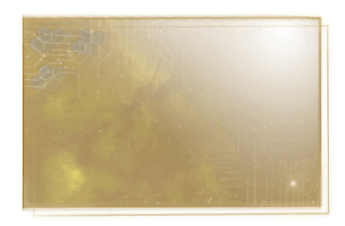

1st Priority
-
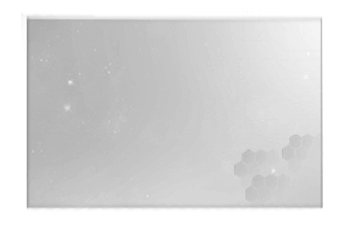
-
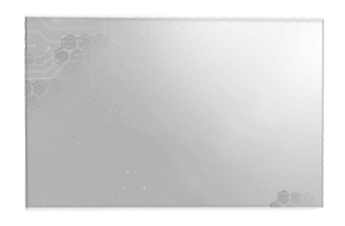

-
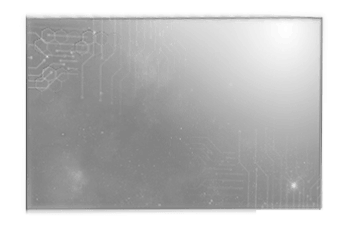
-
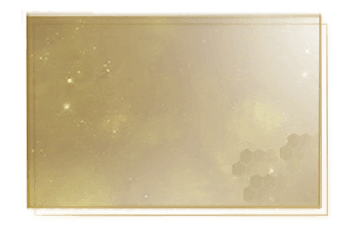

1st Priority
-
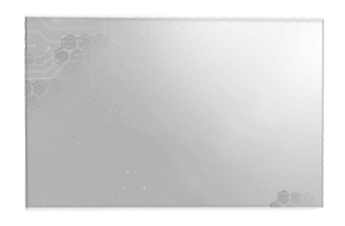

*The free router edition supports one selectable device on your network at a time with GPN traffic limits, and includes wtfast® technical support.
Users can pay to upgrade to the advanced version for simultaneous acceleration of multiple devices with more GPN traffic and advanced features. Check out supported games list here.
Easy Setup with Few Taps
-

Set Up the Primary RT-AX92U
Pick either of the RT-AX92U router and connect it to your internet connection and follow the guidance in app/browser to finish setup process.
-
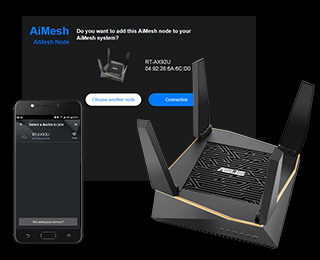
Search for the Other One
Find the proper place and turn on the second RT-AX92U, click 'Search' in ASUSWRT or the ASUS Router app of the first RT-AX92U to find it.
-
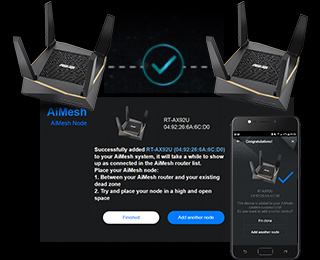
Finish Pairing and Done
Select the second RT-AX92U and follow the instrucitons.
Infection Detection and Blocking
Disclaimer:”*To access WAN port aggregation, cable modem, router, or switch needs to support 802.3ad standard. To achieve the best performance for a cable modem, DOCSIS 3.1 standard is required.
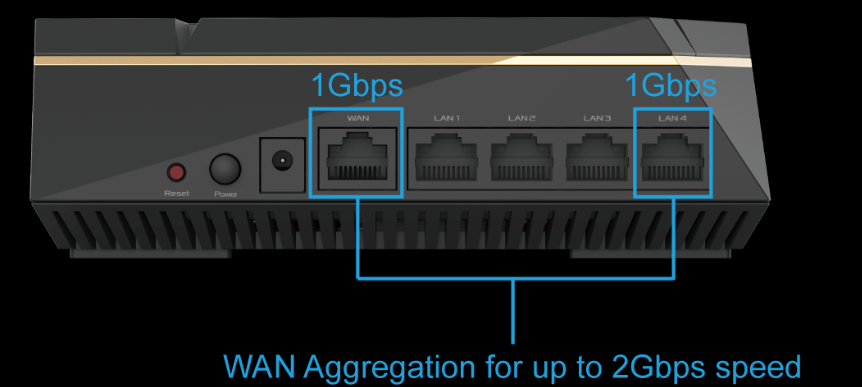
*All specifications are subject to change without notice. Please check with your supplier for exact offers. Products may not be available in all markets.
*PCB colour and bundled software versions are subject to change without notice.
*Brand and product names mentioned are trademarks of their respective companies.
*Actual data throughput and WiFi coverage will vary from network conditions and environmental factors, including the volume of network traffic, building material and construction, and network overhead, result in lower actual data throughput and wireless coverage.
*Quoted network speeds and bandwidth based on current IEEE 802.11ac specifications. Actual performance may be affected by network and service provider factors, interface type, and other conditions. Connected devices must be 802.11ac-compatible for best results.