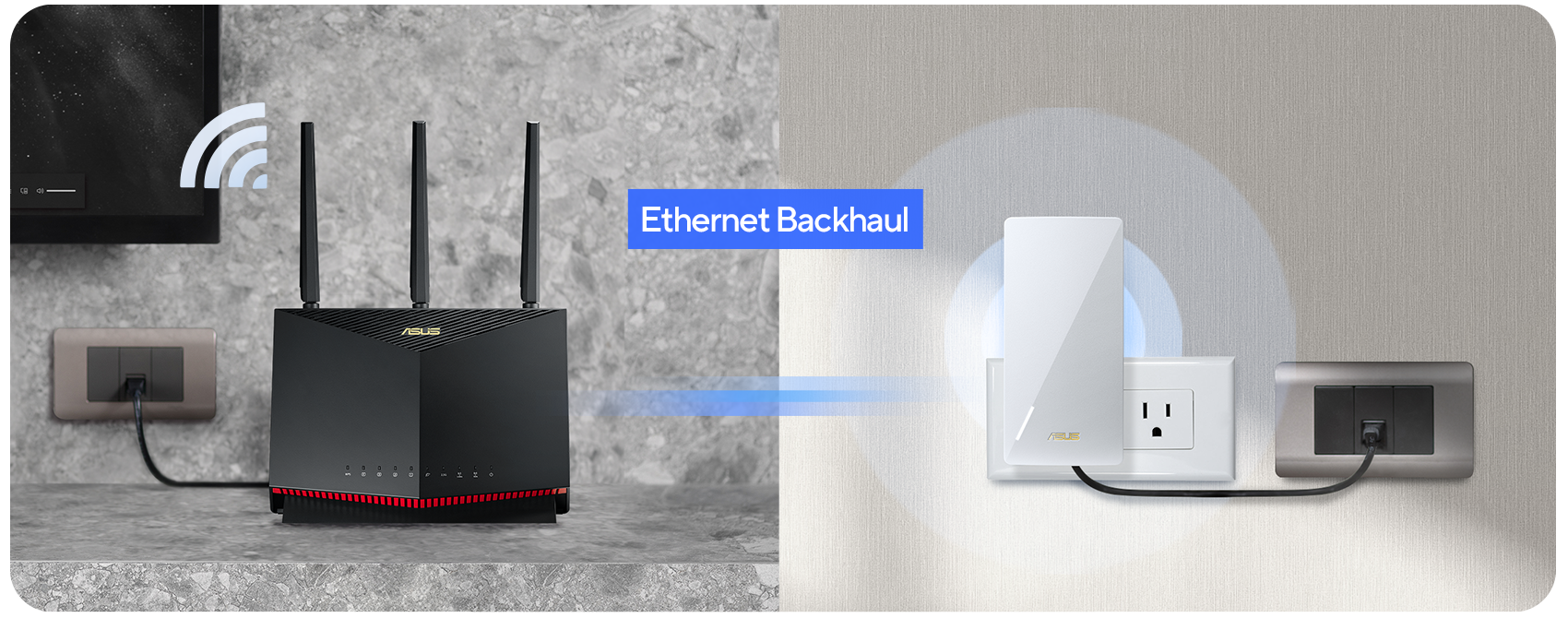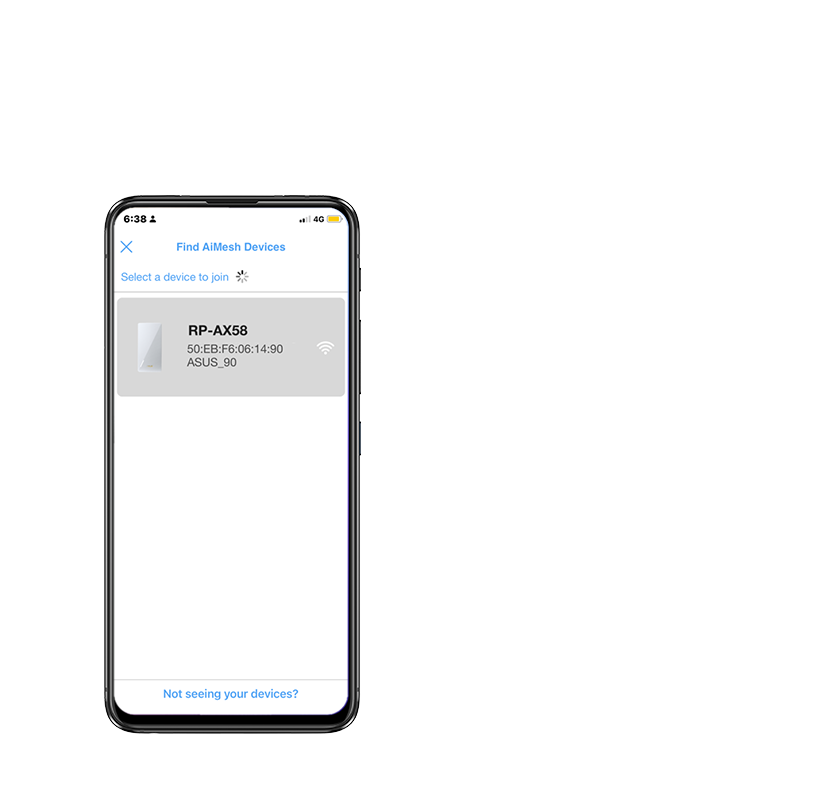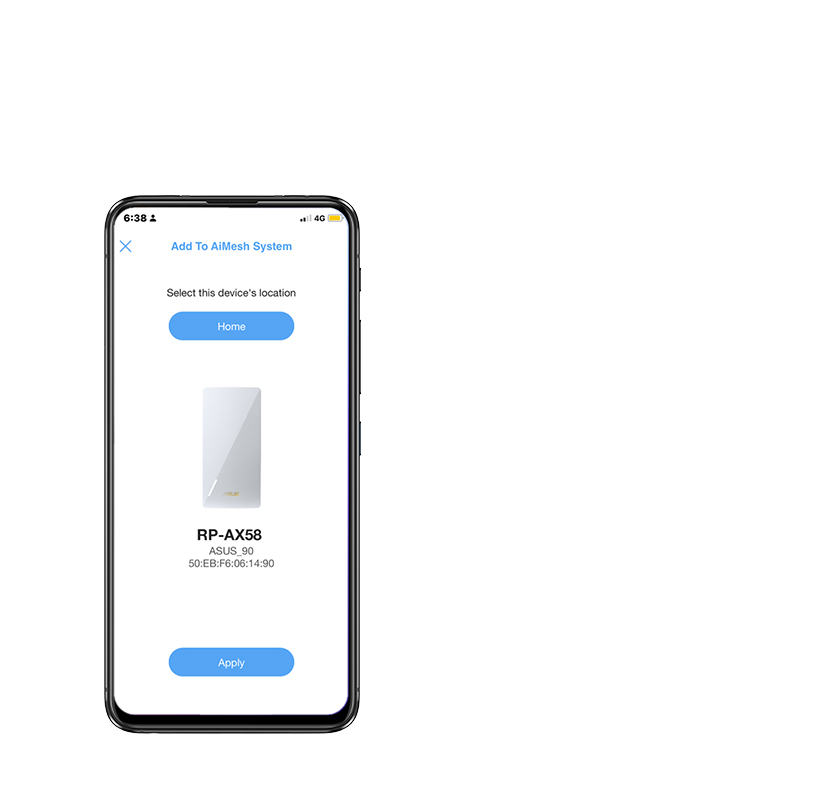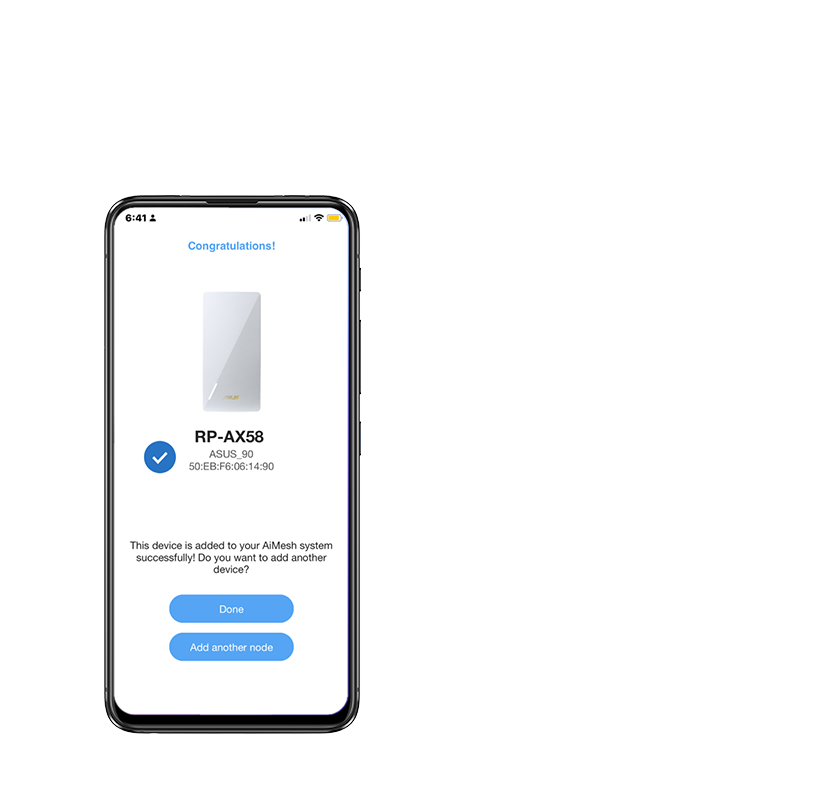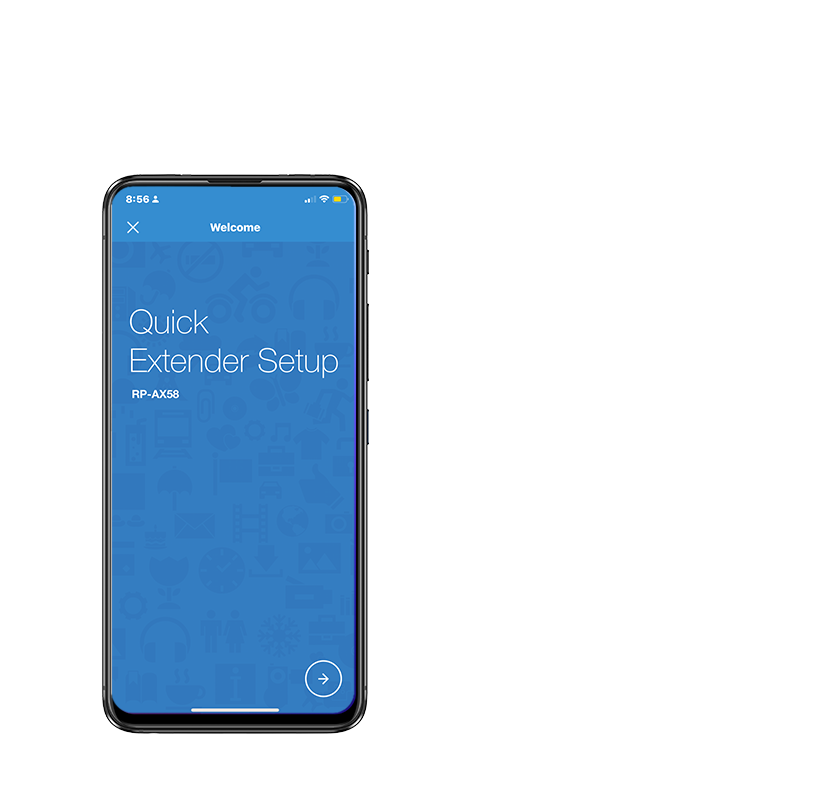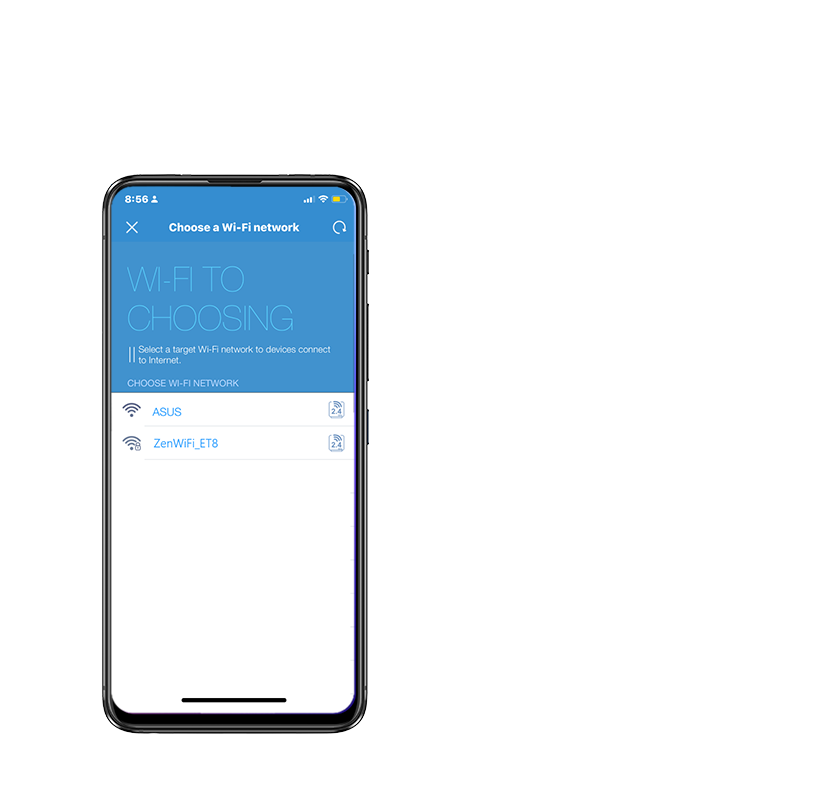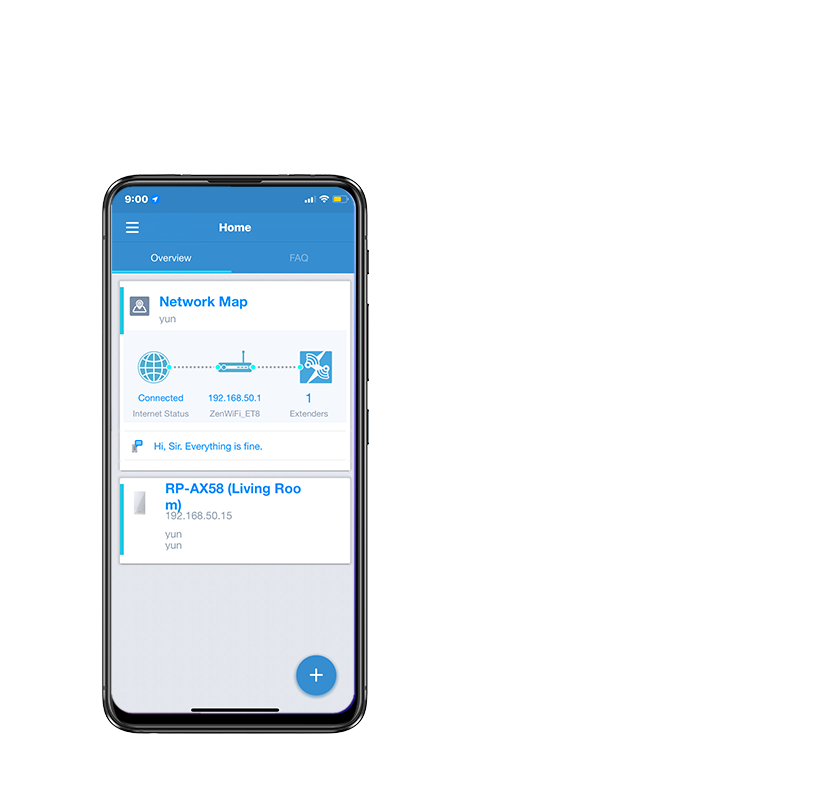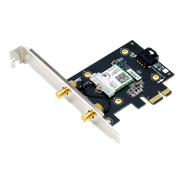- WiFi 6 Standard -Supporting WiFi 6(802.11ax) standard, RP-AX58 offers better capacity, efficiency, and low latency WiFi. With 160MHz bandwidth on 5GHz channels, RP-AX58 can double your surfing speed.
- Extend Seamless AiMesh WiFi System -RP-AX58 supports AiMesh, which enables you to enjoy a stable, seamless and secure wireless connection with AiMesh compatible devices anywhere in your home.
- One or Multiple WiFi Name, the Choice is Yours -Keep one WiFi name (SSID) for the entire network to enjoy seamless roaming or give individual names to each WiFi band for different usages.
- Easy Setup with Mobile App - Setup RP-AX58 with ASUS Router app or ASUS Extender app with a few taps.
- Works Perfectly with Nearly Any WiFi Router -RP-AX58 is compatible with virtually all WiFi routers, modems and cable routers on the market to expand coverage.

WiFi Dead Zone Eliminator
AX3000 WiFi 6 Range Extender
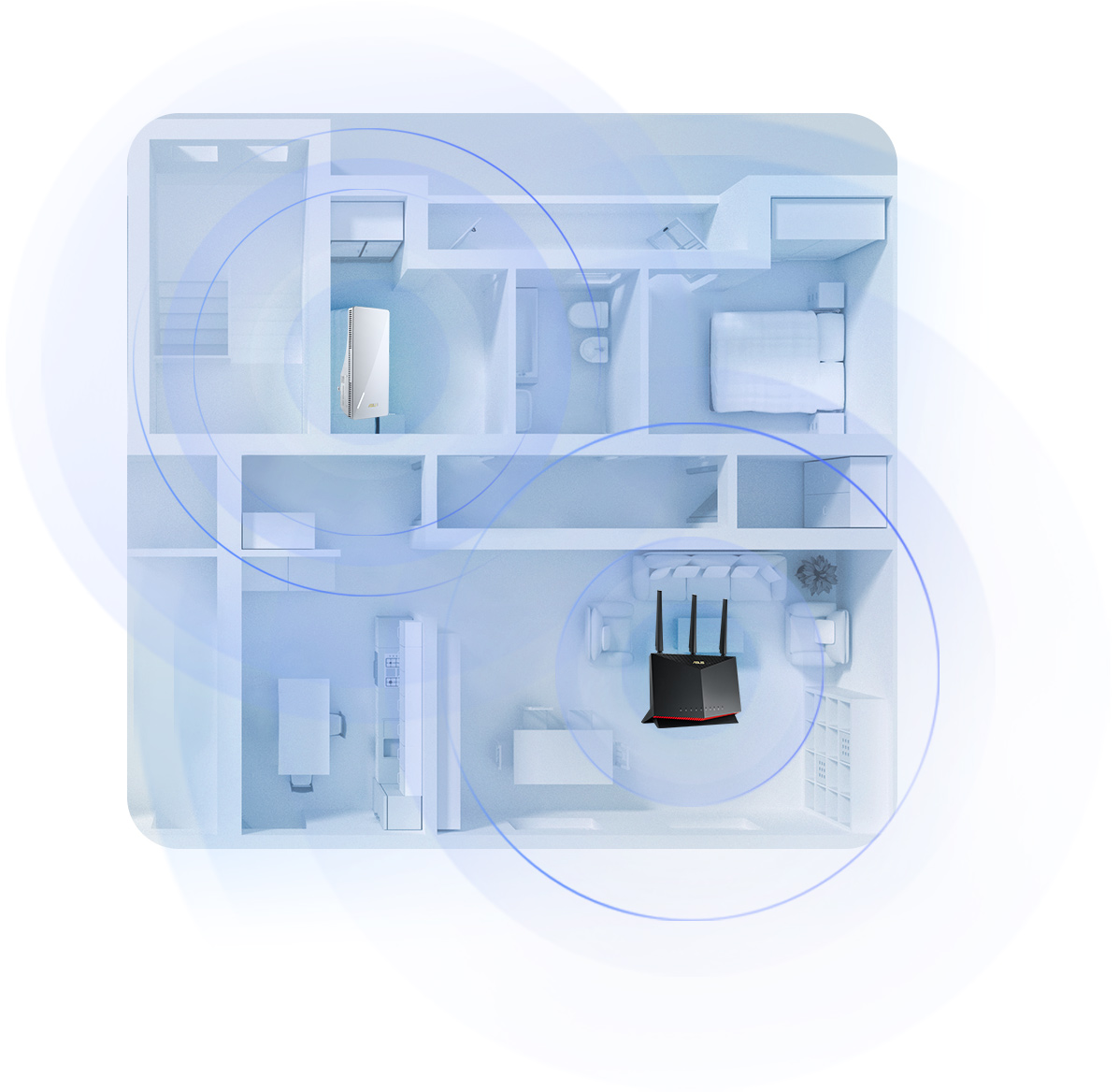
Extend WiFi Across Your Home

Powerful WiFi 6
Performance
*160 MHz bandwidth may be unavailable in the 5 GHz band in some regions/countries, due to regulatory restrictions. And to benefit from WiFi 6 router features, compatible WiFi 6 devices are required.
**The data compares speed of 2x2 11ax on 5 GHz 160 MHz bandwidth with 1024QAM modulation to speed of 2x2 11ac on 5 GHz 80 MHz with 256QAM modulation.
***It requires 802.11ax-compatible devices to enjoy the benefits brought by 802.11ax WiFi standard.
-
160MHz Channel Support
Channel Support
-
2.5X Faster
Faster
-
4X Greater Network Capacity
Greater Network
Capacity -
7X Better Battery Life for Client Devices
Better Battery Life
for Client Devices
Learn more about WiFi 6
Explore the power of 160 MHz channels Explore the power of 160 MHz channels
Powerful 160 MHz Channel
*160 MHz bandwidth may be unavailable in the 5 GHz band in some regions/countries, due to regulatory restrictions. And to benefit from WiFi 6 router features, compatible WiFi 6 devices are required.
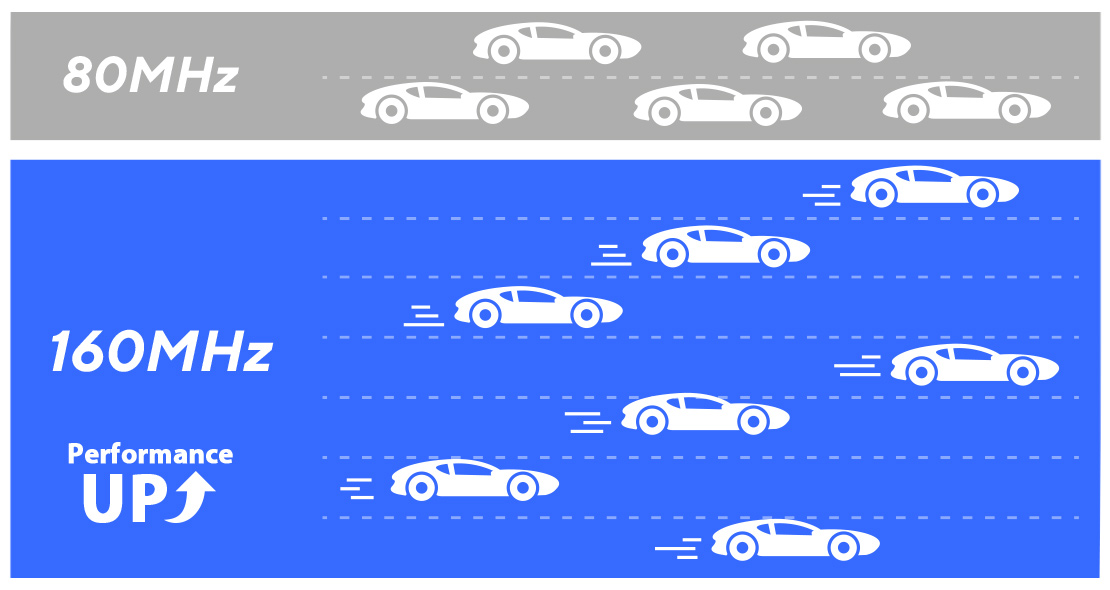
Whole-home
AiMesh WiFi System
Find the best location for my ASUS range extender
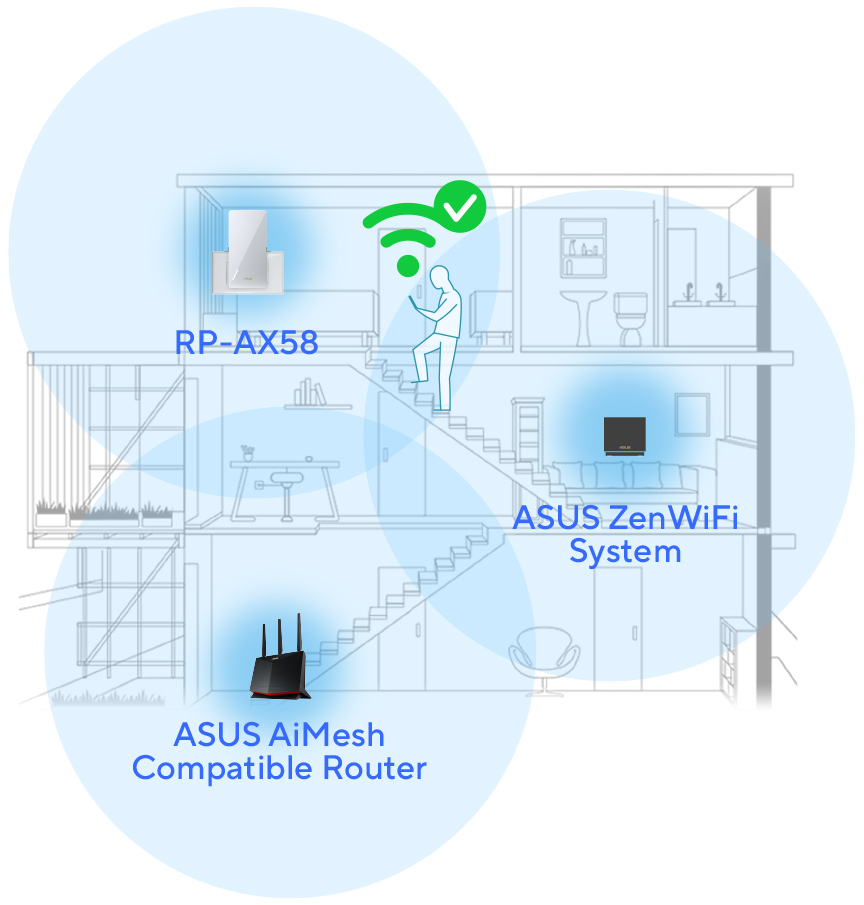
Works with Nearly
Any WiFi Router
Connect with AiMesh-Compatible Router |
Connect with Non-ASUS/Non-AiMesh Router |
|
|---|---|---|
 |
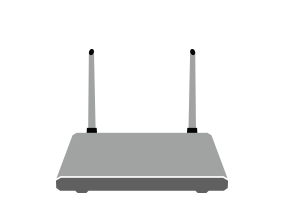 |
|
| Extend ASUS Router Features |  |
|
| Support AP mode |  |
 |
| Setup App | ASUS Router App | ASUS Extender App |
Connect with AiMesh-Compatible Router |
|
|---|---|
 |
|
| Extend ASUS Router Features |  |
| Support AP mode |  |
| Setup App | ASUS Router App |
Connect with Non-ASUS/Non-AiMesh Router |
|
|---|---|
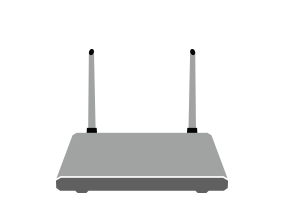 |
|
| Extend ASUS Router Features | |
| Support AP mode |  |
| Setup App | ASUS Extender App |
Easy and Quick Setup
When Connect to Non-ASUS/Non-AiMesh Router
*The WPS button setup and ASUS Extender app setup are not available when RP-AX58 is in AiMesh mode.
WPS Button Connection
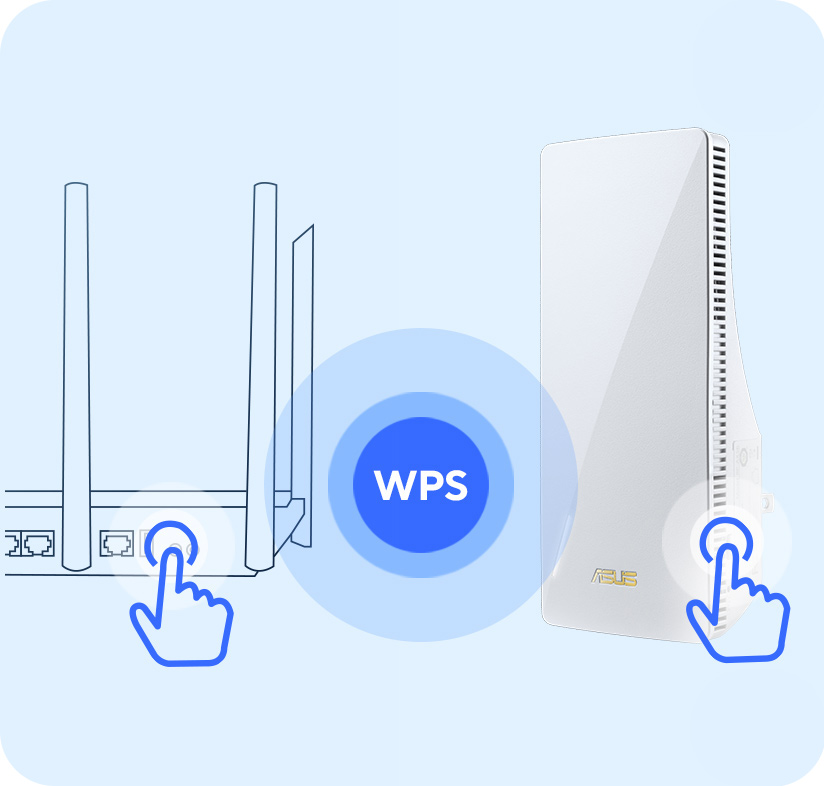
Flexible Backhaul Connection