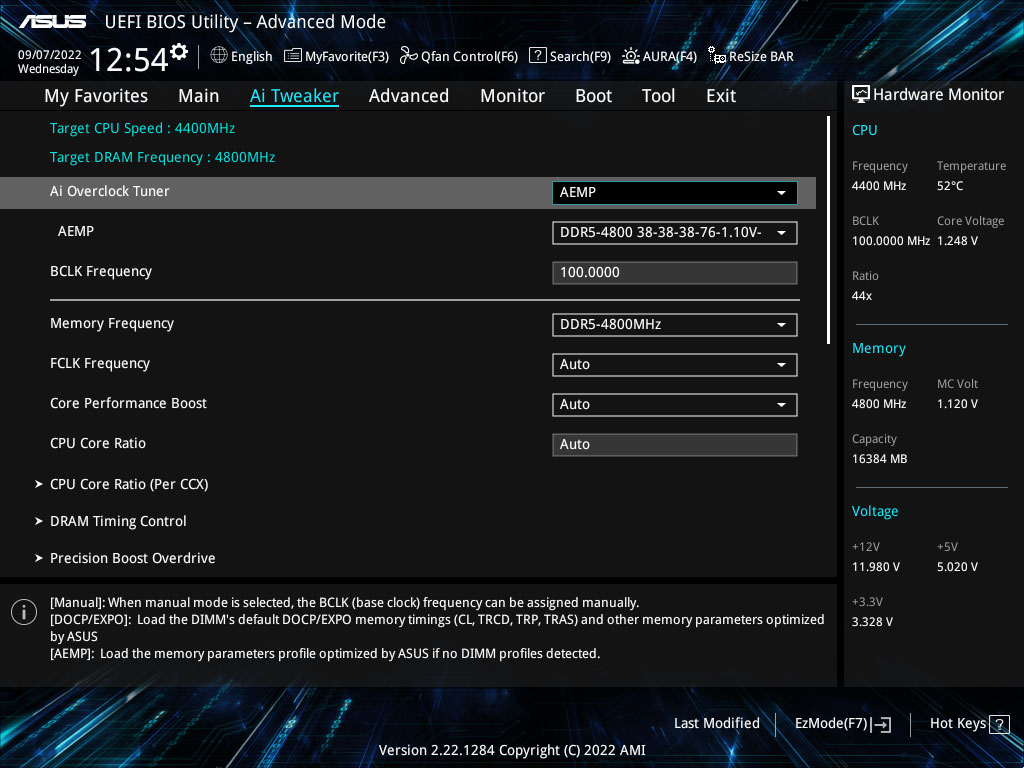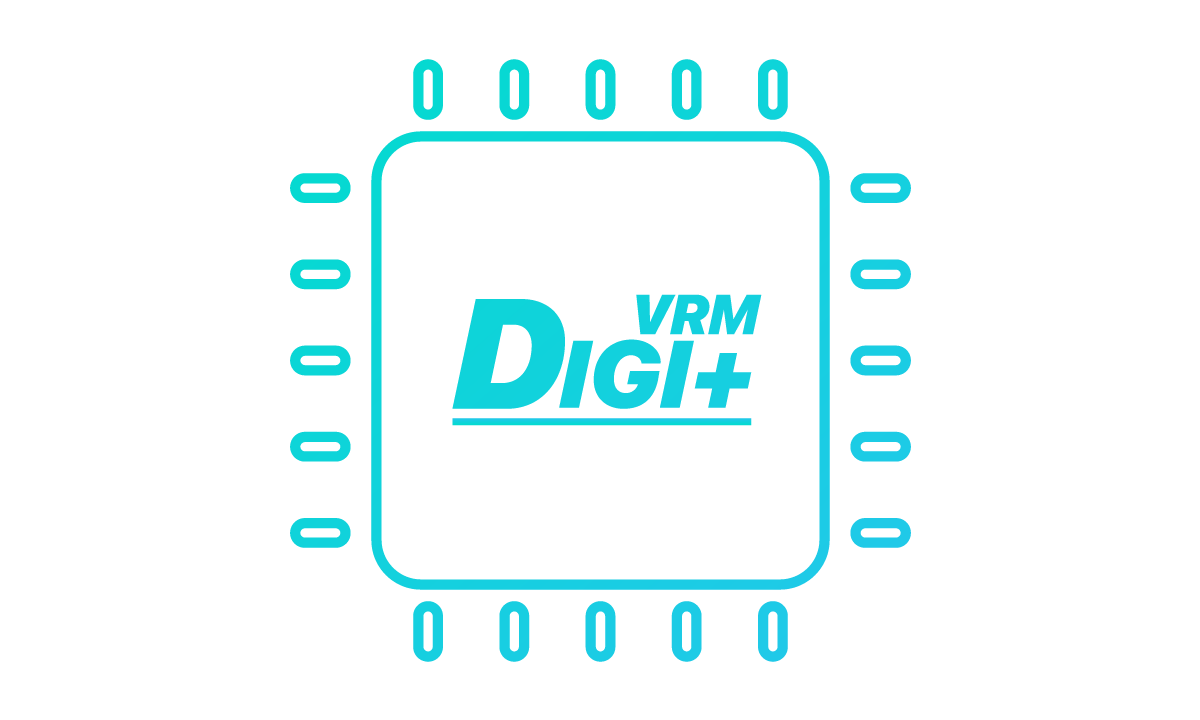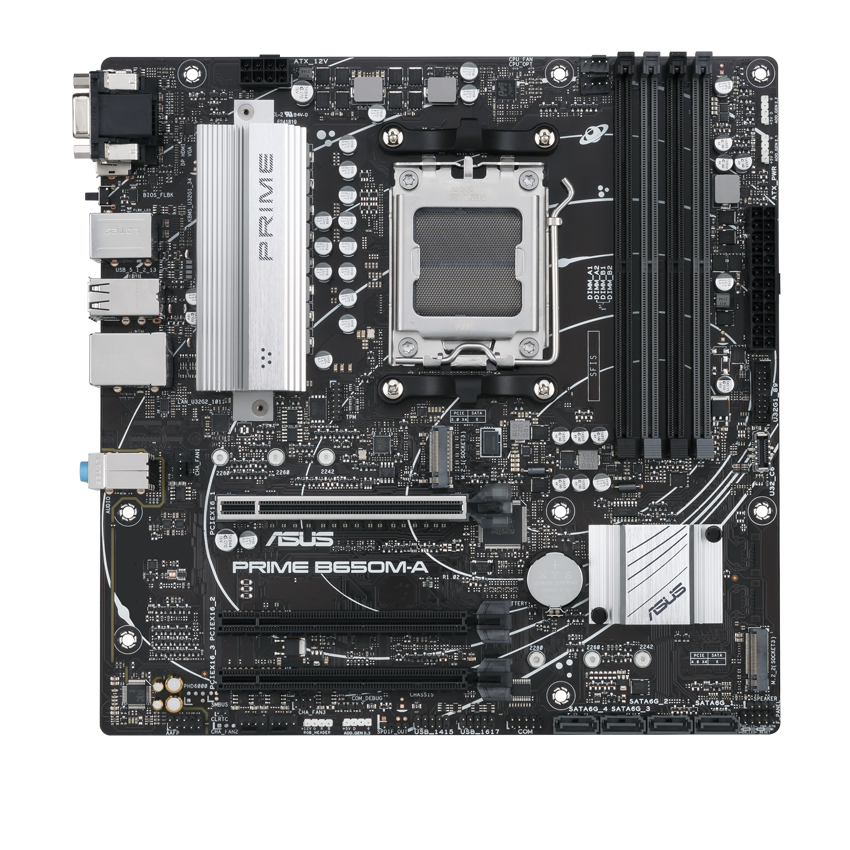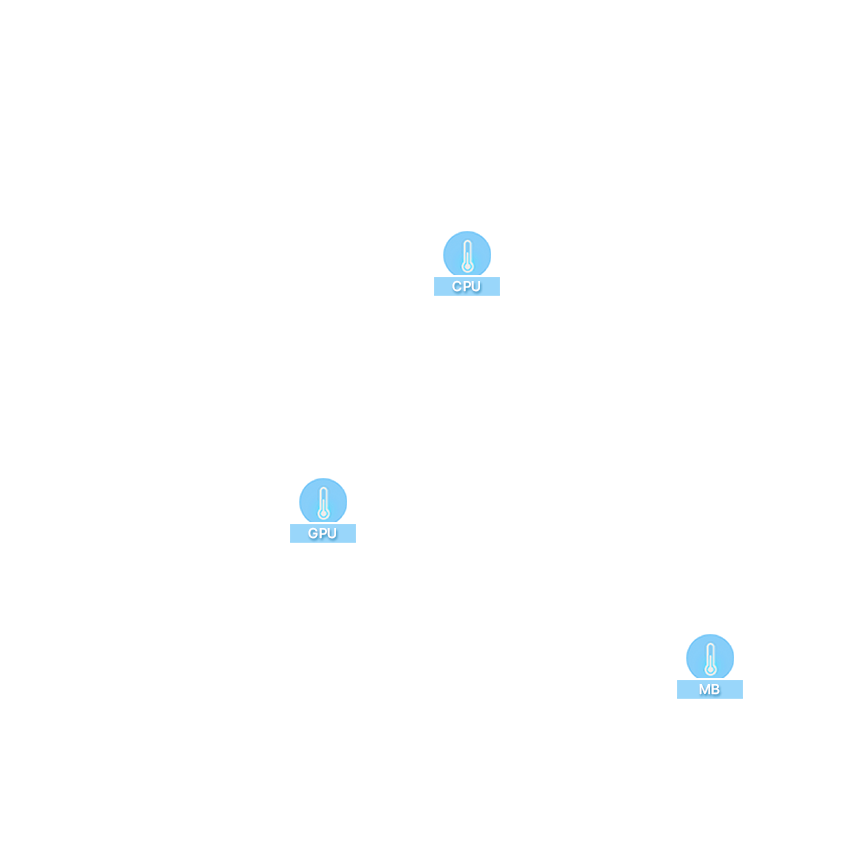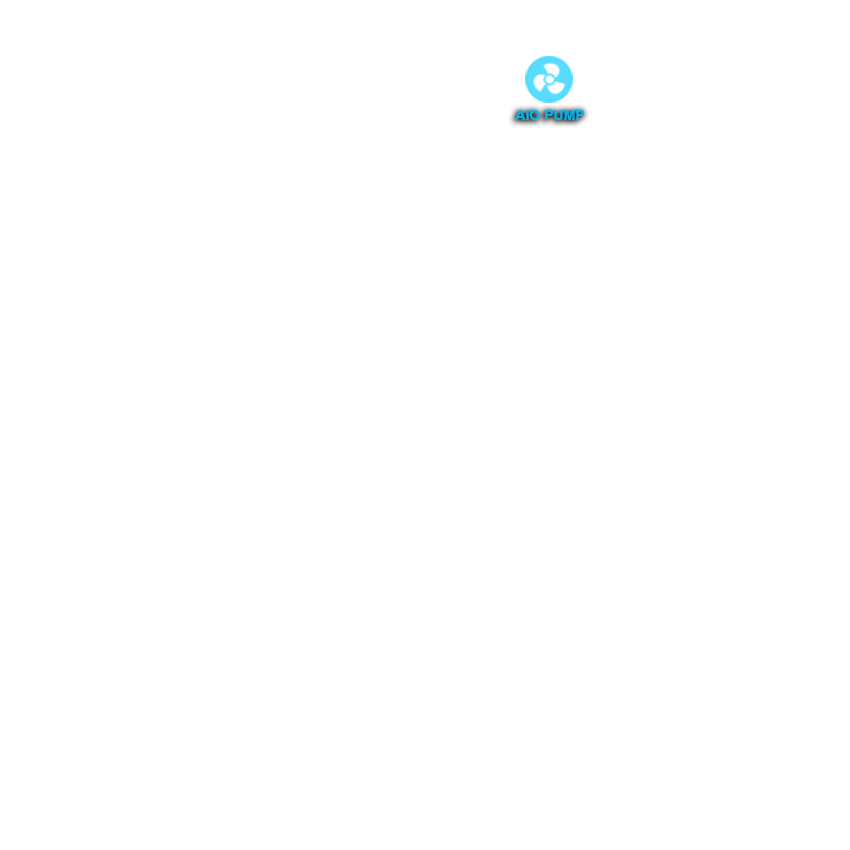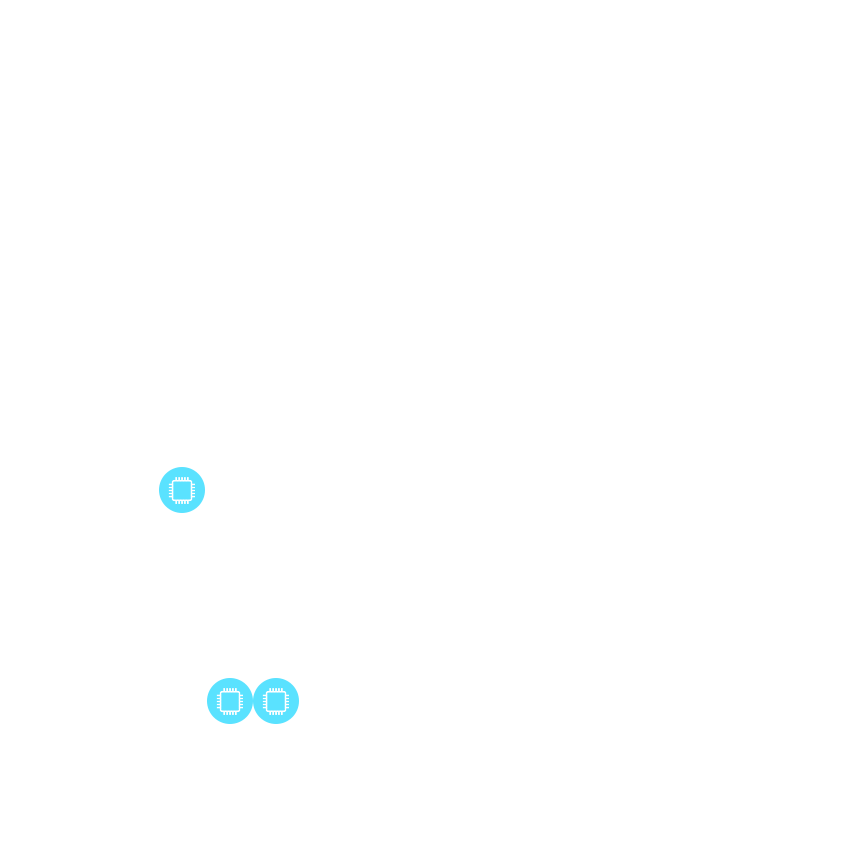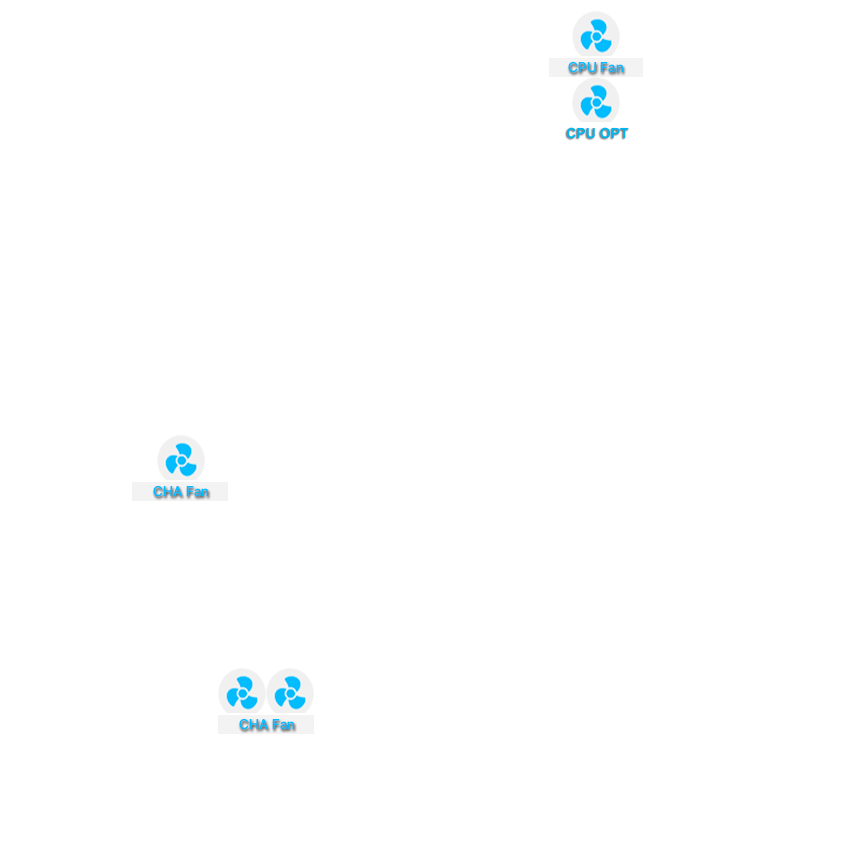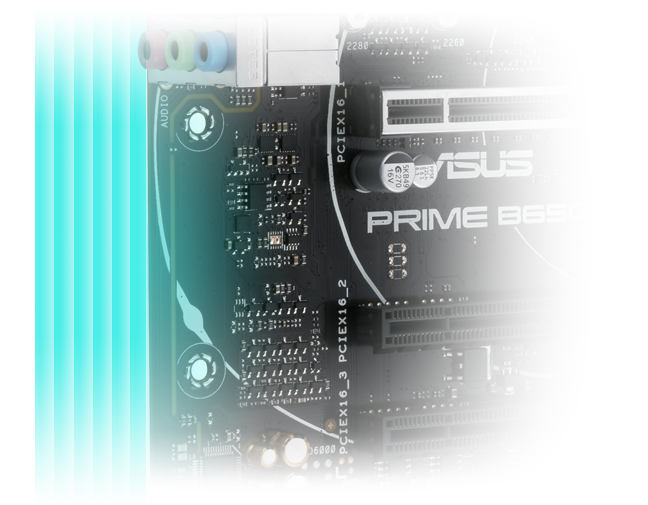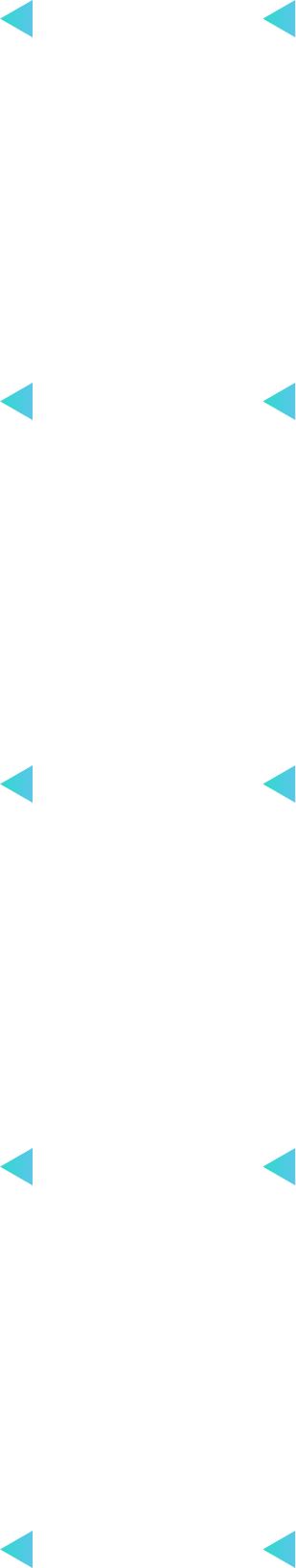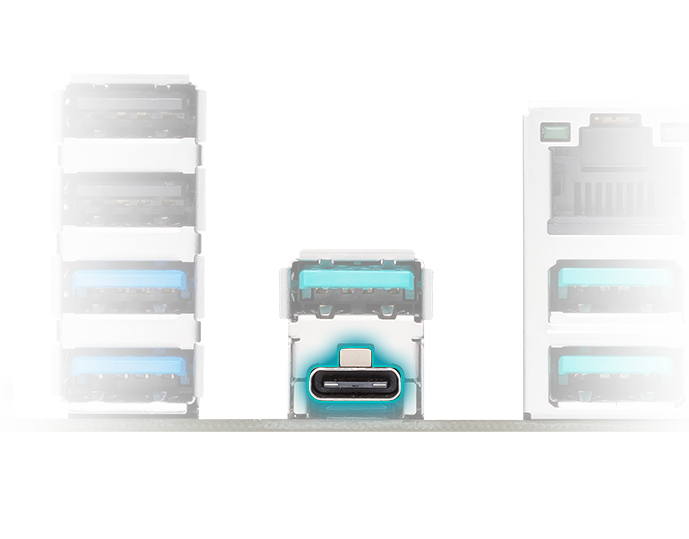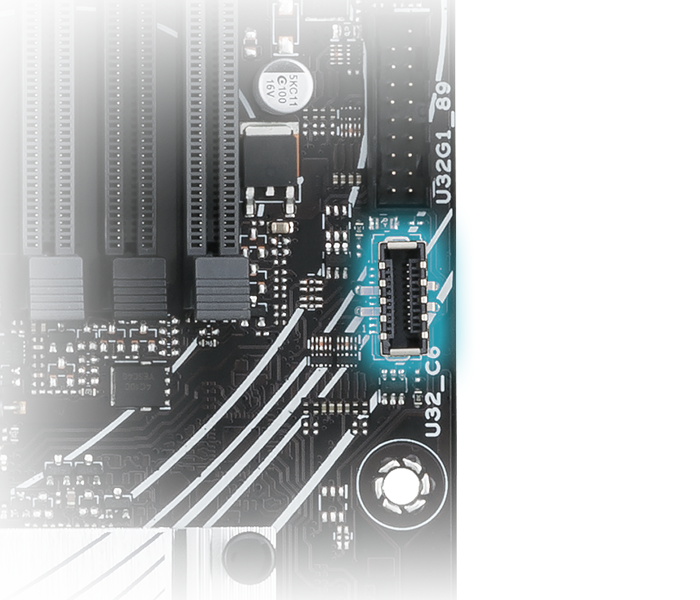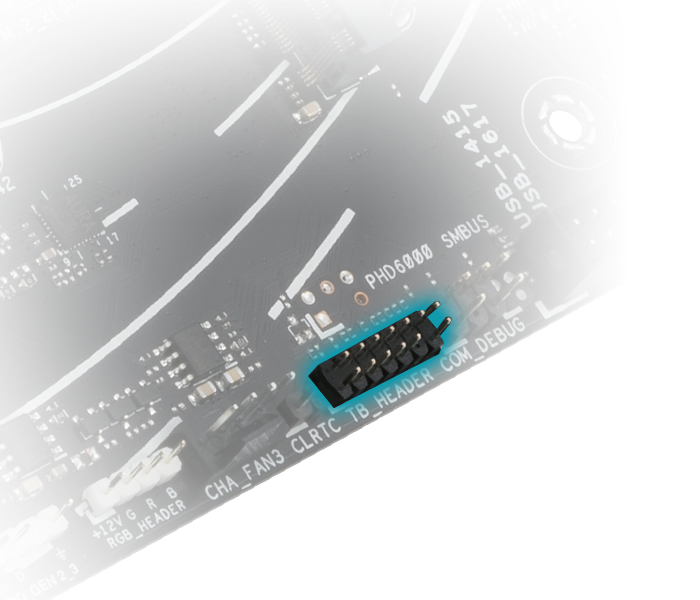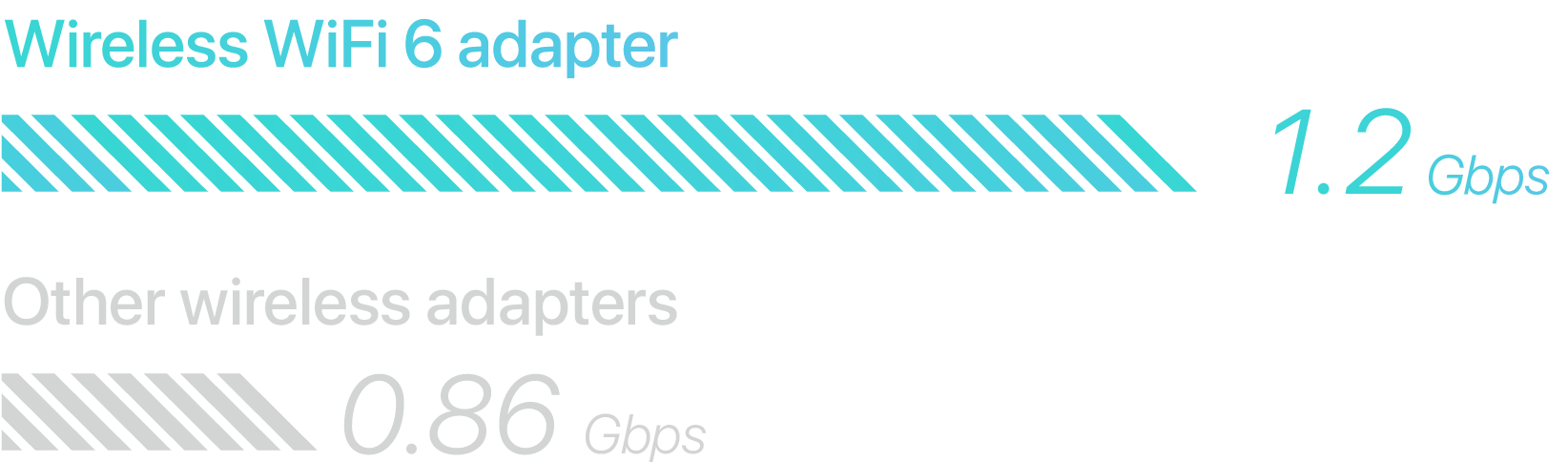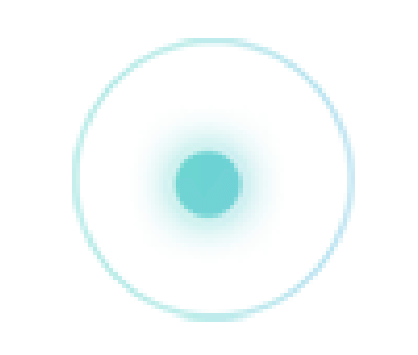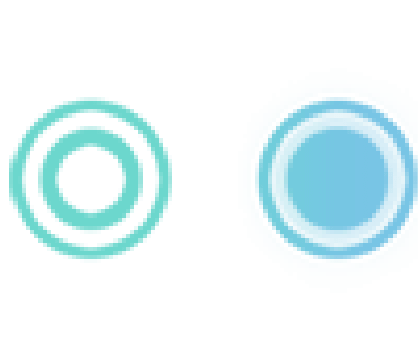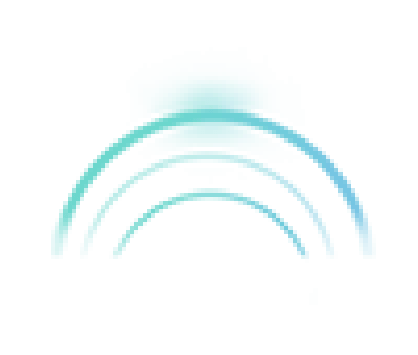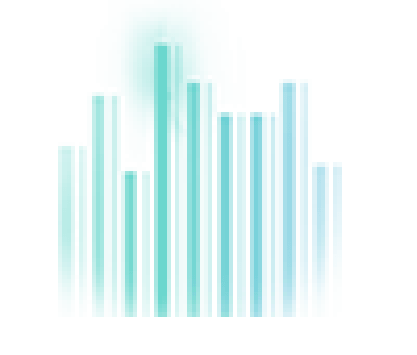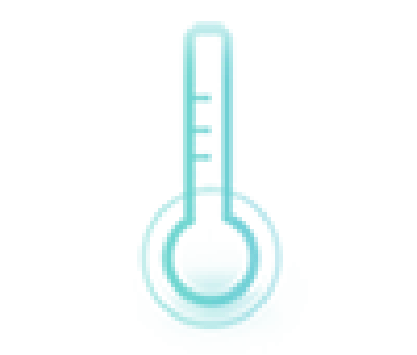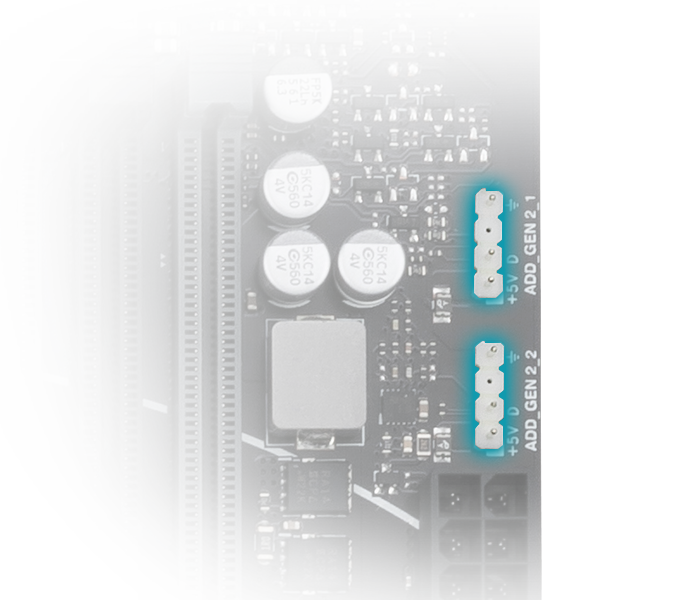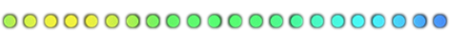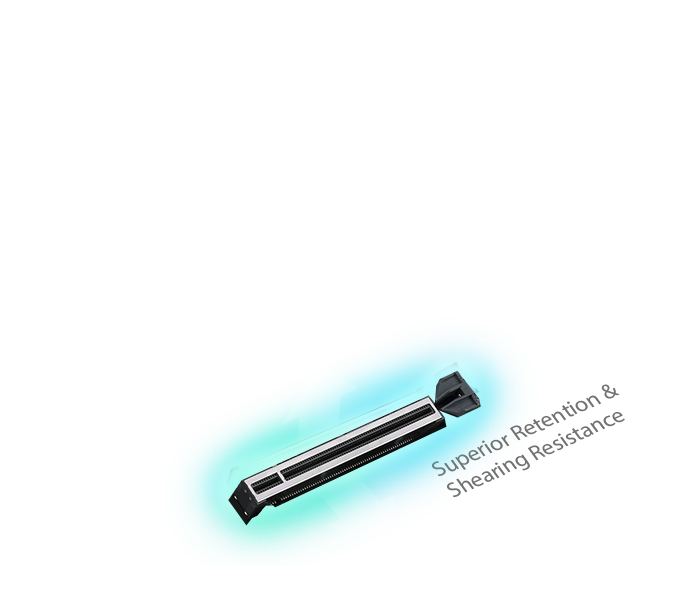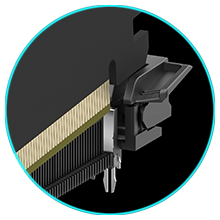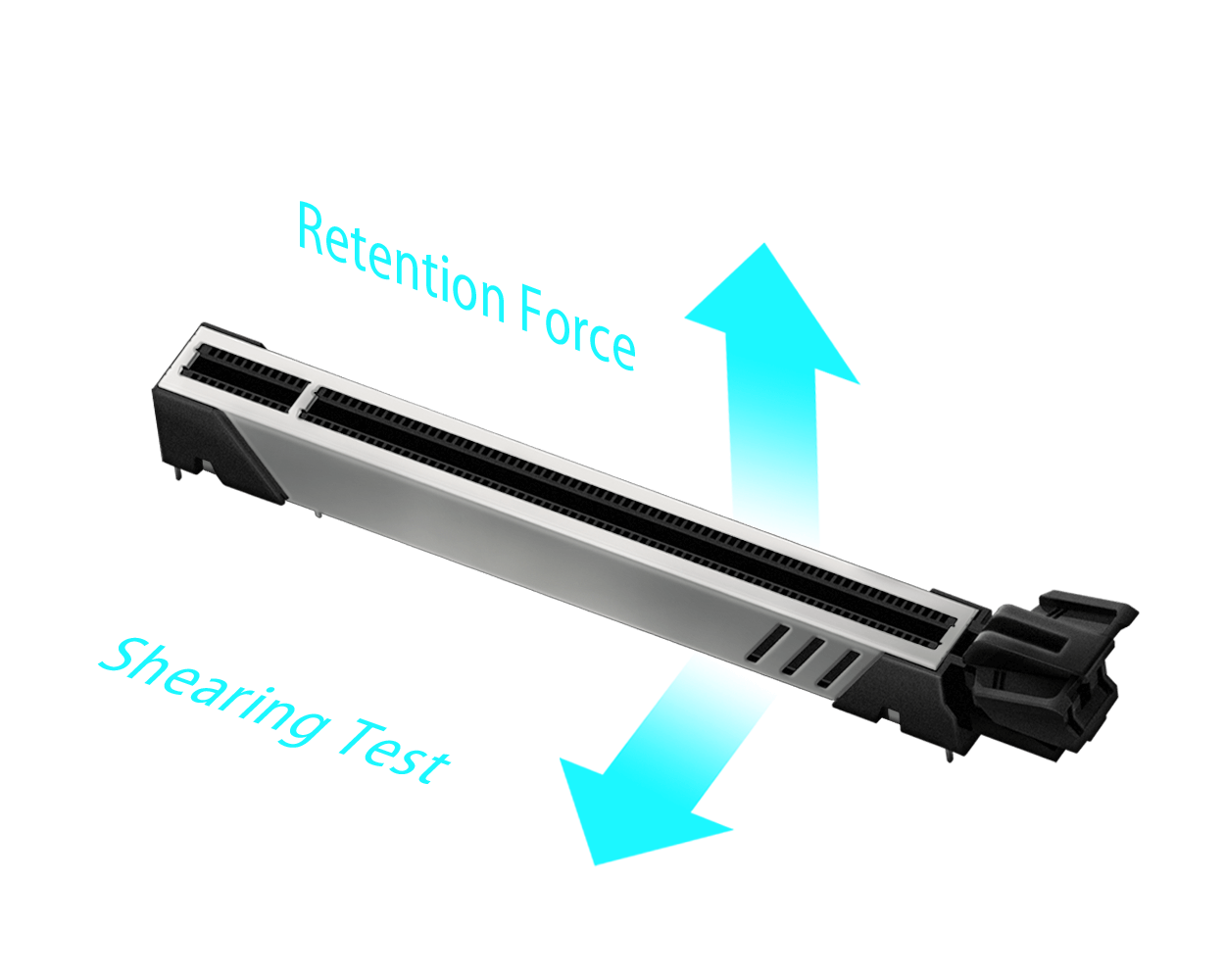- AMD AM5 Socket: Ready for AMD Ryzen™ 7000 Series Desktop Processors
- Ultrafast Connectivity: M.2 PCIe 5.0, Realtek 2.5Gb Ethernet, USB 3.2 Gen 2 ports, front USB 3.2 Gen 1 Type-C®
- ASUS OptiMem II: Careful routing of traces and vias, plus ground layer optimizations to preserve signal integrity for improved memory overclocking
- Comprehensive Cooling: VRM heatsink, PCH heatsink, hybrid fan headers and Fan Xpert 2+
- Aura Sync RGB Lighting: Onboard Addressable Gen 2 headers and Aura RGB header for RGB LED strips, easily synced with Aura Sync-capable hardware




-

Gen 5 Slot for Storage
-
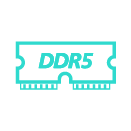
DDR5 Support
-

Front USB Type-C®
-

2.5 Gb Ethernet
-

Intelligent Control
-

Customization




-
HDMI®
-
VGA
-
DisplayPort
-
BIOS FlashBack™ button
-
1 x PS/2
-
2 x USB 3.2 Gen 1 (Type-A)
-
4 x USB 2.0 (Type-A)
-
Realtek 2.5 Gb Ethernet
-
2 x USB 3.2 Gen 2 (Type-A)
-
3 x Audio Jacks
-
Expansion Slots
• 1 x PCIe 4.0 x16 (max @x16 mode)
SafeSlot Core+
• 2 x PCIe 4.0 x16 (@x1 mode) -
1 x Aura RGB Header
-
3 x Addressable Gen 2 Headers
-
DDR5 support
• OptiMem II -
AM5 Socket for AMD Ryzen™ 7000 Series Desktop Processors
-
1 x Front USB 3.2 Gen 1 Header
-
1 x Front USB 3.2 Gen 1 Type-C®
-
2 x M.2 slots
• 1 x M.2 2280 (PCIe 5.0 x4 mode)
• 1 x M.2 2280 (PCIe 4.0 x4 mode) -
AMD B650 Chipset
-
4 x SATA 6Gb/s
-
2 x Front USB 2.0 Headers
FLEXIBILITY
Comprehensive controls form the foundation of the ASUS PRIME series. The PRIME B650 motherboard packs flexible tools to tune every aspect of your system, enabling performance tweaks to perfectly match the way you work to maximize productivity.


Intelligent Control



CPU Performance Boost
AMD Precision Boost Overdrive(PBO) pushes the CPU current and voltage budget to opportunistically increase performance. By aggressively tuning the PBO parameters, AMD‘s algorithm can leverage the motherboard’s robust power solution to ramp up performance even higher.
COOLING
Prime B650 series are engineered with multiple onboard heatsinks and an array of hybrid fan headers to ensure your rig stays cool and stable under intense workloads.
VRM Heatsink and Thermal Pad
VRM heatsink and thermal pads improve heat transfer from the MOSFETs and chokes for better cooling performance.

PERFORMANCE
The PRIME B650 series is built to handle the high core counts and bandwidth demands of AMD processors. ASUS B650 motherboard provides all the fundamentals to boost daily productivity, so your system will be ready for action with stable power, intuitive cooling and flexible data transfer options.
Memory
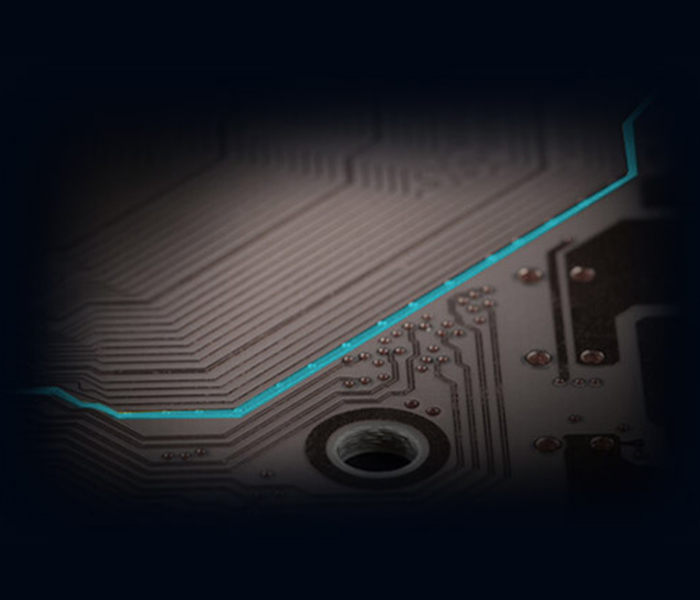
ASUS OptiMem II
Revisions to the motherboard’s trace routing provide the latest processors with unrestricted access to memory bandwidth. ASUS OptiMem II technology carefully maps memory signal pathways across different PCB layers to reduce vias and adds shielding zones that significantly reduce crosstalk.
Benefits of ASUS OptiMem II:
- Improved memory stability and compatibility
- Allows lower memory latencies at equivalent voltages
- Improved memory frequency margin
Motherboards with OptiMem II technology were tested with Synopsys HSPICE simulation software

DDR5 Performance Enhancement
Comprehensive memory tuning options are the cornerstone of PRIME motherboards. With the PRIME B650M-A, you can extract all of the potential out of your DDR5 modules, whether they're from an extreme-speed kit or an entry-level set that would otherwise be locked.
For entry-level modules without
EXPO™ memory support, we’ve got
you covered.
Click here to learn more about AEMP.
 .
.
For those who want to fly past stock DDR5 speeds, the PRIME B650M-A is primed and ready for enthusiast-grade kits courtesy of vast AMD Extended Profiles for Overclocking (EXPO™) support. Seasoned veterans can further tweak performance via the extensive array of settings in the UEFI.

CUSTOMIZATION
The PRIME B650 series adds the nuanced details that improve every experience, from exclusive codecs that provide pristine audio quality to intuitive RGB lighting controls that let you customize your system to create a uniquely personal look.
Outstanding Audio
TWO-WAY AI NOISE CANCELATION
This utility leverages a massive deep-learning database to reduce background noise from the microphone and incoming audio, while preserving vocals at the same time. This removes distracting keyboard clatter, mouse clicks and other ambient noises so you can hear and be heard with crystal clarity while gaming or in calls.
500M
Deep-learning database
Audio
Input/output
High
Fidelity
Minimal
Performance Impact
Hear the Difference
Background noise
Other human voice
Human speech
Realtek Codec and Unique Design Features for Pristine, Powerful Audio

The unique S1220A audio codec designed in close collaboration with Realtek provides pristine audio quality via an unprecedented 120 dB signal-to-noise (SNR) ratio for the stereo line out and a 113 dB SNR for the line in. An impedance-sensing circuit also adjusts gain for optimal headphone volume.

DTS:X® Ultra adds a spatial audio feature to boost headphones and speakers for enhanced gaming, VR and extended-reality experiences. DTS:X Ultra supports sound based on channels, scenes, and objects to allow for deeper sonic immersion in enabled content. It also provides post-processing enhancements and device-level tuning for DTS® codecs.
Combined onboard features deliver elevated audio
Intelligent design and premium hardware create audio quality unlike anything you’ve ever experienced.
Audio Shielding
Audio shielding ensures precision analog/digital separation and greatly reduced multi-lateral interference.
Dedicated Audio PCB Layers
Separate layers for left and right tracks ensures both channels deliver consistent, equal quality.
Premium Audio Capacitors
Provides warm, natural, and immersive sound with exceptional clarity and fidelity.
Scroll down



THIS CHANGES EVERYTHING.
FROM THIS NEW PLATFORM, YOU CAN SEE THE FUTURE
Build your next rig with an AMD Ryzen™ 7000 Series processor and PRIME B650M-A to experience advanced performance. With up to 16 “Zen 4” cores and 32 threads, boost clocks of up to 5.7GHz, and 80MB cache, the AMD Ryzen™ 7000 Series keeps you ahead of the game.1
You’ll also gain access to new features for gamers with AMD Socket AM5, from the speed of DDR5 memory to the increased bandwidth of PCIe® 5.0. AMD Ryzen™ 7000 Series processors and AMD socket AM5 motherboards are unlocked for overclocking to personalize your experience. Gain even more performance when you overclock your DDR5 memory with AMD EXPO™ technology.2

- Max boost for AMD Ryzen processors is the maximum frequency achievable by a single core on the processor running a bursty single-threaded workload. Max boost will vary based on several factors, including, but not limited to: thermal paste; system cooling; motherboard design and BIOS; the latest AMD chipset driver; and the latest OS updates. GD-150
- Overclocking and/or undervolting AMD processors and memory, including without limitation, altering clock frequencies / multipliers or memory timing / voltage, to operate outside of AMD’s published specifications will void any applicable AMD product warranty, even when enabled via AMD hardware and/or software. This may also void warranties offered by the system manufacturer or retailer. Users assume all risks and liabilities that may arise out of overclocking and/or undervolting AMD processors, including, without limitation, failure of or damage to hardware, reduced system performance and/or data loss, corruption or vulnerability. GD-106

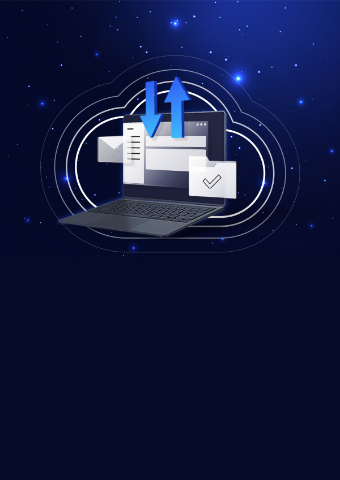
Timeline Backup
Auto Backup for Your Computer!
ASUS user’s special offer.|Buy 1TB get 200GB free.