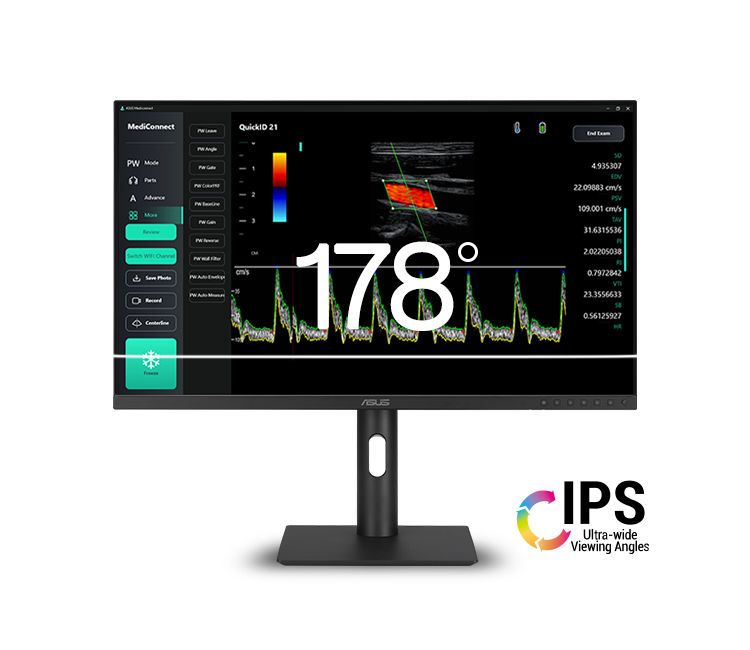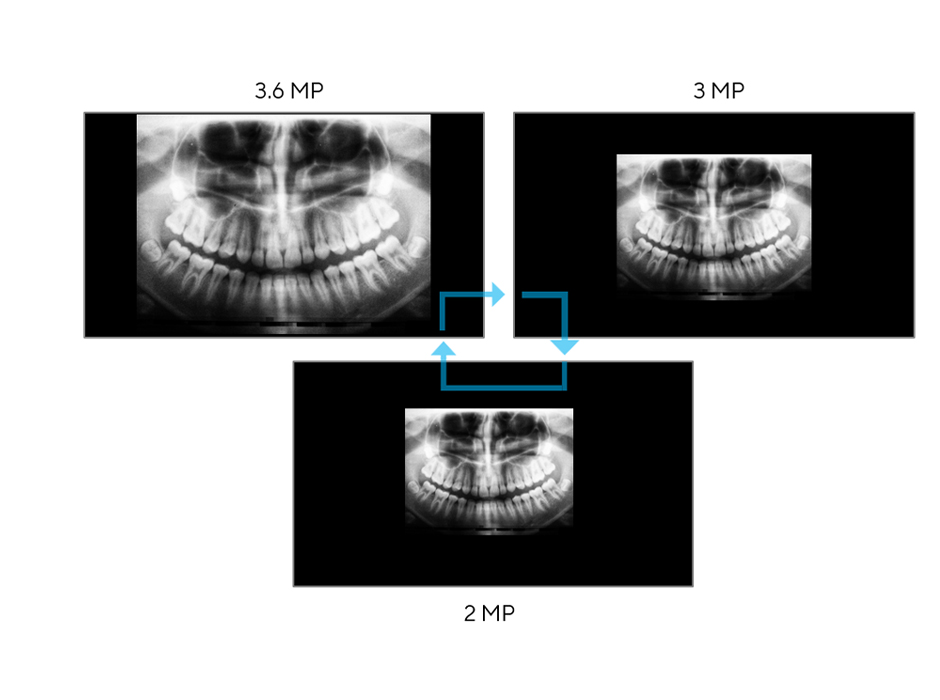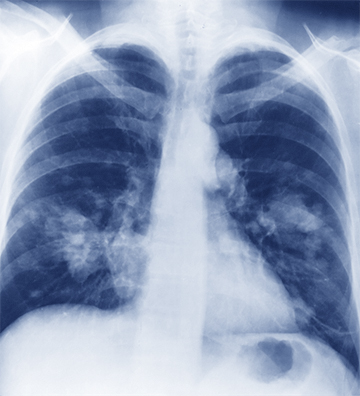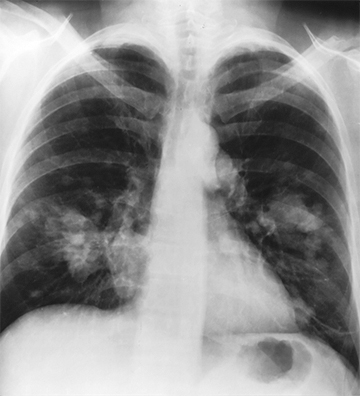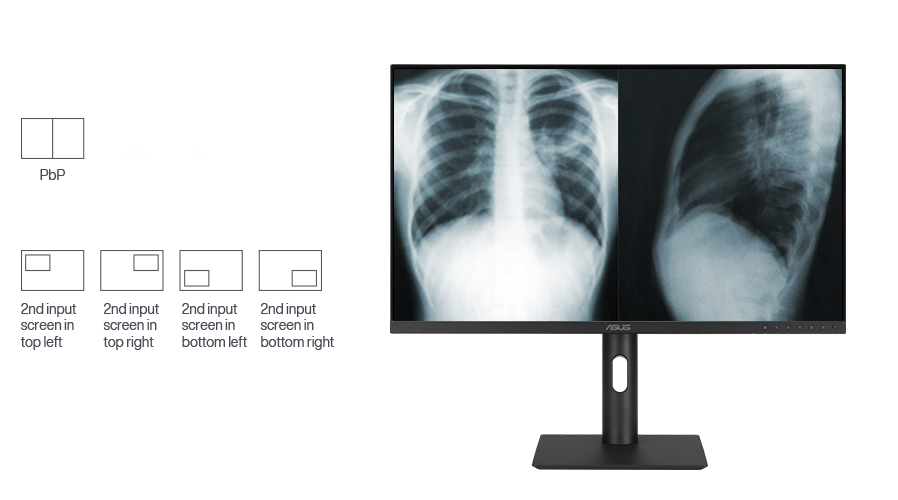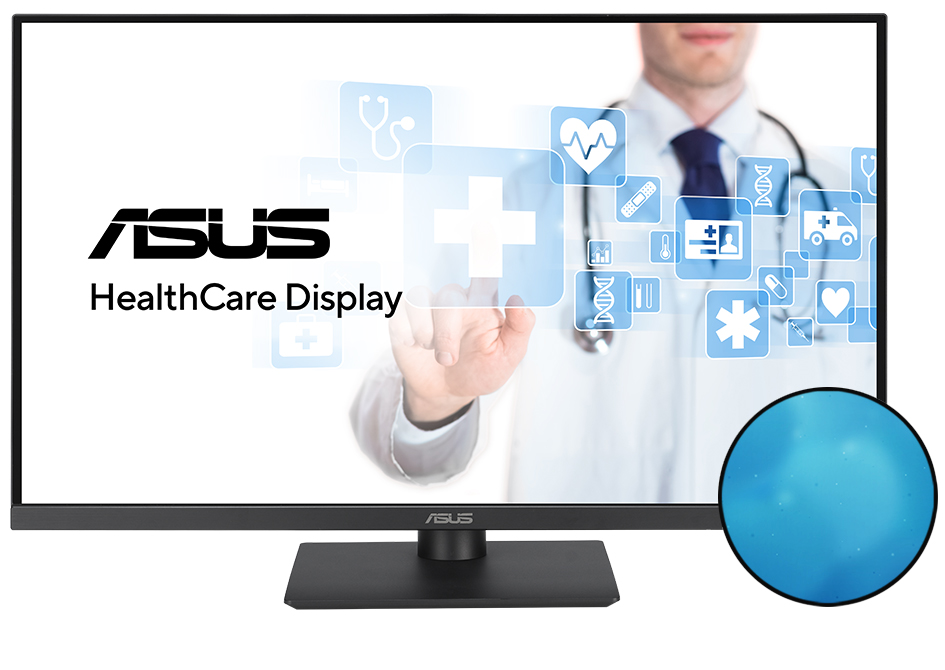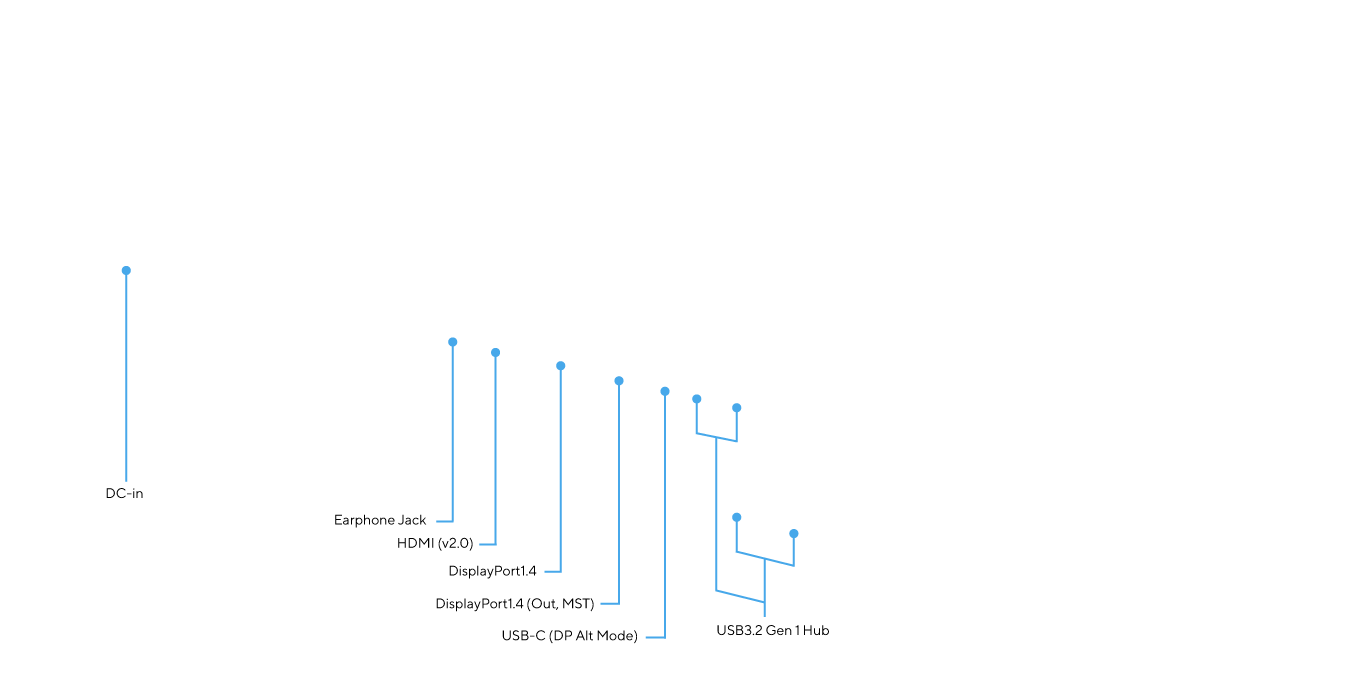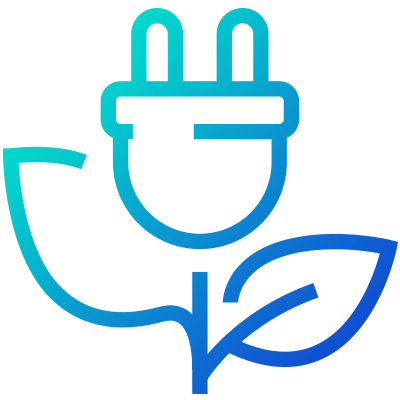HealthCare Monitor
ASUS HealthCare Displays provides comprehensive line-up targeting for every HealthCare institutions needs. ASUS HealthCare Displays are factory calibrated with DICOM® Part 14 GSDF (Grayscale Standard Display Function) compliance to ensure visual accuracy and consistency in finest details. ASUS HA2441A features 23.8-inch 3.6MP Anti-Glare, Low-Reflection (AGLR) IPS panel, ASUS exclusive Hardware Calibration Technology supports auto calibration to keep DICOM long term accuracy. ASUS HealthCare Displays delivers high-performance, precise and stable capabilities to fit any scenario.