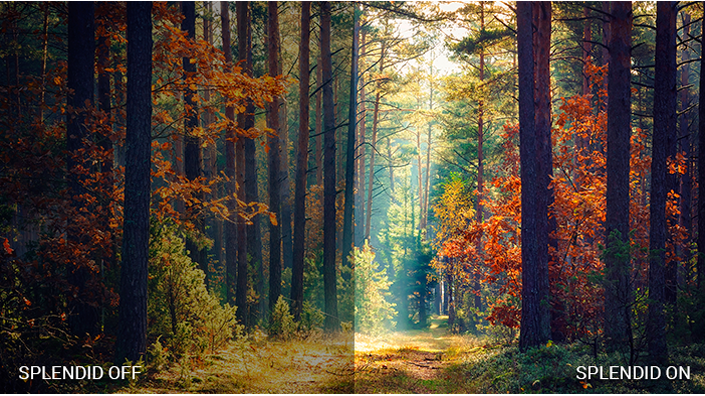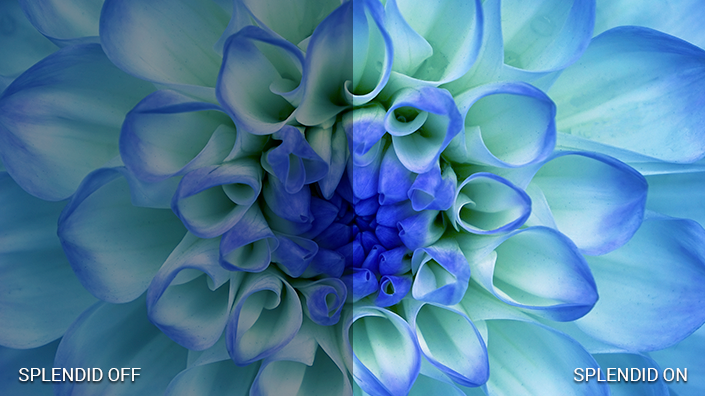BE24EQSK
- Integrated Full HD webcam, mic array and stereo speakers for video conferencing and online learning
- 23.8-inch Full HD(1920x1080) frameless IPS panel with wide viewing angles.
- Extensive connectivity with DisplayPort, HDMI, D-sub, Audio in, Earphone jack for the most flexibility.
- Ergonomic design with +35° ~ -5° tilt, ±180° swivel, ±90° pivot and 130mm height adjustments for a comfortable viewing experience.
- ASUS Eye Care monitors feature TÜV Rheinland-certified Flicker-free and Low Blue Light technologies to ensure a comfortable viewing experience.

BE24EQSK Video Conferencing Monitor
Make Communication More Effective

Lifelike imagery and 178° viewing angles


Easy video streaming with integrated Full HD webcam
Array mic that's perfect for online learning and conferencing

Loaded with the latest connectivity

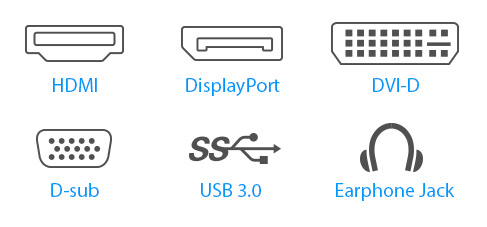
-

Height Adjustment (0 ~ 130mm)
-

Swivel (+180° ~ -180°)
-

Tilt (-5° ~ +35°)
-

Pivot (+90° ~ -90°)
Versatile, ergonomic stand for custom comfort
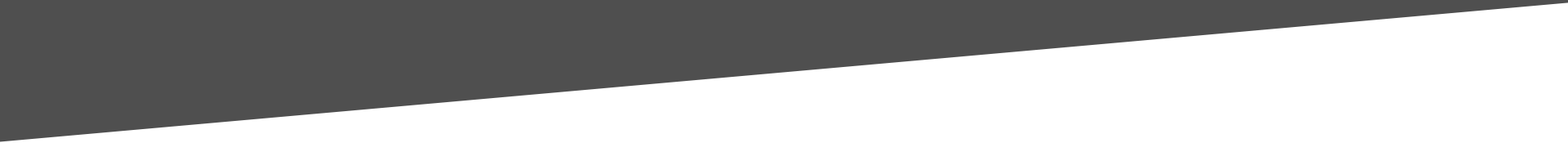
Space-saving design for a clutter-free desktop

Protect your eyes with ASUS Eye Care technology

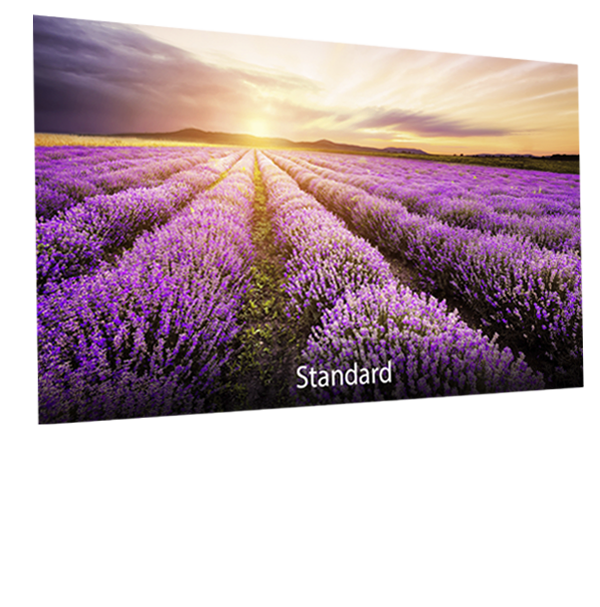
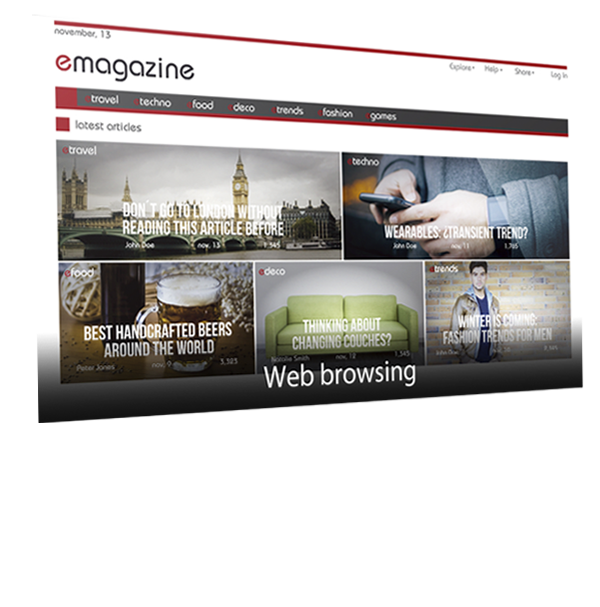




Blue light filter level
- 0
- 1
- 2
- 3
- 4
ASUS blue light filter
Exclusive ASUS bluelight filter protects you from harmful blue light. It offers four blue-light filter settings that are easily accessed through the onscreen display menu via the hotkey.
ASUS Flicker-free technology
It's time to say goodbye to those tired, strained eyes. Flicker-Free technology helps reduce onscreen flicker, giving you a more comfortable, movie-marathon-ready environment. It is designed to minimize eyestrain, headaches and eye fatigue when you spend long, countless hours in front of the display.

With Flicker-free technology

Without Flicker-free technology
Exclusive ASUS features for added versatility
Splendid™ Video Intelligence Technology
BE24EQSK features ASUS Splendid™ technology that optimizes videos and images by enhancing color brightness, contrast and sharpness. It features a wide variety of modes — including Reading, Darkroom, Scenery, Standard, Theater, sRGB, Game and Night View.