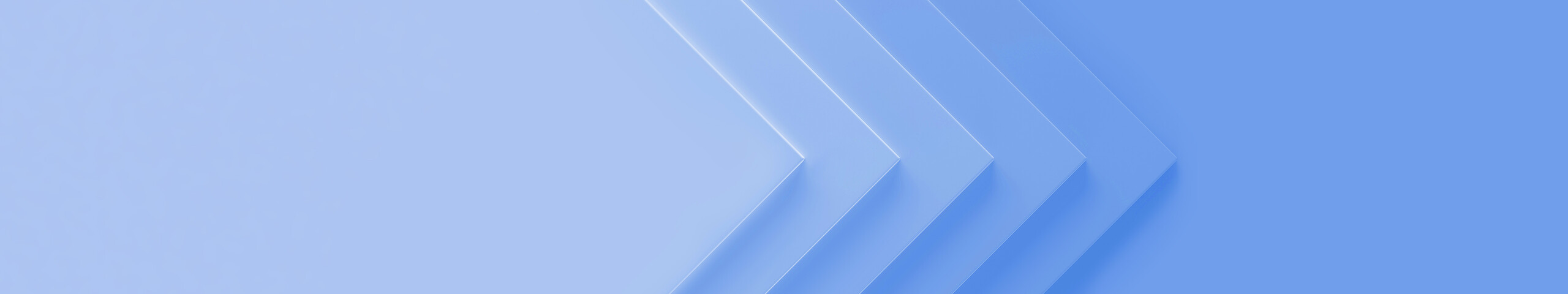Using a high-end ASUS gaming workstation for business is far from uncommon, especially among our customers working in creative industries. This is usually because ASUS gaming motherboards are very powerful in their own right, dealing with graphics particularly effectively. However, neither gaming motherboards designed primarily for consumer use nor entry-level business workstations/servers benefit from the presence, by default, of remote management capabilities. This requires owners/administrators to configure and troubleshoot such machines locally, on-site.
The IPMI Expansion Card changes this landscape, providing remote management capabilities for motherboards such as our premium ROG Maximus Z790 Hero motherboard, whose BMC doesn’t have remote management capabilities. The addition of a IPMI Expansion Card to such systems means that ASUS customers using those types of motherboards can enjoy the peace of mind associated with a remote management solution, without the expense of specifying an altogether different type of system.
A LAN card, the ASUS IPMI Expansion Card equips a dedicated Ethernet controller to BMC chip, to provide the intelligence for its IPMI architecture. It provides access to your workstation’s local console over a separate network connection - that is to say, without the need for a public network connection. As well as making it a useful tool for setting-up and configuring your machine, it also - and perhaps most usefully for some - makes it much simpler to troubleshoot your workstation.
In addition to being compatible with the ASUS PC Z790 HERO MB, other IPMI expansion card-compatible motherboards include some of our ProArt creator motherboards.
The ASUS IPMI Expansion Card in use
Key features include sensor monitoring, fan-speed control (of up to eight fans), system inventory management, power control, KVM, Serial-over-LAN and remote BIO setup. This enables operating systems to be loaded, networking configurations and other processes to be set up, and other forms of technical assistance and support to be carried out from, literally, any location. For example, an administrator can remotely communicate with the BMC to take corrective action such as resetting or power cycling your system.
Other features include:
- Remote BIOS update
- Remote firmware update
- Remote firmware recovery
- Virtual media redirection
- Logs, reports and alerting
- Watchdog timer
- Firmware firewall
- User management
- SMASH and CLP support
- VLAN support
- Active Directory/LDAP Client support
Multiple management interfaces are available to provide administrators with a range of flexible options to manage devices remotely. The web console is straightforward, with a user-friendly interface to quickly access common features. Administrators who prefer a text-based interface may, instead, interact with IPMI-enabled devices via the command prompt.
Core technical information
- Half-height device
- Built around an ASPEED AST2600A3 chip
- A 1 GbE remote-management network interface
- A VGA connector providing basic display functionality
- Connected via the PCI-Express 3.0 x1 host interface
- 6-pin PCIe power connector (check compatibility, but many ASUS motherboards have such headers)
- x8 4-pin PWM fan headers
Price, availability and ordering
To learn more about pricing and availability, please contact visit the ASUS IPMI Expansion Card webpge or contact your local ASUS representative.
Are there any alternatives?
Yes: higher-end motherboards - those designed for business use - are compatible with our Corporate Stable Model (CSM) program, which provides a range of monitoring and management tools.