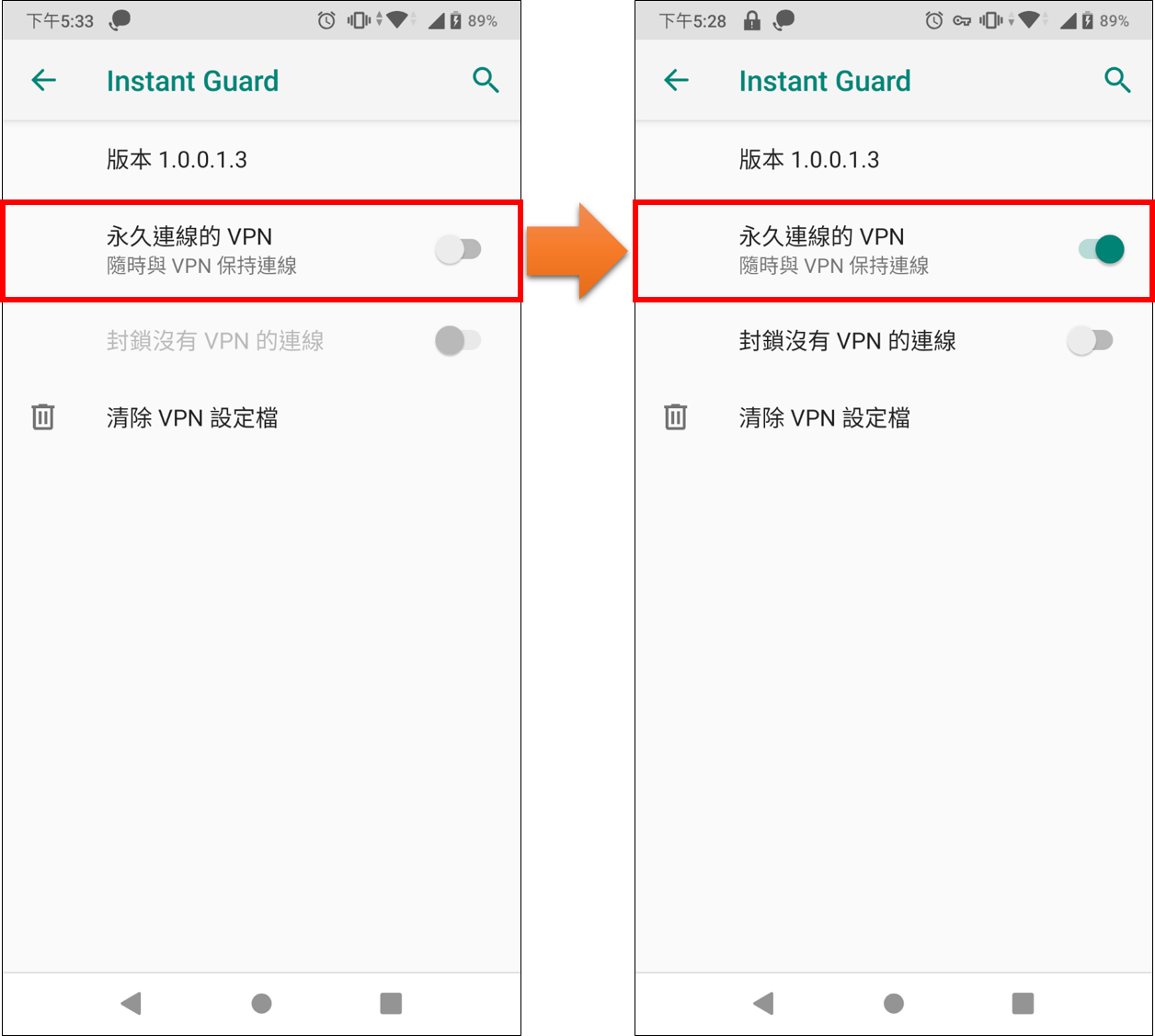[Instant Guard] 如何讓你的Instant Guard APP在 VPN 永久連線?
當您在 Android 設備和華碩路由器之間創建 Instant Guard VPN 設定檔時,您希望能夠使用 Instant Guard VPN 連接,無論是連接到行動網路還是 Wi-Fi。請參考以下步驟進行配置,然後當您切換到另一個網路時,您的 Instant Guard VPN 將自動重新連接。
步驟 1 在 Instant Guard APP點選中間的鎖頭符號 ,一鍵啟用VPN連線。
,一鍵啟用VPN連線。

步驟 2 到 Android 手機的設定
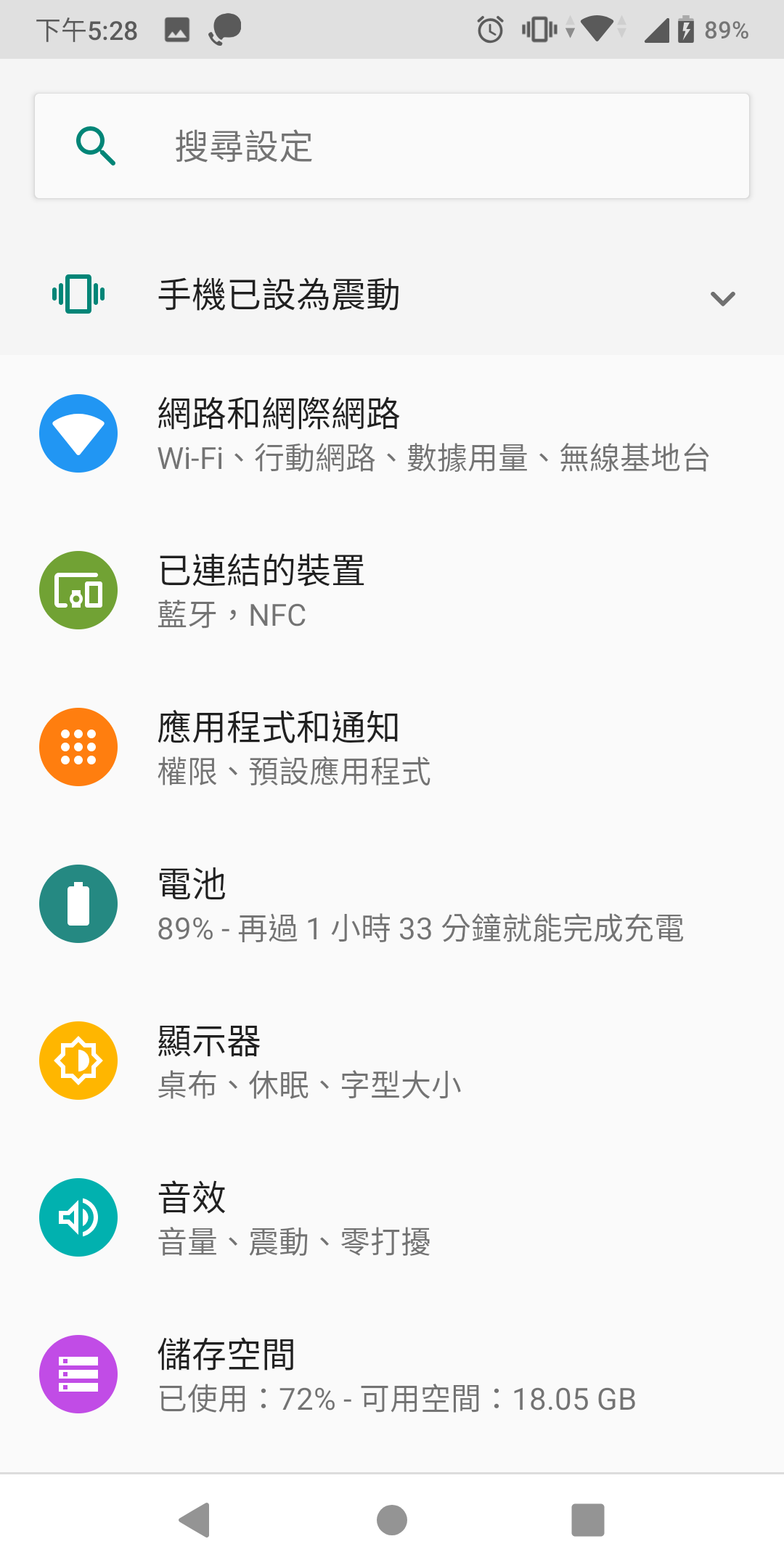
步驟 3 搜尋[ VPN ]
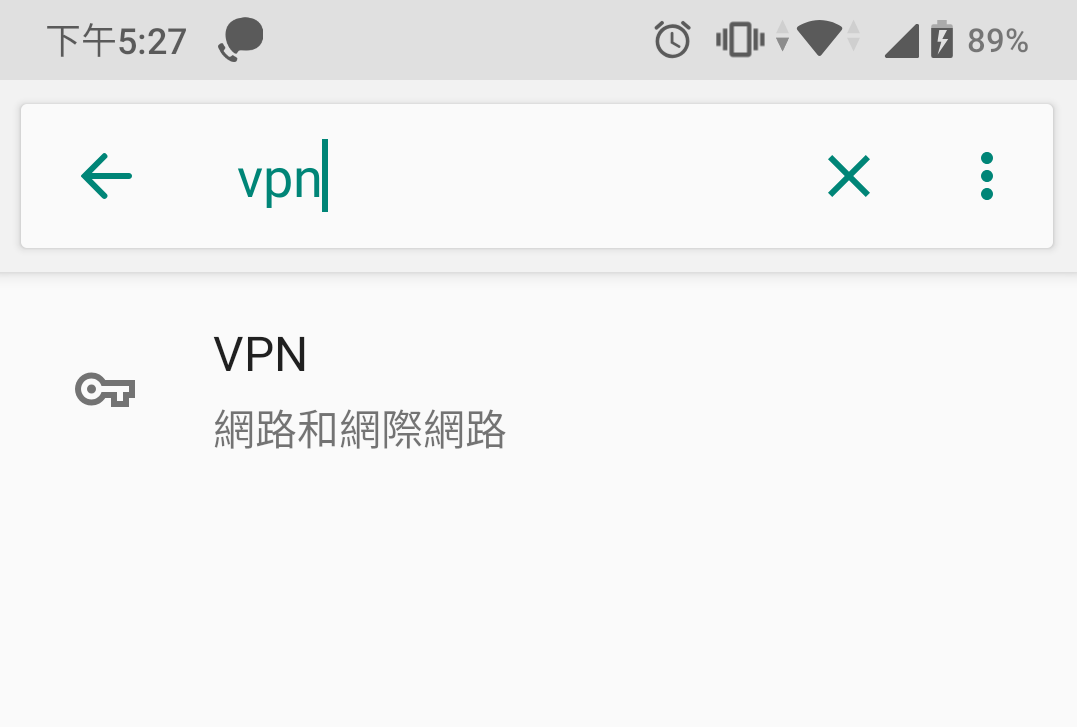
步驟 4 進入 VPN 設定

步驟 5 點擊 Instant Guard 設定
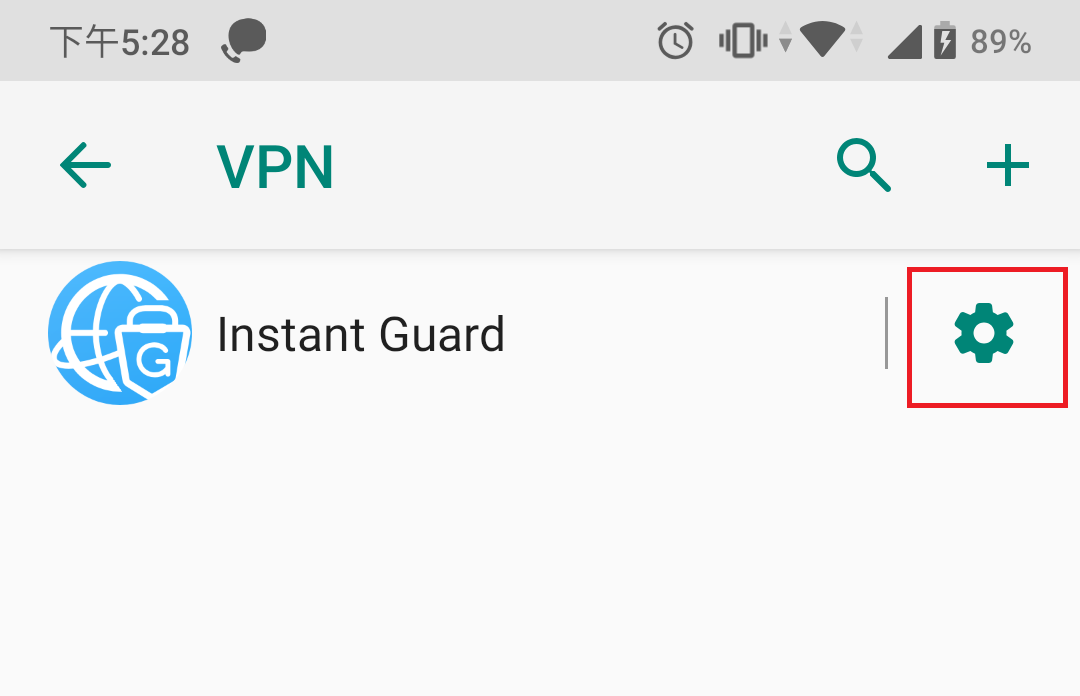
步驟 6 開啟永久連線的 VPN,設定完成