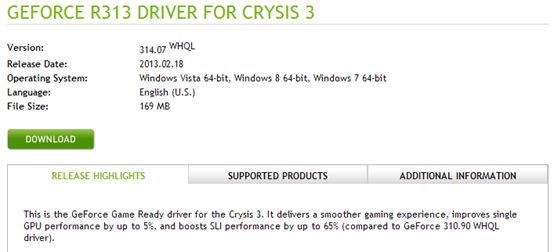產品
All NVIDIA series cards
我想更新NVIDIA公版驅動程式,請問要如何下載?
1.請從以下鏈接進入 NVIDIA 官網的驅動程式下載頁面:
https://www.nvidia.com/Download/index.aspx
2.選擇如下:産品類型 (Product Type) > 産品系列 (Product Series) > 産品 (Product) >作業系統(Operating System) > 語言(Language),按下SEARCH
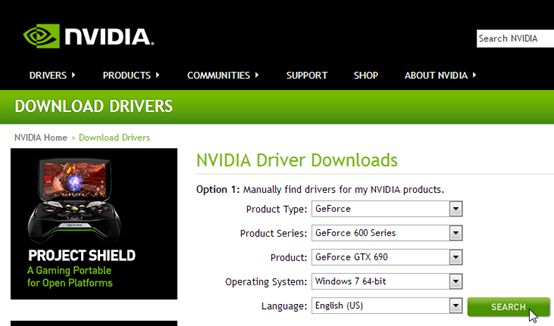
3.出現以下畫面後,再點選DOWNLOAD