AC3100 雙頻電競無線路由器,具遊戲流量優化裝置加速功能,並支援AiMesh全屋覆蓋Mesh無線系統,內建終身免費的 AiProtection Pro 網路安全防護、 wtfast® 遊戲加速器,及手機遊戲模式
- 支援AiMesh - 連接到其他兼容的華碩路由器,打造家庭無縫Wi-Fi網絡
- 極速 802 11ac無線分享器,高達 3167 Mbps雙頻資料速率,降低線上遊戲延遲,提供流暢的 4K 串流以及極速檔案分享。
- Broadcom® NitroQAM™ 技術,將 5 GHz頻段提升至 2167 Mbps、2.4 GHz頻段提升至 1000 Mbps傳輸速率。
- 4 x 4 天線設計搭配 AiRadar 通用波束成形技術,提供無懈可擊的無線訊號覆蓋範圍。
- 1.4 GHz 雙核心處理器提升 USB 和 WAN/LAN 速度。
- 支援網路聚合技術Link aggregation,提供超過 1 Gbps 有線傳輸。
- 業界唯一AiProtection搭配Trend Micro的三重安全維護措施,更具備完美隱私權防護系統。
- 業界首創內建WTFast遊戲加速器。
- 8個 Gigabit LAN 連接埠,是一般分享器有線連接埠數量的兩倍。

比較








view on your table
View the model in 3D

極致遊戲及 4K 串流
NitroQAM™ 科技 – 順暢體驗
RT-AC88U 搭載 NitroQAM™ (1024-QAM) 技術,無線總速度高達 3167 Mbps,確保您的網路中每位使用者皆擁有順暢的串流和低延遲的線上遊戲品質。
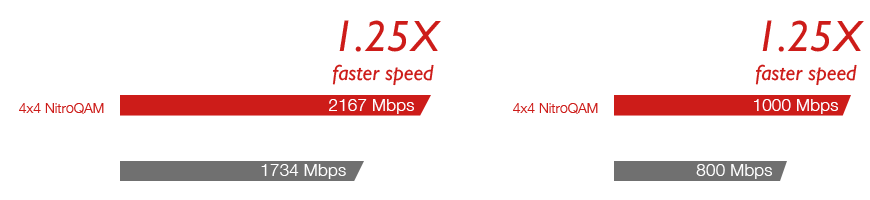
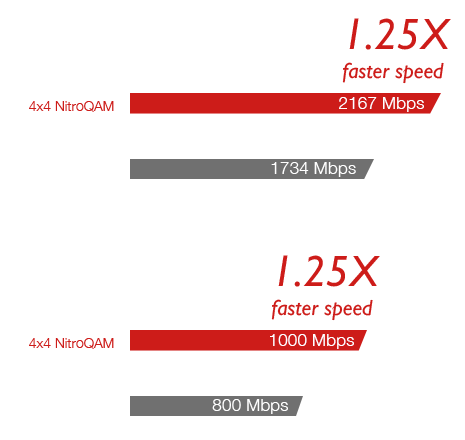

雙重提升
利用家庭網絡性能與提升的網路享受低延遲的線上遊戲!



內建遊戲加速器
Ping 的時間及波動是重要的技術性參數,會影響線上遊戲的反應速度,兩者的數值絕大部分取決於往返目的地的遊戲封包。 玩家私人網路®(GPN®) 搭載 WTFast® 技術,自動實施路徑最佳化,為遊戲封包選擇最有效率的路徑,以維持低往返時間,並減少封包遺失。 擁有 RT-AC88U 分享器,此最佳化功能完全免費,使用者遊玩任何競賽性多玩家線上遊戲都能享受成效,無須負擔額外費用1!WTFast分享器所支持的遊戲列表
-
平均遊戲 Ping 值30%-60%
-
平均速度偏差70%-90%
-
不良的分享躍點70%-90%
欣賞 WTFast® 如何運作
過多流量會降低資料傳輸與遊戲速度
優化網路連結與速度
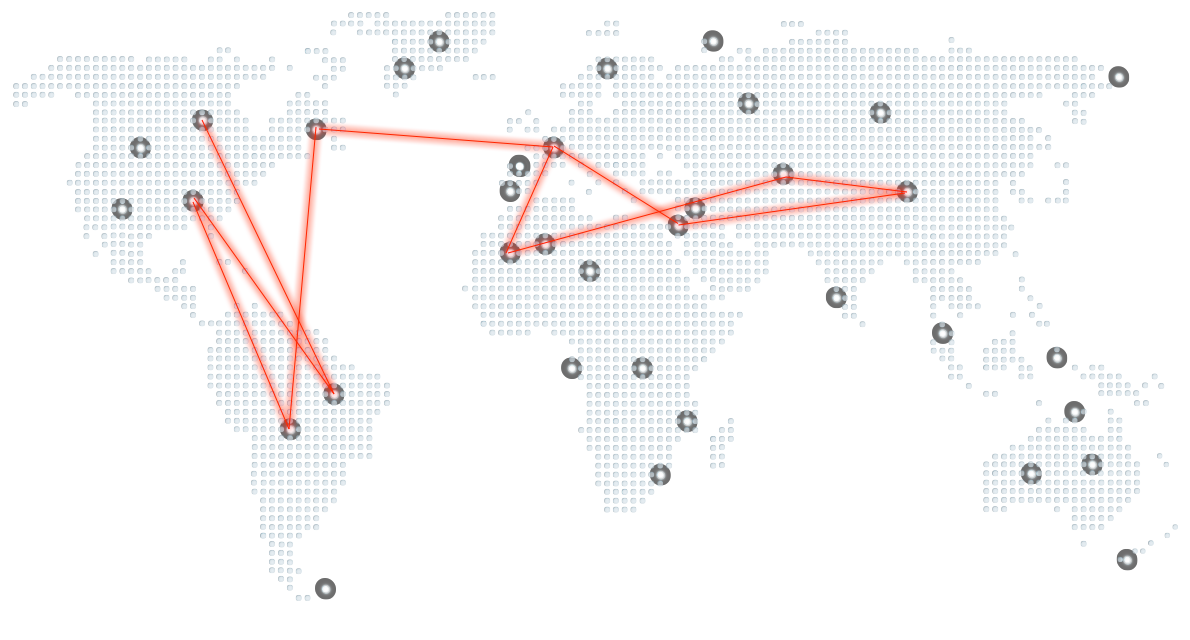
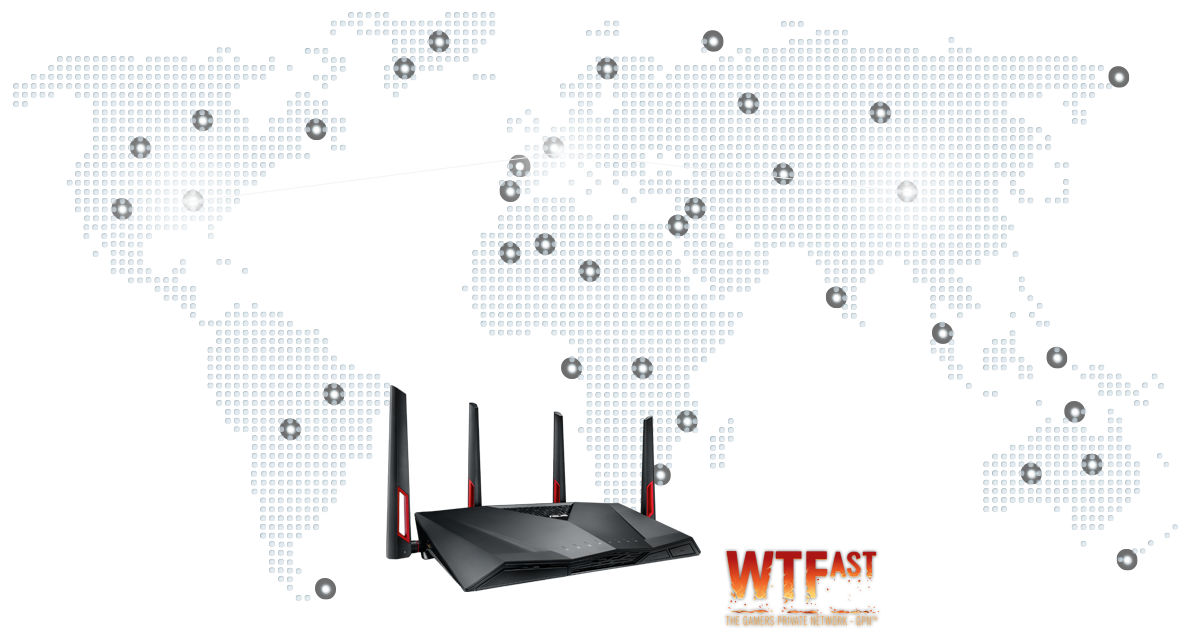
欣賞 WTFast® 如何運作
跨平台相容性
網路速度嚴重影響每台您在各平台上遊玩的裝置。 ASUS RT-AC88U 提供頻寬並讓網路覆蓋遍及主機、PC、行動裝置等所有遊戲裝置,並支援各種作業系統,包括 Windows®2, Mac OS®3 以及 Linux®4。
*WTFast® solution compatibility will cover supported games on game consoles and mobile devices by the middle of 2016. This schedule is subject to change according to actual situation.
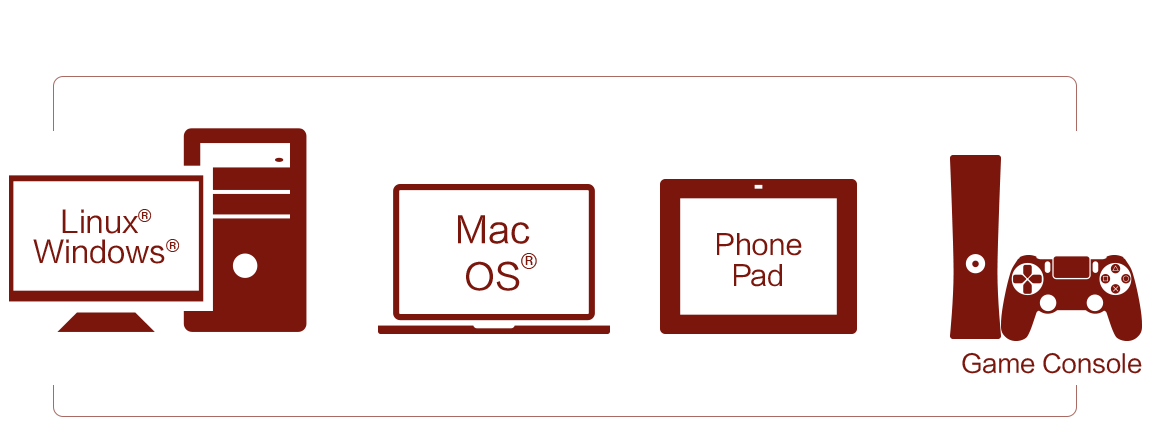
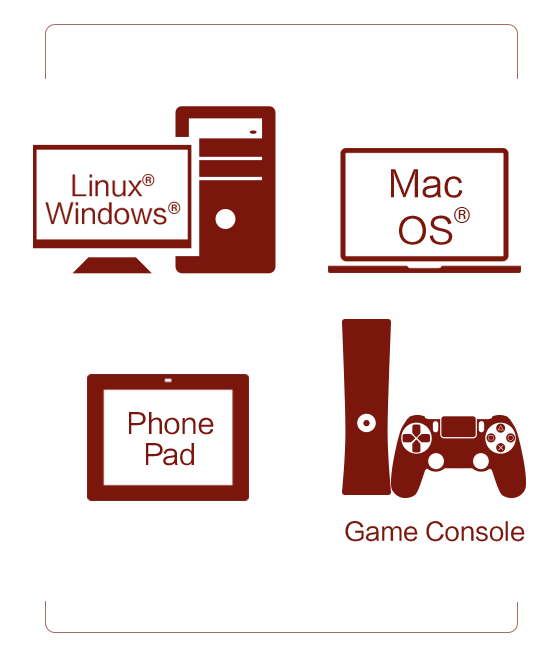
*WTFast®功能將於2016年中開放支援遊戲主機、行動裝置。支援時間可能依據實際情況有所變動。
智慧流量管理( Adaptive QoS) – 讓您的遊戲享有優先頻寬
利用智慧流量管理( Adaptive QoS)提升遊戲頻寬,讓您輕鬆安排遊戲封包和活動的優先順序。 開啟玩家獨享模式,您甚至可以指定將頻寬全數納為己用,有了強大盟友 RT-AC88U,您在家中各處都能享受極低延遲的遊戲體驗。

遊戲期間釋放電腦系統「資源」
若要提升遊戲效能,改善網路只算成功了一半。 本來可以分配給遊戲使用的寶貴 CPU 功率和記憶體,可能遭防毒程式和第三方應用程式占用。 RT-AC88U 搭載 AiProtection 技術,讓您在進行遊戲時,可以理直氣壯將這些公用程式關閉,確保一分一毫可用的資源全用在提升遊戲效能。

隨處享樂成就智慧居家
最佳連線品質
RT-AC88U絕對滿足所有您所連線的的智慧裝置並確保多組 Full HD 1080P 同時串流,擁有最佳化連線品質。 更實現了智慧居家生活,能夠支援網路監控攝影機、自動調溫器和各種您尚未擁有的裝置。

無懈可擊的網路覆蓋
採用四傳輸、四接收(4x4)的天線設計,讓無線範圍和訊號穩定度大幅提升,提供最寬闊的覆蓋範圍。 AiRadar通用波束形成技術將無線訊號集中至您的裝置,讓無線傳輸更快速、更清晰、更穩固。

RT-AC88U
搭載 AiRadar 波束成形技術
搭載 AiRadar 波束成形技術

其他分享器
其他未搭載 AiRadar 波束成形技術的分享器
其他未搭載 AiRadar 波束成形技術的分享器
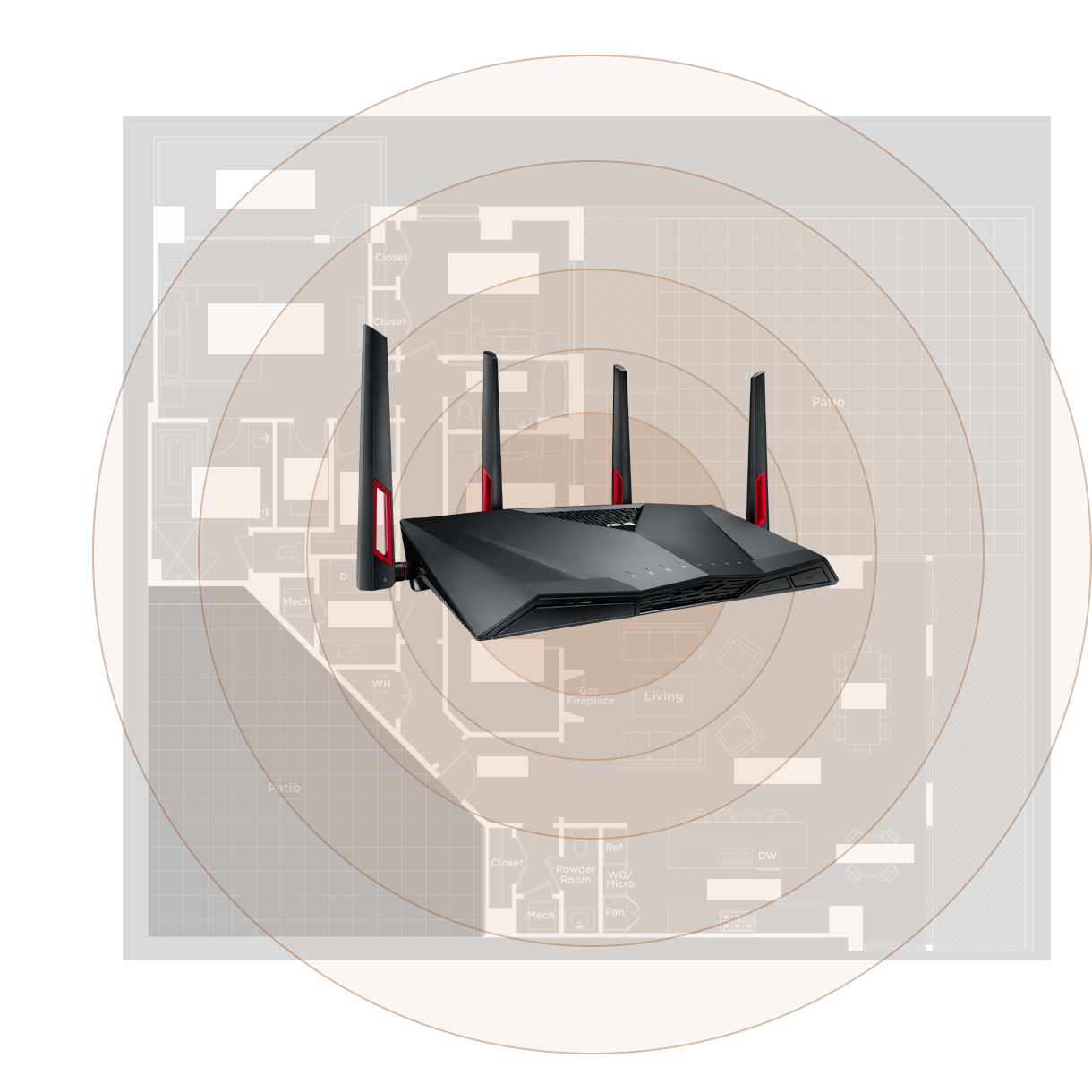
Airtime Fairness – Streamline Your Wi-Fi
Older devices slow down your network, and if connected to a standard Wi-Fi router, your Wi-Fi connection is limited to the speed of the slowest device on your network. With Airtime Fairness, your fast devices transmit at the highest speed. Airtime Fairness technology on the RT-AC5300 improves the speed of fast devices by up to 65%5 in a multi-device household network by simply adjusting the communication time fairly.
Airtime Fairness – Streamline Your Wi-Fi
Older devices slow down your network, and if connected to a standard Wi-Fi router, your Wi-Fi connection is limited to the speed of the slowest device on your network. With Airtime Fairness, your fast devices transmit at the highest speed. Airtime Fairness technology on the RT-AC5300 improves the speed of fast devices by up to 65%5 in a multi-device household network by simply adjusting the communication time fairly.
強大的全套家用 Wi-Fi 系統
讓您隨心所欲
多數情況下,RT-AC88U 可為家中每個角落提供順暢又可靠的 Wi-Fi。 然而,Wi-Fi 覆蓋範圍可能會受到許多因素影響 — 房間配置、建築材料,甚至是家具陳設。 ASUS AiMesh 是能夠解決這些問題的創新分享器功能: 利用多台 ASUS 分享器打造出覆蓋全家的 Wi-Fi 網路。 AiMesh 既強大又靈活,可混用不同型號的 ASUS 分享器,所以您無須丟棄原有的分享器! AiMesh 給您省時的集中管理和無縫的漫遊能力。 AiMesh 是值得您信賴的 Wi-Fi,所有裝置都能隨時存取!
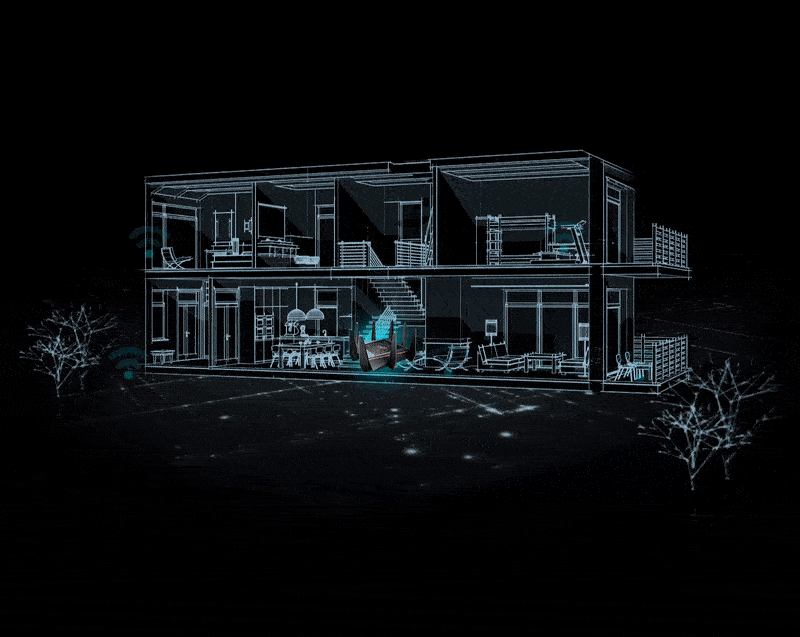
- 簡易的韌體更新就能讓 ASUS 分享器變身為全套家用 Wi-Fi 系統
- 從特定的 ASUS 分享器中混合搭配偏好的型號
- 可透過單 SSID 或多 SSID 建立 Wi-Fi 網路
- 所有分享器功能都可在整個 Wi-Fi 系統生效
雙核心處理器 極致傳輸體驗
RT-AC88U 搭載頂尖 1.4 GHz 雙核心處理器,運算能力達到全新境界。 USB 資料傳輸擁有高達 100 MB/s 以上的速度,而分享器下載/上傳速度(WAN-LAN 傳輸)則高達 1800 Mbps5.
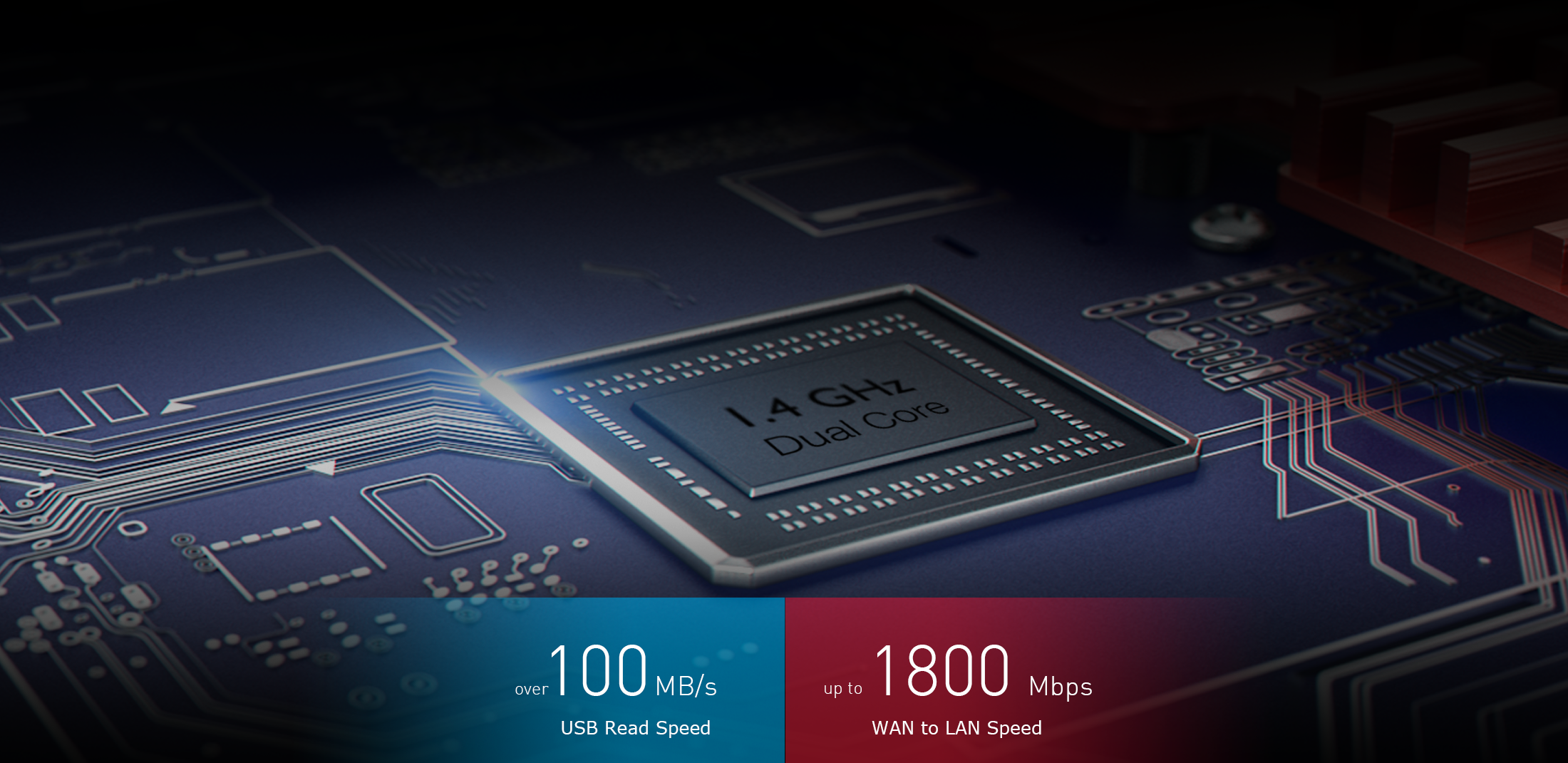
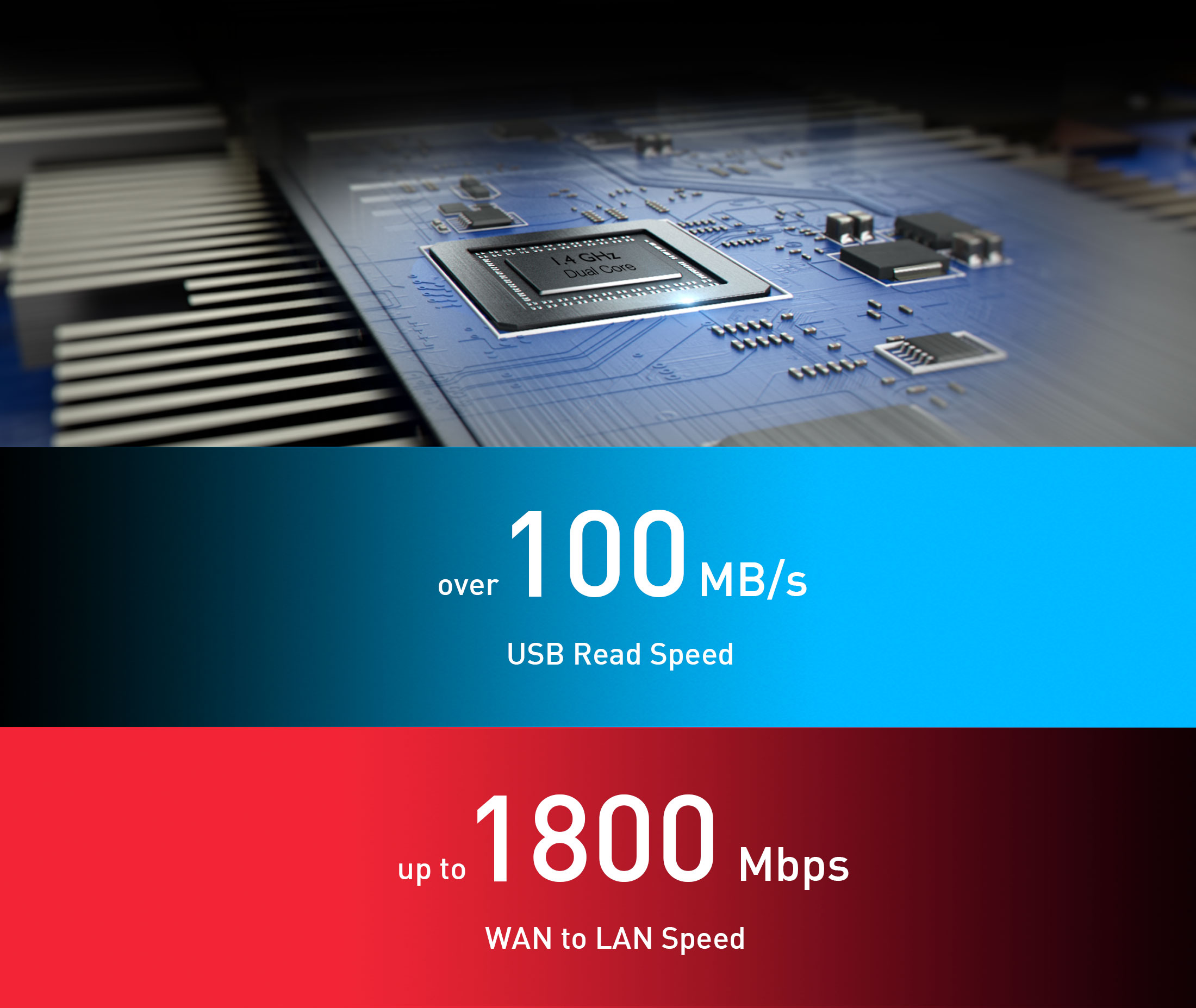
運用劃時代 MU-MIMO 技術,一次可支援多個裝置
MU-MIMO 技術讓每個相容的裝置6 都能各自享有全速 Wi-Fi 連線,就算多組裝置同時連線,也不會減緩網路速度。
事實上,RT-AC88U 能以每個裝置的最高速度,同時連接多組相容 MU-MIMO 的用戶端;不像一般單使用者 MIMO 技術,每個裝置都還需要等待連續的傳輸7.
事實上,RT-AC88U 能以每個裝置的最高速度,同時連接多組相容 MU-MIMO 的用戶端;不像一般單使用者 MIMO 技術,每個裝置都還需要等待連續的傳輸7.











單使用者 MIMO
一次僅能支援一個裝置
一次僅能支援一個裝置
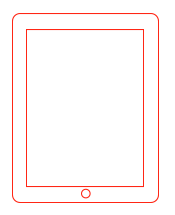



多重使用者 MIMO
一次可支援多個裝置
一次可支援多個裝置
AiProtection – 打造全方位網路安全環境
ASUS AiProtection 由 Trend Micro™ 技術支援,確保您擁有安全的上網體驗。 AiProtection 結合自動偵測漏洞、封鎖惡意網站和監護人控制,確保每位成員皆妥當安全。
監護人控制
監控與限制任何使用者的網路活動
進階監護人控制能幫助您防止使用者造訪不當網站,例如避免孩童接觸成人內容。 您也可以透過排定時間上限,限制各裝置或訪客帳戶的網路使用時間

 進一步了解 ASUS AiProtection
進一步了解 ASUS AiProtection
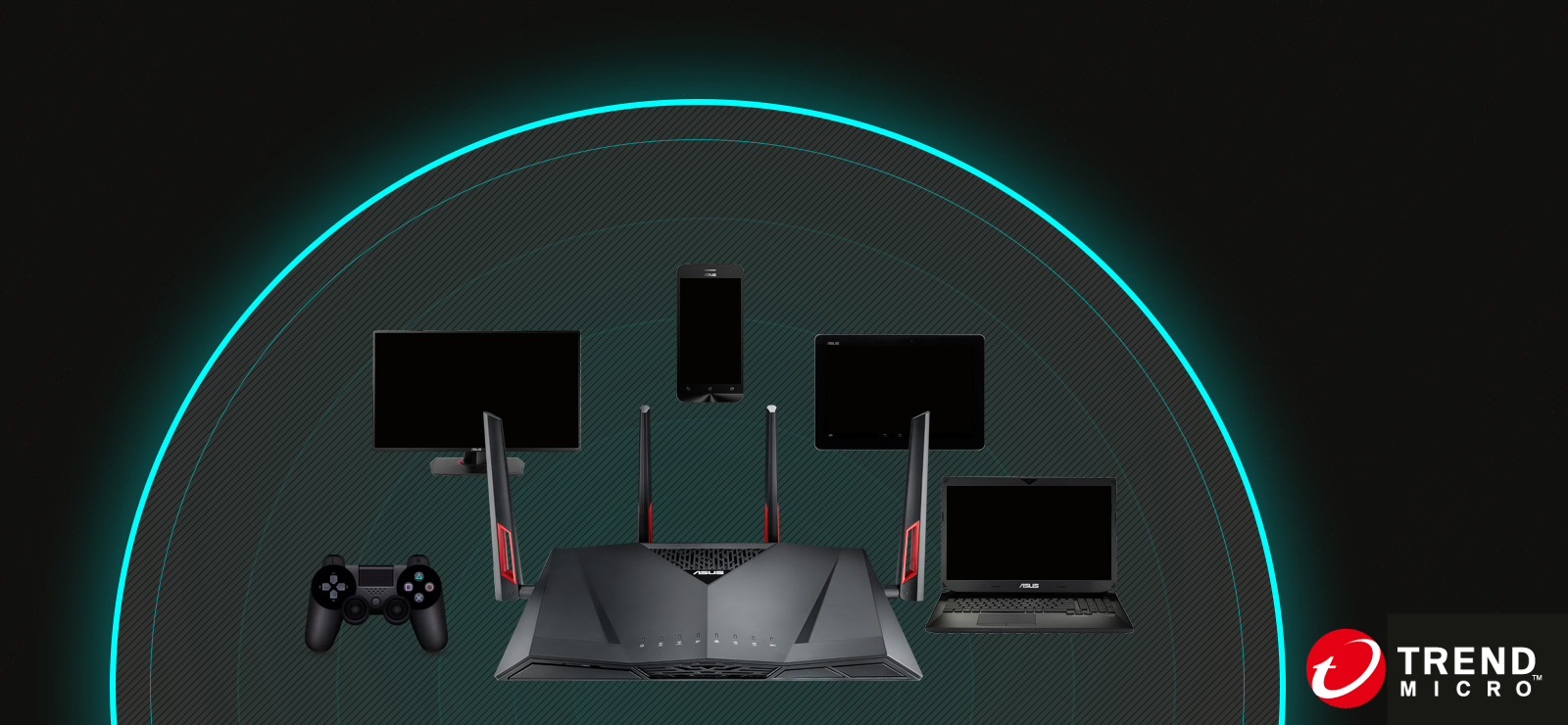

家庭數位及網路中心
豐富的連接選項
RT-AC88U 獨有 8 個 Gigabit LAN 連接埠,是一般分享器的兩倍,能同時使用 8 個與乙太網路相容的裝置。 智慧型電視、遊戲主機、機上盒、媒體播放器、NAS 儲存裝置等,現在都能擁有專屬的連接埠了,這項功能讓 RT-AC88U 成為您的家庭數位中心。
您的分享中心
您可以利用內建的 USB 3.0 和 USB 2.0 連接埠,將外接儲存裝置、印表機或 3G/4G 接收器等支援 USB 的裝置連接至 ASUS 分享器,輕鬆透過 Wi-Fi 和其他使用者共享。 擁有 USB 3.0 讓資料傳輸速度快十倍。
網路聚合技術加速更多裝置
RT-AC88U 運用網路聚合技術,只要使用兩條 Gigabit 乙太網路連接線,就能將兩個組合式 LAN 連接埠(第 1 個和第 2 個連接埠),結合為單一高達 2 Gbps 的極速有線連接。 搭載網路聚合技術的 NAS,讓用戶端體驗前所未見的極速傳輸。

*裝置速度因 Wi-Fi 規格和環境因素而異。
ASUSWRT – 讓您輕鬆掌管網路

RT-AC88U 搭載經過改良的直覺式 ASUSWRT 使用者介面,您只需經過 3 個網路安裝步驟,就能擁有豐富齊全的進階選項。
進一步了更多出色功能
隨處控制網路
行動裝置已佔據我們的生活,若能透過應用程式控制網路,那真是再方便不過的事。 全新打造的 ASUS 分享器應用程式以操作簡易、功能完善為設計理念,讓您無須透過電腦,即可設定分享器、管理網路流量、診斷連線問題甚至更新韌體。
下載 ASUS Router
- 輕鬆設定分享器
- 即時流量監控
- 一鍵提升遊戲效能
- 與訪客分享 Wi-Fi 毫不費力
- 智慧網路診斷
- 實用韌體更新
隨處控制網路
行動裝置已佔據我們的生活,若能透過應用程式控制網路,那真是再方便不過的事。 全新打造的 ASUS 分享器應用程式以操作簡易、功能完善為設計理念,讓您無須透過電腦,即可設定分享器、管理網路流量、診斷連線問題甚至更新韌體。
- 輕鬆設定分享器
- 即時流量監控
- 一鍵提升遊戲效能
- 與訪客分享 Wi-Fi 毫不費力
- 智慧網路診斷
- 實用韌體更新

不斷更新!
請記得始終保持您的設備韌體為最新版本,確保您能受益於最新服務和安全增強功能 - 並獲得令人興奮的新功能! 了解更多有關更新韌體
免責聲明:
- 免費分享器版本可透過 GPN 流量限制,一次支援一台網路上的可選裝置,並包含 WTFast® 技術支援。 使用者能夠付費升級至進階版,便可同時透過更高 GPN 流量與進階功能,加速多組裝置。
- Windows 為 Microsoft Corporation 在美國及/或其他國家獲授權使用的註冊商標或商標。
- Mac OS® 為 Apple 有限公司的商標。
- Linux® 為 Linus Torvalds 在美國及其他國家獲授權使用的註冊商標。
- 實際效能可能因網路狀態和環境因素而異。
- 需 MU-MIMO 認證的用戶端。
- MU-MIMO 韌體功能將於 2015 年底以前提供。
- 智能連結功能將於2016 第一季提供。
相關產品

(0)
(0)