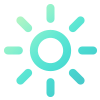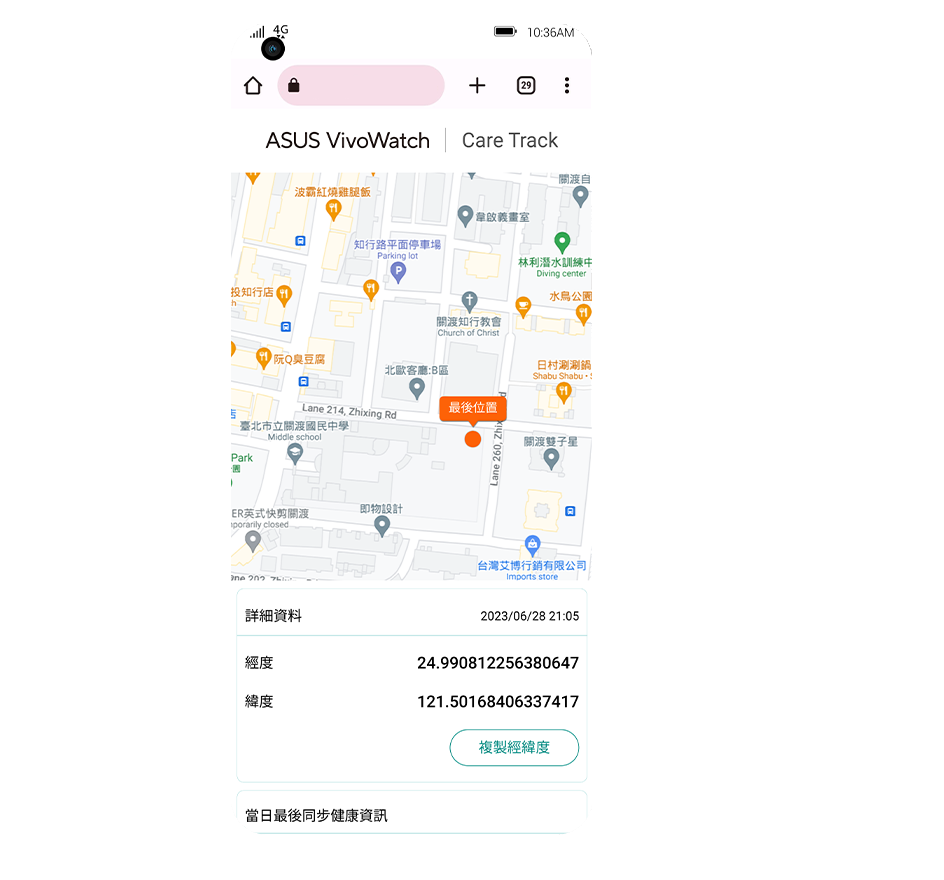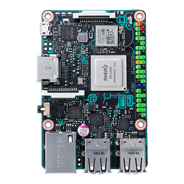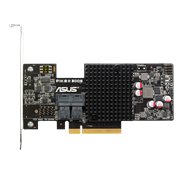ASUS VivoWatch 6
掌握健康觸手可及
- 掌握健康,首屈一指 – 全球首款指尖量測血壓及心電圖,醫材軟體功能獲 TFDA 認證
- 雙面感測,正反都行 – 錶身、錶背各配有獨家雙感測器,選擇量測項目即時掌握健康現況
- 健康趨勢,身心指標 – 身體組成分析及日常情緒管理(睡眠追蹤、放鬆指數、身心落點分析)
- 硬體升級,全新感受 – 首次採用 1.39 吋 AMOLED 大猩猩螢幕及雙頻 GPS,7~12 天超強電池續航力
- 介面進化,一目瞭然 – 專屬 ASUS HealthConnect App 依國際醫療服務規範打造全新UI健康好表現

ASUS VivoWatch 6
掌握健康,觸手可及
-

雙頻 GPS
L1 + L5 雙頻段,提供更高定位精確度
-

指尖量測設計
-

1.39 吋 AMOLED 觸控螢幕
多重感測器 雙面感測,正反都行
-

-
全天候健康管理
血氧 / 心率 / 溫度 / 運動 / 步數 & 卡路里
-
情緒及壓力管理
放鬆指數 / 身心平衡 / 睡眠追蹤

1.39 吋 AMOLED 大螢幕
Gorilla® Glass 3 Touchscreen
VivoWatch 首次使用 AMOLED 螢幕,亮度、對比大幅提升,畫面顯示更精緻細膩,錶面選用 Gorilla Glass3 觸控螢幕,堅固且防刮抗汙
- 1.39 吋 AMOLED 螢幕
- 454x454 螢幕解析度
- 350 nits 亮度


VivoWatch 6
超長 9 天電池續航力
升級 AMOLED 螢幕,卻一點都不犧牲電力,充飽一次電能陪您共同生活 9 至 14 天,電量焦慮解除了,健康管理才能陪伴更久
- 9 天 *一般使用模式
- 14 天 *省電模式

* 以一般模式測試 VivoWatch 6,電池續航力條件如下:在充飽電且開啟血氧背景量測、開啟脈波指數背景量測每 60 分鐘量測一次;每天接受 100 則訊息;每天 2 組鬧鐘;每天 3 組服藥提醒;每日 2 次手動量測血壓;每日 1 次手動量測心電圖;每日 1 次手動量測身體組成分析;每日 1 次手動量測血氧;每日 1 次手動量測放鬆指數;睡眠時段未戴手錶;錶面預設亮度 3。電池使用時間視使用情況、功能配置狀態、行動網路、訊號強度及許多其他因素而異,實際結果可能有所差異
** 以省電模式測試 VivoWatch 6,電池續航力條件如下:在充飽電且開啟血氧背景量測、開啟脈波指數背景量測每 60 分鐘量測一次;每天接受 100 則訊息;每天 2 組鬧鐘;每天 3 組服藥提醒;每日2次手動量測血壓;每日 1 次手動量測心電圖;每日 1 次手動量測身體組成分析;每日 1 次手動量測血氧;每日 1 次手動量測放鬆指數;睡眠時段未戴手錶;錶面預設亮度 3。電池使用時間視使用情況、功能配置狀態、功能配置狀態、行動網路、訊號強度及許多其他因素而異,實際結果可能有所差異
雙面感測,正反都行
全天候掌握健康變化

指尖量測設計
配有電學、PPG 光學、BIA 生物電阻抗等多樣感測器,從微血管豐富的指尖輕觸感測器,收集而來的生理訊號更強、更完整。
* 據內部實驗,華碩 VivoWatch 量測到的健康資料,與只使用單一光學感測器的產品相比,其精準度至少提升 10% 以上




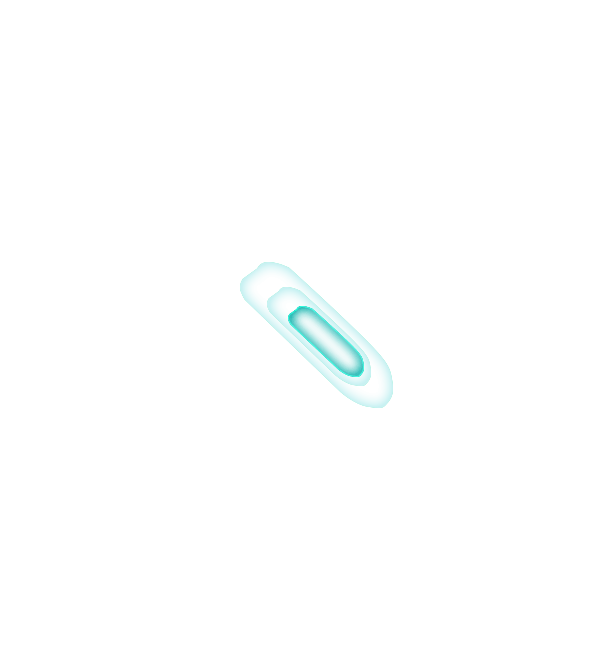
多重感測器
錶身量測
想掌握身體現況時,選擇想量測的功能,如身體組成、血氧等,再將手指輕觸錶身或錶面的感測器。隨時隨地即時量測。
錶背感測
佩帶在手腕時,無時無刻忠實紀錄

全新一代 ASUS HealthAI 5.0 演算法
由華碩智慧醫療的演算法工程師及生物感測技術專家所開發的全新一代 ASUS HealthAI 5.0 演算法,以硬體為平台,整合多樣生物感測器,由 AI 及演算法來執行運算,驅動數據分析,最後,由您實際穿戴 VivoWatch 完成個人化回饋。長時間使用 VivoWatch 監測生理徵象的變化,VivoWatch 會越來越貼近您的健康狀況
支持華碩開發的醫療器材軟體
華碩血壓應用軟體
VivoWatch 6 支援華碩自主開發的華碩血壓應用軟體,能建立、紀錄、儲存、顯示血壓趨勢資訊,包括收縮壓、舒張壓、心率,且數值會被記錄在 ASUS HealthConnect App 中。
隨時隨地,使用 ASUS VivoWatch 測量血壓。
北市衛器廣字第 113040181 號 / 衛部醫器製字第 007812 號
醫療器材商、製造業者名稱:華碩電腦股份有限公司
醫療器材商、製造業者地址:台北市北投區立德路 15 號 1 樓
製造業醫療器材商許可執照字號 北市衛器製字第 MD6101007227 號
販賣業醫療器材商許可執照字號 北市衛器販(投)字第 MD6201072100 號
*消費者使用前應詳閱醫療器材說明書
*使用血壓量測功能,請透過 ASUS HealthConnect App 每月定期校正
諮詢電話:0800-093-456
華碩心電圖應用軟體
VivoWatch 6 支援華碩自主開發的華碩心電圖應用軟體,能紀錄與第一導程 (Lead I) 相似的單通道心電圖。
動動手指:將食指與拇指輕觸 VivoWatch 的雙感應器,30 秒即可產生心電圖波形並紀錄在 ASUS HealthConnect App 中,隨時隨地進行心電圖。
北市衛器廣字第 113040181 號 / 衛部醫器製字第 007431 號
醫療器材商、製造業者名稱:華碩電腦股份有限公司
醫療器材商、製造業者地址:台北市北投區立德路 15 號 1 樓
製造業醫療器材商許可執照字號 北市衛器製字第 MD6101007227 號
販賣業醫療器材商許可執照字號 北市衛器販(投)字第 MD6201072100 號
*消費者使用前應詳閱醫療器材說明書
諮詢電話:0800-093-456


泡芙人退散
-
身體組成
運用電學感測器及生物電阻測量法 BIA 技術,來分析身體中的水份、脂肪、骨骼肌含量及個人的基礎代謝,從內而外管理健康,脂肪、肌肉也不放過。
-
量測方式
- 選擇身體組成功能
- 輸入體重
- 姆指輕觸左下方感測器,食指輕靠在錶面金屬環上
- 靜待數秒後,身體組成結果即顯示在螢幕



客觀察覺壓力及情緒現況
-
放鬆指數以心率變異 (Heart Rate Variability,HRV) 為基礎計算出的放鬆指數,能反映出短時間身體在當下感受到的壓力狀況。放鬆指數越高,代表身體越放鬆。
-
身心狀態落點分析
傾聽來自情緒的訊息以自律神經的平衡及活性為監測對象,身心狀態落點分析能評估您以一天為單位感受到的情緒、壓力,並藉由簡潔易懂的七宮格圖表,說明您近期的身心狀態。
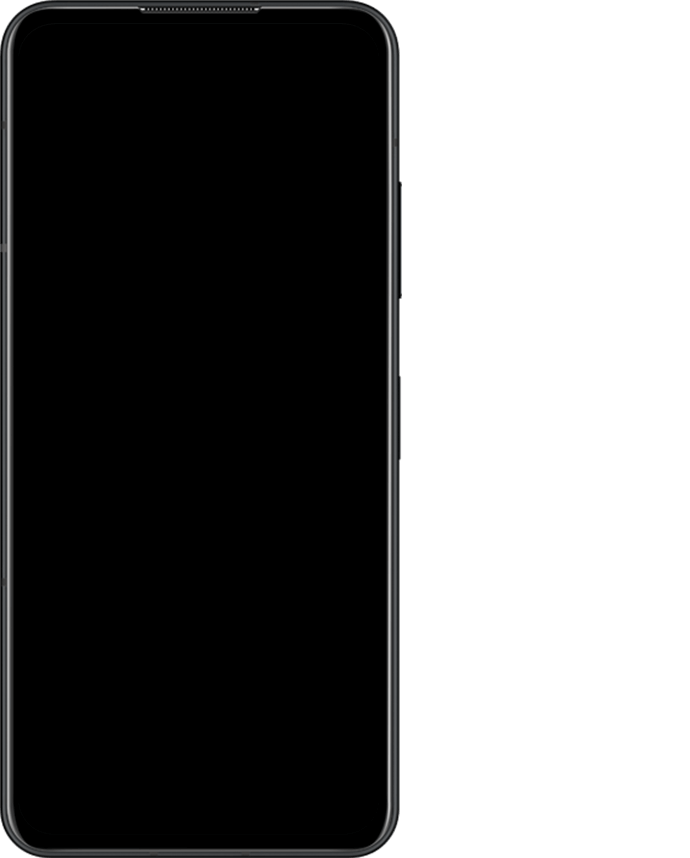


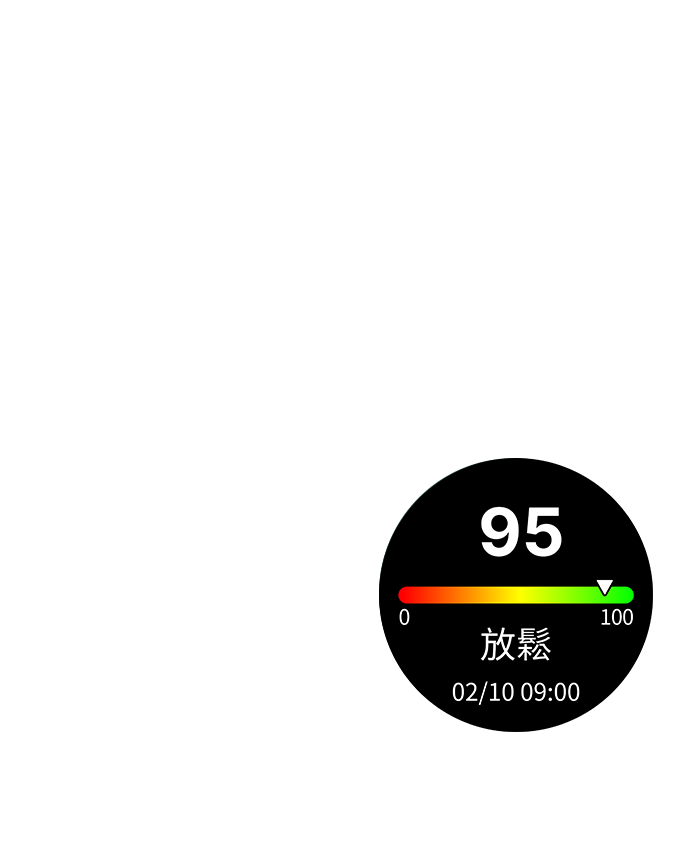
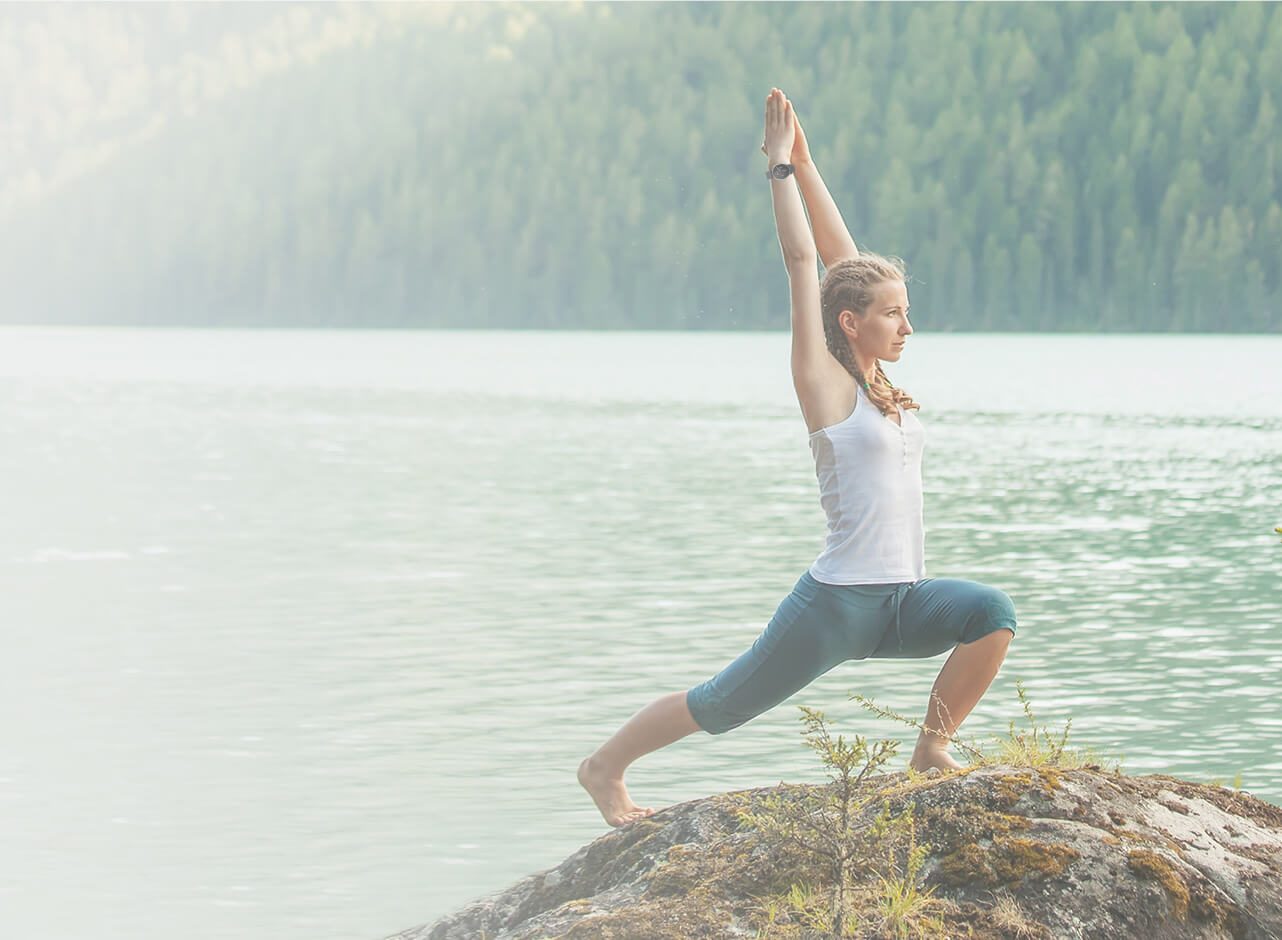
練習睡個好覺
-
睡眠中
詳細紀錄您的睡眠周期及睡眠時的心率、血氧、翻身次數,瞭解淺眠、舒眠、快速動眼期的分布,深度睡眠最助於身體修復。
-
睡眠前
若有打鼾困擾,在睡眠前開啟鼾聲紀錄功能,將睡眠發生的打鼾狀況錄音下來。
-
起床後
查看睡眠分數,量化每晚的睡眠品質。若有難入眠的困擾,填寫睡眠自評表,添加睡眠的主觀感受。
-
小睡時光
就連午休小睡我們也不放過,只要是超過 20 分鐘的睡眠,VivoWatch 6 都會幫您紀錄下來。
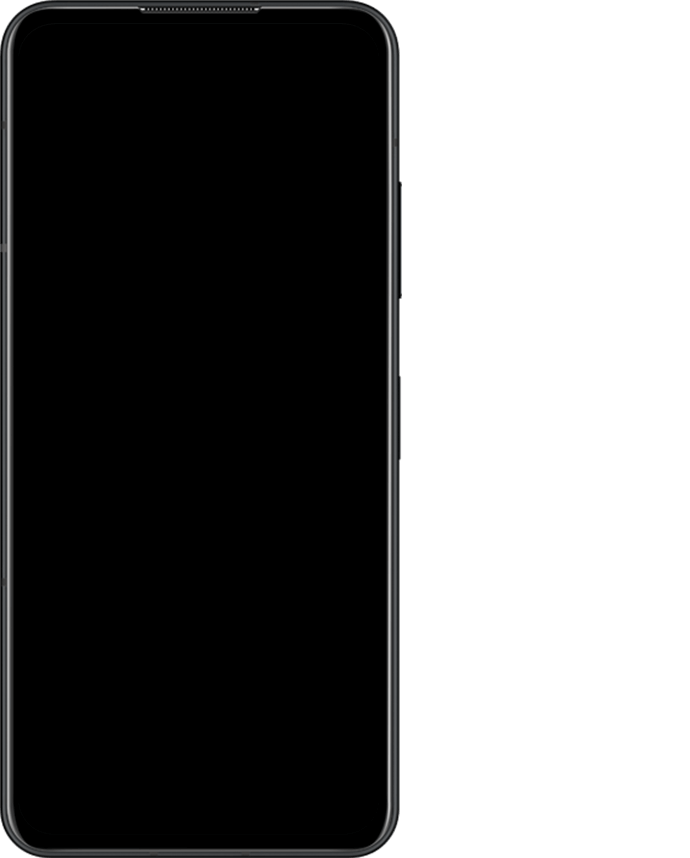
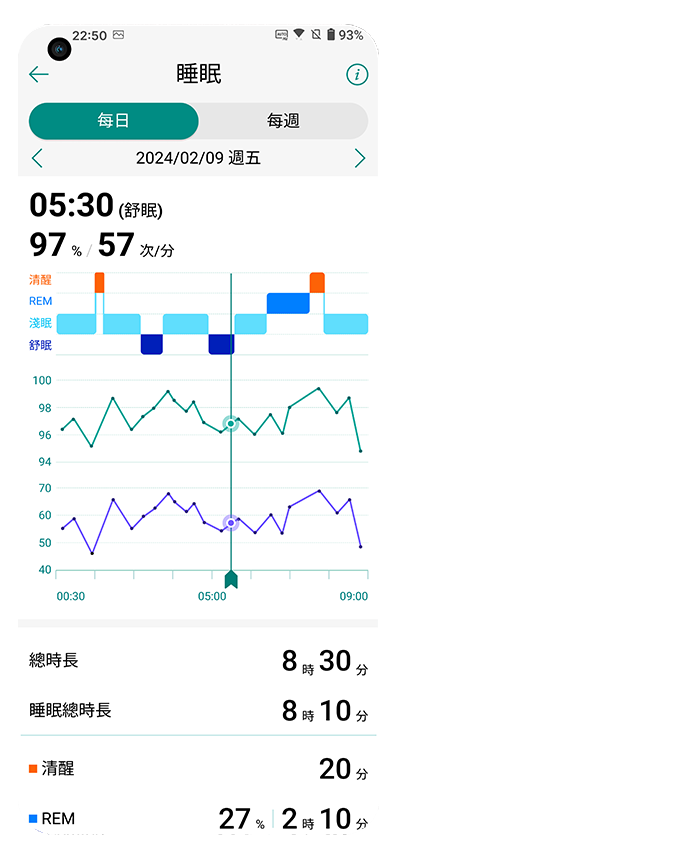
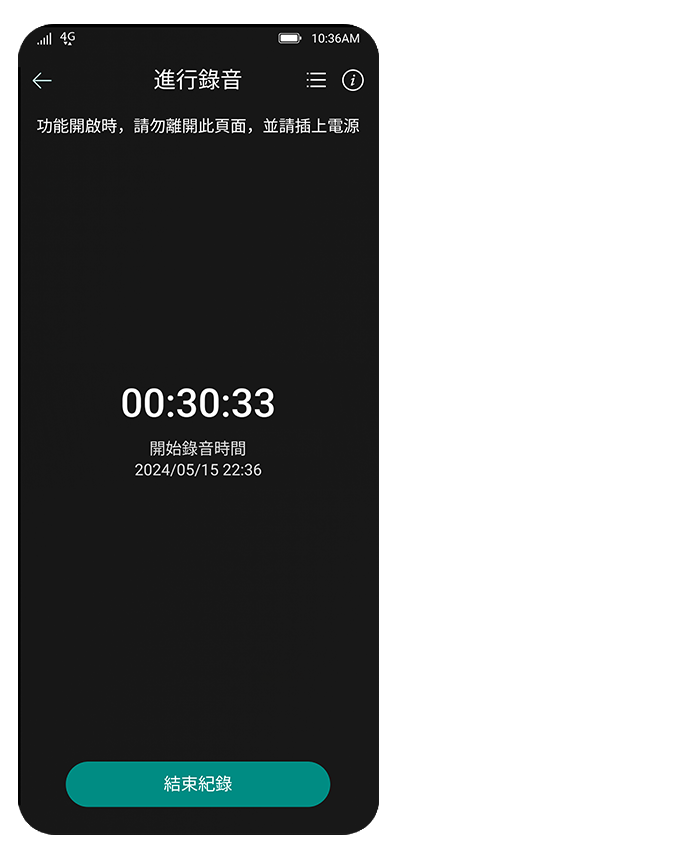
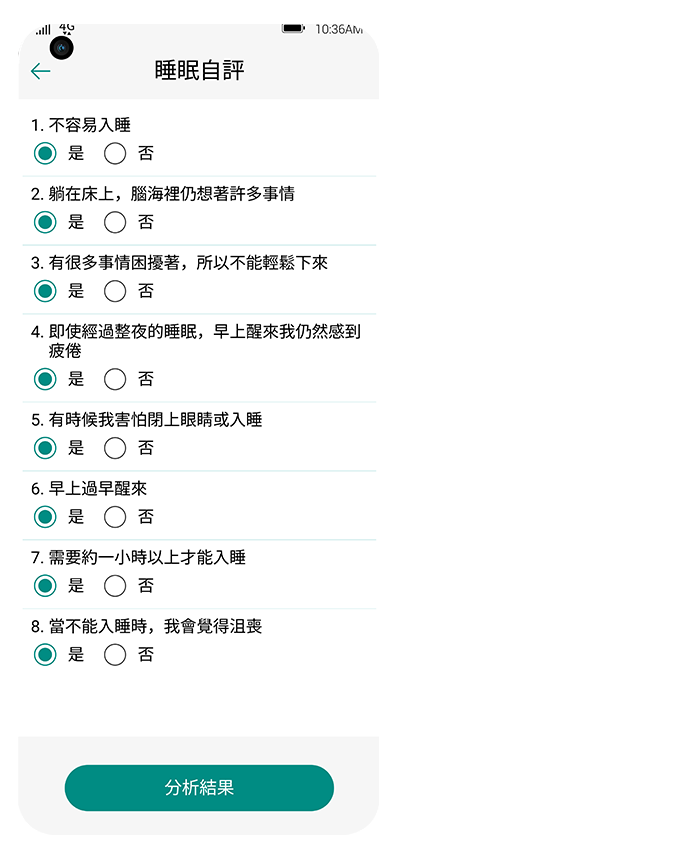
.png)

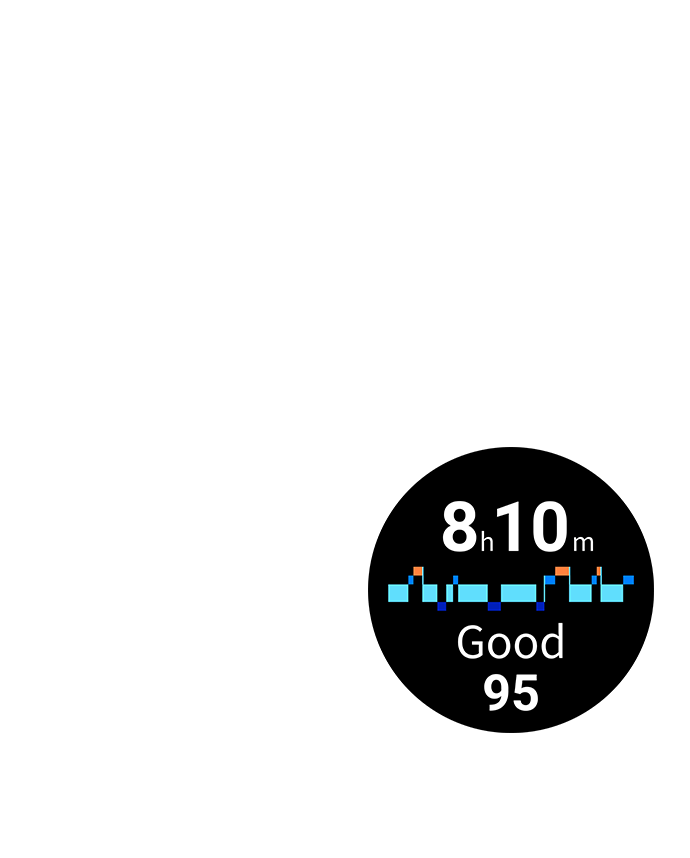
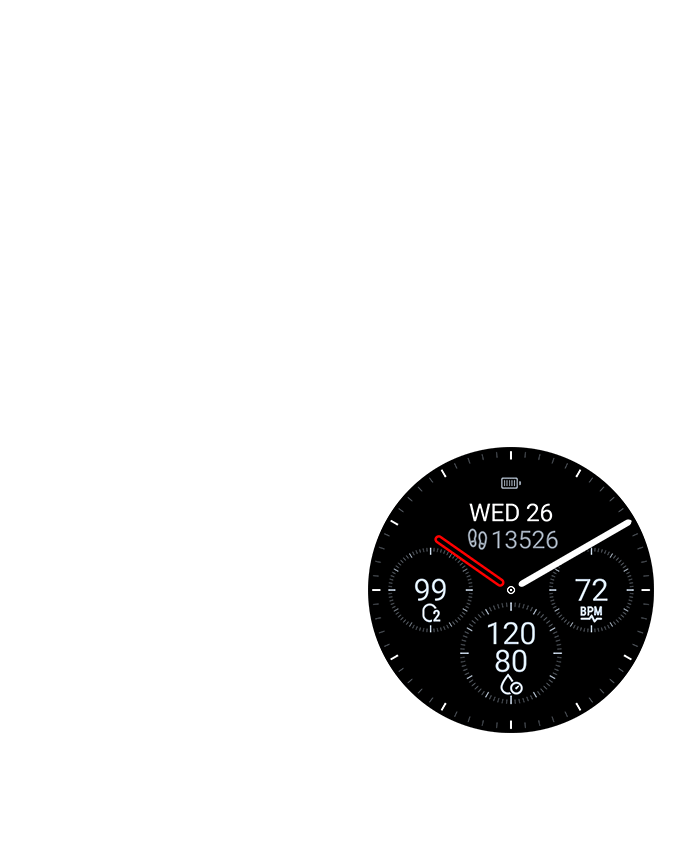
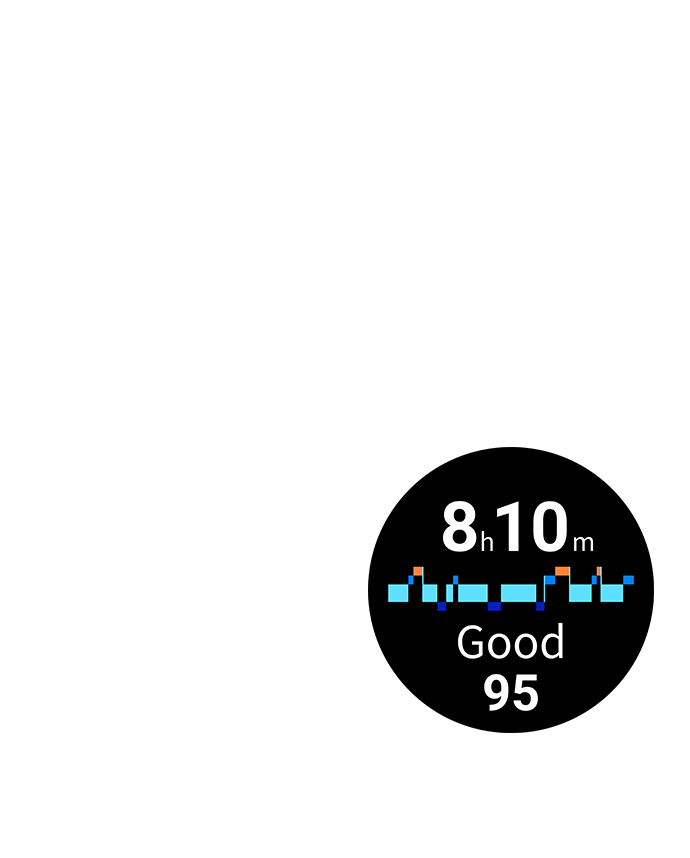
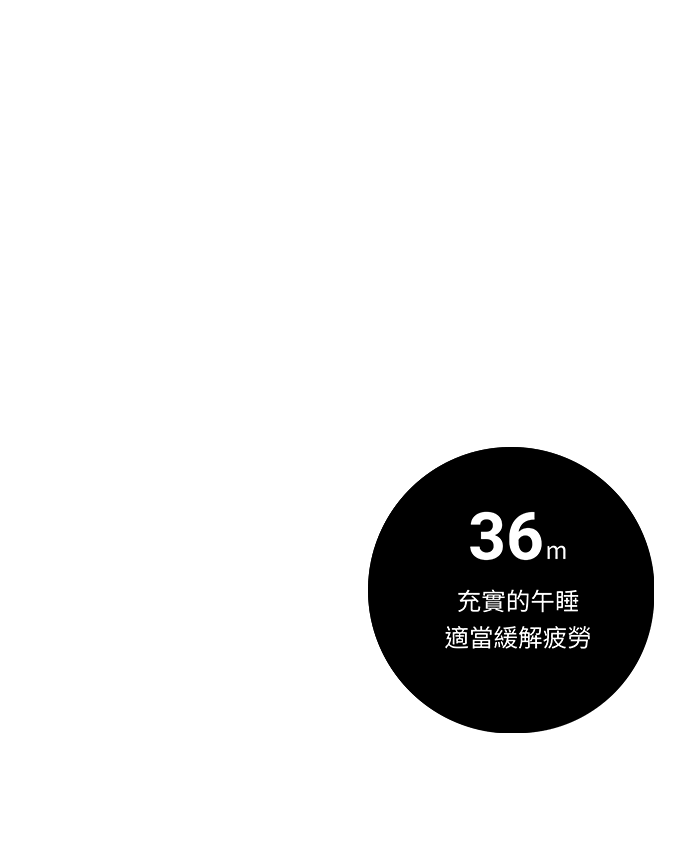

貼身把關身體變化

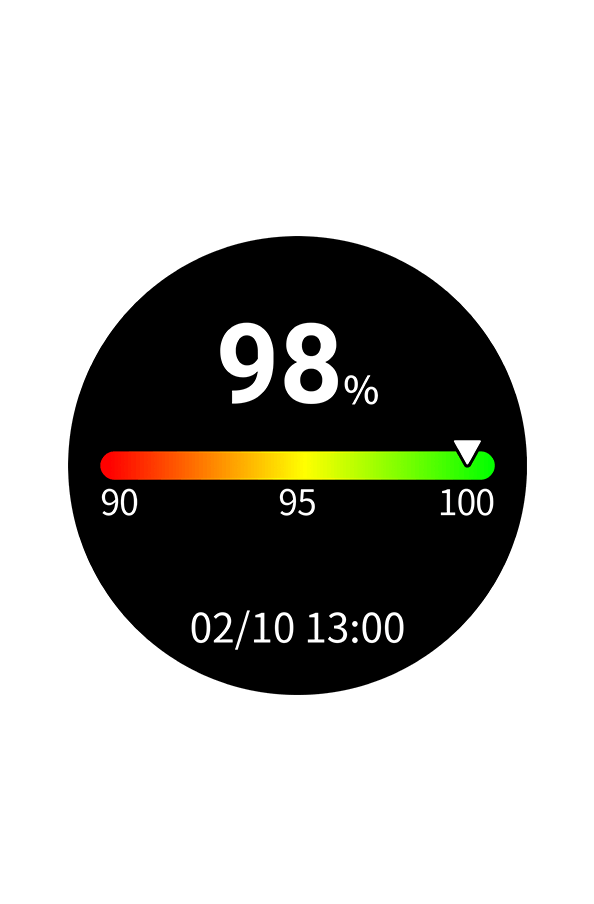
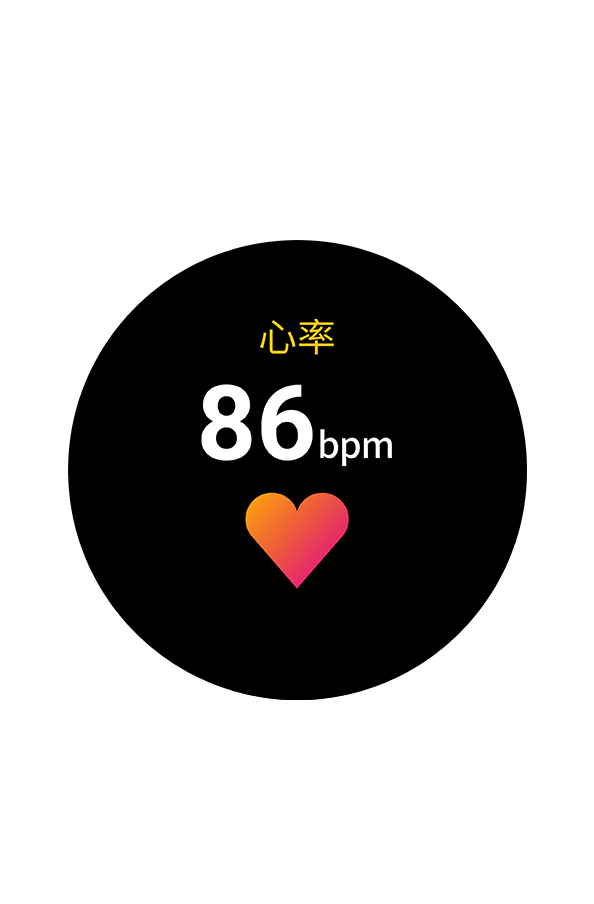

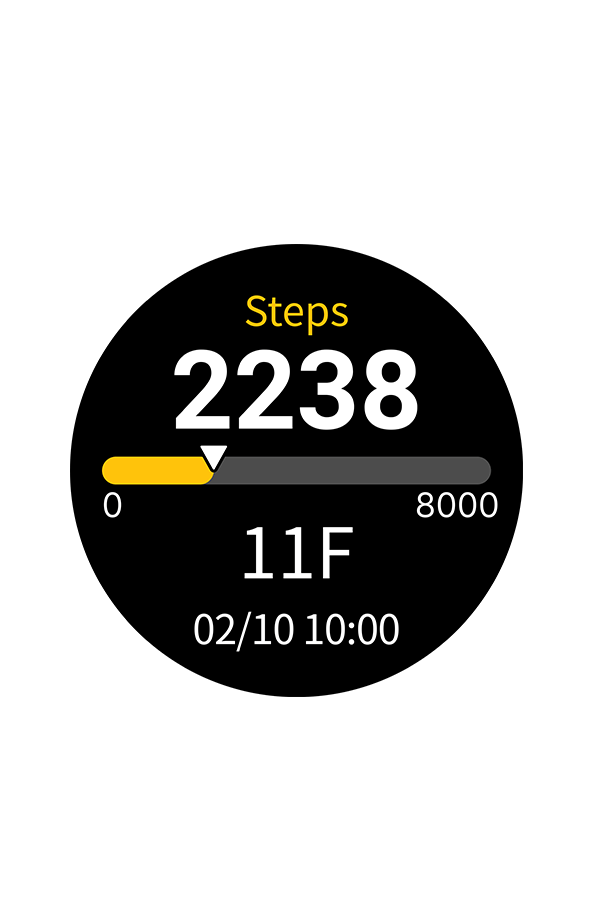
-
血氧參考值
時常疲倦嗎?關注血氧變化,確保身體確實攝氧。
* 錶背的血氧參考值每 20 分鐘自動監測一次(睡眠時每 10 分鐘監測一次)。

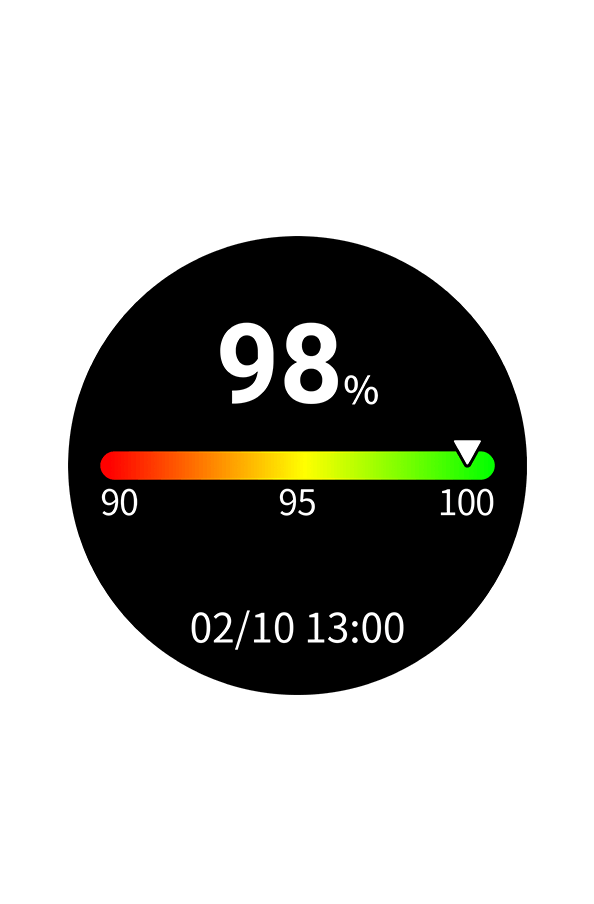
-
心率
配合圖像化的趨勢圖表展示,全天追蹤心率變化。
* 心率每 10 分鐘自動監測一次(睡眠時每 1 分鐘監測一次)。

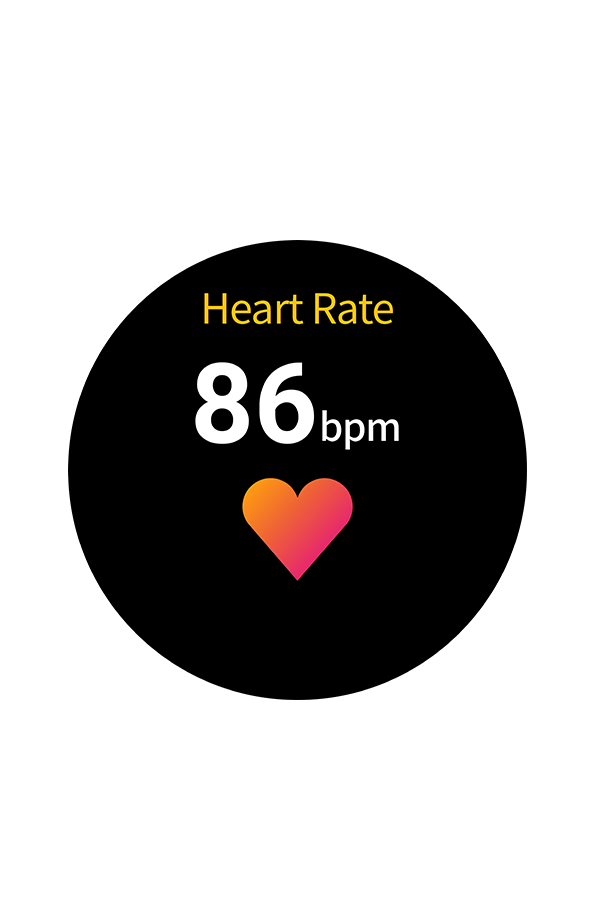
-
溫度
內建溫度感測器,能測得當下溫度。
* 此溫度會依實際穿戴者所處環境及部位而異,並非指人體核心溫度。

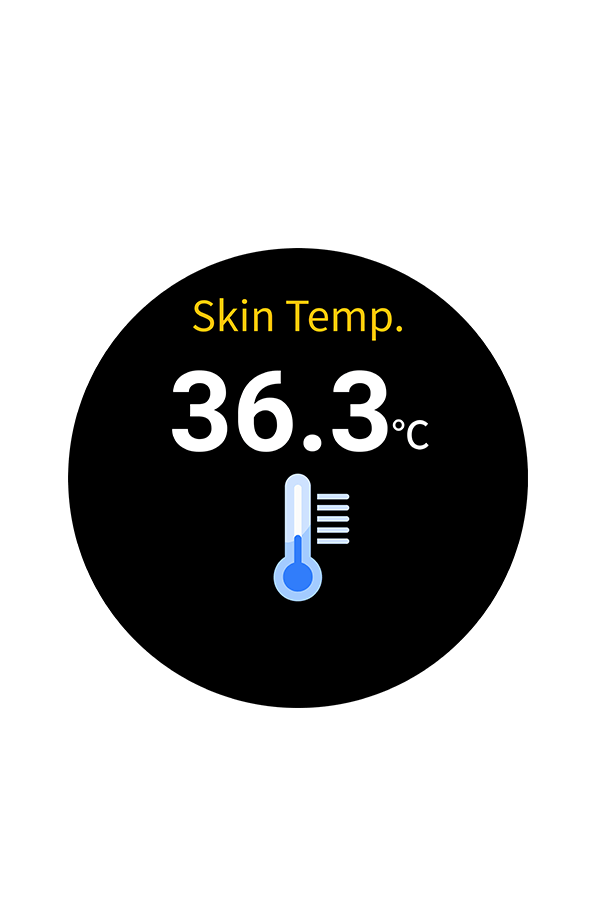
-
步數與卡路里
配合個人身高、步幅、步頻,計算出步數、行走距離與活動卡路里。
* 此卡路里為活動卡路里,不包括身體在基礎代謝率下所消耗的卡路里。

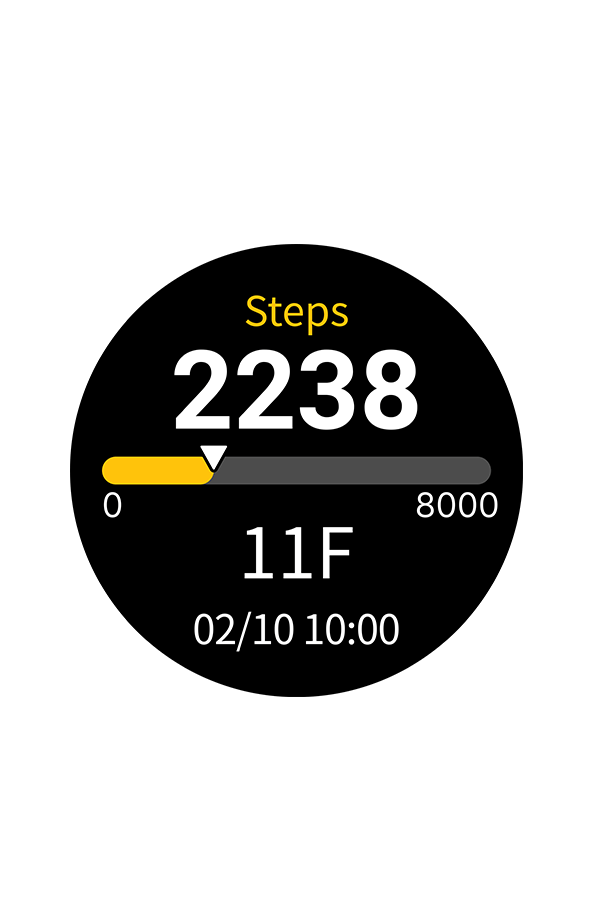

運動
輕鬆紀錄每項運動
內建 11+ 運動模式,室內跑步、游泳、健走、自行車、瑜珈、伸展、核心、舞蹈等,各個都是心血管保健最適合的有氧運動,陪您一起自在鍛鍊。5ATM 防水等級,水下運動也能輕鬆追蹤成效。

5 ATM 防水
隨時隨地與您同在
無論是日常生活的洗米煮飯,還是樂活假日的游泳戲水,VivoWatch 6 提供 5 ATM 防水等級,適用於游泳池、海灘游泳等淺水域的水上活動及日常生活中的防水場景。
* 5 ATM 防水通過 ISO 22810:2010 標準,防水功能可能受日常穿戴的磨損影響而下降


GPS
雙頻定位系統
開啟 L1 + L5 雙頻段五星定位系統,搜星更快速、定位更精準。戶外運動免帶手機,穿梭複雜環境全紀錄
* GNSS 五星定位系統包括 GPS / QZSS / Galileo / GLONASS / 北斗


天氣資訊
今天想穿什麼,那就看看手錶的天氣資訊
在手錶上查看所在區域的天氣資訊及當日天氣預報,包括溫度、降雨機率、空氣品質(AQI)、紫外線強度(UV)。等等出門要不要帶雨傘?輕鬆滑動手錶便能掌握未來 24 小時的天氣概況。


生活便利功能
不只健康,生活常用的便利功能也一應俱全


iPASS MONEY for TW only
ASUS VivoWatch 6支援一卡通票證,方便您不用錢包就能直接用手錶安全付款
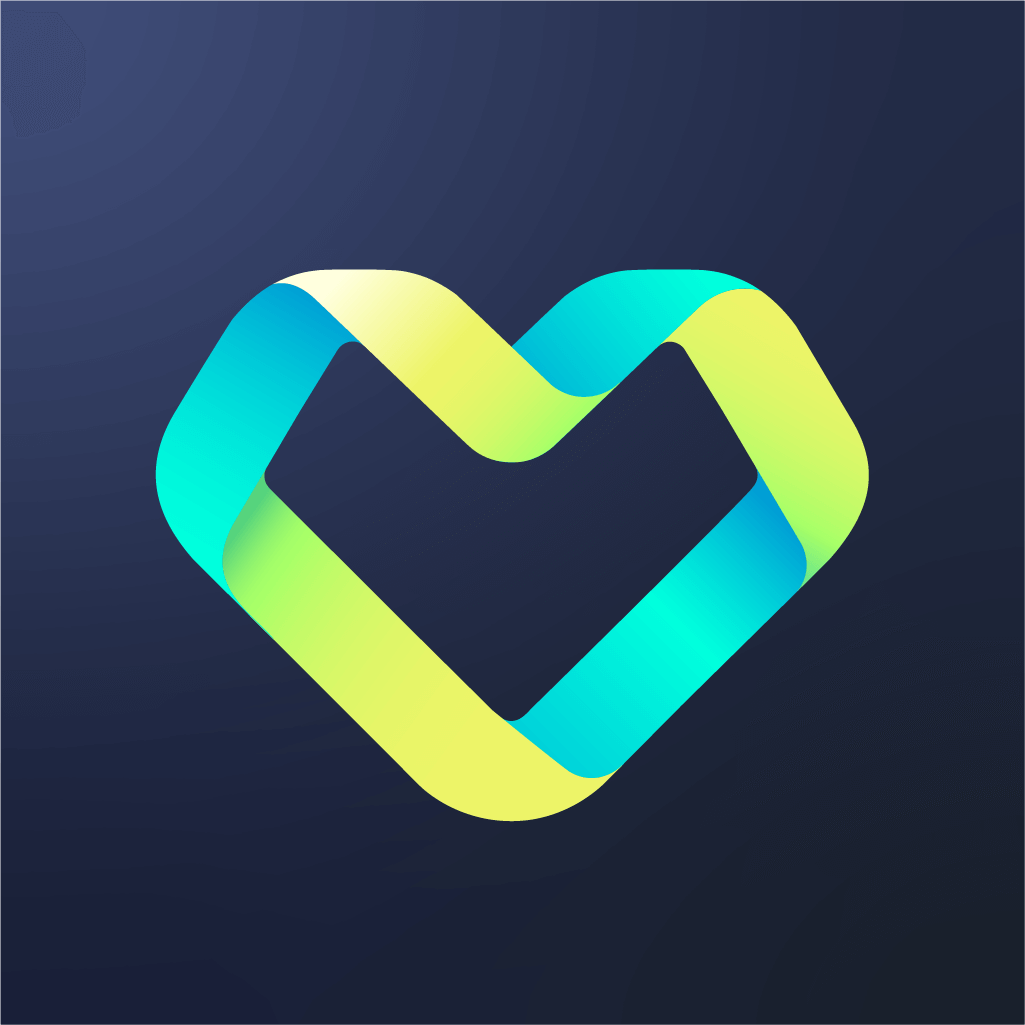 ASUS HealthConnect 應用程式
ASUS HealthConnect 應用程式
健康表現,一目了然
專屬於華碩健康錶的 App 應用程式,圖表化 VivoWatch 6 搜集到的健康數據,輕鬆洞悉健康表現,一目了然自己的身體變化。

健康夥伴,集合!
內建「健康生活圈」功能,能邀請家人或家庭醫師加入私人的健康小圈子,即時分享、查看 VivoWatch 穿戴者過去一周的健康資料。
* 使用此功能需先登入華碩會員帳號。
* 就算沒有 VivoWatch 的使用者,也能在 App 中使用「關照模式」關注親友健康資料。

向家人報平安,雲端相見
由物聯網技術及雲端服務延伸出的三項新功能,突破時空地點的限制,隨時隨地家人就像在身邊。
跌倒偵測
當 VivoWatch 6 偵測到手錶穿戴者發生不自然的跌倒事件時大幅度跌倒時,手錶會透過 ASUS HealthConnect App 及雲端服務,自動發送行動電話簡訊至緊急聯絡人作為警報。
尋求幫助
在 App 上設定好緊急聯絡人後,當 VivoWatch 6 穿戴者連續快速按下錶冠 5 次,手錶會透過 ASUS HealthConnect App 及雲端服務,自動發送行動電話簡訊告知緊急聯絡人。
關懷追蹤 Care Track
此功能是為手錶使用者的親友家屬所提供的即時追蹤服務,結合了 VivoWatch 6 及 ASUS HealthConnect 中的定位系統與健康監測優勢。當親友想確認手錶穿戴者最近期的位置及健康資訊時,在 ASUS HealthConnect App 中點開「關懷追蹤 Care Track」功能,便可即時查看手錶穿戴者的所在位置及健康資訊。
* 尋求幫忙、跌倒偵測功能僅為輔助性質,請勿視為主要求助手段。
** 尋求幫忙、跌倒偵測目前僅支援台灣地區。

獨特風格,隨心錶現
風格多元的錶面選擇,天天依心情或服裝隨意搭配。當然,也可以使用家人或寵物的照片,編輯一個專屬於自己的個性化錶面。
醫療級矽膠錶帶,柔軟抗敏
VivoWatch 6 矽膠錶帶通過過敏預防 (ISO10993生物相容性) / 光學安全 (IEC/EN 62471 光生物安全測試) / 燙傷預防 (IEC60601-1 3rd 醫電設備安全標準)等規範,長時間佩帶也不易刺激皮膚。


免責聲明:
- ASUS VivoWatch 6 不是醫療設備,也不用於診斷醫療狀況。測量結果僅供參考。
- 請勿根據 ASUS VivoWatch 6 的測量結果調整藥物。只有醫生才有資格診斷和治療高血壓。
- 華碩 VivoWatch 6 將隨著未來的韌體和軟體更新不斷發展,以擴展功能並進一步改善用戶體驗。
- Android Go 與穿戴式裝置的兼容性有限。