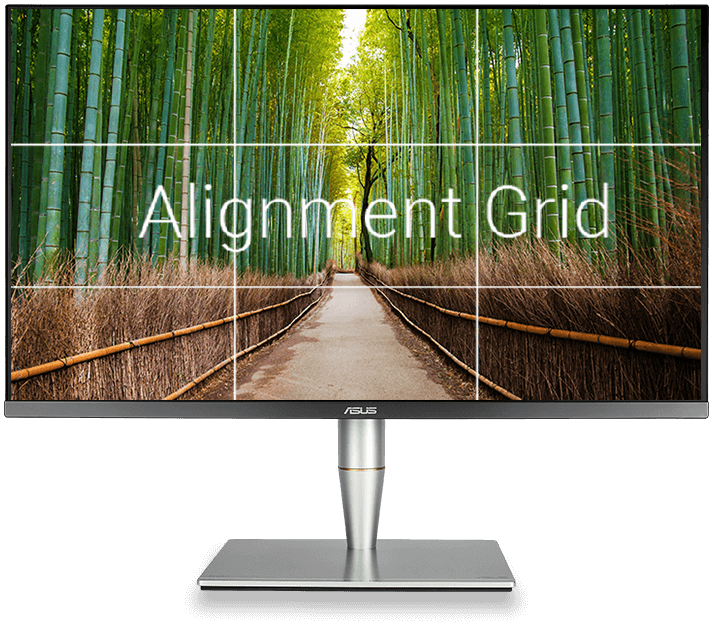ASUS ProArt PA32UC HDR 專業顯示器 — 32 吋、4K、HDR、384區LED直射背光矩陣、85% Rec.2020、95% DCI-P3、硬體校正、Thunderbolt™ 3、Ultra HD Premium 認證
- 32吋4K解析度搭配178°廣視角IPS 技術與100,000,000:1 超高對比度 (ASCR)
- 100% sRGB 色域,經過預先校正,造就優異的色彩準確度 (ΔE < 2)
- 最佳化 384 區直下式 LED 背光矩陣支援和 ASUS LED 驅動技術,提高 HDR 效能(峰值 1000 cd/m2)
- 廣色域技術重現 85% Rec.2020、99.5% Adobe RGB、95% DCI-P3 與 100% sRGB 色域
- Thunderbolt™ 3 支援高達 40 Gbps 的資料傳輸速度,搭載 Power Delivery 的 USB-C 為外部裝置提供高達60W 的電力
- ASUS ProArt™ 校正技術提供進階調整,包括確保色彩準確度的 14 位元查找表和 5x5 網格均勻度測試

極致對比度、還原真實度
ProArt PA32UC 使畫面真實度邁入全新境界。 具備通過 Ultra HD Premium 認證的 4K IPS 面板,亮度高達 1,000 nit,並重現 85% Rec. 2020、99.5% Adobe RGB、95% DCI-P3 及 100% sRGB 色域,提供栩栩如生的 HDR 體驗,非常適合高級視訊剪輯。 ProArt PA32UC 經原廠預先校正,搭載 ProArt 校正技術,確保 ΔE 值低於 2 的色彩精準度。支援 Windows 和 Mac OS,絕對是平面設計師、攝影師和專業內容創作者的首選。


任何細節絕不放過
ProArt PA32UC 配備 138 ppi 32 吋 4K (3840 x 2160) 面板,相較於其他尺寸類似的 Full HD 顯示器,像素密度高出四倍,螢幕空間最多增加 300%。 無論是執行視覺密集的設計工作,或是觀看 4K 影片,都能享受非比尋常的清晰度,再微小的細節都不錯過。


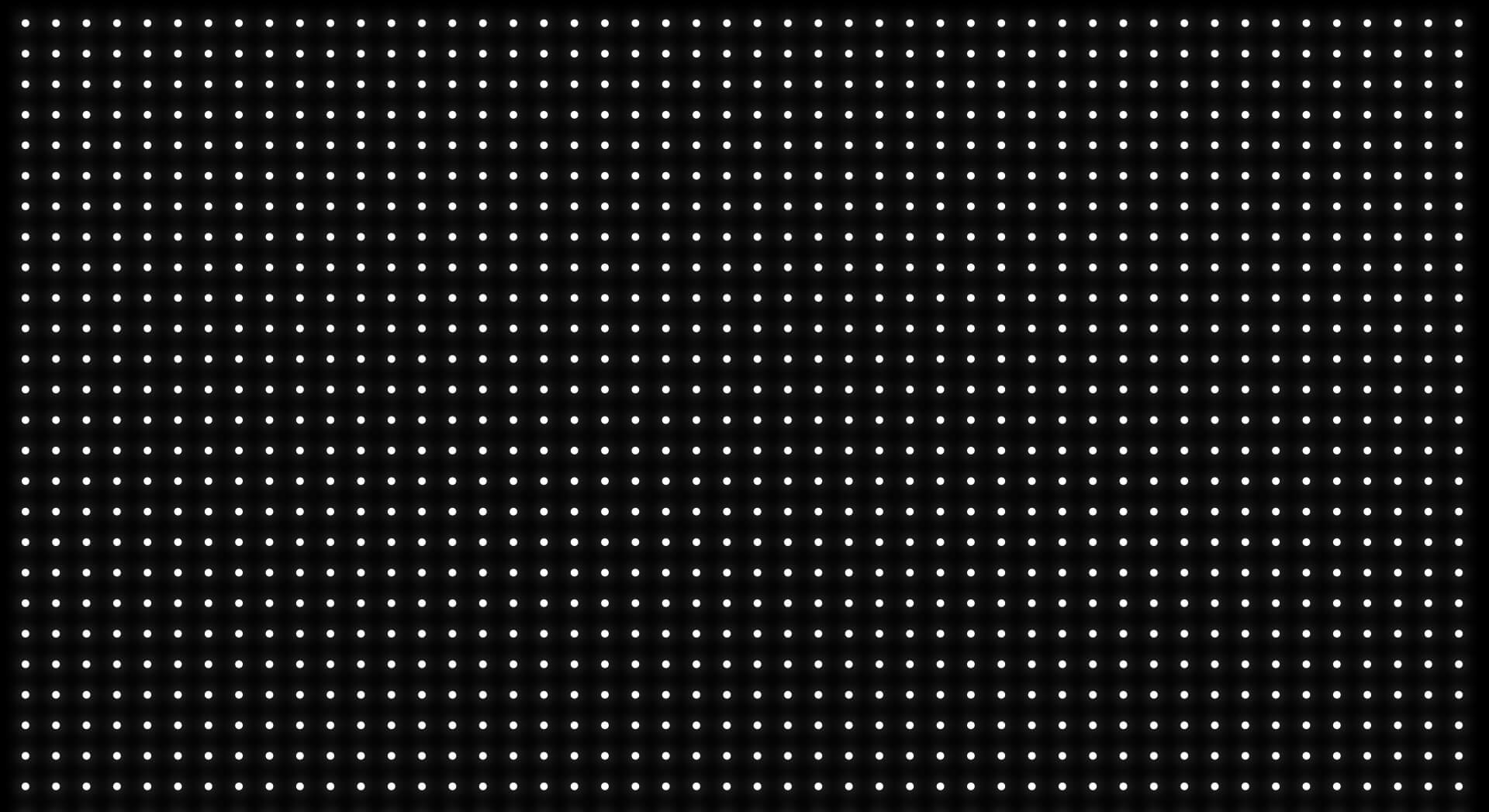

最深的黑色、最亮的白色
ProArt PA32UC 具備全陣列 LED 背光搭載 ASUS LED 驅動技術,擁有 384 個 LED 區域,亮度峰值高達 1,000 nit,因此可呈現最深的黑色和最亮的白色。
照片之美展露無遺
ProArt PA32UC 提供 85% Rec. 2020、99.5% Adobe RGB、95% DCI-P3 及 100% sRGB,實現超越業界標準的廣大色彩覆蓋範圍。 具備 14 位元色彩繪圖,可顯示超過 10 億 700 萬色。 亦採用 14 位元內部查找表並支援 2.6、2.4、2.2、2.0 及 1.8 的 Gamma 值,以更順暢的色調轉換呈現自然的影像。
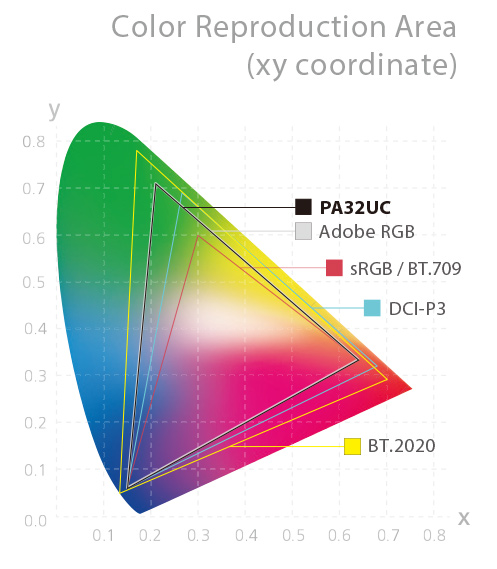


高色彩逼真度呈現鮮豔動人的色彩
ProArt PA32UC 顯示器經過預先校正,確保領先業界的色彩精準度,ΔE 值低於 2。每部顯示器都隨附 63、127 和 255 校正等級的報告,並搭載先進灰階追蹤技術,確保在螢幕上準確重現影像。 顯示器內建技術亦確保 95% 均勻度補償功能,可防止螢幕上出現亮度和彩度(色彩)波動。
ASUS ProArt™ 校正技術
不論您使用桌上型電腦、筆記型電腦,ProArt Creator Hub:ASUS ProArt™ 校正技術都能提供色彩精準度微調與均勻度補償,讓您輕鬆重新校正顯示器的亮度和色彩一致性。
ProArt Creator Hub Download
ProArt Creator Hub Download
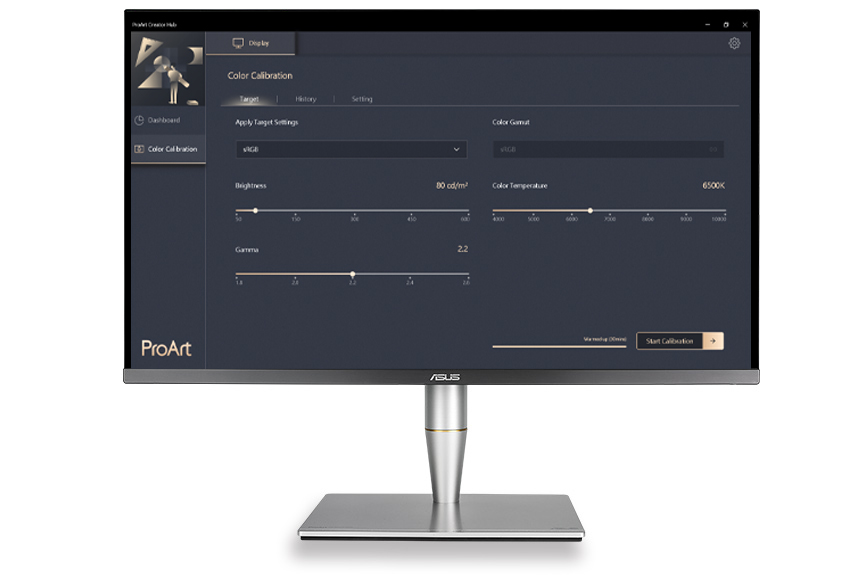
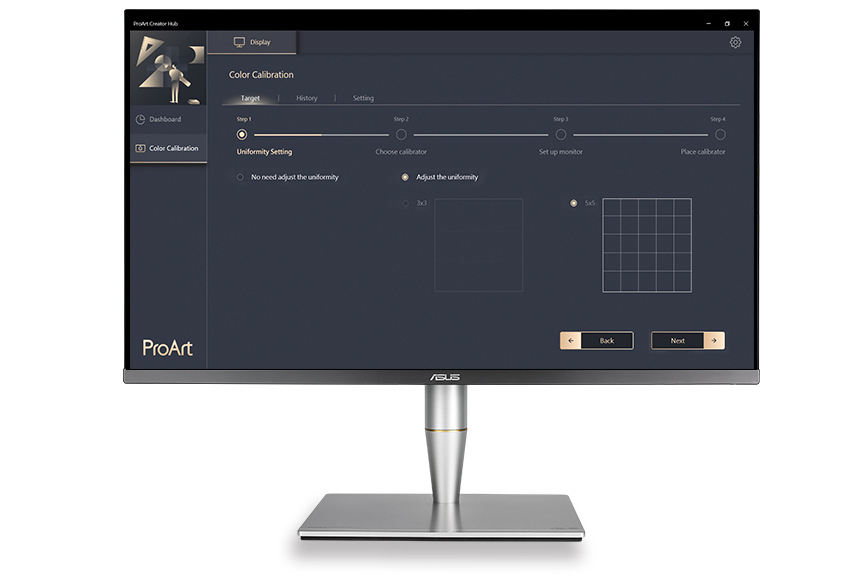

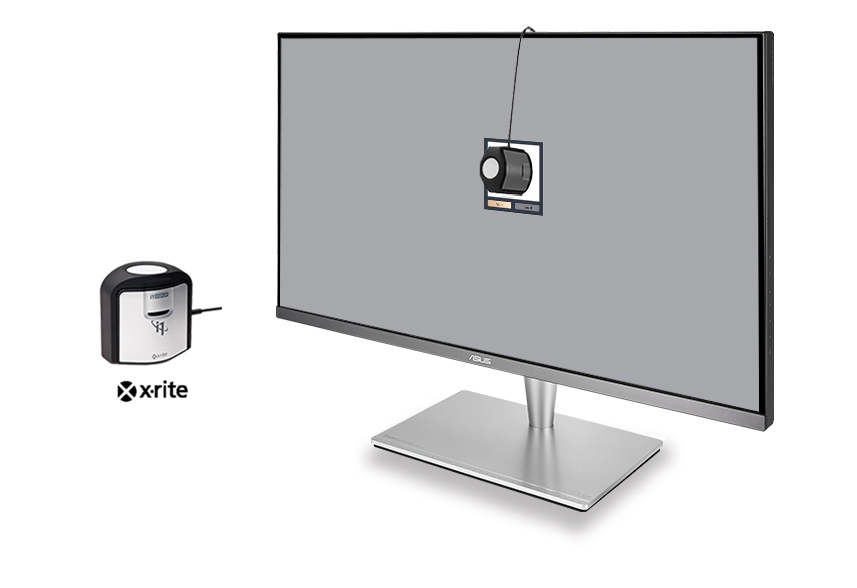
不同內容的最佳設置需要不同的色域,提供可調節的亮度、色域、色溫等參數,確保色彩一致精準。
透過兩種均勻度補償的矩陣等級,設計師可以經由 ProArt 校正算法產生補償的亮度資料,確保畫面亮度的一致性,同時減少在畫面的任何位置移動繪圖時的色彩偏移。
ASUS ProArt 校正技術將所有色彩參數設定檔保存在 ProArt 顯示器的內部定標器 IC 晶片上,而非電腦上。 所以可以校正顯示器並重新寫入設定檔,從而允許使用者將其連接到具有不同作業系統或應用程式的設備,而無需調整設置。 減少IC 和 LCD 光譜之間的訊號失真。
ASUS ProArt 校正技術也相容 X-rite i1DisplayPro 和 i1DisplayProPlus。

Thunderbolt™ 3 提供多元的超快連接能力
ProArt PA32UC 配備二個支援 Thunderbolt™ 3 的 USB-C 連接埠(資料傳輸速度高達 40Gbps)、DisplayPort,以及搭載 Power Delivery 的 USB 3.1,可為外部裝置提供高達 60W 的電力。 藉由 Thunderbolt™ 3,亦可透過單一連接埠菊鏈串接多部顯示器,不需要集線器或交換器。
子母畫面與雙畫面
內建的子母畫面 (PiP) 和雙畫面 (PbP) 功能讓您同時檢視多個來源的內容並輕鬆切換。 您甚至可以選擇要播放的音訊來源。

雙畫面 (PbP) 模式
若要同時體驗不同設定,可將多個輸入來源並排在螢幕上,然後以 sRGB、Adobe RGB、DCI-P3、Rec. 2020、使用者模式 1 或使用者模式 2,設定每一個視窗的色彩。

子母畫面 (PiP) 模式
輕鬆將第二個輸入來源放在顯示器其中一個角落的視窗中。
ASUS 不閃屏技術
ASUS 不閃屏技術能減少螢幕閃爍,提供更舒適的觀看體驗,消除眼睛緊繃、頭痛和眼睛疲勞。
-

搭載不閃屏技術
-

未搭載不閃屏技術
人體工學設計
ProArt™ PA32UC 機身纖薄,採用符合人體工學的底座,具有上下傾斜、左右旋轉、樞軸轉動、高低調整功能,隨時都能配合最舒適的觀賞姿勢。 縱向使用顯示器時,螢幕選單還會自動旋轉以正確顯示 — 在瀏覽網站或較長的文件時格外方便。
-
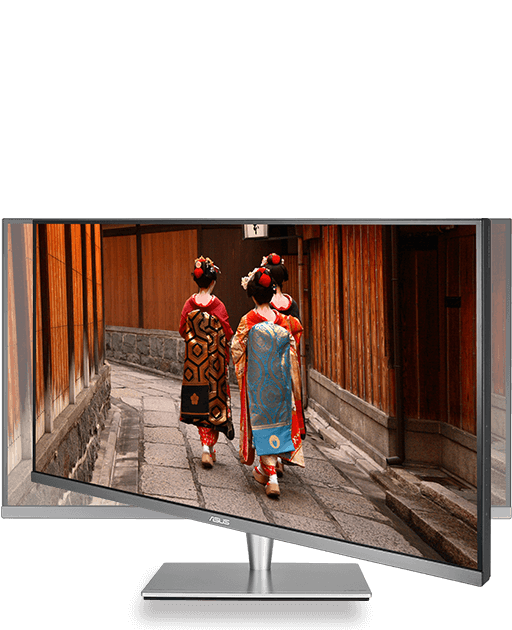

左右旋轉
-60°~+60° -


樞軸轉動
-90°~+90° -
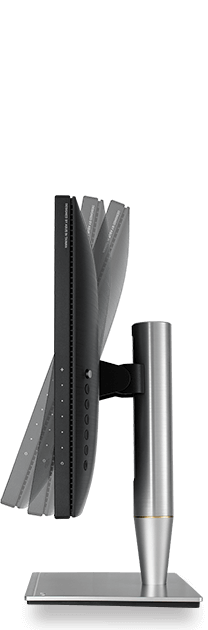

上下傾斜
-5°~+23° -


高低調整
0~120 mm