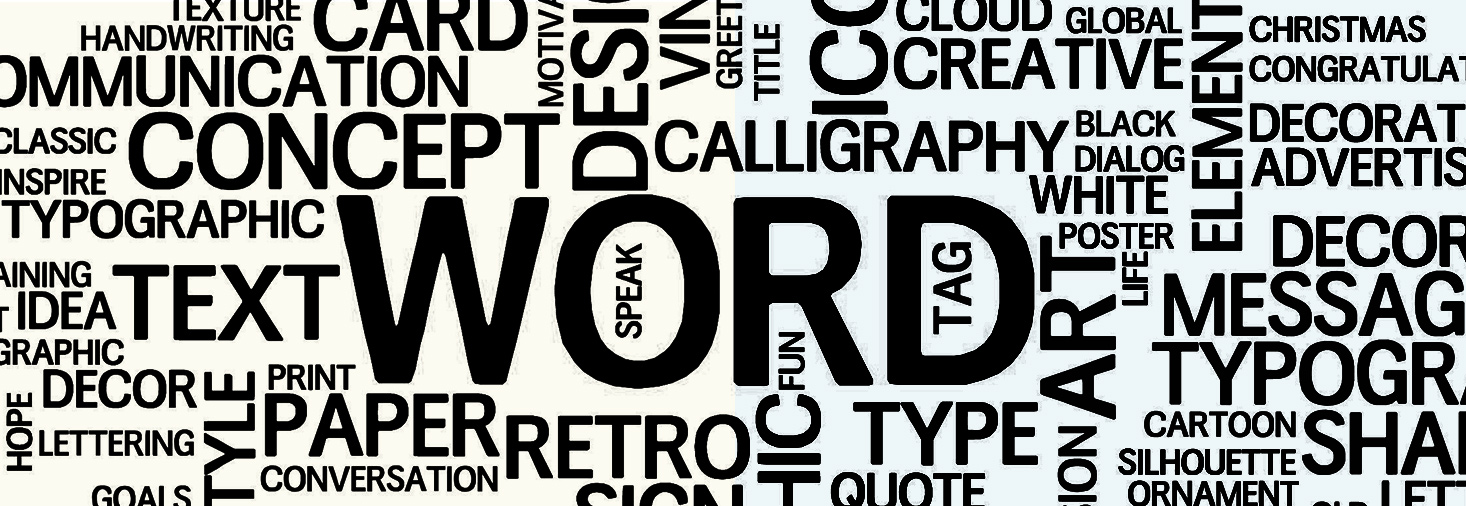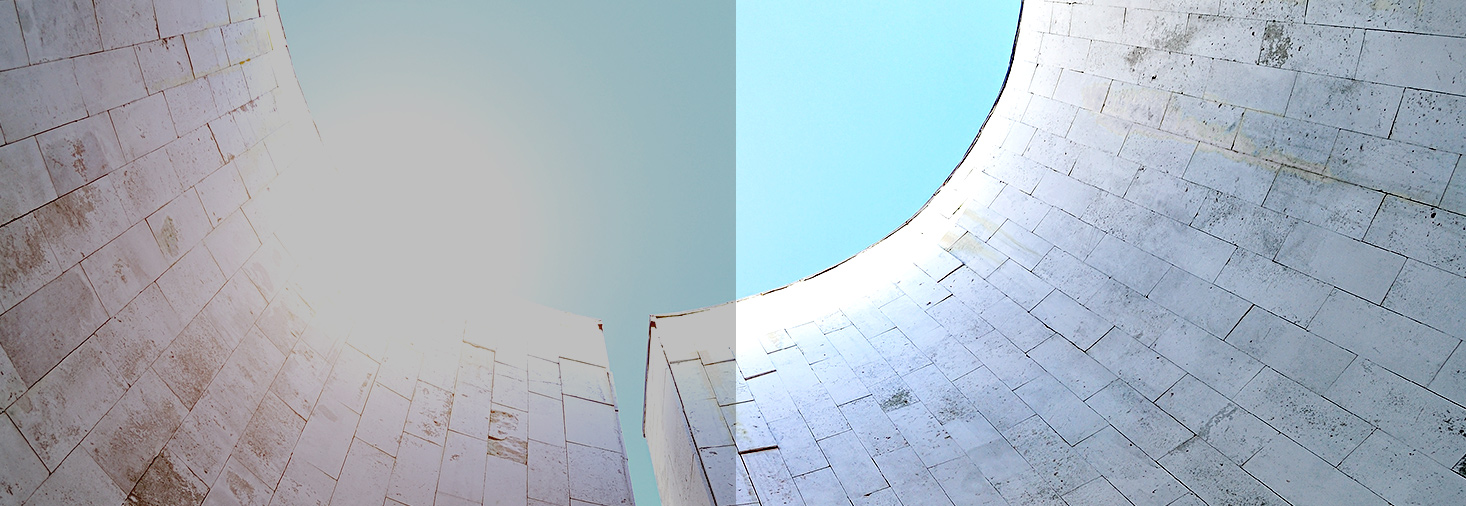- 24.1-inch 16:10 WUXGA (1920 x 1200) IPS display with frameless design
- International color standard 100% sRGB and 100% Rec. 709 wide color gamut
- Calman Verified with factory pre-calibrated for excellent color accuracy (ΔE < 2)
- ASUS exclusive ProArt Preset and ProArt Palette provides several adjustable color parameters and preset modes
- 75Hz refresh rate and Adaptive-Sync technology (48~75Hz) to animated content with fast action and eliminate screen tearing
- Extensive connectivity with DisplayPort, HDMI, D-sub, Audio in, Earphone jack plus four USB 3.0 ports for the most flexibility
- VESA wall-mountable and ergonomic design with tilt, swivel, pivot and height adjustments for a comfortable viewing experience










Incomparable Color. Unlimited Creativity.


ProArt Display PA248QVY is a 24.1-inch monitor designed to satisfy the needs of creative professionals, from photo and video editing to graphic design. ProArt Display PA248QVY is factory calibrated and Calman Verified to deliver superb color accuracy (∆E < 2). It also provides industry-standard 100% sRGB / 100% Rec. 709 color space coverage. With ASUS-exclusive features, such as ProArt Preset and ProArt Palette with six-axis color, black-level and brightness adjustments, PA248QVY makes it easy to achieve the exact look you desire quickly, easily and precisely.
Bring out the true beauty of your pictures
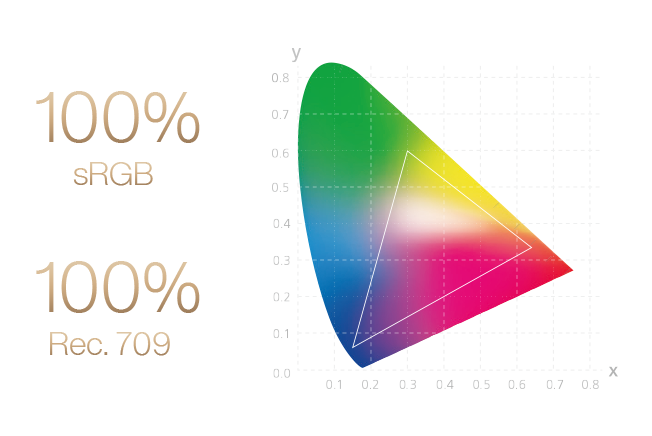
The ProArt display delivers industry-standard 100% sRGB and 100% Rec. 709 color gamut for rich, vivid reproduction that ensures every detail of your photos is clear and lifelike.


High color fidelity for truly expressive hues
Revel in pure, expressive hues thanks to accurate, true-to-life color reproduction. ProArt displays achieve ∆E < 2, so your images are accurately reproduced on screen – allowing you to see exactly how your work is going to look when it's finished.
Color Accuracy

True color, right out of box
Color professionals rely on color-accurate displays to ensure that their creations look exactly as intended. ProArt Display PA248QVY is factory calibrated and Calman Verified to guarantee industry-leading color accuracy. Every ProArt display undergoes stringent, meticulous testing to ensure smoother color gradation. Consumer of pro, you're assured color-accurate viewing and content-creation experiences.


Personalized editing experience
ASUS ProArt Palette lets you customize your display via a wide range of parameters, including color hue, temperature and gamma adjustments – all easily accessed via intuitive on-screen menus. There are also two-point grayscale sliders for all six colors, providing greater color-adjustment flexibility than many competing monitors. ProArt Palette empowers you to produce quickly and consistently, and makes it easy to keep your color management in check.

Rich Connectivity
ProArt Display PA248QVY offers rich connectivity with DisplayPort 1.2, HDMI (v1.4), D-Sub ports and a built-in USB hub, so it's easy to hook up to a wide variety of devices and enjoy ultrafast transfer speeds with external storage – catering to every content-creation demand.
-
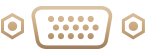 VGA
VGA
-
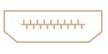 HDMI
HDMI
-
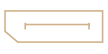 DisplayPort
DisplayPort
-
 USB HUB
USB HUB
-
 Earphone Jack
Earphone Jack
-
 Audio-in
Audio-in

Real-size artwork preview
Save time and work smarter with ASUS QuickFit Virtual Scale. This clever feature overlays a grid on the screen that allows to align and preview documents in their actual sizes prior to printing.





Protect your eyes with ASUS Eye Care technology
ASUS Ultra-Low Blue Light technology
Exclusive ASUS Ultra-Low Blue Light technology protects you from blue-light emissions that may be harmful to your vision. It offers four blue-light filter settings that are easily accessed through the on-screen menu via the hotkey.






ASUS Flicker-Free technology
ASUS Flicker-Free technology provides a more comfortable viewing experience and work environment by reducing on-screen flicker to minimize eye strain, headaches and eye fatigue when you spend long hours in front of the display.

-
With Flicker-free Technology
-
Without Flicker-free Technology
Versatile comfort with ergonomic stand design
With an ergonomically-designed stand with tilt, swivel, pivot and height adjustments, ProArt displays provide comfortable viewing and usage experiences. The ability to pivot the screen clockwise or counterclockwise 90 degrees for use in portrait mode comes in handy when working with long documents, coding or website browsing. Furthermore, the quick-release stand makes it easy to attach the display via the integrated VESA wall mount – screw-free, so it's done in seconds!
-

Height Adjustment
0 ~ 130 mm -

Swivel
+90° ~ -90° -

Pivot
+90° ~ -90° -

Tilt
+35° ~ -5°