
華碩血壓應用軟體
隨時隨地,使用ASUS VivoWatch測量血壓
初次使用華碩血壓應用軟體及VivoWatch量測血壓的設定

步驟1


藍芽連線配對VivoWatch裝置
步驟2


初次使用VivoWatch前 請先校正血壓演算法
步驟3
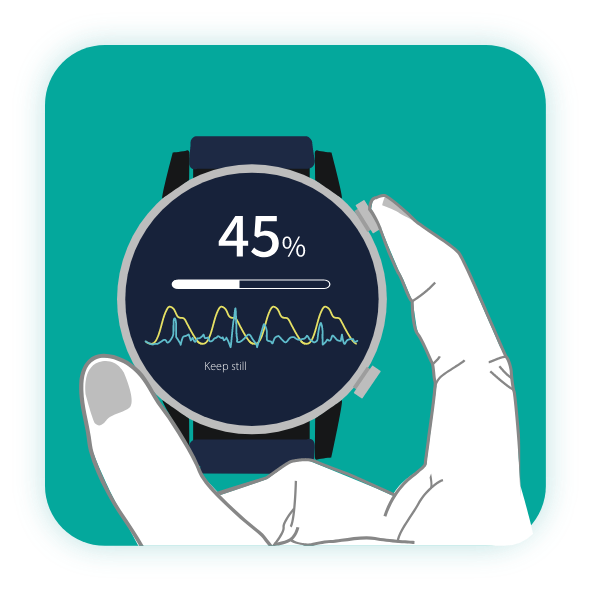
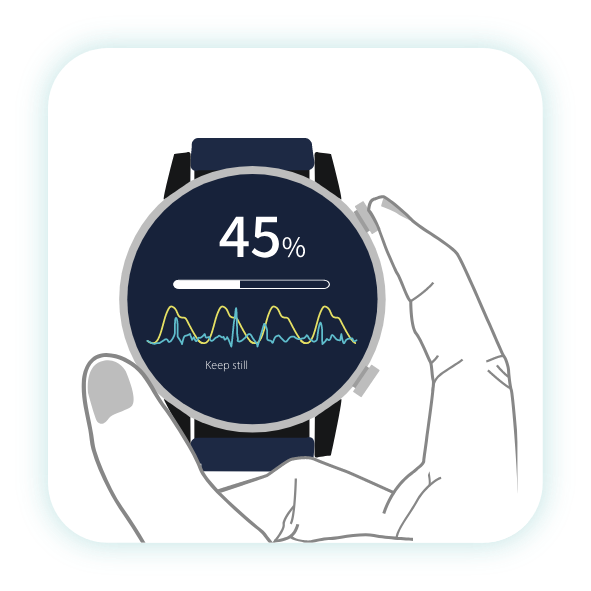
使用VivoWatch測量血壓
步驟4


查看血壓量測結果
詳細說明

步驟1
透過藍芽連線將ASUS HealthConnect App配對VivoWatch裝置
量測血壓前,請先下載ASUS HealthConnect App,並透過藍芽連線配對好您的VivoWatch裝置

步驟2
初次使用VivoWatch前請先校正血壓演算法
1) 請確認使用者的個人資料,包括年齡、性別、身高、體重及配帶VivoWatch的手腕,都已正確填入ASUS HealthConnect的設定中。
2) 請使用手臂式血壓計量測一次血壓,並把手臂式血壓計測得的收縮壓、舒張壓輸入至ASUS HealthConnect校正頁面。
3) 這項校正動作能引導VivoWatch的血壓演算法建立個人化模型。除了初次使用VivoWatch時需要校正外,其後每個月定期使用手臂式血壓計定期校正VivoWatch,確保華碩健康手錶的演算法,時刻保持在最貼近穿戴者的狀態。

步驟3
使用VivoWatch測量血壓
1) 使用VivoWatch量測血壓前的30分鐘,請不要喝任何酒精、咖啡,不要吸煙、洗澡或鍛鍊
2) 請在室內安靜的環境下進行血壓量測,建議坐在背部有良好支撐的椅子上,雙腳平放在地,手和前臂放在桌子上
3) 測量血壓時請保持靜止不動,將食指與拇指輕觸VivoWatch錶面的雙感測器上,錶背服貼手腕,身體放鬆並保持正常呼吸,不要移動手臂或說話

步驟4
查看血壓結果
1) 在VivoWatch手錶上:透過VivoWatch完成血壓量測後,手錶錶面上會顯示收縮壓、舒張壓、心率之量測結果
2) 在智慧手機上:使用者在VivoWatch上量測到的血壓結果會透過藍芽連線同步傳輸到智慧手機的ASUS HealthConnect App中,您可以將這些數位化的血壓紀錄分享給醫師做為常規性檢查的血壓趨勢參考














