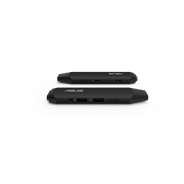BE24DQLB
- 178 derece görüş açısı sunan 23.8 inç Full HD IPS panel Video konferans için entegre Full HD webcam, çoklu mikrofon sistemi ve stereo hoparlörler
- Video konferans için entegre Full HD webcam, çoklu mikrofon sistemi ve stereo hoparlörler
- HDMI, DisplayPort, DVI-D, D-sub ve USB 3.0 yuvaları ve hayatı kolaştıran line-in ve kulaklık girişleri ile geniş bağlantı seçenekleri
- Yükseklik ayarı, sağa sola döndürme, öne arkaya eğme ve dik-yan döndürme özellikleri ile konforlu bir deneyim için ergonomik tasarım
- Düşük Mavi Işık & Flicker Free Teknolojisi ve TÜV Rheinland sertifikası ile ASUS\^da özel gelişmiş Eye Care özellikleri ile göz yormayan kullanım


BE24DQLB Video Conferencing Monitor
Make Communication More Effective

Lifelike imagery and 178° viewing angles


Easy video streaming with integrated Full HD webcam
Array mic that's perfect for Cortana and conferencing

Loaded with the latest connectivity

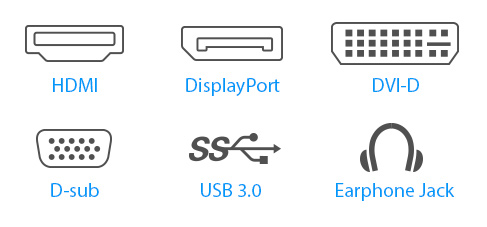
-

Height Adjustment (0 ~ 145mm)
-

Swivel (+90° ~ -90°)
-

Tilt (-5° ~ +35°)
-

Pivot (+90° ~ -90°)
Versatile, ergonomic stand for custom comfort
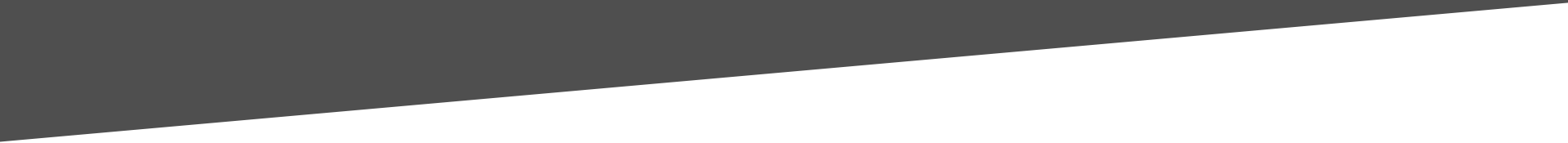
Space-saving design for a clutter-free desktop

Protect your eyes with ASUS Eye Care technology

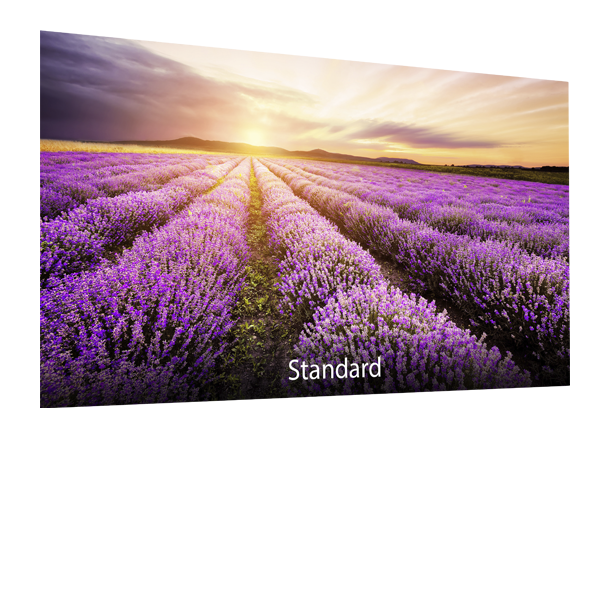
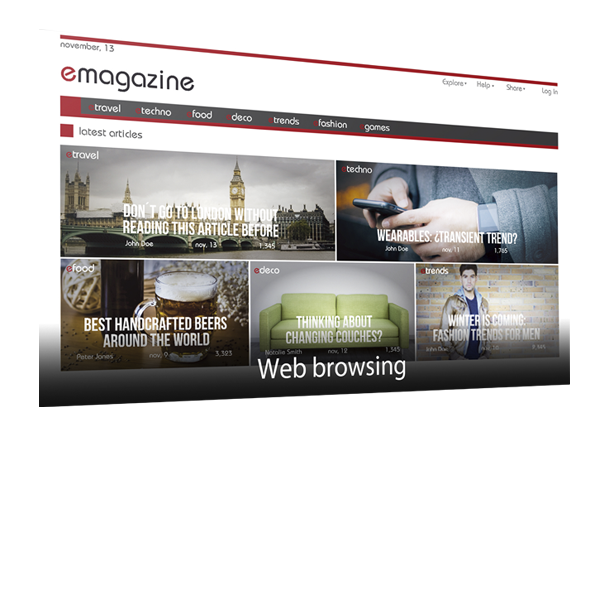
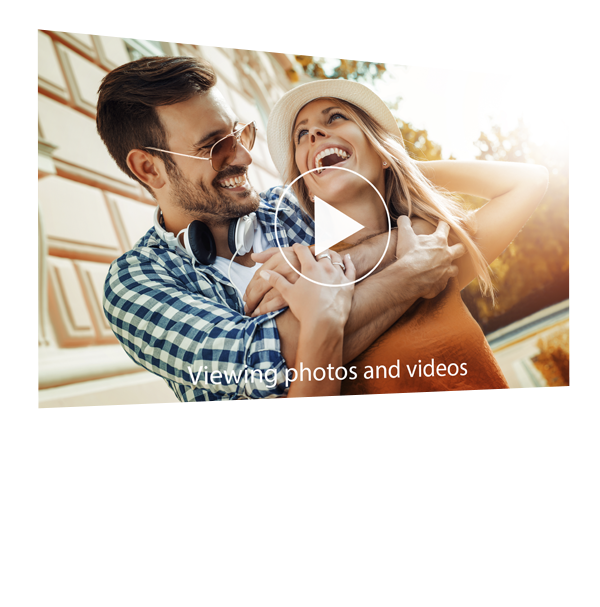



Blue light filter level
- 0
- 1
- 2
- 3
- 4
ASUS blue light filter
Exclusive ASUS bluelight filter protects you from harmful blue light. It offers four blue-light filter settings that are easily accessed through the onscreen display menu via the hotkey.
ASUS Flicker-free technology
It's time to say goodbye to those tired, strained eyes. Flicker-Free technology helps reduce onscreen flicker, giving you a more comfortable, movie-marathon-ready environment. It is designed to minimize eyestrain, headaches and eye fatigue when you spend long, countless hours in front of the display.

With Flicker-free technology

Without Flicker-free technology
Exclusive ASUS features for added versatility
Splendid™ Video Intelligence Technology
BE24DQLB features ASUS Splendid™ technology that optimizes videos and images by enhancing color brightness, contrast and sharpness. It features a wide variety of modes — including Reading, Darkroom, Scenery, Standard, Theater, sRGB, Game and Night View.
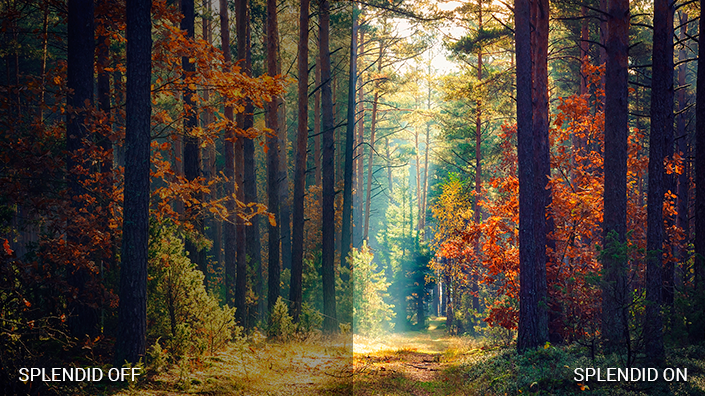
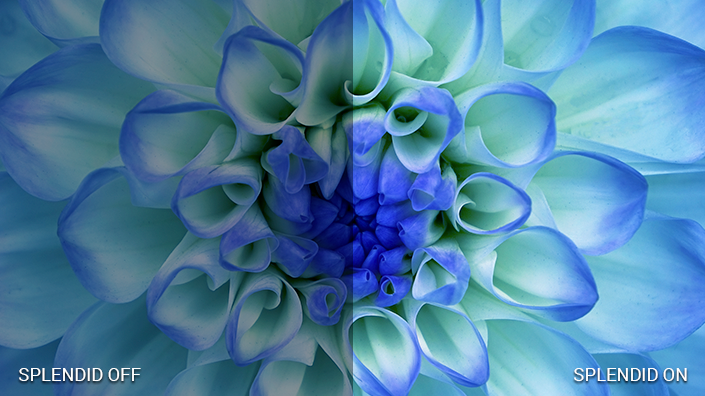






ASUS MultiFrame Management software