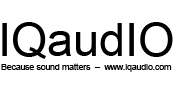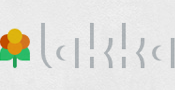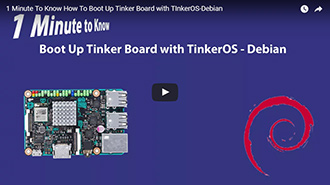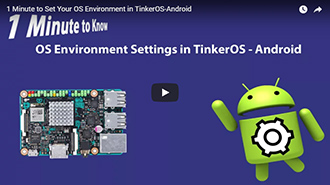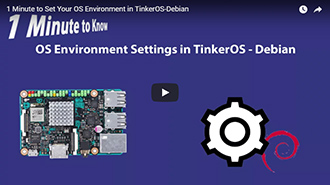Class-Leading Performance
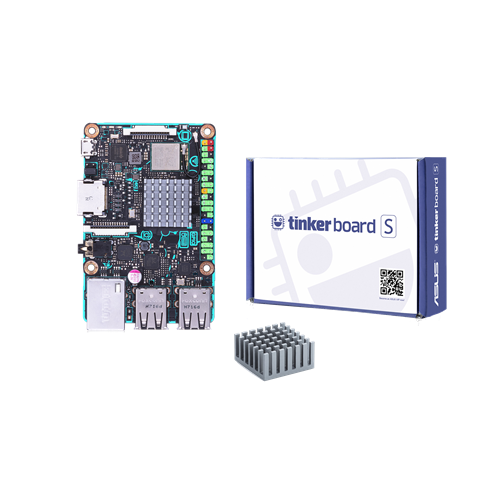
tinker board S
tinker your way to the future

-
More Durable
• มาพร้อมกับอุปกรณ์จัดเก็บข้อมูลภายในขนาด 16GB eMMC เพื่อเพิ่มประสิทธิภาพในการจัดเก็บข้อมูลที่รวดเร็วนอกจากนั้นยังรองรับอุปกรณ์จัดเก็บข้อมูลภายนอกแบบ microSD สำหรับเป็นทางเลือกในการจัดเก็บข้อมูลให้กับคุณ
• กระแสไฟฟ้าที่ต่ำกว่าที่กำหนดอาจจะส่งผลเสียต่ออุปกรณ์ เพื่อหลีกเลี่ยงปัญหาดังกล่าว Tinker Board S มีระบบตรวจจับและแจ้งเตือนเมื่อกระแสไฟฟ้าต่ำกว่าที่กำหนดไว้ * โปรดใช้อะแดปเตอร์ที่ได้มาตราฐานและได้รับการรับรอง -
Better User Experience
• พอร์ต HDMI-CEC- เตรียมพร้อมสำหรับการใช้งานด้านเอ็นเตอร์เทนเมนต์เต็มรูปแบบเพื่อให้ Tinker board S สามารถใช้งานร่วมกับจอคอมพิวเตอร์หรือ TV ภายในบ้านได้
• พอร์ต Audio jack สำหรับเชื่อมต่อลำโพงและหูฟังเพื่อความบันเทิงเต็มรูปแบบ
-
Always Moving Forward with Makers
• คอนเนคเตอร์สำหรับเชื่อมต่อกับปุ่มเปิด-ปิดเพิ่มความสะดวกสบายในการใช้งาน
• เพื่อคอนเนคเตอร์ I2S pin ด้วย Slave mode และซอฟต์แวร์ที่ได้รับการปรับปรุงใหม่เพื่อความสามารถในการทำงานร่วมกันของอุปกรณ์
* อุปกรณ์จ่ายไฟที่ไม่ผ่านการรับรองจะแสดงกำลังไฟที่แตกต่างจากค่าที่แสดงในข้อกำหนดของผลิตภัณฑ์
เรียนรู้เพิ่มเติม
| Tinker Board S | Tinker Board | |
|---|---|---|
| Processor | Cortex-A17 Quad-core 1.8GHz | |
| Display | 1 x 15-pin MIPI DSI supports up to HD 1 x HDMI up to 4K/30fps *HDMI CEC Hardware Ready |
1 x 15-pin MIPI DSI supports up to HD 1 x HDMI up to 4K/30fps |
| Memory Size | Dual-CH LPDDR3 2GB | |
| Storage | Onboard 16GB eMMC Micro SD(TF) card slot |
Micro SD(TF) card slot |
| Connectivity | 1 x GB LAN 1 x wireless 802.11 b/g/n & BT 4.0 + EDR |
|
| Audio | RTL HD Codec with 1 x 3.5mm audio jack *Supports Plug-in Detection and Auto-Switch |
RTL HD Codec with 1 x 3.5mm audio jack |
| USB | 4 x USB 2.0 ports | |
| Internal Headers | 1 x 40-pin GPIO header w/ enhanced I2S 1 x 2-pin eMMC recovery header 1 x 2-pin Power-on header |
1 x 40-pin GPIO header 1 x 2-pin contact points |
| Power Connector | Micro USB (5V/2~3A) *Supports low voltage input detection |
Micro USB (5V/2~3A) |
| OS Support | Debian 9 / Android 6 | |
| Dimension | 3.37" x 2.125" | |
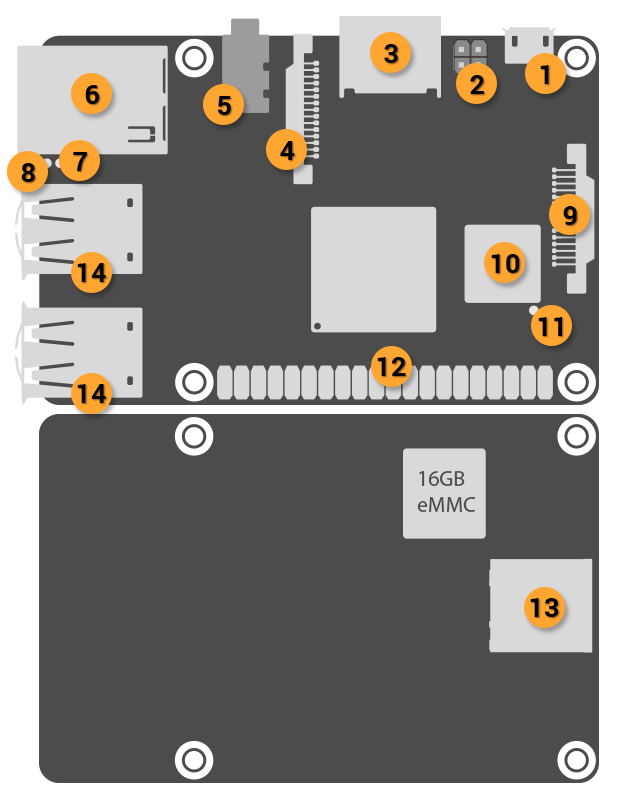
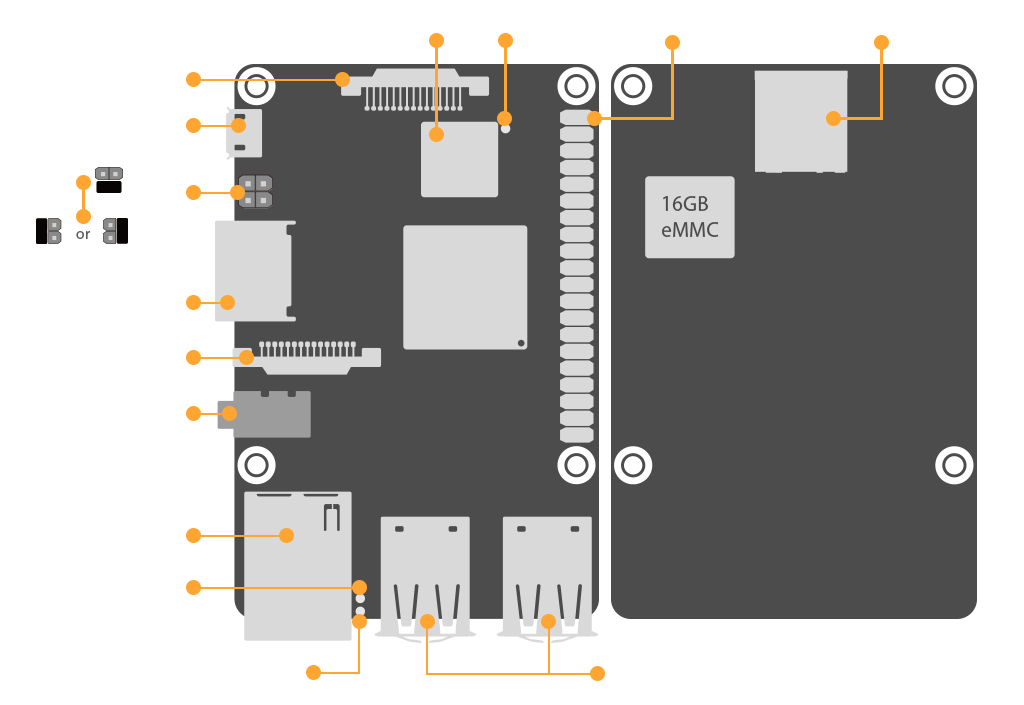
 Default
Defaultdisable
 Power-on
Power-on
 eMMC Recovery
eMMC Recovery
HD Audio
antenna header
Features & Functionality
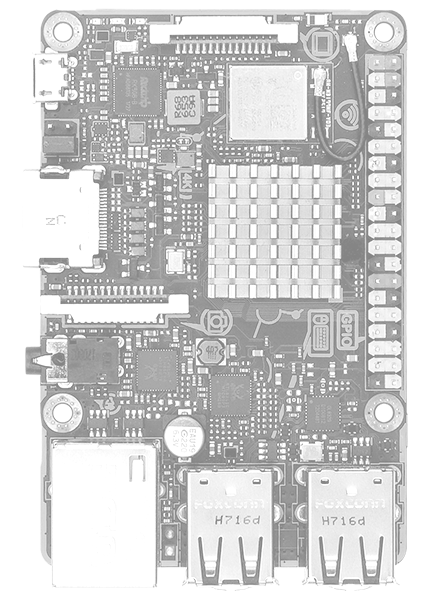
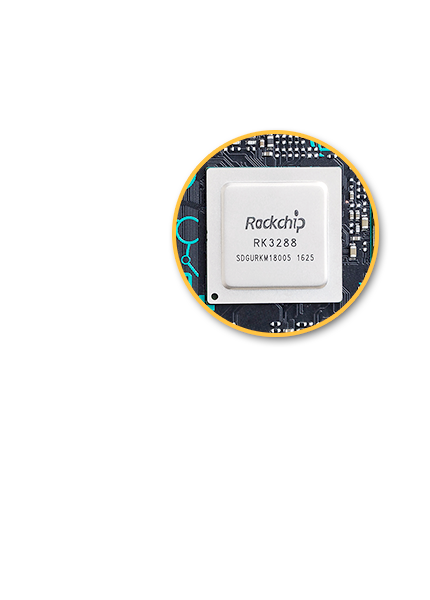
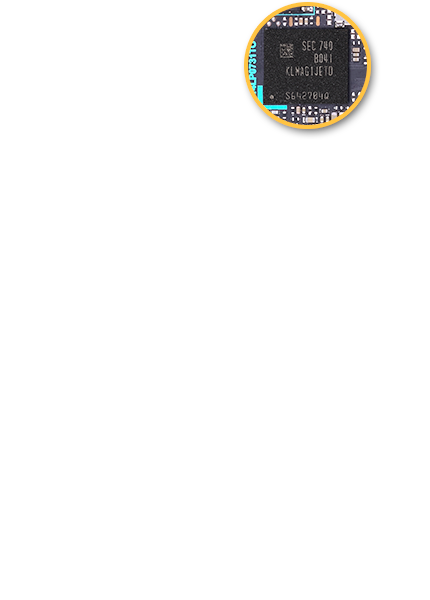

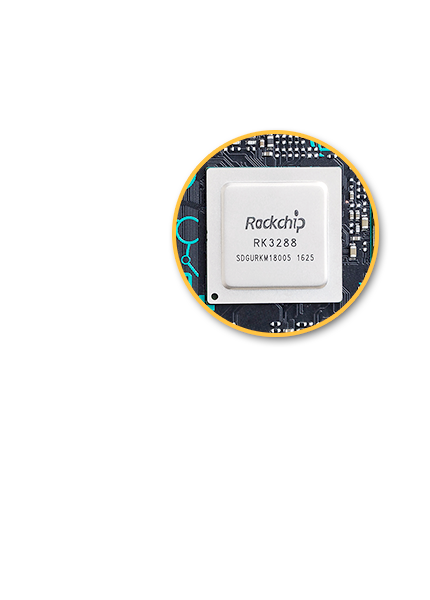


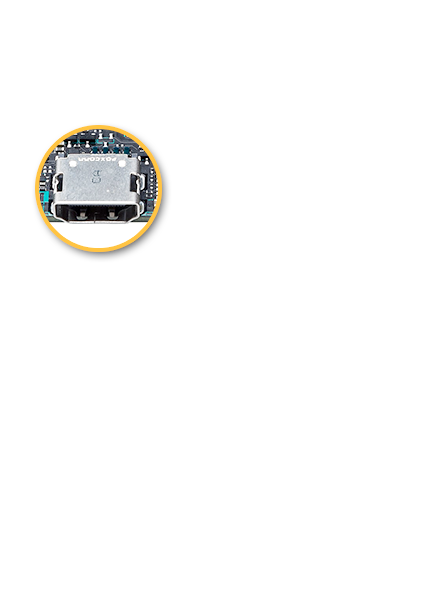

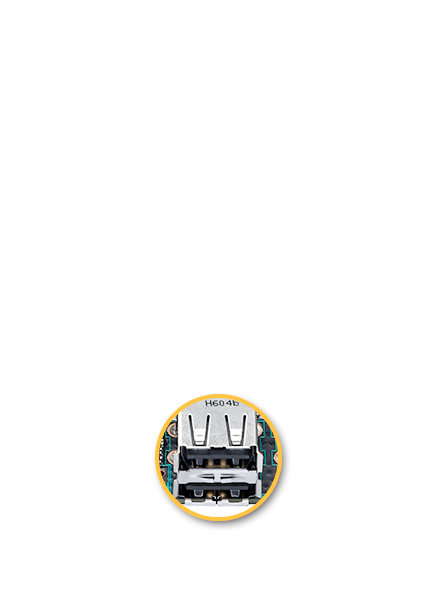

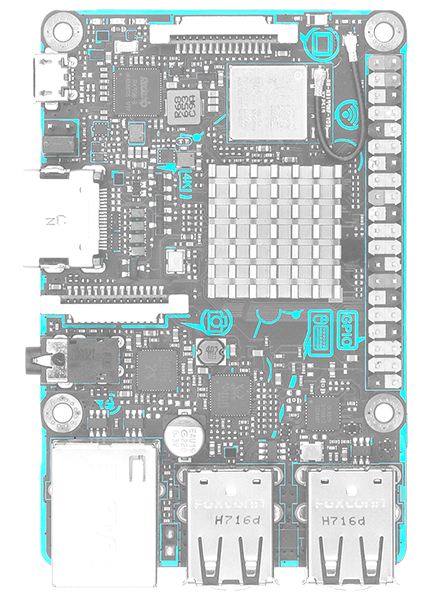

Robust GPU Performance & Functionality
*การเล่นไฟล์วิดีโอ HD และ UHD ที่ 30fps สามารถทำได้บน Rockchip video player เท่านั้น ซึ่งสามารถรองรับได้ด้วย TinkerOS เท่านั้น ในปัจจุบัน 2 ใน 3 ของ video player และแอพพลิเคชั่นไม่สามารถใช้งาน hardware acceleration และอาจถูกจำกัดประสิทธิภาพการเล่นไฟล์และ/หรือเสถียรภาพด้วย ข้อมูลเพิ่มเติมกรุณาอ่าน FAQs
HD Audio Quality
Maker-Friendly, with IoT Connectivity
Tinker Board S ยังมีพอร์ต Gbit LAN สำหรับการเชื่อมต่ออินเตอร์เน็ตช่วยเพิ่มประสิทธิภาพและความเสถียรในการเชื่อมต่ออินเตอร์เน็ตนอกจากนั้น Tinker Board S ยังมาพร้อมกับ Wi-Fi และ Bluetooth ที่มีป้องกันด้วยฝาโลหะเพื่อป้องกันสัญญาณรบกวนจากภายนอก มาพร้อมกับ IPEX เสาอากาศขนาดเล็กที่มีประสิทธิภาพในการรับ-ส่งสัญญาณและรองรับการอัพเกรดในอนาคต
Tinker Board S มาพร้อมกับพอร์ต HDMI ขนาดปกติและพอร์ต USB 2.0 จำนวน 4 พอร์ต
Enhanced DIY Design
TinkerOS ‧ Supported OS ‧ Applications
นอกจากนั่้น TinkerOS ได้รับการออกแบบมาให้มีน้ำหนักเบาเพื่อเพิ่มความยืดหยุ่นในการใช้งาน โดยจะทำงานบน Debian 9 GUI เหมาะสำหรับบอร์ด SBC ที่รองรับการเชื่อมต่อจากอุปกรณ์จัดเก็บข้อมูลภายนอกแบบ plug & play NTFS เว็บเบราเซอร์ Chromium ที่ผ่านการปรับแต่งมาให้เหมาะสำหรับการใช้งานที่เหมาะสมจะช่วยเพิ่มประสิทธิภาพในการใช้งานที่รวดเร็วและเสถียรทางทีมงาน ASUS ได้พัฒนาให้เว็บเบราเซอร์ทำงานได้อย่างรวดเร็วโดยสามารถแสดงผลวิดีโอบนความละเอียดระดับ HD ผ่านทาง Youtube ได้อย่างราบลื่น
TinkerOS ยังมีแอพพลิเคชั่นที่ได้รับความนิยมอีกมากกมายเพื่อรองรับการใช้งานที่หลากหลายๆไม่ว่าจะเป็นด้านการเขียนโปรแกรม IDLE / Python as well as Squeak / Scratch และอีกมากมาย
Tinker Board S Performance
CPU Performance
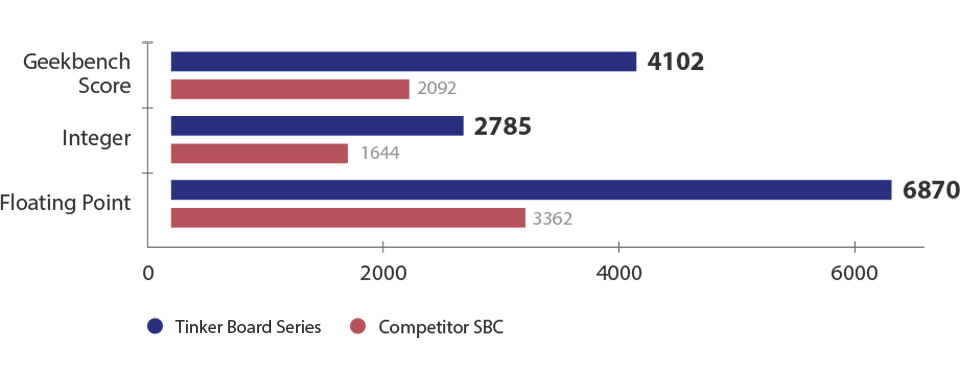 Learn More
Learn More
GPU Performance
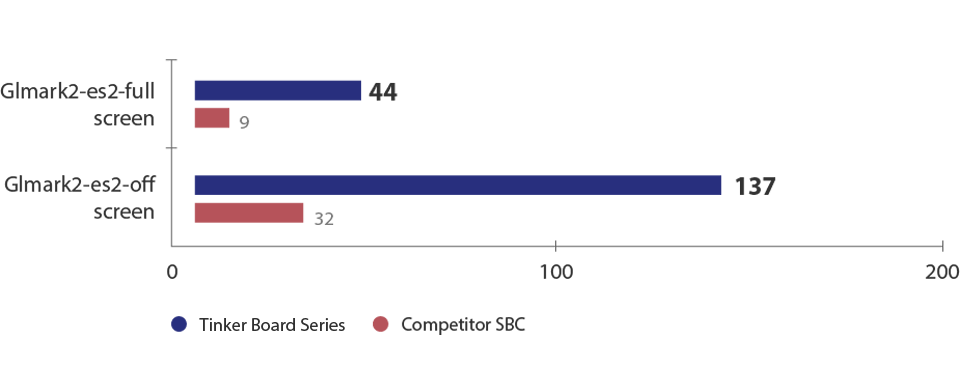
Stream and Memory Performance
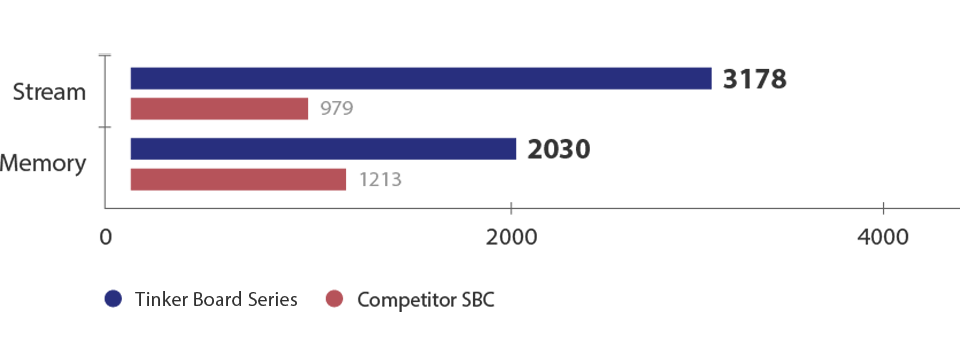
eMMC & SD Card Read/Write Speed
.Read speeds: มากกว่า 422% faster
.Write speeds: มากกว่า 226% faster
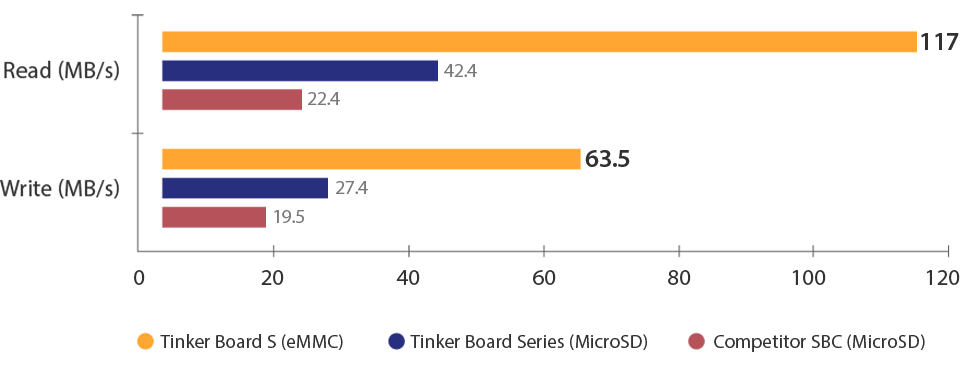
*Card spec: ADATA Premier UHS-I C10 64GBexFAT
Network/Audio Specifications
| Specification | Wi-Fi | Audio Format / Sample Rate |
Audio Function |
|---|---|---|---|
| Tinker Board Series | 802.11 b/g/n with upgradable IPEX antenna | Play: 24bit/192KHz, Record: 24bit/96KHz | Audio output, Microphone input |
| Competitor SBC | 802.11 b/g/n | 16bit/48KHz | Audio output only |
Networks Performance
.Transfer/receive speeds
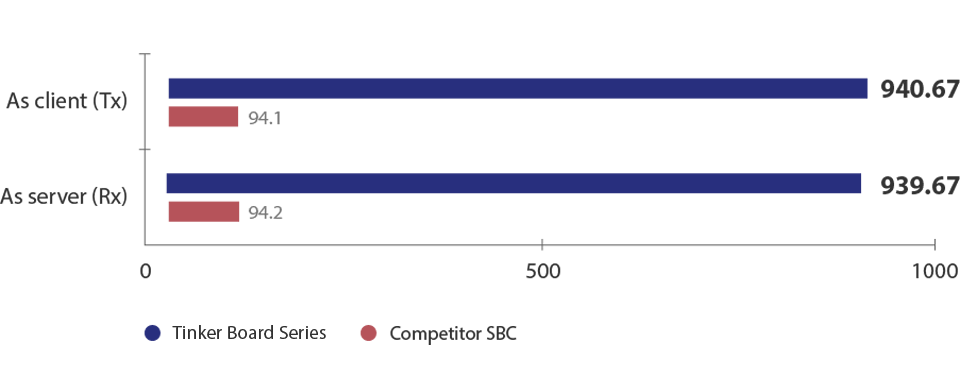
.LAN performance with USB transfer
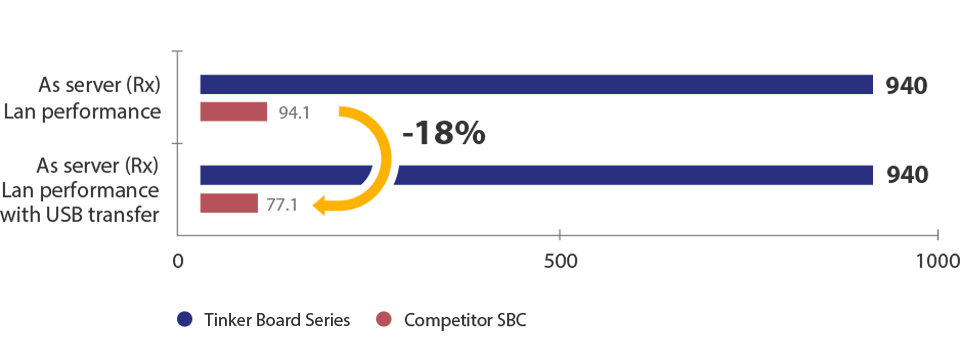
USB Speed
.Read speeds: มากกว่า 154% faster
.Write speeds: มากกว่า 6% faster
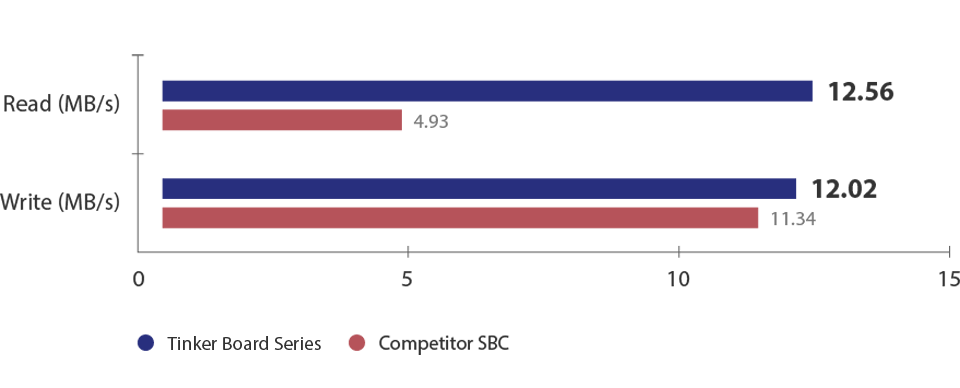
*Card spec: Kingston DataTraveler 64GB USB3.0
Wi-Fi Performance (Signal Loss)
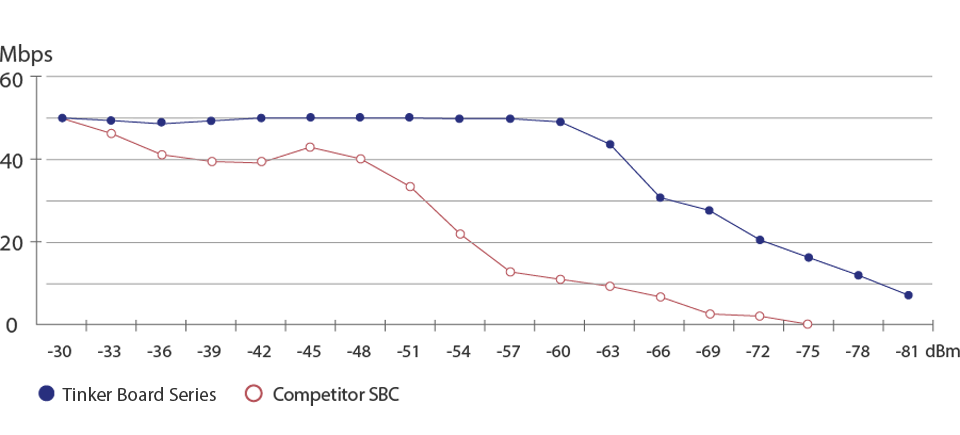
| Location: OctoScope platform Target AP: ASUS RT-AC66U (Broadcom) |
Standard: b/g/n mixed Channel: 6 Bandwidth: 20MHz Security: none |
*Tinker Board S- OS: Linux 4.4.0+ armv7l l Image Version: V20170113 l Memory Type: 2GB l CPU Type, Speed[GHz]: Cortex-A17 Quad-core 1.8GHz l GPU Type, Speed[MHz]: Mali™ T-764
*Competitor SBC - OS: Linux 4.4.11+ armv7l l Memory Type: 1GB l CPU Type, Speed[GHz]: Cortex-A53 Quad-core 1.2GHz l GPU Type, Speed[MHz]: VideoCore IV
Community ‧ Contact Us
Share your idea with us via
เอกสารแนะนำวิธีการติดตั้งระบบปฎิบัติการ
เริ่มต้น
สิ่งที่จำเป็น:
.1 x อะแดปเตอร์ขนาด 5V/2-3A สำหรับจ่ายไฟให้กับ Tinker Board **
.1 x จอแสดงผลภาพ
.1 x สาย HDMI
.1 x คีย์บอร์ดและเมาส์
* อะแดปเตอร์สำหรับจ่ายไฟให้กับ Tinker Board จำหน่ายต่างหาก
** ต้องใช้สาย Micro-USB ที่รองรับการจ่ายไฟที่ 3A เท่านั้น
2. โหลดไฟล์ TinkerOS image ได้ที่ website หรือสามารถใช้ OS จากผู้พัฒนาอื่นๆที่รองรับ Tinker Board S เช่น Win32Disk Imager หรือ Etcher.
3. เชื่อมต่ออะแดปเตอร์, คีย์บอร์ด , เมาส์ และจอแสดงผลภาพ รอจนกว่า Tinker Board S ทำงาน
Hardware
โดยทั่วไปแล้ว Tinker Board S จะใช้กระแสไฟระหว่าง 700 ถึง 1000mA, ขึ้นอยู่กับอุปกรณ์เชื่อมต่อที่ใช้ มันอาจใช้กระแสเพียง 500mA เมื่อไม่ได้เชื่อมต่ออุปกรณ์เสริม กระแสไฟฟ้าสูงสุดสำหรับ Tinker Board คือ 1A หากคุณต้องการเชื่อมต่ออุปกรณ์ USB ที่ใช้กระแสไฟฟ้าสูงกว่า 0.5A คุณต้องเชื่อมต่อผ่าน USB Hub ที่มีแหล่งพลังงานของตัวเอง
Tnker Board S มาพร้อมกับพอร์ต USB 2.0 4 พอร์ตซึ่งเชื่อมต่อกับ GL852G USB Hub จากพอร์ตอัพสตรีมทาง RK3288
พอร์ต USB ให้คุณสามารถเชื่อมต่ออุปกรณ์เสริม เช่น คีบอร์ด เมาส์และเว็ปแคม ให้คุณสามารถใช้งานได้อย่างหลากหลาย
โฮสท์พอร์ต USB ภายใน Tinker Board S ใช้สำหรับกระแสไฟฟ้าเท่านั้น จุดประสงค์เดิมของ RK3288 คือการใช้สำหรับตลาดอุปกรณ์พกพา เช่น พอร์ต USB เดี่ยวบนโทรศัพท์สำหรับการเชื่อมต่อกับ PC หรือการเชื่อมต่อกับอุปกรณ์ชิ้นเดียว นั่นหมายถึงฮาร์ดแวร์ OTG นั้นเรียบง่ายกว่าฮาร์ดแวร์บน PC
โดยทั่วไป OTG รองรับการสื่อสารกับอุปกรณ์ USB ทุกชนิด แต่สำหรับการใช้งานที่เหมาะสมกับอุปกรณ์ USB ที่อาจใช้งานกับ Tinker Board ดังนั้นซอฟท์แวร์ระบบจะต้องทำงานมากขึ้น
Learn More
Supported Devices
Port Power Limits
It should be noted that hot-swapping high-powered devices into the tinker board's USB ports may result in a brownout, which may cause the Tinker Board S to reset.
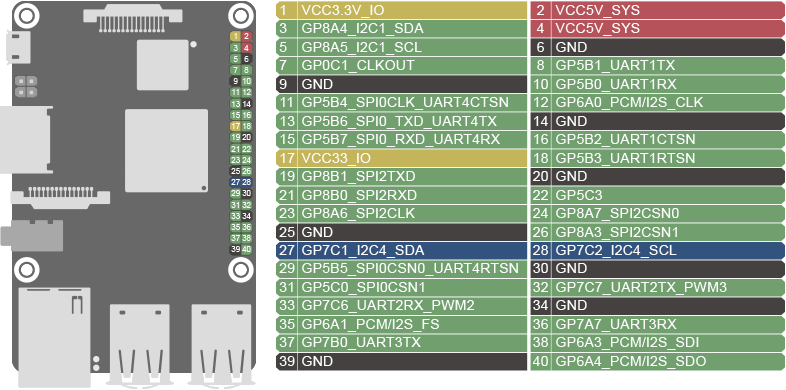
GPIO API
Python
1. Open a terminal and Install dependency package.
sudo apt-get update
sudo apt-get install python-dev python3-dev
2. Download Python GPIO library*
git clone http://github.com/TinkerBoard/gpio_lib_python.git
3. Navigate to folder
cd gpio_lib_python/
4. Install Python GPIO library for Tinker Board S
sudo python setup.py install
sudo python3 setup.py install
5. Reference codes
There're few sample codes under this folder /gpio_lib_python/test
*If get “git command not found”, please install git first by apt with follow commands. sudo apt-get update
sudo apt-get install git
C
1. Open a terminal and download C GPIO library*
git clone http://github.com/TinkerBoard/gpio_lib_c.git
2. 2. Navigate to folder
cd gpio_lib_c/
3. Install C GPIO library for Tinker Board S
sudo ./build
4. Check install success or not
gpio -v
gpio readall
5. Reference codes
There're few sample codes under this folder /gpio_lib_c/examples
*If get “git command not found”, please install git first by apt with follow commands.
sudo apt-get update
sudo apt-get install git
GPIO pinout
| GPIO.Setmode (GPIO.ASUS) |
GPIO.Setmode (GPIO.BOARD) |
Pinout | Physical Pin Number |
Pinout | GPIO.Setmode (GPIO.BOARD) |
GPIO.Setmode (GPIO.ASUS) |
| 1 | VCC3.3V_IO |
12 | VCC5V_SYS |
2 | ||
| 252 | 3 | GP8A4_I2C1_SDA |
34 | VCC5V_SYS |
4 | |
| 253 | 5 | GP8A5_I2C1_SCL |
56 | GND |
6 | |
| 17 | 7 | GP0C1_CLKOUT |
78 | GP5B1_UART1TX |
8 | 161 |
| 9 | GND |
910 | GP5B0_UART1RX |
10 | 160 | |
| 164 | 11 | GP5B4_SPI0CLK_UART4CTSN |
1112 | GP6A0_PCM/I2S_CLK |
12 | 184 |
| 166 | 13 | GP5B6_SPI0_TXD_UART4TX |
1314 | GND |
14 | |
| 167 | 15 | GP5B7_SPI0_RXD_UART4RX |
1516 | GP5B2_UART1CTSN |
16 | 162 |
| 17 | VCC33_IO |
1718 | GP5B3_UART1RTSN |
18 | 163 | |
| 257 | 19 | GP8B1_SPI2TXD |
1920 | GND |
20 | |
| 256 | 21 | GP8B0_SPI2RXD |
2122 | GP5C3 |
22 | 171 |
| 254 | 23 | GP8A6_SPI2CLK |
2324 | GP8A7_SPI2CSN0 |
24 | 255 |
| 25 | GND |
2526 | GP8A3_SPI2CSN1 |
26 | 251 | |
| 233 | 27 | GP7C1_I2C4_SDA |
2728 | GP7C2_I2C4_SCL |
28 | 234 |
| 165 | 29 | GP5B5_SPI0CSN0_UART4RTSN |
2930 | GND |
30 | |
| 168 | 31 | GP5C0_SPI0CSN1 |
3132 | GP7C7_UART2TX_PWM3 |
32 | 239 |
| 238 | 33 | GP7C6_UART2RX_PWM2 |
3334 | GND |
34 | |
| 185 | 35 | GP6A1_PCM/I2S_FS |
3536 | GP7A7_UART3RX |
36 | 223 |
| 224 | 37 | GP7B0_UART3TX |
3738 | GP6A3_PCM/I2S_SDI |
38 | 187 |
| 39 | GND | 3940 | GP6A4_PCM/I2S_SDO | 40 | 188 |
* We strongly recommend that you regularly backup all data stored in the device. ASUS shall not be liable for any damage to or loss of programs or data stored in the Tinker Board series, and shall not be responsible for data recovery, backup, or any charges arising therefrom.
* In no event shall ASUS be liable for any defect, damage or data loss arising from product repair or replacement.
- Overview
- 3rd Party Partners
- Performance
- Community ‧ Contact Us
- Videos