ASUS Vivobook 17 (X1704)
ASUS Vivobook 17 (X1704)
ASUS Vivobook 17
Make every day your day

ทุกงานของคุณจะเป็นเรื่องง่ายด้วย Vivobook 17 โน้ตบุ๊กสำหรับการทำงานหน้าจอใหญ่ พื้นที่ทำงานกว้างขวางบานพับที่สามารถกางได้ 180° และชัตเตอร์สำหรับเปิดปิดกล้องเว็บแคม ทำให้ทุกวันของคุณสนุกยิ่งขึ้นด้วย Vivobook 17!
Performance
Power on tap
Vivobook 17 พร้อมที่จะรับมือกับงานประจำวัน ไม่ว่าจะเป็นการทำงาน การเล่นเกม หรือความบันเทิง ไม่ว่าคุณต้องการทำอะไร โน้ตบุ๊กเครื่องนี้รองรับการประมวลผลระดับสูงด้วยโปรเซสเซอร์ Intel® Core™ 13th Gen, หน่วยความจำ 16 GB, ที่เก็บข้อมูล SSD 512 GB และการเชื่อมต่อไร้สายที่ครอบคลุมสูงสุดถึง WiFi 6E7 ช่วยให้คุณโหลดเนื้อหาออนไลน์ได้ในพริบตา

Windows 11 Home
Up to
Intel® Core™ i7-1355U
13th Gen processor
Up to
5.0 GHz
Turbo Boost performance
Up to
512 GB
PCIe® 4.0 SSD
Up to
16 GB
memory
Up to
WiFi 6E
802.11ax
Battery
Charge with speed
Vivobook 17 รองรับการชาร์จเร็วที่ช่วยให้คุณชาร์จแบตเตอรี่ให้ได้ 60% ได้ในเวลาเพียง 49 นาที3 ทำให้คุณสามารถกลับมาใช้งานได้รวดเร็วกว่าที่เคย

Fast charging
60% in 49 mins
via DC-in
Display
Clearly superior display
Vivobook 17 มอบภาพที่คมชัดสวยงามด้วยจอแสดงผล NanoEdge แบบขอบบางสามด้าน มุมมองที่กว้างช่วยรักษาคุณภาพที่ยอดเยี่ยมแม้จะมองจากด้านข้าง และการรับรองการดูแลดวงตาจาก TÜV Rheinland ในเรื่องระดับแสงสีฟ้าต่ำซึ่งลดความเสี่ยงต่ออาการตาล้าในระหว่างการรับชมเป็นเวลานาน

17.3”
display
Three-sided
NanoEdge design
Audio
A new perspective on laptop audio
ออกแบบด้วยความช่วยเหลือจากผู้เชี่ยวชาญด้านเสียงจาก Dirac ผู้ให้บริการโซลูชันเสียงระดับมืออาชีพ ระบบเสียงนี้มอบประสบการณ์เสียงที่สมจริง ชัดเจน และสมดุลที่สุดที่คุณเคยได้ยินบนโน้ตบุ๊ก คุณจะได้ยินเสียงที่กว้างและลึกกว่าที่คุณเคยจินตนาการ ปลดปล่อยศักยภาพเสียงของโน้ตบุ๊กของคุณอย่างเต็มที่
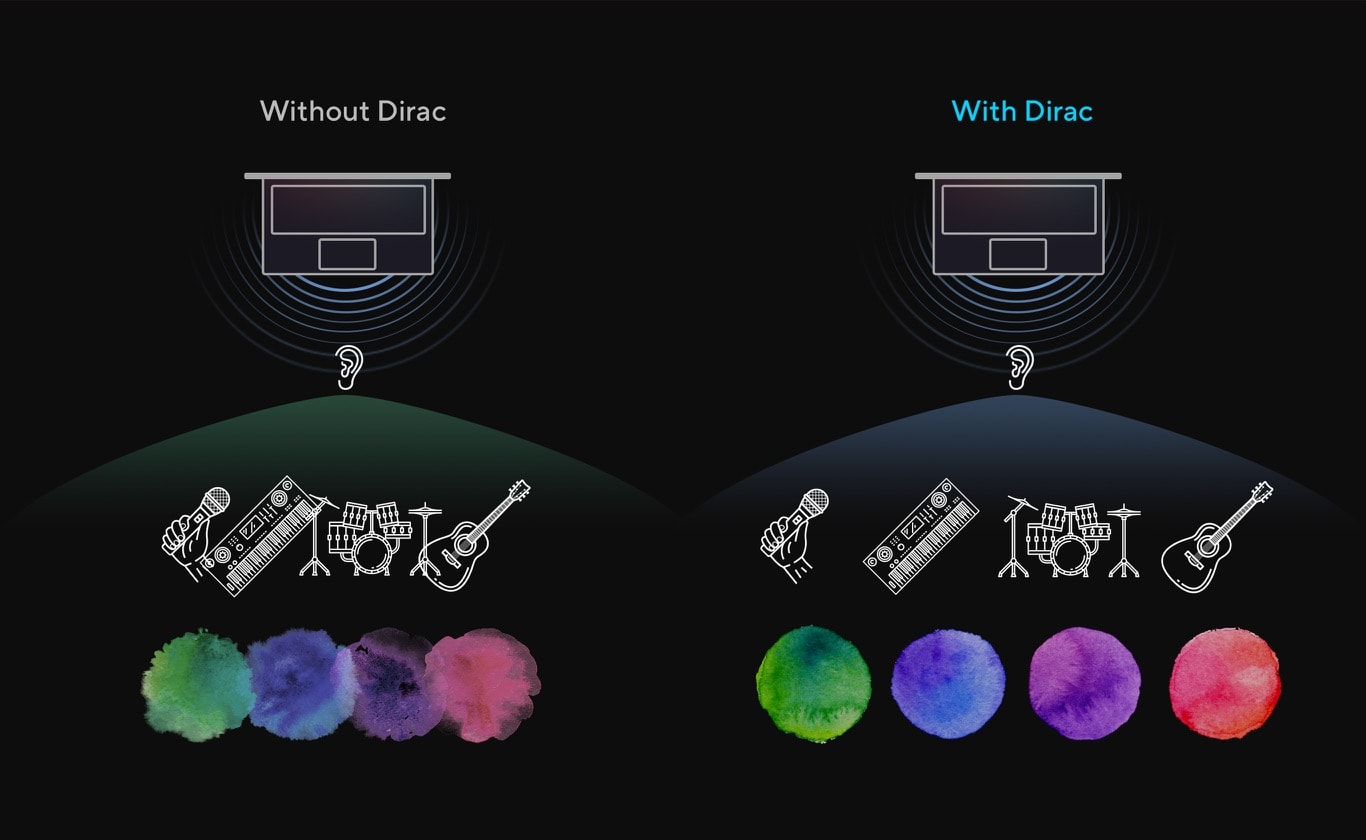
Volume Booster
Upgrade your audio experience
ASUS Audio Booster ใช้อัลกอริธึมเสียงที่เป็นเอกลักษณ์เพื่อเพิ่มระดับเสียงได้สูงสุดถึง 1.5 เท่า และยกระดับประสบการณ์เสียงของคุณไปอีกขั้น
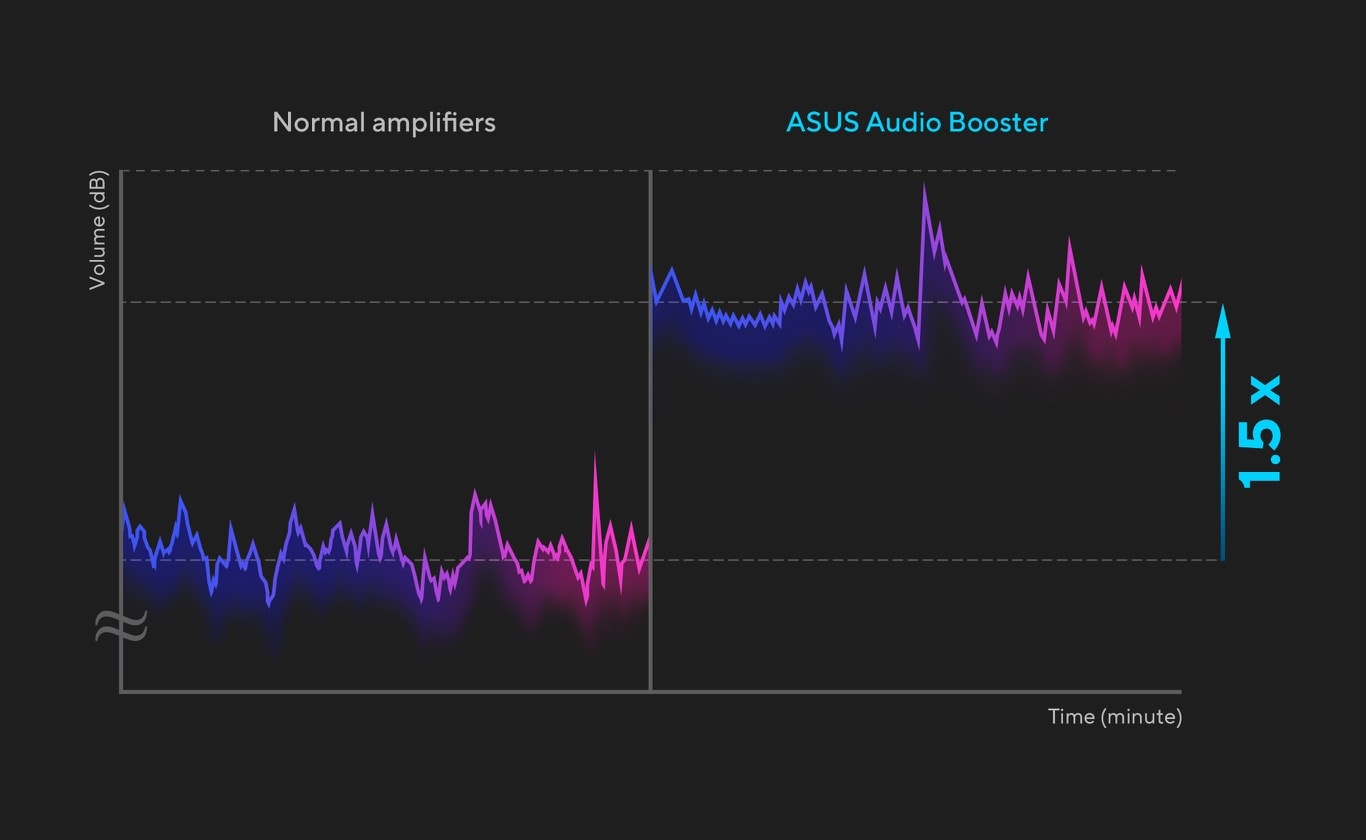
Design Highlight
Choose your color
Vivobook 17 มาพร้อมดีไซน์ที่สวยงาม และตัวเครื่องที่มีสีสันสะดุดตา
2.1 kg
light
19.9 mm
slim
ErgoSense
ASUS ErgoSense keyboard, comfortable typing experience
พิมพ์งานได้อย่างเงียบสนิทด้วยคีย์บอร์ด ASUS ErgoSense ที่มอบสัมผัสการพิมพ์ที่น่าพึงพอใจอย่างยิ่ง ด้วยระยะการกดและคืนตัวของปุ่มที่เหมาะสมที่สุด คำนวณด้วยความแม่นยำสูง
Full-sized keyboard
19.05 mm
19.05 mm
ระยะความห่างแต่ละปุ่มมีระยะห่างเหมาะสม 19.05 มม. ให้ความรู้สึกเหมือนใช้งานคีย์บอร์ดขนาดใหญ่
Dished key caps
0.2 mm
0.2 mm
จานคีย์แคปขนาด 0.2 มม. ถูกออกแบบมาให้เข้ากับรูปทรงของปลายนิ้วของคุณ เพื่อให้ปลายนิ้วของคุณสัมผัสกับปุ่มอย่างนุ่มนวลที่จุดสัมผัสที่เหมาะสมที่สุด
Long key travel
1.4 mm
1.4 mm
ระยะการกดปุ่มที่ยาว 1.4 มม. ช่วยให้คุณพิมพ์ได้โดยไม่ต้องใช้แรงมากเกินไป ยางโดมที่ออกแบบโดย ASUS เป็นพิเศษจะรับรองว่าการกดปุ่มของคุณจะได้รับการตอบสนองด้วยสัมผัสที่พอดีสำหรับการควบคุมที่ดีเยี่ยม
0.1 mm key cap relief
เมื่อกดจนสุด ปุ่มบนคีย์บอร์ด ErgoSense จะไม่จมลงต่ำกว่าระดับแผงคีย์บอร์ด ฝาคีย์จะอยู่สูงกว่าพื้นผิวแชสซีอย่างน้อย 0.1 มม. มอบประสบการณ์การพิมพ์ที่สะดวกสบายและเป็นไปตามหลักสรีรศาสตร์
Enhance number key layout
จัดการงานประมวลผลข้อมูลอย่างรวดเร็วด้วยการจัดวางปุ่มตัวเลขที่ปรับปรุงใหม่! ซึ่งมีปุ่มลัดสำหรับเครื่องคิดเลข, ฟังก์ชัน CE และ +/- พร้อมระยะห่างที่เพิ่มขึ้นให้ตรงกับระยะห่างปุ่มขนาดเต็มเพื่อการป้อนตัวเลขที่ง่ายขึ้น
Optimal click ratio: Engineered to perfection
ความรู้สึกในการพิมพ์บนคีย์บอร์ดขึ้นอยู่กับอัตราส่วนที่สำคัญระหว่างแรงสูงสุด (หรือที่เรียกว่าแรงกระตุ้น) และแรงสัมผัส แรงสูงสุดเกิดขึ้นเมื่อคุณกดปุ่มลงและถึงแรงสูงสุดที่ยางโดมใต้ปุ่มสามารถทนได้โดยไม่ยุบตัว แรงสัมผัสเกิดขึ้นเมื่อก้นปุ่มสัมผัสกับแผงวงจรเพื่อกระตุ้นสัญญาณอิเล็กทรอนิกส์ ซึ่งจะสร้างการกระทำที่เหมาะสมกับปุ่มนั้นๆ เพื่อให้ได้ความรู้สึกที่เป็นธรรมชาติมากที่สุดสำหรับคีย์บอร์ด ผู้เชี่ยวชาญด้านคีย์บอร์ดของ ASUS ได้กำหนดทางวิทยาศาสตร์ว่าอัตราส่วนการคลิกตามหลักสรีรศาสตร์ที่เหมาะสมที่สุดสำหรับปุ่มคือระหว่าง 45-60% แรงเหล่านี้ถูกวัดและปรับแต่งอย่างแม่นยำโดยใช้ยางโดมที่ออกแบบโดย ASUS ใต้ปุ่ม
ASUS Antimicrobial Guard Plus
Inhibit 99% of COVID-19, flu virus & bacteria*
ASUS Antimicrobial Guard Plus ถูกนำไปใช้กับพื้นที่ที่สัมผัสบ่อยของแล็ปท็อปของคุณเพื่อช่วยให้มันสะอาดอยู่เสมอ เทคโนโลยีนี้ใช้การเคลือบที่หนาแน่นขึ้น* ซึ่งยับยั้งไวรัสและแบคทีเรีย และแสดงให้เห็นทางวิทยาศาสตร์แล้ว — โดยใช้มาตรฐาน ISO 2170210 และ 2219611 ว่ายับยั้งการเจริญเติบโตของไวรัสและแบคทีเรียได้มากกว่า 99% ในช่วงเวลา 24 ชั่วโมง4 สายพันธุ์ที่ใช้ในการทดสอบได้แก่ SARS-CoV-2 (COVID-19), H3N2 (ไข้หวัดใหญ่ A) และแบคทีเรีย E. coli12.
* การทดสอบ ISO 21702 สำหรับ COVID-19, H3N2, H1N1 และการทดสอบ ISO 22196 สำหรับ Staphylococcus และ E. coli.
เรียนรู้เพิ่มเติมเกี่ยวกับ ASUS Antimicrobial Guard PlusWatch ASUS Antimicrobial Guard Plus video
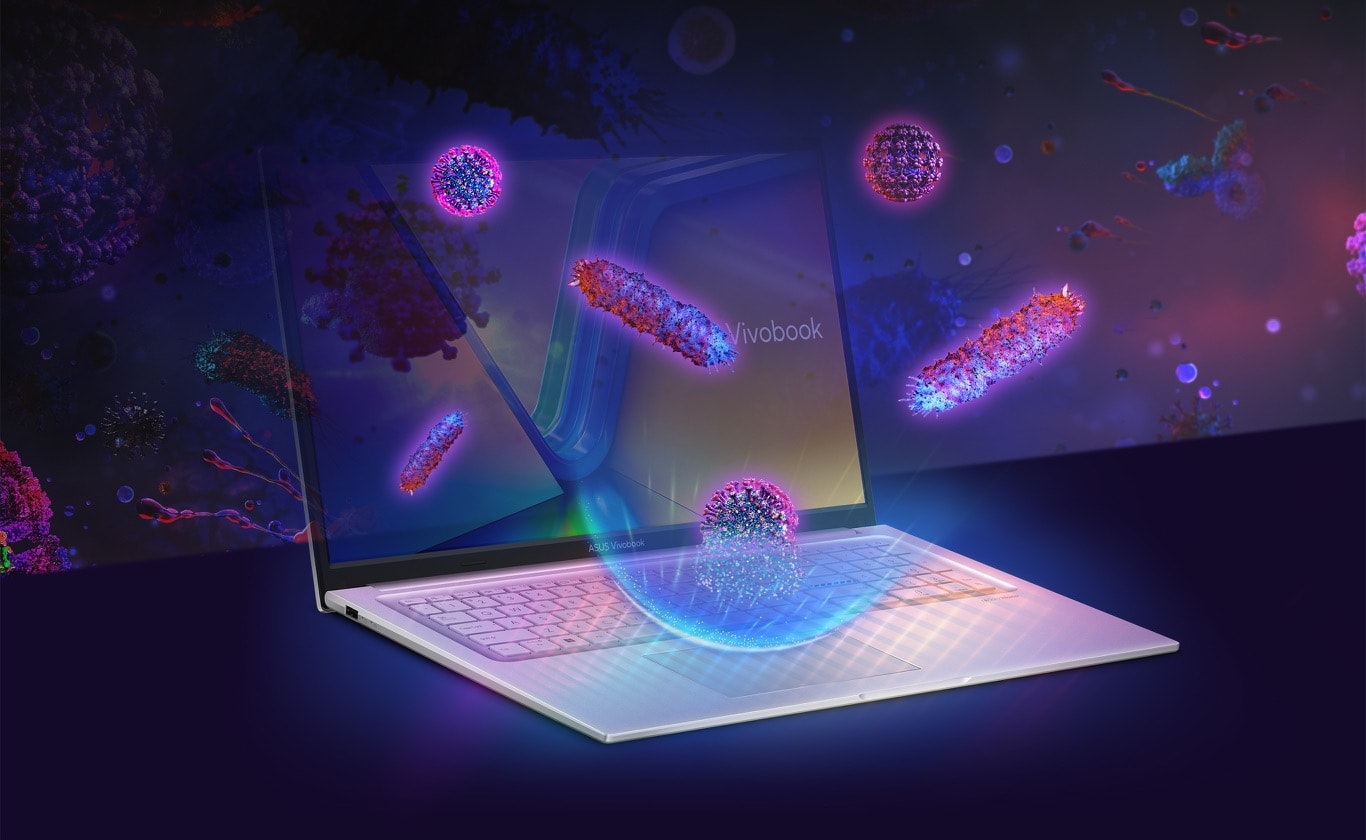
Proven
99%
viral & bacterial inhibiting effect
ASUS Antimicrobial Guard Plus
Viruses and bacteria inhibition
ไวรัสและแบคทีเรียมีอยู่ทุกที่ในชีวิตประจำวันของเรา Antimicrobial Guard Plus ยับยั้งไวรัสและแบคทีเรียทั้งหมดที่มีแคปซิด (ชั้นนอกสุดของไวรัสและแบคทีเรียหลายชนิด) จากพื้นผิวของส่วนที่ได้รับการปกป้อง การทดสอบ ISO 21702 แสดงให้เห็นว่าสามารถยับยั้งการเจริญเติบโตของ SARS-CoV-2 (COVID-19), H1N1, H3N2 (ไข้หวัดใหญ่ A) และแบคทีเรียที่เป็นอันตรายได้
SARS-CoV-2 virus (COVID-19)
Since 2020, COVID-19 has ravaged the globe. More than 580M people17 worldwide have been infected.
Influenza A (H3N2)
The influenza A and B viruses that routinely spread in people are responsible for seasonal flu epidemics each year18.
E. coli
Escherichia coli (abbreviated as E. coli) are bacteria found in the environment, foods. Although most strains of E. coli are harmless, others can make you sick19.
ASUS Antimicrobial Guard Plus
Silver ions prevents 99% reproduction
หากไม่มี ASUS Antimicrobial Guard Plus ตัวอย่างประมาณ 10,000 (pfu/ml) เซลล์เติบโตเป็น 28,000 (pfu/ml) การทำการทดสอบเดียวกันโดยใช้ Antimicrobial Guard Plus พบว่าจำนวนลดลงเหลือเพียง 16 (pfu/ml) ซึ่งเป็นการจำกัดการเติบโตมากกว่า 99%
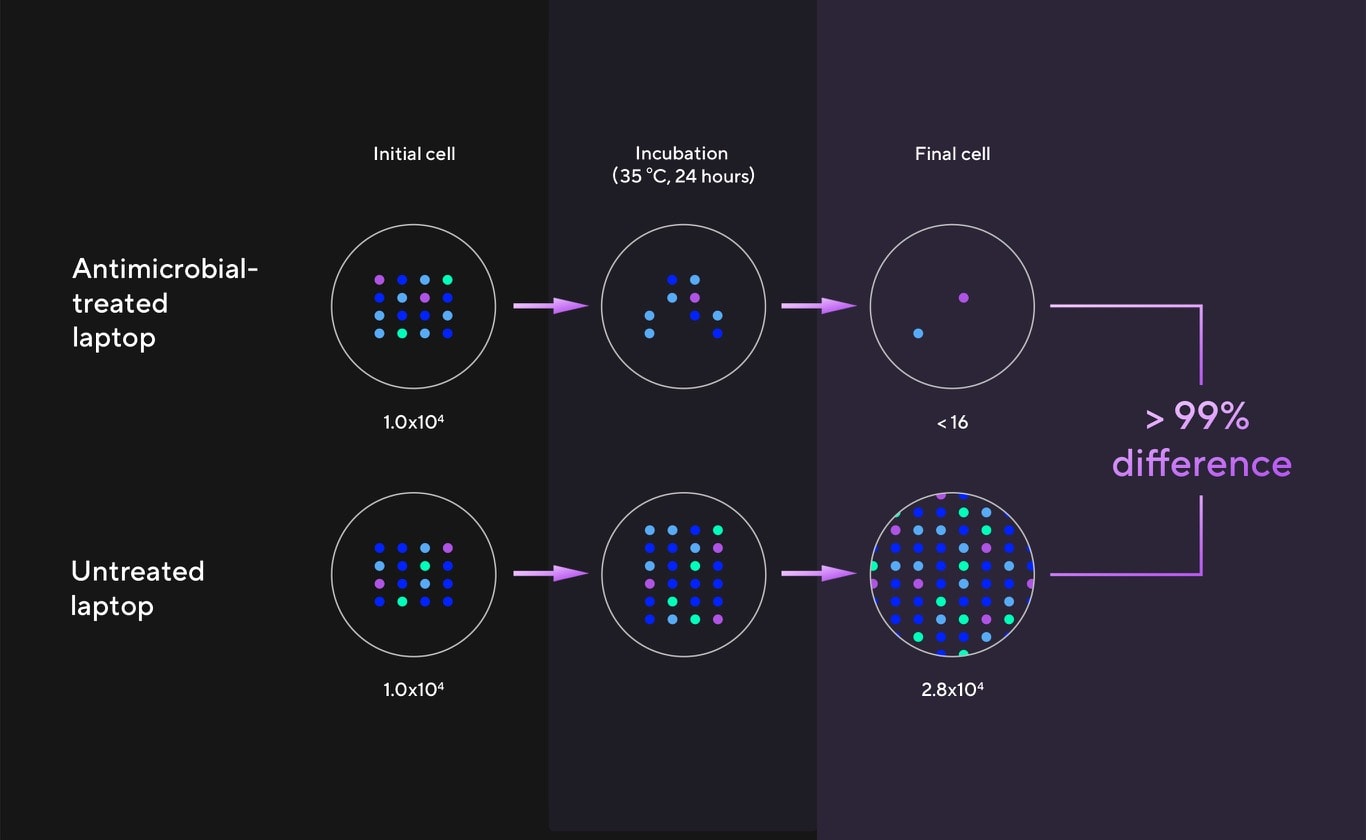
User Experience
User friendly design
Unlock in one touch
การเข้าถึงอุปกรณ์ของคุณไม่เคยง่ายและปลอดภัยเท่านี้มาก่อน! ด้วยเซ็นเซอร์ลายนิ้วมือ5 ในทัชแพดและ Windows Hello คุณไม่จำเป็นต้องพิมพ์รหัสผ่านทุกครั้ง — เพียงแค่สัมผัสครั้งเดียวก็พอ!
Physical webcam privacy shield
Vivobook 17 ให้ความสำคัญกับความเป็นส่วนตัวและความปลอดภัยของคุณอย่างจริงจัง มีชัตเตอร์เปิดปิดกล้องเว็บแคมเพื่อความเป็นส่วนตัว ปกป้องคุณจากการสอดส่องและการรบกวน
Wide open for sharing
Vivobook 17 มาพร้อมกับบานพับที่ออกแบบอย่างประณีต สามารถกางแบนได้ ทำให้การแชร์เนื้อหากับผู้อื่นหรือทำงานร่วมกับกลุ่มคนรอบโต๊ะเป็นเรื่องง่าย
Connectivity
Perfect in every detail
Vivobook 17 ทำให้คุณเชื่อมต่อได้อย่างเต็มที่ด้วยพอร์ต I/O ที่ครอบคลุม มีพอร์ต USB 3.2 Type-C Gen 1 หนึ่งพอร์ต, พอร์ต USB 3.2 Type-A Gen 1 สองพอร์ต, พอร์ต USB 2.0 หนึ่งพอร์ต, HDMI® output และแจ็คเสียงคอมโบ — ทำให้การเชื่อมต่อกับอุปกรณ์ต่อพ่วง จอแสดงผล และโปรเจคเตอร์ที่มีอยู่ของคุณเป็นเรื่องง่าย

Military-grade
World’s most strictly tested US military-grade laptop durability22
โน้ตบุ๊ก ASUS6 ถูกออกแบบมาให้มีความทนทานเป็นพิเศษตามมาตรฐานทางการทหารของสหรัฐอเมริกา MIL-STD-810H โดยผ่านการทดสอบที่เข้มงวดถึง 12 วิธีการทดสอบและ 26 ขั้นตอนการทดสอบที่ทรหด — เกินกว่ามาตรฐานอุตสาหกรรม ผลลัพธ์คือผลิตภัณฑ์ที่มีชื่อเสียงในด้านความน่าเชื่อถือและความทนทาน ปัจจัยเหล่านี้ยังช่วยให้มีอายุการใช้งานยาวนานและยั่งยืนยิ่งขึ้นอีกด้วย ดังนั้นคุณจึงสามารถทำงาน เดินทาง หรือผ่อนคลายได้ด้วยความมั่นใจว่าแล็ปท็อป ASUS ของคุณพร้อมสำหรับโลกแห่งความเป็นจริง — ในวันนี้ และในอนาคตอีกยาวนาน
เรียนรู้เพิ่มเติมเกี่ยวกับ each laptop quality test results

Shock Test
1. Functional shock
Operational, Unpackage, 40 g, 11 ms, 18 shocks
2. Transportation shock – on road
Non-operational, Package, 5.1-7.6 g, 11 ms, 3-42 shocks
3. Fragility
Non-operational, Unpackage, 30-50 g, 18 shocks
4. Crash hazard shock
Non-operational, Unpackage, 75 g, 6 ms, 12 shocks
5. Bench handling
Operational, Unpackage, 100 mm
Vibration Test
6.Two-wheeled trailer
Unpackage
Non-operational vibration: 5-500 Hz
Duration: 32 minutes
7. Wheeled vehicle
Unpackage
Non-operational vibration:5-500 Hz
Duration: 40 minutes
8. Common Carrier
Unpackage
Operational vibration: 5-500 Hz
Duration: 60 minutes
High Temperature Test
9. Basic hot storage and transit
Non-operational, 30~63°C, 168 hours, 5~44% humidity
10. Basic hot operational
Operational, 30~43°C, 72 hours, 14~44% humidity
11. Hot dry storage and transit
Non-operational, 33~71°C, 168 hours
12. Hot dry operational
Operational, 32~49°C, 72 hours
Low Temperature Test
13. Basic climatic storage and transit
Non-operational, -25~-33°C, 168 hours
14. Basic climatic operational
Operational, -21~-32°C, 72 hours
15. Cold climatic storage and transit
Non-operational, -37~-46°C, 168 hours
16. Cold climatic operational
Operational, -37~-46°C, 72 hours
Sand and Dust Test
17. Blowing dust
Operational
Particle density: 10 +/- 7 g/m3
Air velocity: 300~1750 ft/min
Temperature: 60°C
18. Blowing sand
Operational
Particle density: 1.2 g/m3
Air velocity: 28 m/s
Temperature: 60°C
Altitude Test
19. Altitude storage
Non-operational, 40,000 feet, -20°C, 12 hours
20. Altitude operation
Operational, 15,000 feet, 5°C/40°C, 12 hours
Freeze and Thaw Test
21. Freeze and thaw test
Humidity: 95% RH
Temperature: 30°C/-10°C
Duration: 1 hour, 3 cycles
Humidity Test
22. Humidity test
Non-operational
Humidity: 95% RH
Duration: 10 days
Temperature Shock Test
23. Temperature shock
Non-operational
Temperature: -51~71°C
Duration: 1 hour, 3 cycles
Solar Radiation Test
24. Solar Radiation
Non-operational
Spectral irradiance: 1120 W/m2, 49°C
Duration: 24 hours, 3 cycles
Mechanical Vibration Test
25. Mechanical vibration
Operational
Frequency: 4-33 Hz
Duration: 2 hours
Explosive Atmosphere Test
26. Explosive atmosphere
Operational
Altitude: 15,000~3300 feet
Explosive air: 95% n-Hexane
AI Noise Cancelation
Next-level AI noise-canceling audio technology
เพื่อมอบประสบการณ์การทำงานระยะไกลและการประชุมทางวิดีโอที่ยอดเยี่ยม ASUS AI Noise-Canceling Technology ใช้การเรียนรู้ของเครื่องเพื่อแยกเสียงรบกวนที่ไม่ต้องการออกจากเสียงพูดของมนุษย์ เทคโนโลยีนี้ช่วยกรองเสียงรบกวนจากสิ่งแวดล้อมเพื่อคุณภาพการประชุมทางกลุ่มที่ดีที่สุด ฟีเจอร์ไมโครโฟนตัดเสียงรบกวน AI ของ ASUS ในแอป MyASUS สามารถกรองเสียงรบกวนจากสิ่งแวดล้อม — ทำให้คุณได้ยินสิ่งที่คนอื่นพูดได้ชัดเจน
ลองใช้เดโมเพื่อสัมผัสความแตกต่างที่น่าทึ่งที่ AI Noise-Canceling Technology สามารถทำได้ในสภาพแวดล้อมต่างๆ
กดเล่นเพื่อสัมผัสกับเทคโนโลยี AI Noise-Canceling ของ ASUS เปิดเสียงอุปกรณ์ของคุณเพื่อฟังความแตกต่าง
Conference Call
Conference calls with more possibilities
การประชุมทางวิดีโอสามารถมีผู้นำเสนอเพียงคนเดียวหรือหลายคน โดยรวมตัวกันรอบแล็ปท็อปเครื่องเดียวและมีเสียงมาจากทิศทางต่างๆ ด้วยระบบที่อัปเกรดและเปิดใช้งานผ่านแอป MyASUS ระบบจะตรวจจับและปรับแต่งเสียงจากทิศทางเดียวหรือจากทุกทิศทาง — เพื่อให้มั่นใจได้ถึงคุณภาพเสียงที่ดีที่สุดในการประชุมทางวิดีโอ
Single presenter conference call
โหมดการประชุมทางวิดีโอแบบผู้พูดเพียงคนเดียวสามารถกรองเสียงรบกวนและเสียงอื่นๆ ออกไป และมั่นใจได้ว่าจะได้ยินเฉพาะเสียงที่อยู่หน้าคอมพิวเตอร์เท่านั้น เมื่อคุณเปิดใช้งานโหมด Target Speaker Tracking มันสามารถระบุตำแหน่งและติดตามผู้พูดใหม่ในช่วง 180° ได้ ทำให้ฟีเจอร์นี้เหมาะสำหรับการบันทึกเสียงกลุ่มใหญ่รวมถึงบุคคลทั่วไปได้อย่างดีเยี่ยม
Multi-presenter conference call
โหมดการประชุมทางวิดีโอแบบหลายผู้นำเสนอสามารถกรองเสียงรบกวนจากสิ่งแวดล้อมในขณะที่ระบุเสียงหลายเสียงจากทุกทิศทางและระยะทาง ทำให้เสียงของทุกคนได้ยินชัดเจนยิ่งขึ้น
3DNR
Standout webcam effect – ASUS 3DNR
เทคโนโลยีการลดสัญญาณรบกวน 3 มิติ (3DNR) ของ ASUS ช่วยปรับปรุงความคมชัดของภาพเว็บแคมอย่างมากสำหรับการประชุมทางวิดีโอที่ชัดเจนยิ่งขึ้น
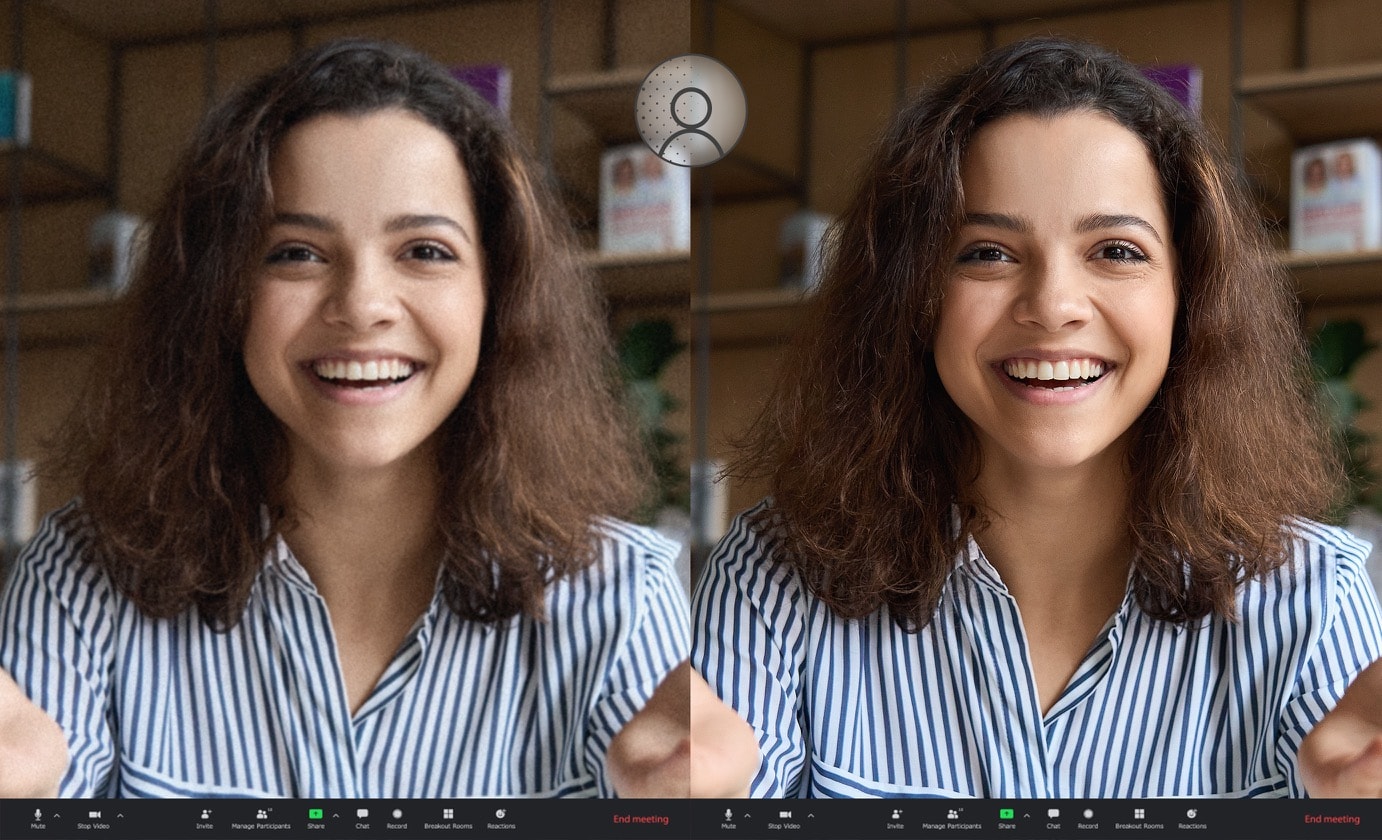
Software
Truly personalized workflow
MyASUS มีแอปและเครื่องมือของ ASUS ที่มีประโยชน์มากมายที่ช่วยให้คุณใช้งานแล็ปท็อปได้อย่างเต็มประสิทธิภาพ GlideX เป็นโซลูชันการแชร์หน้าจอระหว่างอุปกรณ์ที่ทรงพลัง ScreenXpert ช่วยให้คุณจัดการหน้าต่างแอปพลิเคชันบนหน้าจอที่เชื่อมต่อกับพีซี ASUS ของคุณ ทำให้คุณควบคุมการทำงานของคุณได้อย่างเต็มที่!

MyASUS
MyASUS
MyASUS ช่วยให้คุณเข้าถึงแอปของ ASUS ได้อย่างง่ายดาย ซึ่งออกแบบมาเพื่อช่วยให้คุณดูแลระบบของคุณ อัปเดตซอฟต์แวร์ ปรับประสิทธิภาพพีซีของคุณให้เหมาะสม และติดต่อ ASUS สำหรับการสนับสนุนหลังการขาย
เรียนรู้เพิ่มเติมเกี่ยวกับ MyASUS
GlideX
GlideX
GlideX เป็นโซลูชันการแชร์หน้าจอระหว่างอุปกรณ์ ที่มาพร้อมฟีเจอร์ Mirror และ Extend ซึ่งให้พื้นที่การทำงานและเล่นที่ใหญ่ขึ้นและดีกว่า ฟีเจอร์ Unify Control ช่วยให้คุณใช้เมาส์และคีย์บอร์ดชุดเดียวในการควบคุมอุปกรณ์ต่างๆ จากพีซีเครื่องเดียว ข้ามระบบปฏิบัติการที่แตกต่างกันโดยไม่ต้องสลับระหว่างอุปกรณ์ GlideX ช่วยเพิ่มประสิทธิภาพการทำงานของคุณได้ในพริบตา!
เรียนรู้เพิ่มเติมเกี่ยวกับ GlideXลงทะเบียนพีซีของคุณเพื่อรับคูปองทดลองใช้งาน GlideX Pro ฟรี 365 วัน
ScreenXpert
ScreenXpert for ASUS PCs
ScreenXpert สำหรับพีซี ASUS — ซึ่งคุณสามารถดาวน์โหลดได้จาก Microsoft Store หรือพบได้ในเมนู Start ของพีซีของคุณ — ช่วยให้คุณจัดการหน้าต่างแอปพลิเคชันบนหน้าจอที่เชื่อมต่อกับพีซี ASUS ของคุณ และช่วยให้คุณควบคุมการทำงานของคุณได้อย่างเต็มที่
เรียนรู้เพิ่มเติมเกี่ยวกับ ScreenXpert สำหรับ ASUS PCs
- Maximum RAM capacity may vary according to device configuration.
- Maximum SSD capacity may vary according to device configuration.
- Charges the battery to up to 60% within 49 minutes when the system is off or in Standby mode. Power adapter with a minimum capacity of 45 watts is required. After charging has reached 60% capacity, charging will resume at normal rate. Charging time may vary +/-10% due to system tolerance.
- Clinical testing using the ISO 21702 and ISO 22196 standard protocol proved that viral and bacterial growth were inhibited by 99% over a 24-hour period. A 99% reduction in potentially harmful microorganisms is defined as the number of viruses and bacteria on the surface dropping from 1,000,000 (cfu/pfu) to 100 (cfu/pfu).
- Backlit keyboard, integrated fingerprint sensor and touch screen are optional.
- The testing regime includes the requirements of both military-grade standards and ASUS quality tests, and varies depending on device. MIL-STD-810 testing is conducted on selected ASUS products only. Note that the MIL-STD-810 testing helps to ensure the quality of ASUS products but does not indicate a particular fitness for military use. The test is performed under laboratory conditions. Any damage caused by attempts to replicate these test conditions would be considered accidental, and would not be covered by the standard ASUS warranty. Additional coverage is available with ASUS Premium Care.
- WiFi 6E is backwards-compatible with legacy 802.11 specs. Actual performance of WiFi 6E may vary in real-world situations.
- To properly enable Iris® Xe Graphics the system must be in dual-channel memory configuration.
- The screen-to-body ratio is calculated based on the visible body area of the display when the laptop is opened to 90° and the active display area.
- ISO 21702 specifies proper methods for measuring antiviral activity on plastics and other non-porous surfaces of antiviral-treated products. Test Viruses used in this International Standard are as follows: Influenza: An enveloped virus known to cause respiratory tract infection in humans. Feline calicivirus: A non-enveloped virus used in place of noroviruses known to cause enteric pathogens due to similar biological properties.
- ISO 22196:2011 specifies a method of evaluating the antibacterial activity of antibacterial-treated plastics, and other non-porous, surfaces of products (including intermediate products).
- COVID-19, H3N2, H1N1, E. coli and Staphylococcus tests were performed by independent third-party laboratories: Boken Quality Evaluation Institute, Japan Textile Products Quality and Technology Center, and National Defense Medical Center.
- Antimicrobial treatments are manufactured by Co-Action Corporation.
- The Federal Insecticide, Fungicide, and Rodenticide Act (FIFRA) is the Federal statute that governs the registration, distribution, sale, and use of pesticides in the United States.
- The Biocidal Products Regulation (BPR, Regulation (EU) 528/2012) concerns the placing on the market and use of biocidal products, which are used to protect humans, animals, materials or articles against harmful organisms like pests or bacteria, by the action of the active substances contained in the biocidal product.
- Note that the protective effects of ASUS Antimicrobial Guard were tested by ASUS on April 26, 2021, and follow the ISO 22196 method on our specially-treated test samples. The tests provide a simulation of three years of wear and tear, and include exposure to salt spray, thermal shocks, and both alcohol and wool-felt tests. Actual effective antibacterial-protection period may vary depending on product configuration and usage.
- As of 22 August 2022, refer to WHO Coronavirus (COVID-19) Dashboard. https://covid19.who.int/
- Learn more: https://www.cdc.gov/flu/about/viruses/index.htm
- Learn more: https://www.cdc.gov/ecoli/ecoli-prevention.html
- The actual composition of ASUS Antimicrobial Guard Plus may vary.
- ASUS Antimicrobial Guard Plus is applied to the laptop areas that users touch most frequently, including the palm rest area and keyboard. However, fingerprint sensor, touchpad and non-backlit keyboards use Antimicrobial Guard. A sticker on the laptop will help to identify the device is covered by Antimicrobial Guard Plus or Antimicrobial Guard due to different spec configuration.
- Selected products are tested using enhanced military-grade MIL-STD-810H durability standards, with 12 test methods and 26 test procedures, to ensure extraordinary toughness. Based on ASUS internal market research using available information and testing reports from main laptop brand websites on Oct 28, 2022, ASUS consumer laptops use a regime consisting of 26 test procedures, which is the consumer laptop industry’s strictest and most extensive test regime for the MIL-STD-810H standard.
- EPEAT registered where applicable. EPEAT registration varies by country. See www.epeat.net for registration status by country.
- Percentage varies according to device configuration.
(0)




