Related Topics
[Guest Network Pro] How to set up Guest Portal?
Introduction
- Feature introduction
- Set up Guest Portal
What is Guest Portal?
Guest Portal is a dedicated network gateway for visitors, offering a separate Wi-Fi connection from the main network. It features a customizable landing page where venues can display their branding, upload personalized images, and set terms of service. This tool not only enhances the guest's first point of digital interaction but also provides security options such as password protection, ensuring a safe and branded browsing experience.
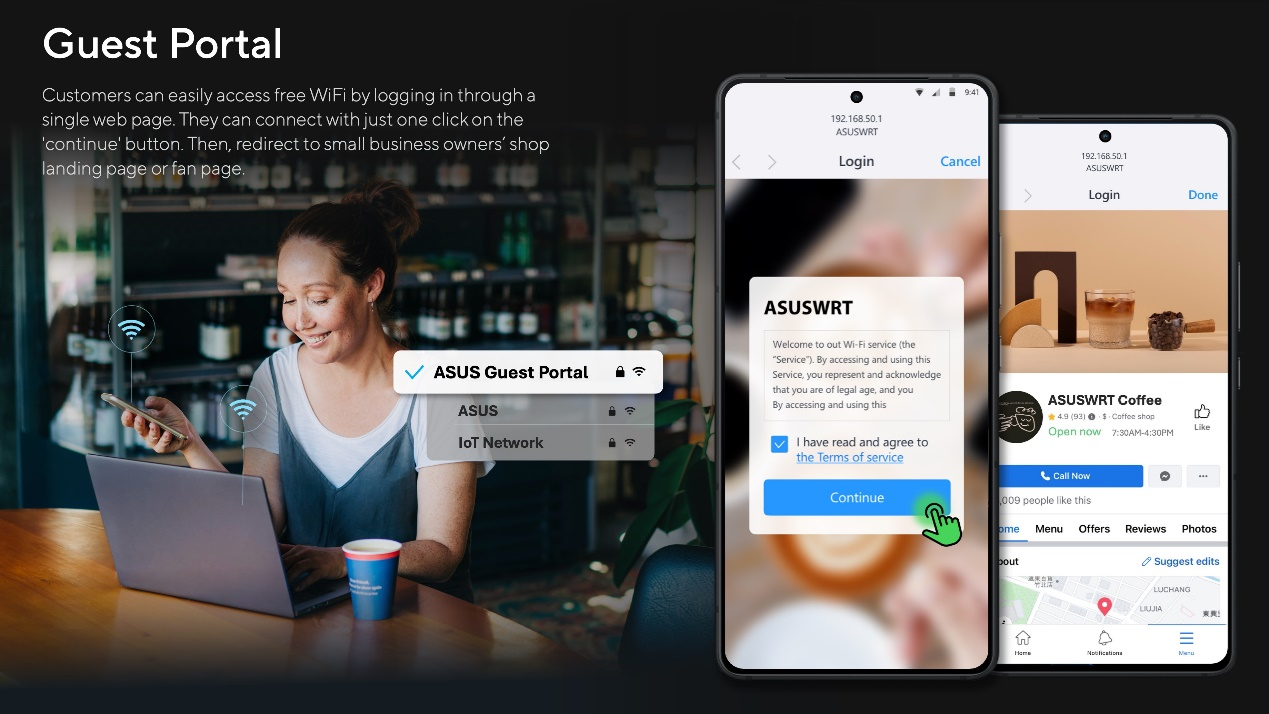
Why We Need Guest Portal?
A Guest Portal is vital for maintaining network integrity and managing guest access. It safeguards the main network by isolating guest traffic and allows administrators to control bandwidth usage, set Wi-Fi access schedules, and enforce one-time access policies. This ensures efficient network utilization and security, while also serving as a potent branding mechanism to engage guests and build brand recognition.
Notes:
1. This feature requires upgrading your ASUS router to firmware version 3.0.0.6.102_34312 or above.
2. The maximum number of concurrent active Portal Type connection is limited to 1.
3. In AP Mode, the Guest Portal cannot be used.
4. Starting from firmware version 3.0.0.6.102_35404, the name will change from [Guest Network Pro] to [Network].
You can set up your ASUS router via Web GUI or ASUS Router app.
ASUS Router Web GUI
Step 1: Connect your device (laptop or phone) to the router via wired or WiFi connection and enter your router LAN IP or router URL http://www.asusrouter.com to the WEB GUI.
Step 2: Enter your login username and password on the login page and then click [Sign In].
Step 3: Go to [Guest Network Pro] > [Guest Portal].
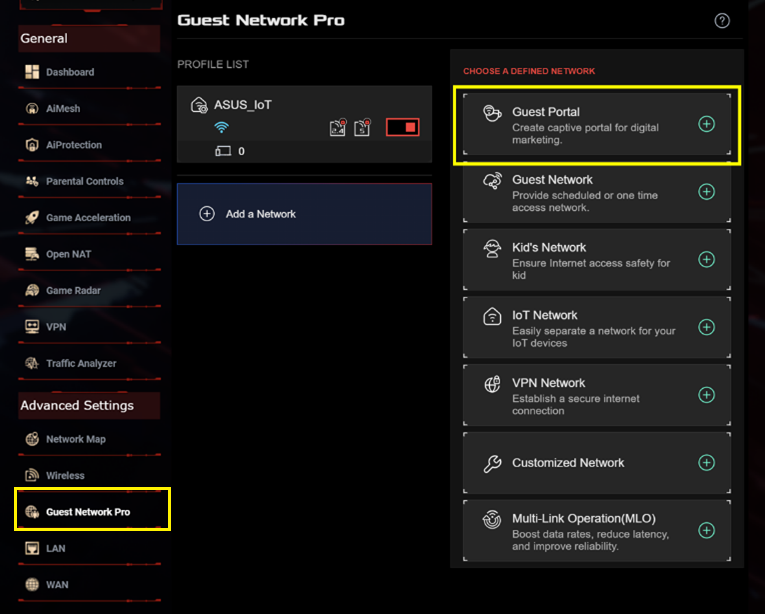
Step 4: Enter the required settings and click [Apply] to finish.
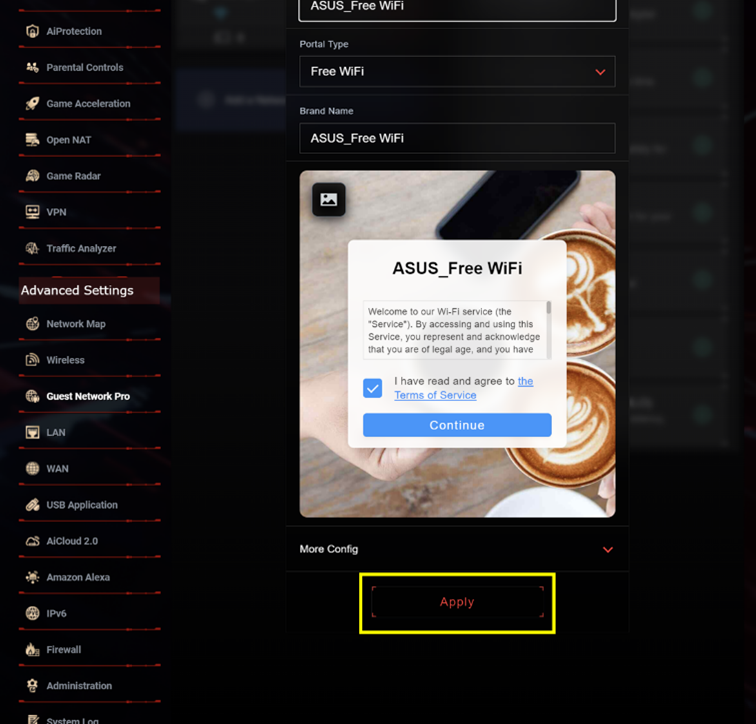
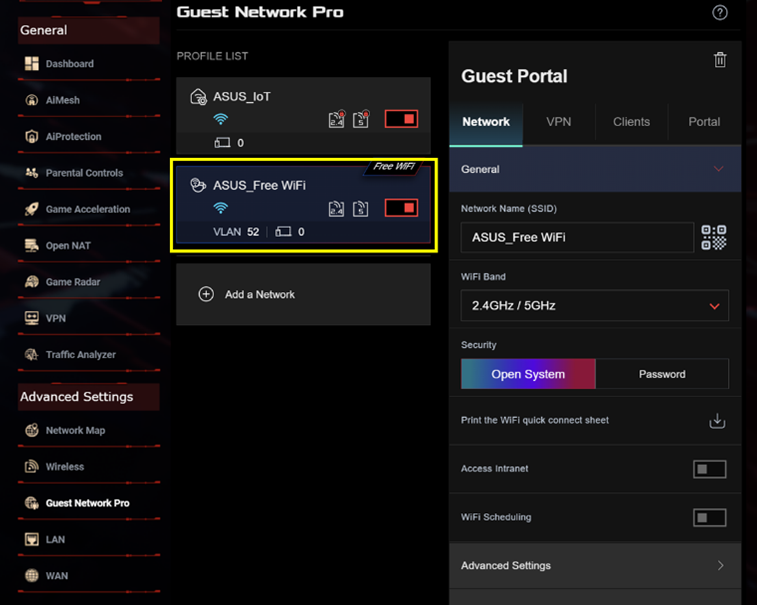
ASUS Router App
Step 1: Login to App and click [ Settings ] > [ Guest Network Pro ] > [ + ] icon.

Step 2: Click [ Guest Portal ], enter the required settings and click [ Apply ] to finish.

How to get the (Utility / Firmware)?
You can download the latest drivers, software, firmware and user manuals in the ASUS Download Center.
If you need more information about the ASUS Download Center, please refer this link.