[NUC] Lid Customization for the NUC Kits NUC8i7HNK and NUC8i7HVK
The NUC Kits NUC8i7HNK and NUC8i7HVK are designed with a replaceable lid. You can install aftermarket lids that may:
- Provide additional functionality
- Display a custom lid illumination pattern
Printing 3D lids for this system is complex, due to the curvature of the lid design. However, a satisfactory result is possible with:
- A 3D printer with very high resolution, and
- A lid that's properly designed and constructed
The NUC motherboard provides headers that allow third-parties to design and create aftermarket lids with specialized features. For mechanical drawings, see the lid file (step format). Refer to the Technical Product Specifications for NUC Products for additional technical details on the headers.
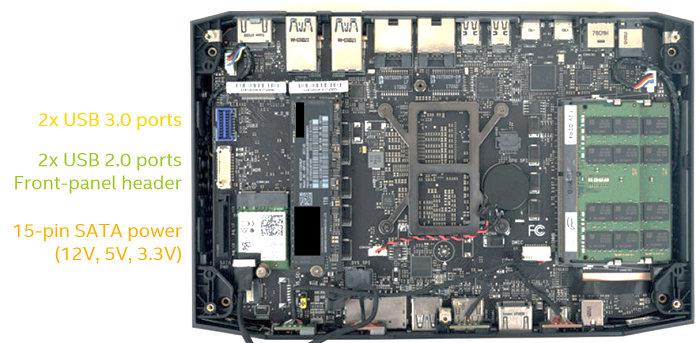
Create a Custom Illuminated Lid Pattern
To create a customized illuminated lid:
- Create a pattern that matches the light guide film (LGF).
- Use a low power laser to etch the pattern on to the blank lid.
For additional help, consult local businesses that specialize in laser etching.
Custom Lid Illumination Areas
The NUC ships with a translucent cover that has been painted opaque, except for the skull outline and eyes. The illumination will be limited by the LGF beneath, which consists of two zones. The Skull (blue dotted area) and the Eyes (red dotted area).
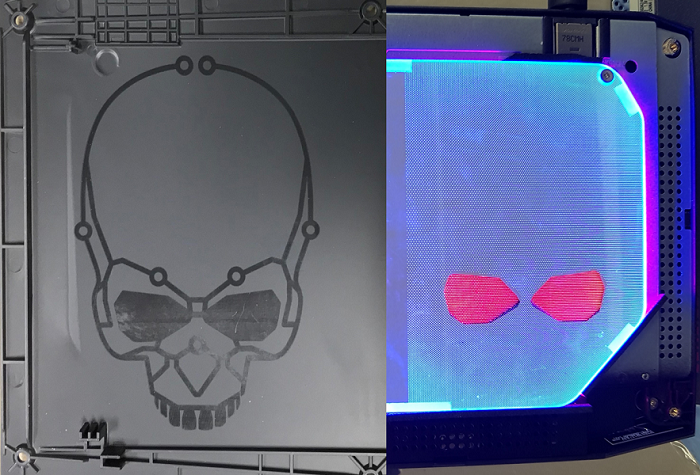
LGF Keep-in-ZONE (KIZ)
- The illuminated pattern needs to be kept within the LGF KIZ.
- HADESCANYON_LGF_KEEPIN.DXF (attached below) contains 2D drawing of the LGF KIZ, and the location of the eyes.
- Relative location of the KIZ to the top cover is shown below (units = mm).
LGF KIZ location relative the top cover. 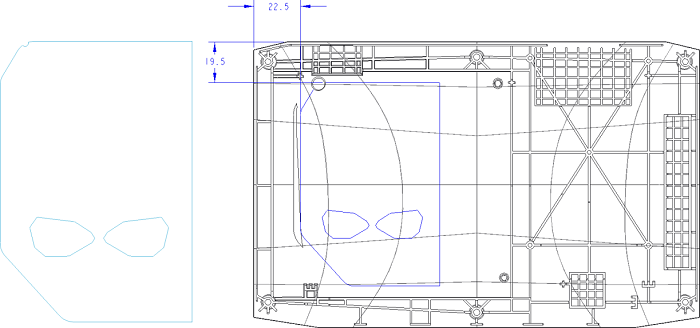
You can download the NUC8i7HxKx_LGF_KeepIn AutoCAD DXF file and use with any CAD software.
| Related topic |
| Replaceable Covers Information for the NUC |