[NUC] BIOS Settings Glossary for NUC
| NOTE: NUC BIOS Glossary documents are no longer being updated. They are provided here for historical reference only. |
These glossaries describe the settings and options available in the NUC BIOS. The presence of menus and BIOS settings are dependent on your NUC model, hardware components installed, and the BIOS version.
There are two BIOS cores for NUCs, depending the the model.
Aptio V BIOS Core For most NUC models that shipped in 2019 and later. | BIOS Glossary for Aptio V BIOS Core Size: 676 KB Date: February 2020 Revision: 2.0 |
Visual BIOS Core For NUC models that shipped in 2018 and earlier. | BIOS Glossary for Visual BIOS Core Size: 1.21 MB Date: February 2020 Revision: 2.0 |
| Note: PDF files require Adobe Acrobat Reader* | |
How can you tell which BIOS core is used on your NUC?
- Press F2 during boot to enter BIOS Setup.
- Compare the home page to the images below.
- Press F10 to exit BIOS.
The Aptio V BIOS home page looks like this:
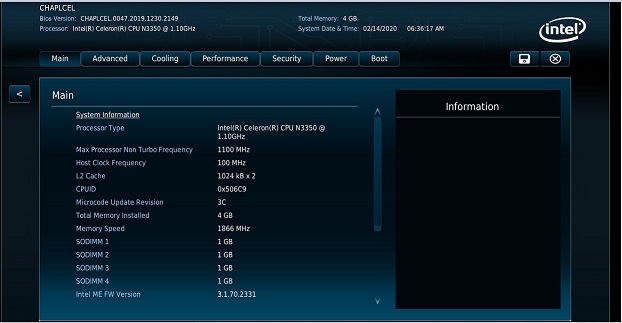
The Visual BIOS home page looks like this:
