[Gaming Cases] ROG Z11 case fan disassembly and assembly instructions
Preparation
Tool: Philips Screwdriver PH2
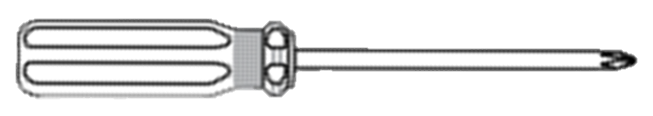
Fan Compatibility:
(Preinstall fans information please refer to specification page of product)

*compatibility of rear fan: 120mm *2
*maximum fan amount on of ROG Z11 case: 120mm *5 or 140mm *3
Replace FAN
1. Remove top cover.
a. Press the clip at the latch of top cover (refer to picture for position and press direction)
b. Lift up top cover to remove.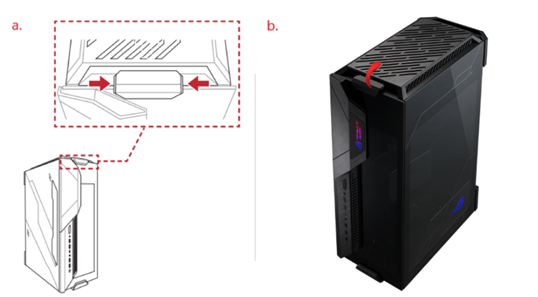
2. Remove left side panel
a. Use Phillips screwdriver to release 2 screws in the red circle.
b. Lift up left side panel to remove.
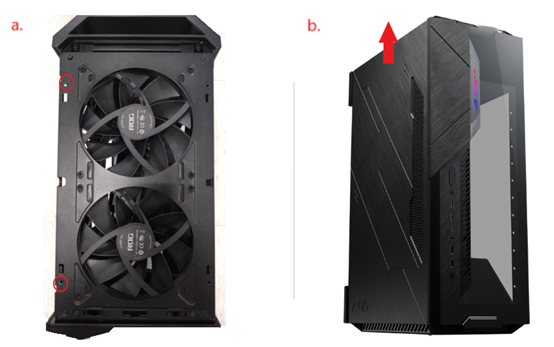
3. Replace Fan
3.1 Release fan connecter from fan hub.

3.2 Use Phillips screwdriver to release 4 screws of fan (position as the red circle in the picture) and replace fan with a new one.

3.4 Connect fan connector to fan hub.

4. Close left side panel and top cover.
4.1 Aim 2 panel latches of into the holes at lower side of the case, then places panel back to case.

4.2 Tighten 2 screws on the top of case (position refer to picture in the red circle)

4.3. Place top cover latch into the groove at top near to handle, then push down top cover until hear the “click” to close cover.






