[LCD Monitor]What is HDMI CEC and how to it works on my monitor?
Question: What is HDMI CEC and how does it work on my monitor?
Answer: HDMI CEC (Consumer Electronics Control) is a feature of HDMI standard that allows HDMI connected devices to talk with each other. If you connect console devices such as Apple TV, Sony PlayStation® or Xbox Series X/S to your monitor, you can turn on/off the device while you turn on/off the monitor.
Here are four common scenarios:
1) PS5 on and connected with the monitor. Turn off monitor then the console device will also be turned off.
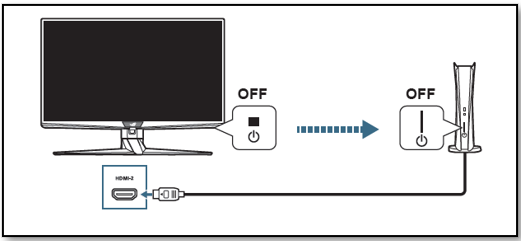
2) PS5 off and connected with the monitor. Turn on the monitor then the console device will be turned on.
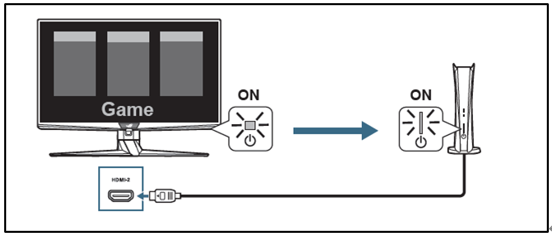
3) Monitor connected with the console device (HDMI-2) and with other devices (HDMI-1). Turn off the console device then monitor will remain awake and signal with be switched to other device (HDMI-1).
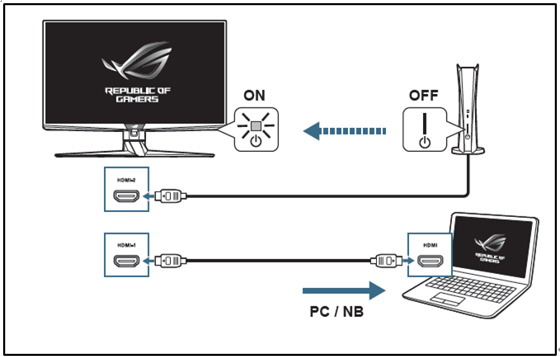
4) Monitor connected with other devices (HDMI-1) . Turn on the console device, monitor signal will switch to the new source (HDMI-2).
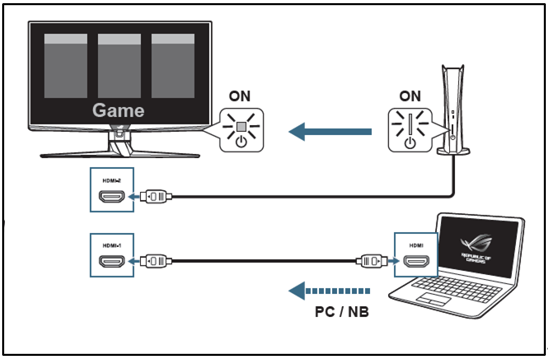
Note 1: The HDMI CEC function is under System Setup. HDMI-1 and HDMI-2 all supports CEC; DisplayPort does not support CEC.
Note 2: The HDMI CEC support model includes PG32UQXR, PG38UQ. (Model list may be updated).