Related Topics
[Motherboard]Troubleshooting of AMD RAID -how to Rebuild(RAIDXpert2)
If your motherboard BIOS RAID option shows as [Degraded] , or RAIDXpert2 software in Windows operation system show RAID status abnormal,
This is because the RAID status is abnormal, please refer to the following steps for RAID recovery.
The following picture is in BIOS setup.
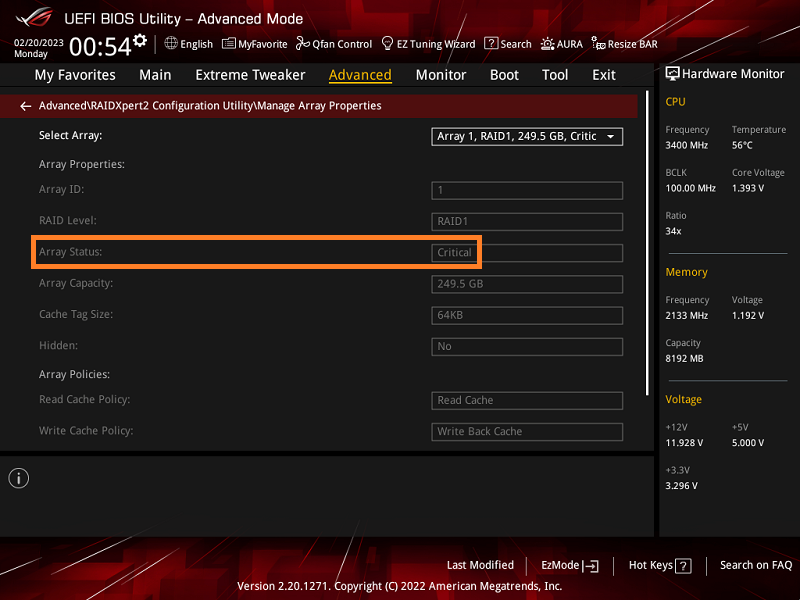
The following picture is in Windows operation system.
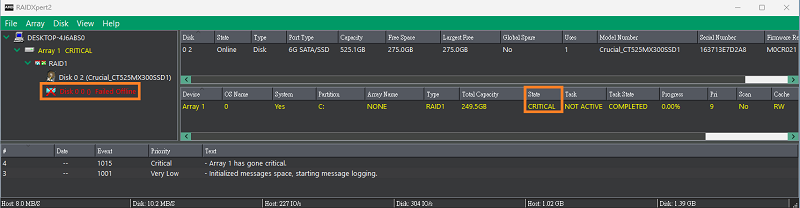
Tips:
A: Please back up the DATA before recovery
B: RAID recovery only supports RAIDXpert2 software, BIOS can't recovery RAID
Below shows ROG CROSSHAIR VIII HERO for example
1. Power on the system and click Windows Icon and select [All apps] as below picture
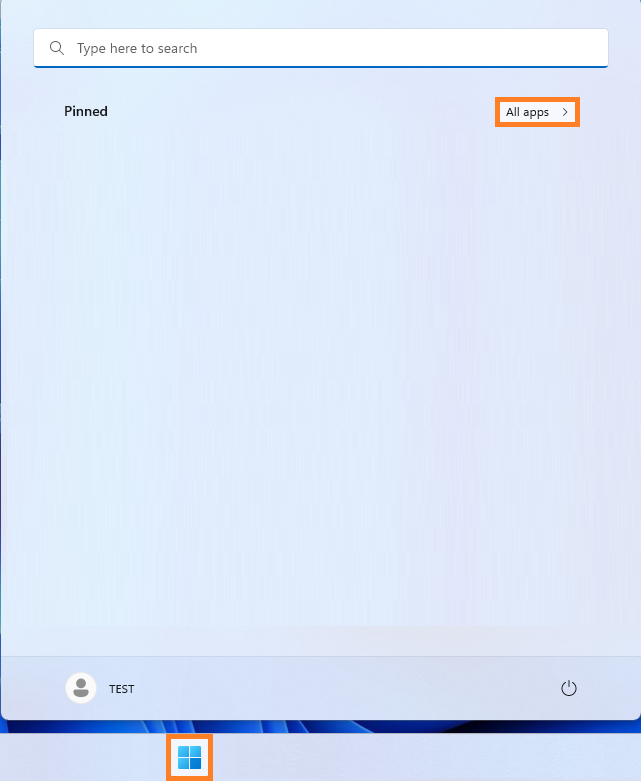
2. Click RAIDXpert2 software as below picture
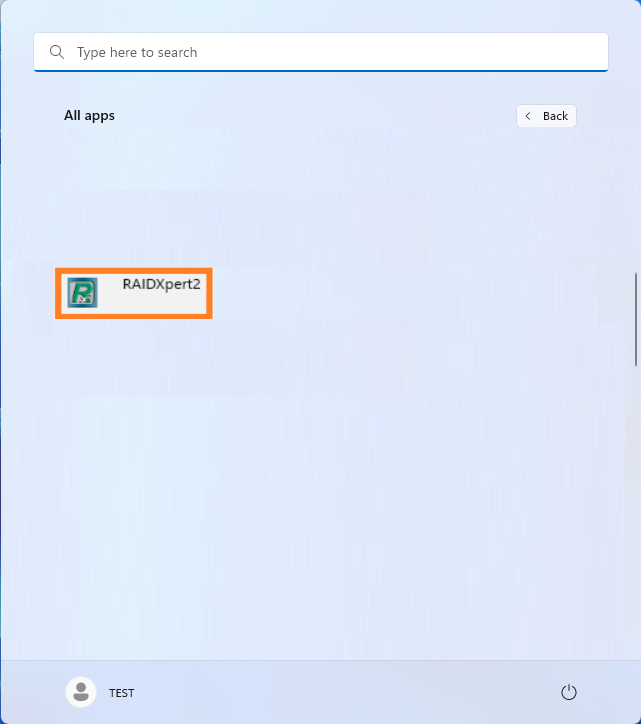
3.In RAIDXpert2 software, click on the unknown hard disk to Identify the abnormal hard disk as below picture
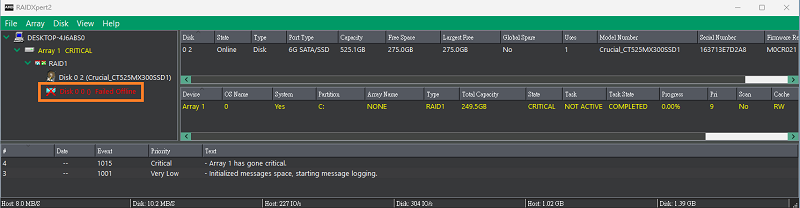
4. Power off the system and remove the power cord. Remove the failed hard disk and install a new one of the same size or larger and same type hard disk.
5. Press “Delete” key to enter BIOS [Advanced Mode] as below picture.
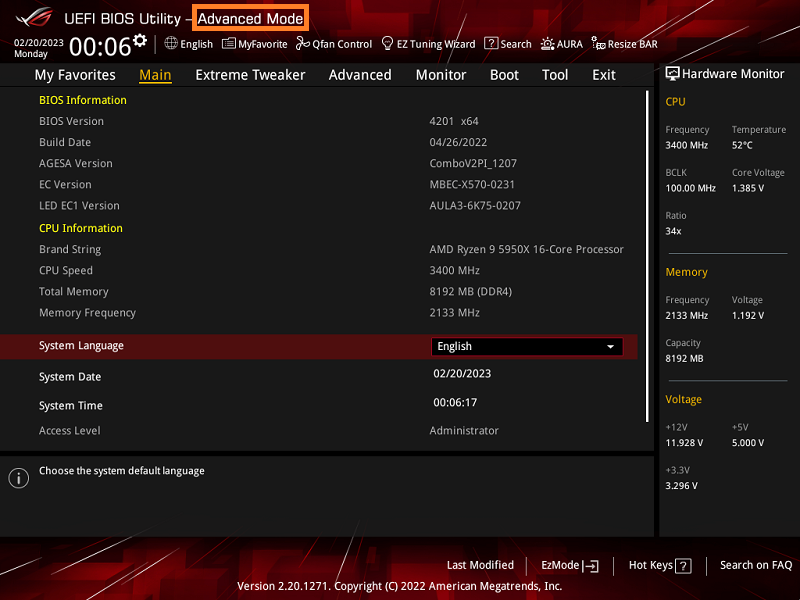
6. Click [Advanced] page and then click [RAIDXpert2 Configuration Utility] as below picture.
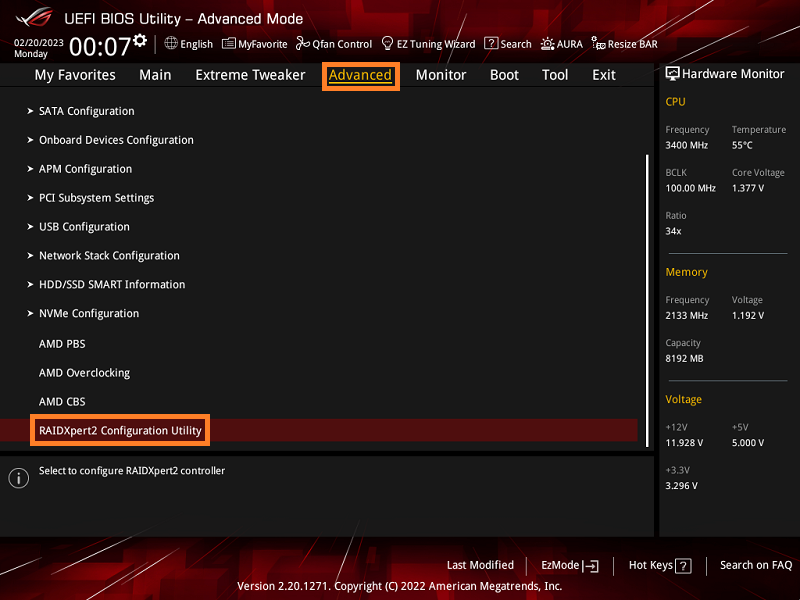
7. Click [Array Management] option as below picture
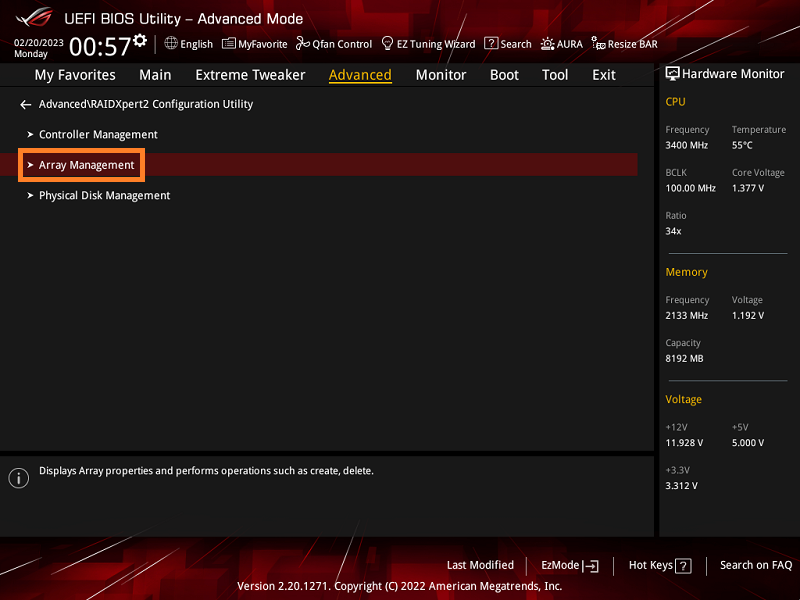
8. Click [Manage Array Properties] option as below picture.
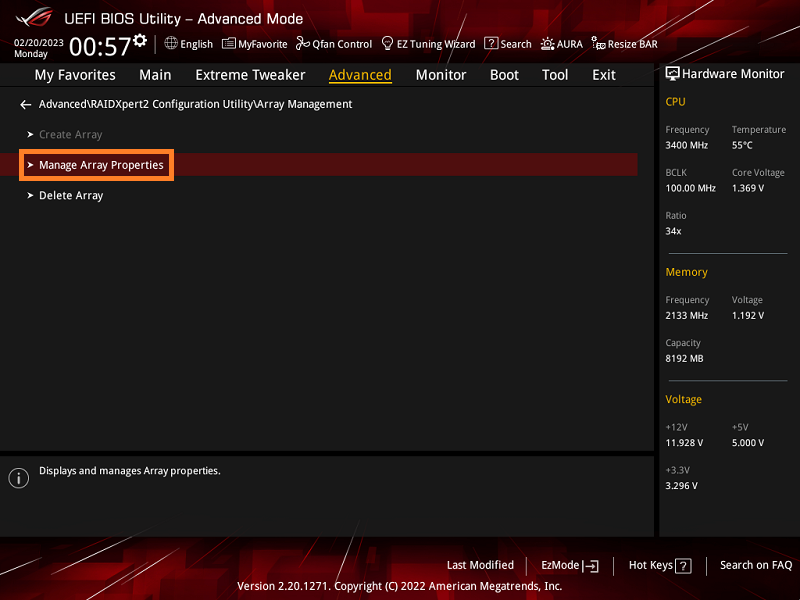
9. Click [Manage Dedicated Hot Spares] option as below picture.
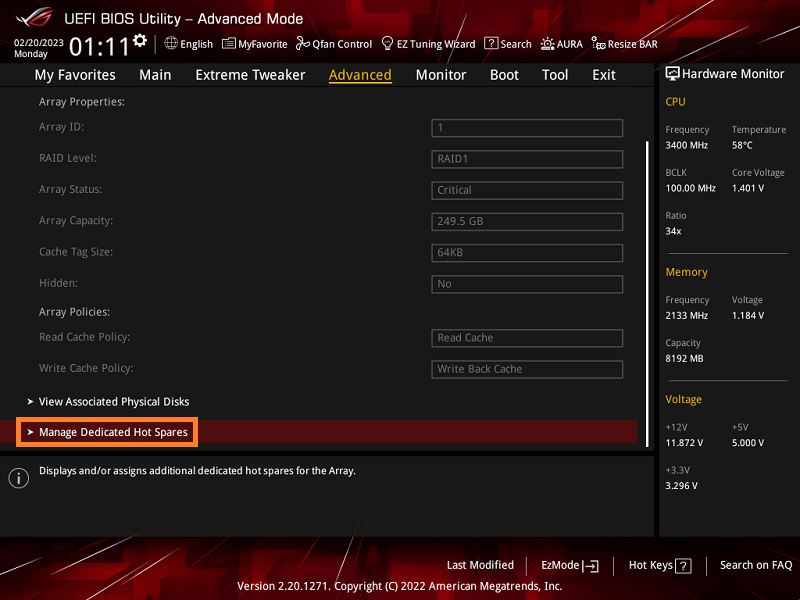
10. Click the new installed hard disk and set to [Enabled] and then click [Add Hot Spare Physical Disk] option as below picture
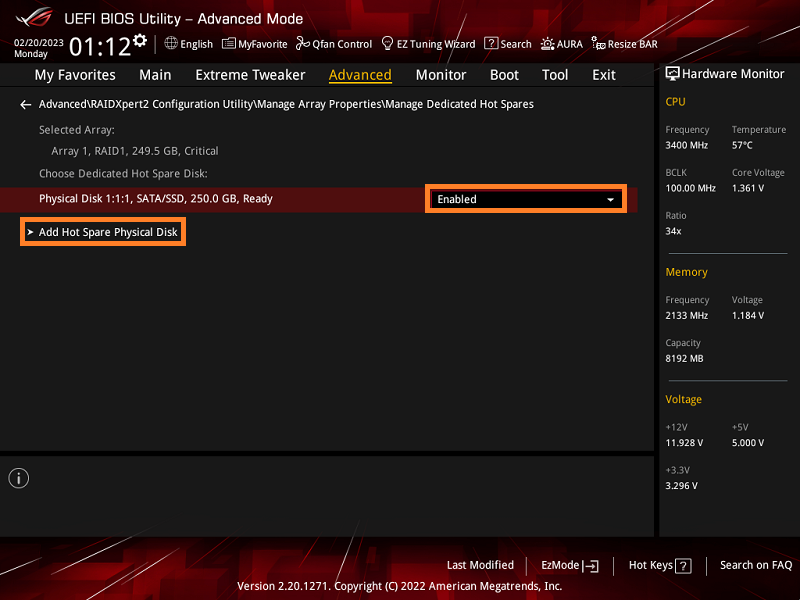
11. Click [Confirm] option and set to [Enabled] and then click [Yes] auto reboot, as below picture
WARNING:Completing this action will permanently delete existing data on the disk.Back up data before continuing.
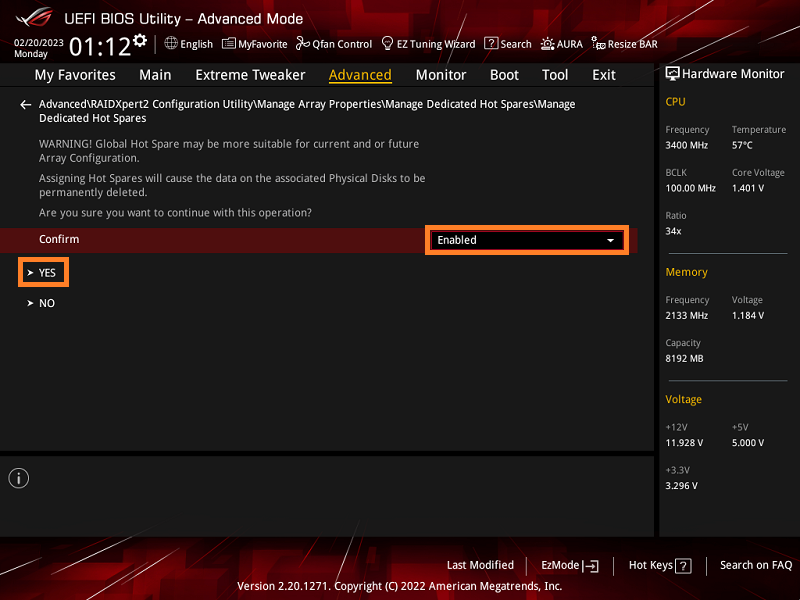
12. Follow about step 1 and 2, and open [RAIDXpert2] software as below picture.
RAID will start recoverying as below picture.
Tips:The recovery time may be different due to different types of disk and storage.
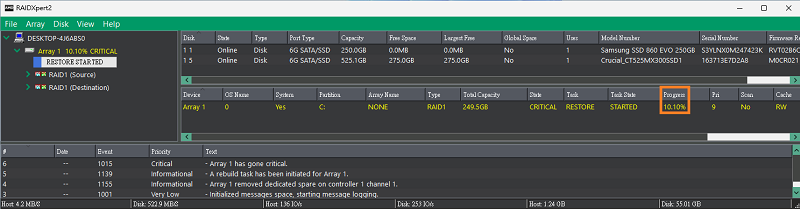
13. The state will show normal after finishing recovery as below picture
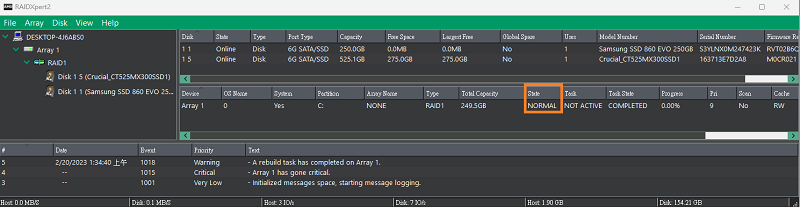
If it reboots into BIOS, the RAID state will go back to Normal after RAID recovery completes.
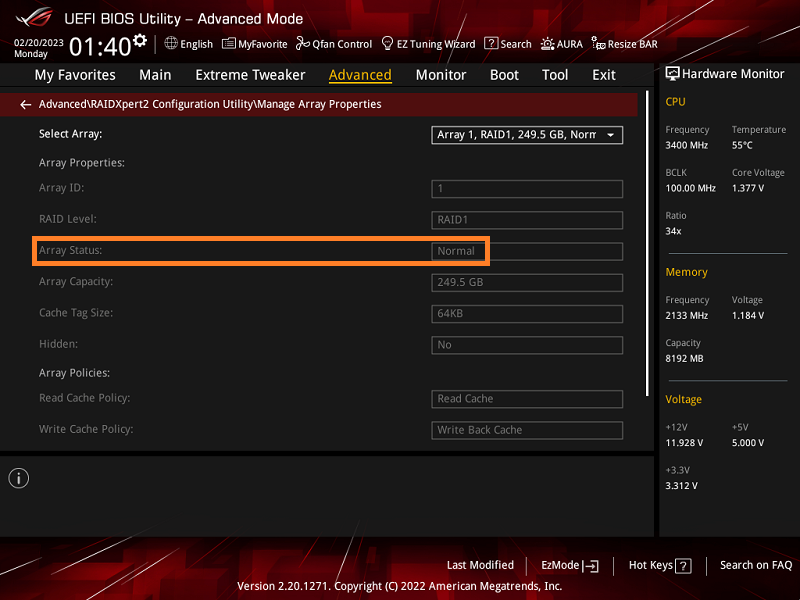
Q&A:
Q1:How to RAIDXpert2?
A1: Please refer to [Motherboard] How to install motherboard drivers and utilities?
Q2:Which RAID type supports RAID recovery?
A2: RAID1, RAID5, RAID10 support RAID recovery, and you can also refer to FAQ: How to create RAID in BIOS Setup?