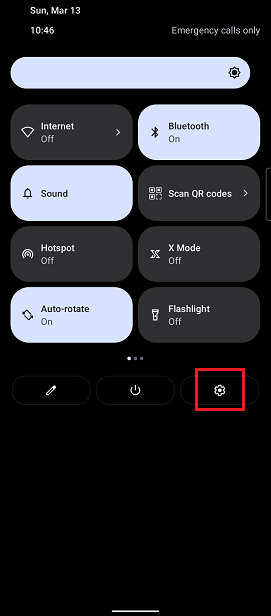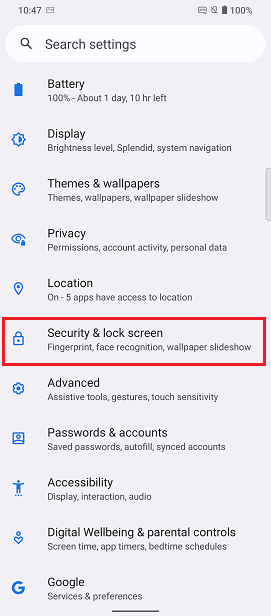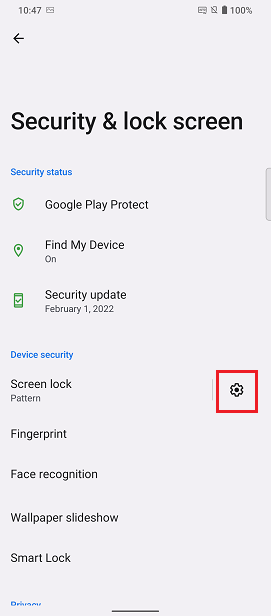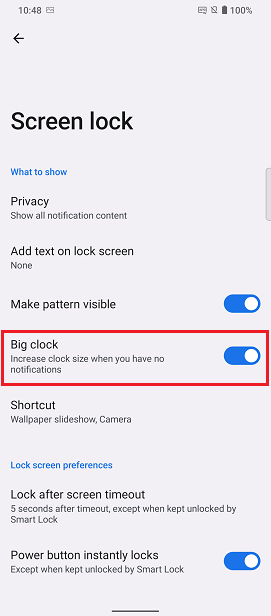[Phone] How do I turn on/off the big clock style on the lock screen?
By default, the lock screen of Android 12 displays a large clock. When there is a notification, the clock will move to the upper left corner, and be smaller. You can choose to keep the small clock style in your settings.

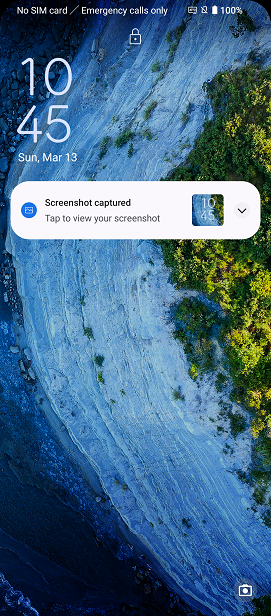
To turn on/off the big clock, swipe down from the top of the screen to access Quick Settings > Tap the Settings icon > Security & lock screen > Tap the settings icon of Screen lock. > Toggle to turn on /off on Big clock.