Related Topics
[Wireless Router] How to set up using an ASUS Router special subscription offer for WTFast®?
WTFast ASUS router client is end of services
The initial version of WTFast GPN on ASUS router (login interface is on ASUSWRT GUI) is end of service from today.
Affected ASUS router models: RT-AX92U, RT-AX88U, RT-AC88U, RT-AC86U, RT-AC5300, GT-AX11000, GT-AC5300, GT-AC2900
WTFast router version

For more terms of WTFast services, please refer to: https://www.wtfast.com/en/terms-of-service/
WTFast PC client plan changes
According to WTFast official plan changes, free trial time will be changed to 3 days without traffic limits.
Affected models: GT-BE19000, GT-BE96, GT-BE98_Pro, GT-BE98, RT-AX88U_Pro, GT-AXE11000, GT-AX6000, GT-AX11000_PRO, GT-AXE16000, GT6 and all upcoming ROG routers.
WTFast PC version
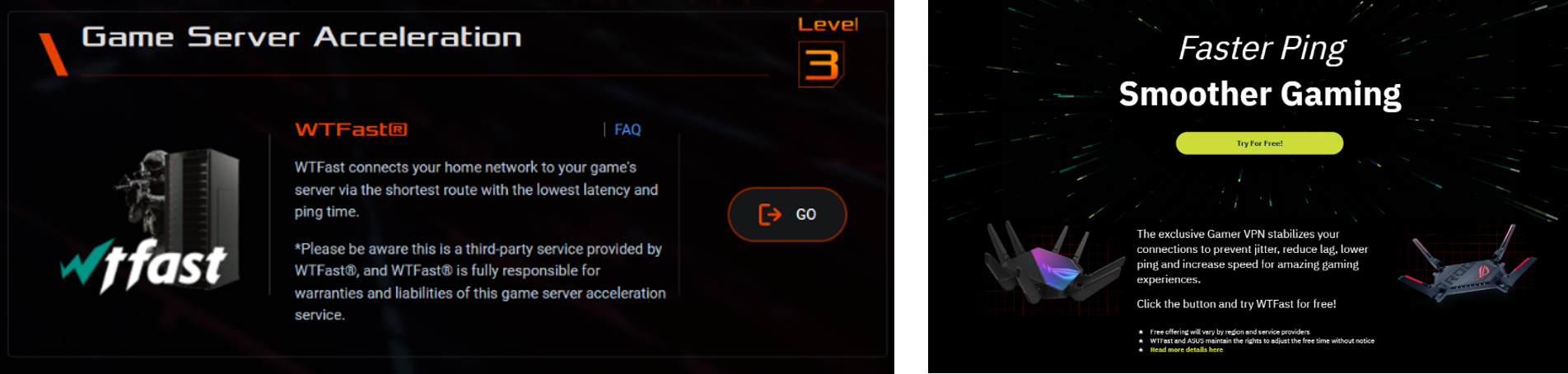
For free trial and subscription details, please refer to WTFast FAQ: https://wtfast.zendesk.com/hc/en-us/articles/10655125238797-How-to-get-a-WTFast-free-trial
For more terms of WTFast services, please refer to: https://www.wtfast.com/en/terms-of-service/
[Wireless Router] How to set up using an ASUS Router special subscription offer for WTFast®?
WTFast® is the Gamers Private Network (GPN) who provides the best online gaming experience, with lower latency, reducing packet loss, minimizing ping, and optimizing the game connection from a router to a game server. It currently supports over 1000+ games and still increasing.
*Supported game list: https://www.wtfast.com/en/games/
*Platform: Windows only (Window 7 or higher).
The following steps will display how to get a free trial and sign up for WTFast account.
Step 1. Connect your laptop to ASUS router via WiFi or Ethernet cable.
Step 2. Open a web browser and navigate to Web GUI (Your router LAN IP or ASUS Router URL http://www.asusrouter.com).
Enter your login username and password on the login page and then click [Sign In].
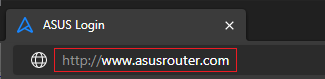
Note: Please refer to How to enter the router setting page(Web GUI)? to learn more.
Step 3. Go to [Game Acceleration] > [Game Acceleration] tab.

Step 4. Click [Go] on Game Server Acceleration, and navigate to the WTFast web page.
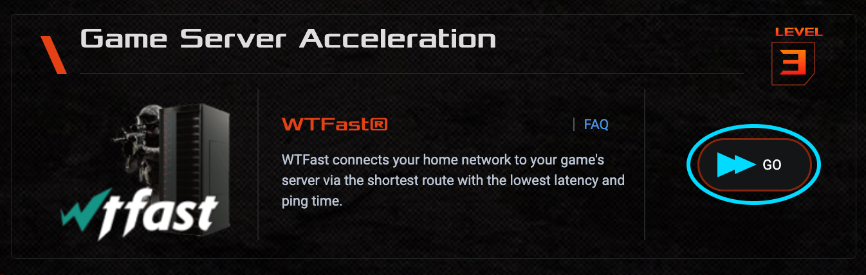
Step 5. Click [Try For Free] to get a free trial.

Please download the WTFast utility to your computer after creating a new account.
You can find the latest version here: https://www.wtfast.com/en/download/
How to get the (Utility / Firmware)?
You can download the latest drivers, software, firmware and user manuals in the ASUS Download Center.
If you need more information about the ASUS Download Center, please refer this link.